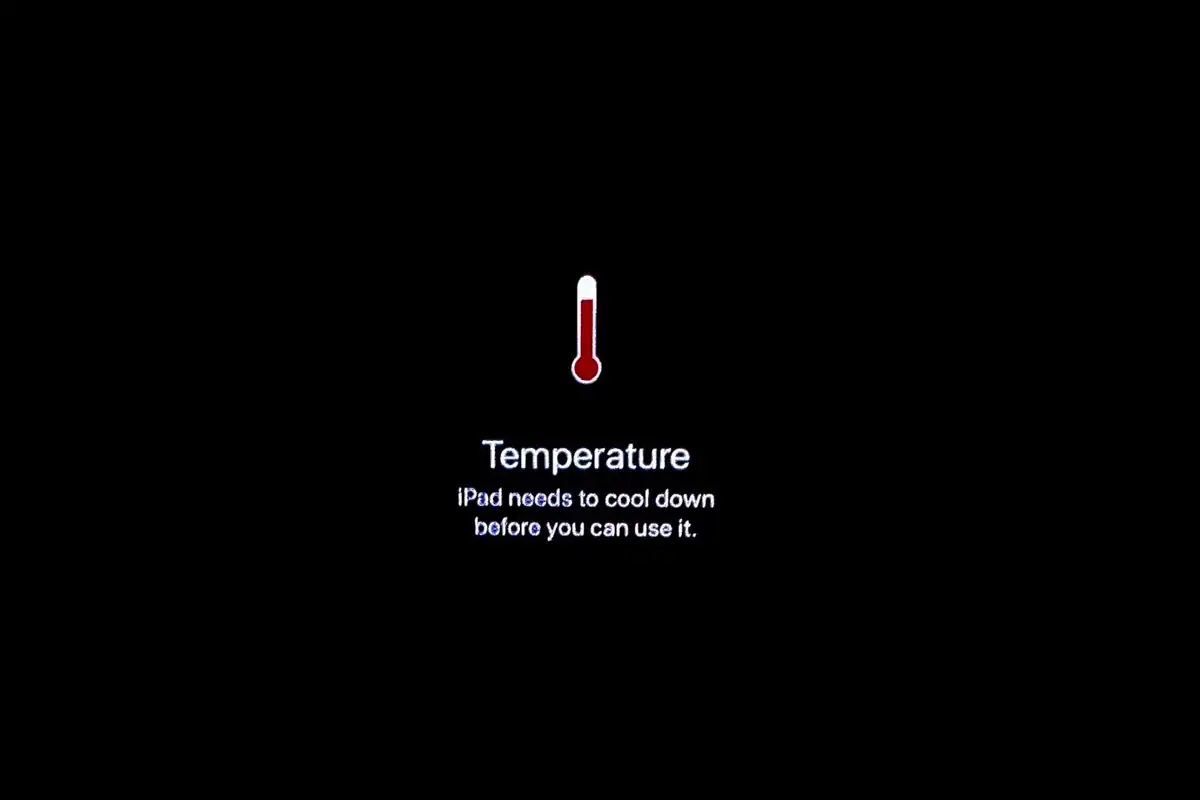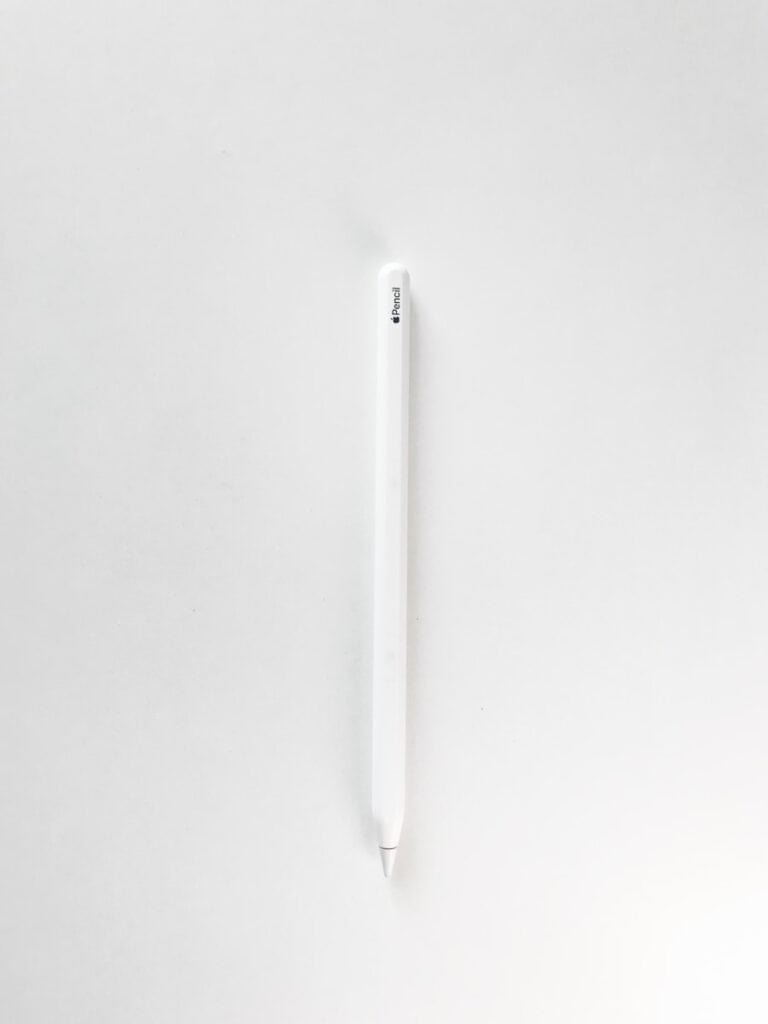If you’ve ever noticed your iPad getting hot after gaming, streaming, or charging, you’re not alone. Yes, your iPad can overheat — but the good news is that Apple designs safeguards to protect your device. With the right steps, you can prevent overheating, improve performance, and extend your iPad’s lifespan.
Why Does My iPad Overheat?
Several factors can make your iPad hotter than usual:
- Heavy apps and games – High-performance apps push the processor and GPU.
- Charging while in use – Generates extra heat.
- Direct sunlight or hot environments – iPads are designed to operate between 32°F and 95°F (0°C to 35°C) (source: Apple).
- Too many background apps – Increases CPU load.
- Protective cases – Thick cases can trap heat inside.
Signs Your iPad Is Overheating
Apple includes built-in protections to prevent permanent damage. If your iPad overheats, you may notice:
- Screen brightness automatically dimming.
- Charging temporarily paused.
- Apps slowing down or freezing.
- A temperature warning message: “iPad needs to cool down before you can use it.”
How to Fix and Prevent iPad Overheating
Here are proven ways to keep your iPad cool and prevent overheating issues:
1. Keep It Out of Extreme Heat
- Don’t leave your iPad in a car or under direct sunlight.
- Use it in shaded or air-conditioned environments.
2. Remove the Case During Heavy Use
- Gaming, video editing, or long video calls can heat up your iPad — removing the case helps it cool faster.
3. Manage Charging Habits
- Avoid charging while playing games or streaming.
- Use only Apple-certified chargers to prevent overheating.
4. Close Background Apps
- Swipe away unused apps to reduce processor load.
- Restart your iPad regularly to clear memory.
5. Lower Screen Brightness
- High brightness increases heat output. Enable Auto-Brightness or reduce brightness manually.
6. Keep Software Updated
- Apple often releases updates that improve battery efficiency and thermal management.
What to Do If Your iPad Gets Too Hot
If your iPad is already overheating:
- Power it off and let it rest in a cool, dry place.
- Unplug it from the charger.
- Remove the case to allow airflow.
- Avoid sudden cooling methods (like putting it in the fridge), which can cause condensation and damage.
Final Thoughts
Yes, iPads can overheat, but with proper care, you can keep your device cool and running smoothly. By avoiding extreme temperatures, managing charging habits, and keeping your software up to date, you’ll prevent overheating and extend your iPad’s overall lifespan.
👉 Pro Tip: If your iPad consistently overheats even with these fixes, it may be a hardware or battery issue — in that case, contact Apple Support for diagnostics.