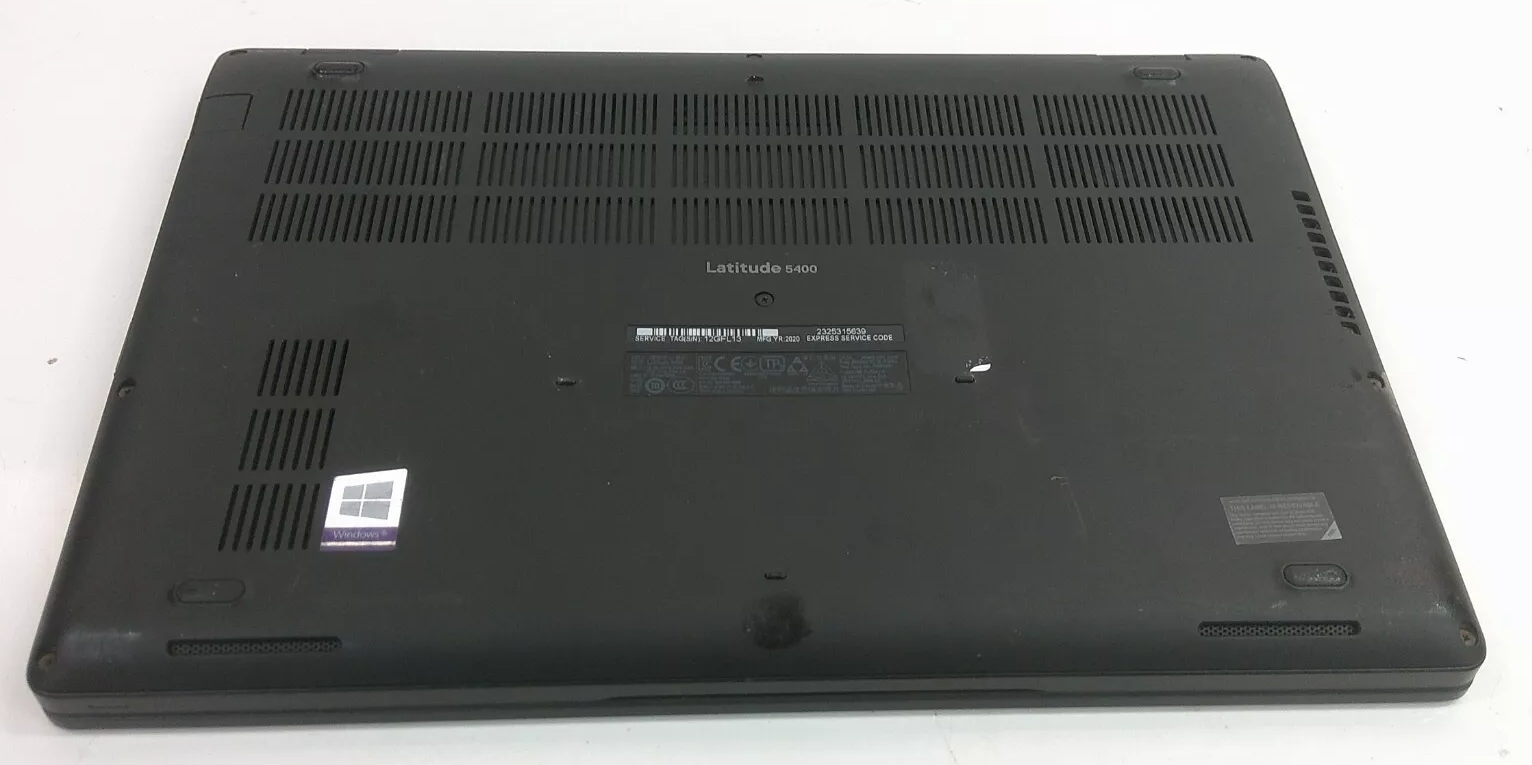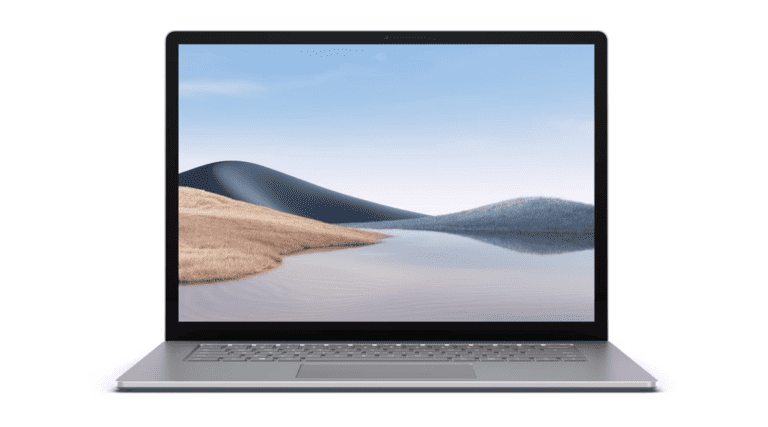When you look at the bottom of a laptop, you’ll see more than just a flat surface. It has many ports and parts that are important for the laptop to work and connect to other devices. These include vents to keep it cool, places to plug in video and audio cables, slots for USB devices, and sometimes panels you can open to upgrade the memory and storage. It’s important to take care of these parts so the laptop works well. Also, the bottom of the laptop usually has labels with serial numbers and information about following rules. Knowing what each symbol means can help you understand how to use the laptop correctly. It’s important to keep these vents and ports clear so the laptop doesn’t get too hot and can work well.

Your Laptop’s Underbelly: A Guide to Ports, Parts, and Slots
Most people are familiar with the sides and top of their laptop. But what about the bottom? While the underside might seem less exciting, it actually houses some important ports, parts, and slots.
Common Ports, Parts, and Slots
Let’s take a closer look at what you might find on the bottom of your laptop.
| Part/Port/Slot | Purpose |
|---|---|
| Battery | Powers your laptop and lets you use it without being plugged in. |
| Docking Port | Connects your laptop to a docking station for extra ports and features. |
| Memory/Storage Slots | Access panels for upgrading or replacing your laptop’s RAM or storage drive. |
| Air Vents | Allow cool air to flow in and hot air to flow out, preventing your laptop from overheating. |
| Speaker Grilles | Small holes that let sound out from the speakers. |
Less Common Features
Depending on your laptop model, you might also find:
- Subwoofer: A separate speaker for bass sounds.
- Reset Button: A small hole you can poke with a pin to restart your laptop.
- Security Slot: A place to attach a cable lock to deter theft.
What’s NOT on the Bottom (Usually)
A few things you won’t typically find on the bottom of your laptop include:
- Charging Port: This is usually on the side.
- USB Ports: These are also usually on the sides.
- Headphone Jack: Another side-dwelling port.
Why Knowing This Matters
Understanding what’s on the bottom of your laptop can help you:
- Troubleshoot Issues: If your laptop is overheating or the sound is muffled, checking the vents and speaker grilles might be a good start.
- Upgrade Components: If you want to add more memory or storage, knowing where the access panels are is crucial.
- Keep Your Laptop Secure: If your laptop has a security slot, using a cable lock can prevent it from being easily stolen.
While the bottom of your laptop might not be as flashy as the top, it’s still an important part of your device. Knowing what’s there can help you use and maintain your laptop more effectively.
Key Takeaways
- The bottom of a laptop includes ports, vents, and informational labels.
- Proper maintenance of these components is vital for laptop performance.
- Keeping vents clear of blockages helps to prevent overheating issues.
Identifying Laptop Components
When examining the underside of a laptop, it is crucial to identify and understand the components for upgrades or troubleshooting. Here’s a breakdown of what you may find and how to use this information effectively.
Model and System Information
Every laptop has a label on the bottom that details the model number and system information. This label is key because it helps in finding specific details like hardware compatibility and user manuals. For instance:
- Model Number: Unique identifier for your laptop.
- Device Specifications: May include CPU, RAM, and storage details.
Hardware Overview
Peek inside the access panels on the bottom of your laptop, and you’ll see the internal hardware. Important components include:
- CPU (Central Processing Unit): The brain of the laptop, responsible for processing instructions.
- Motherboard: The main circuit board that connects all components.
- RAM (Random Access Memory): Temporary storage for running programs.
- GPU (Graphics Processing Unit): Handles visual output.
- Hard Drive: The main storage device for files and programs.
Knowing the layout of these components helps with upgrades or replacements.
Software and Drivers
The operating system of your laptop keeps everything running. It manages the hardware and allows you to run software. Regularly updating your system’s software and drivers ensures that your laptop runs smoothly and stays secure. Here’s what to keep in mind:
- Operating System: The software that oversees all operations.
- Drivers: Programs that let the operating system communicate with hardware components.
Check the manufacturer’s website with your model number for the latest software and driver updates.
Enhancing Laptop Performance and Maintenance
To keep your laptop running smoothly, focus on upgrades, regular cleaning, and efficient software management. These actions can rejuvenate an older laptop or maintain a new one’s peak performance.
Hardware Upgrades and Compatibility
RAM (Memory): Upgrading a laptop’s RAM can produce a noticeable performance boost. Most laptops allow users to add extra memory. Ensure the RAM is compatible with your laptop before purchasing.
Storage: Replacing an older hard drive with an SSD can significantly speed up boot times and file access. Check the laptop manual for the right type and connection interface.
External GPUs: For those needing advanced graphics, such as gaming or video editing, consider an external GPU. Ensure your laptop has a Thunderbolt or equivalent high-speed port for this type of upgrade.
Cooling and Cleaning Solutions
Internal Cleaning: Dust buildup can cause overheating. Use canned air to blow out dust from air vents every few months. Be gentle and follow the manual to avoid damage.
Cooling Pads: A laptop cooling pad can help prevent overheating, especially during high-performance tasks or gaming. Look for one with fans that matches the size and layout of your laptop’s vents.
Monitor Heat: Check temperatures using tools like Task Manager or hardware monitoring software. If your laptop frequently overheats, trim down background processes and consider cleaning or professional servicing.
Software Optimization
Updates: Keep Windows, drivers, and software up to date. Use the Start Menu, Windows Powershell, or Device Manager to manage and install updates.
Start-up Apps: To reduce boot times, go to the Task Manager and disable unnecessary start-up applications.
Background Processes: Close unwanted applications through the Task Manager to free up resources. Sort processes by CPU or memory usage to find and end the ones slowing your system.
Disk Cleanup: Regularly use tools like Disk Cleanup or File Explorer to remove temporary files and other unneeded data. This can free up space and might improve performance.
Frequently Asked Questions
Laptops often include various features on their undersides that users may have questions about. This section aims to address some common inquiries.
What are the functions of the rubber feet on the bottom of a laptop?
The rubber feet on a laptop’s bottom provide stability, prevent slipping, and allow for airflow to help with cooling.
How can I prevent my laptop from sliding on smooth surfaces?
To keep a laptop stable on slick surfaces, ensure its rubber feet are clean and intact. If they are missing, consider replacing them with new universal laptop feet.
What is the name of the bottom section of a laptop screen?
The bottom section of a laptop screen is often called the bezel. It frames the display and can house components like webcams.
Can you explain the purpose of a docking port on a laptop base?
A docking port lets a user connect their laptop to a docking station, which can expand connectivity options and easily link the device to peripherals like monitors and keyboards.
What options are available for replacing lost universal laptop feet?
Universal laptop feet can be purchased from computer hardware stores or online retailers. These replacements stick to the bottom of a laptop to emulate the original feet.
What is the bottom panel of a laptop commonly referred to as?
The bottom panel on a laptop, often housing memory and hard drive compartments, is typically called the base cover or chassis.