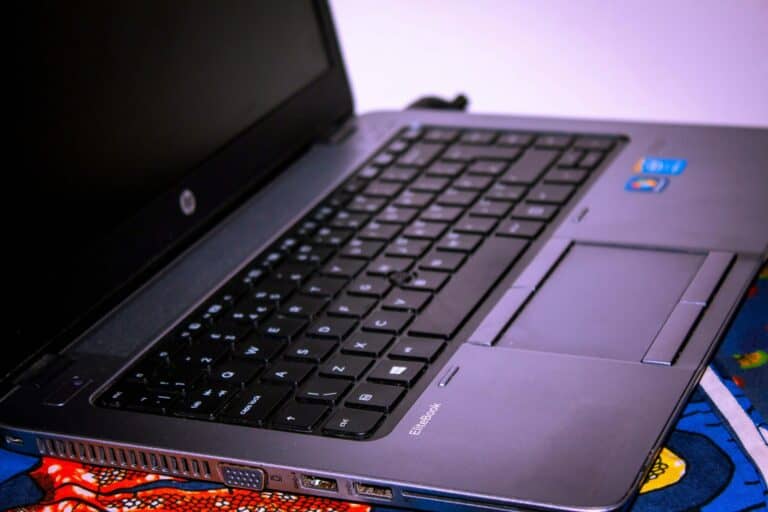Cleaning your keyboard and mouse is essential to keep them in good working condition and to maintain hygiene. Dust, skin particles, and hand oils can make your devices dirty quickly. To clean your keyboard and mouse, use a damp, lint-free cloth and an alcohol wipe for thorough disinfection.
Ensure you unplug your keyboard and turn off your mouse before cleaning. Use compressed air to remove dust and crumbs. For detailed cleaning, dislodge any particles and disinfect with alcohol spray or wipes.
A clean keyboard and mouse not only look better but can also enhance your work experience. Regular maintenance can prevent the buildup of grime and extend the life of your devices.
Why Cleaning Matters
Keyboards and mice collect dust, oils, crumbs, and bacteria from regular use. Cleaning them regularly improves hygiene, performance, and longevity — especially for mechanical keyboards and gaming mice that are more sensitive to grime buildup.
🧰 What You’ll Need
For Both Keyboard and Mouse
- Microfiber cloths – for wiping surfaces without scratching.
- Cotton swabs or interdental brushes – great for cleaning between keys and crevices.
- Isopropyl alcohol (70%–90%) – disinfects and removes oils safely.
- Compressed air – blows out dust and debris from hard-to-reach spots.
- Soft brush or old toothbrush – loosens dirt around keys and seams.
- Mild dish soap and water – for deep cleaning removable keycaps and mouse shells.
- Paper towels or lint-free wipes – for drying components.
(Sources: Wirecutter, PC Tips, CoolifyCool)
⌨️ Cleaning Your Keyboard
1. Unplug or Power Off
Always disconnect your keyboard before cleaning — especially if it’s mechanical or wireless.
2. Shake Out Loose Debris
Turn it upside down and gently tap to remove crumbs and dust.
3. Use Compressed Air
Spray between keys to dislodge hidden debris. Short bursts work best.
4. Wipe the Surface
Dampen a microfiber cloth with isopropyl alcohol (not dripping wet) and wipe the keys and frame.
5. Detail Between Keys
Use cotton swabs or interdental brushes dipped in alcohol to scrub tight spaces.
6. Deep Clean (Optional)
If your keyboard has removable keycaps:
- Pop them off carefully using a keycap puller.
- Soak them in warm, soapy water for 15–20 minutes.
- Rinse, dry completely, and reattach.
(Tip: Never submerge the keyboard itself — only the keycaps.)
🖱️ Cleaning Your Mouse
1. Unplug or Remove Batteries
Avoid electrical damage.
2. Wipe Exterior
Use a microfiber cloth lightly dampened with alcohol to clean the top and sides.
3. Clean the Sensor
Gently wipe the optical or laser sensor with a dry cotton swab — no liquids.
4. Remove Grime from Crevices
Use a soft brush or interdental cleaner to get into seams and under buttons.
5. Deep Clean (Optional)
If it’s very dirty, you can:
- Remove the top shell (for some mice).
- Wipe internal surfaces with alcohol.
- Let it dry fully before reassembling.
⚠️ What Not to Use
- Bleach or strong cleaners – can damage coatings.
- Excess water – may seep into electronics.
- Paper towels on glossy surfaces – can scratch.
- Vacuum cleaners – generate static electricity.
🧽 Quick Maintenance Tips
- Wipe your keyboard and mouse weekly.
- Wash your hands before using your computer.
- Use a dust cover or keep your setup clean to reduce buildup.
In short:
Use microfiber cloths, isopropyl alcohol, compressed air, and interdental brushes for the best results. Simple, safe tools — and just a few minutes — can keep your keyboard and mouse clean, hygienic, and working like new.
Essential Tools for a Sparkling Workstation
Microfiber Cloths
Microfiber cloths are gentle yet effective at picking up dust, dirt, and fingerprints. They’re a must-have for any cleaning kit. Use a dry cloth for regular dusting and a slightly damp one for tougher grime.
Compressed Air
Compressed air is your weapon against crumbs and debris hiding between keys or in mouse crevices. A few quick blasts can dislodge stubborn particles that cloths can’t reach. Use short bursts and hold the can upright to avoid liquid damage.
Isopropyl Alcohol
Isopropyl alcohol (70% concentration) is a great disinfectant and cleaner for hard surfaces. Dampen a cloth with it to wipe down your keyboard and mouse, eliminating germs and sticky residue. Avoid getting it on keycaps with printed labels, as it can wear them off.
Cotton Swabs
Cotton swabs are perfect for reaching tight spots, like the gaps between keys or the scroll wheel of your mouse. Dip them in isopropyl alcohol for disinfecting or water for removing dust and grime.
Cleaning Gel or Putty

Cleaning gel or putty is a fun and effective way to remove dirt and debris from keyboards. Simply press the gel onto the surface and peel it off – it’ll pick up dust, crumbs, and other particles like magic.
Optional: Keyboard Cleaning Brush
A keyboard cleaning brush with soft bristles can help loosen debris between keys before you blast it away with compressed air. It’s particularly useful for mechanical keyboards with exposed switches.
Safety First!
- Always unplug your keyboard and mouse before cleaning.
- Avoid using harsh chemicals or abrasive materials.
- Don’t spray liquids directly onto your devices.
- Be gentle, especially with delicate components.
| Product | Purpose | Notes |
|---|---|---|
| Microfiber cloths | Dusting, general cleaning | Use dry or slightly damp |
| Compressed air | Removing debris from crevices | Use short bursts, hold upright |
| Isopropyl alcohol (70%) | Disinfecting, cleaning hard surfaces | Dampen cloth, avoid printed keycaps |
| Cotton swabs | Cleaning tight spots | Dip in alcohol or water |
| Cleaning gel/putty | Removing debris from keyboards | Press and peel |
| Keyboard cleaning brush | Loosening debris between keys | Optional, good for mechanical keyboards |
Key Takeaways
- Use a lint-free cloth and alcohol wipes to clean your keyboard and mouse.
- Unplug your devices before cleaning to prevent damage.
- Regular cleaning can improve device performance and hygiene.
Cleaning Tools and Materials
Different tools and materials are needed to clean a keyboard and mouse properly. Each tool has a specific use, and combining them ensures that the peripherals stay clean and operational.
Manual Cleaning Instruments
Manual cleaning requires several basic instruments. A microfiber cloth is essential for wiping surfaces without leaving lint. Cotton swabs help to clean small areas between keys. A toothbrush or a small brush can reach into the tight spaces of the keyboard.
A keycap puller is useful for removing keycaps from mechanical keyboards. Toothpicks can dislodge debris stuck in crevices. For sticky residue, cleaning gel or sticky notes can capture dirt and crumbs effectively.
Cleaning Solutions and Agents
Different liquids can be used to clean keyboards and mice. Isopropyl alcohol (at least 70%) is effective in disinfecting surfaces without damaging electronics. It’s best applied with a microfiber cloth or cotton swabs. Disinfecting wipes are another good option.
For a gentler clean, soap and water can be used to clean keycaps when removed from the keyboard. Immerse them in soapy water, scrub gently, and dry thoroughly. Avoid using abrasive materials that can damage surfaces.
Electronic Cleaning Equipment
Certain electronic tools speed up the cleaning process. Compressed air or canned air is ideal for blowing out dust and dirt from hard-to-reach areas. A small vacuum with a brush attachment can help to safely remove debris without generating static electricity.
Other options include cleaning slime, which can be pressed into the keyboard to pick up particles. It’s reusable and effective at reaching all areas. These tools help maintain the cleanliness and functionality of your keyboard and mouse.
Frequently Asked Questions
Cleaning your keyboard and mouse effectively is essential to maintain hygiene and ensure smooth functionality. This section covers specific tools and techniques for cleaning these devices safely and thoroughly.
What are the recommended materials to use for cleaning a computer keyboard?
Use compressed air to blow away debris. A microfiber cloth dampened with water or mild soap solution works well for wiping surfaces. Avoid excessive moisture. For detailed cleaning, a keycap puller can help remove keys.
How can I effectively clean under the keys of a keyboard?
Remove the keycaps using a wire keycap puller. Carefully place the keycaps in a soapy water bowl. Use compressed air to blow out debris beneath the keys. For stubborn dirt, a damp cloth can assist.
Is it safe to use alcohol-based solutions when disinfecting a keyboard?
Yes, alcohol-based solutions can be safe. Use isopropyl alcohol with at least 70% concentration. Dampen a microfiber cloth with the alcohol. Wipe the keyboard gently. Avoid spilling liquid into the keyboard.
What is the proper technique for cleaning a mechanical keyboard?
First, unplug the keyboard. Remove the keycaps using a keycap puller. Clean the keycaps separately. Use a small brush or compressed air to clean the dirt. Reassemble the keyboard after everything is dry.
Can a mouse be cleaned using alcohol, and what precautions should be taken?
Yes, you can use alcohol. Dampen a cloth with isopropyl alcohol. Wipe the mouse gently, focusing on high-touch areas. Avoid soaking the cloth or getting liquid inside the mouse. Use a toothpick for crevices.
What are the best practices for maintaining a clean and hygienic computer mouse and keyboard?
Clean regularly with appropriate materials. Avoid eating near the devices. Wash hands before use. Store them in a dust-free area when not in use. Regular maintenance ensures longevity and hygiene.