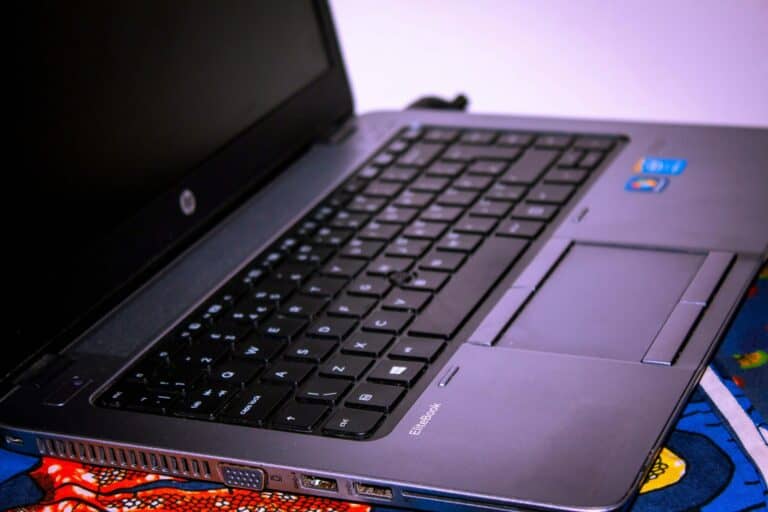Wireless gaming keyboards have improved a lot over the years. Older models often suffered from noticeable input lag, but modern wireless technology has reduced latency to the point where most people won’t notice a difference. High-quality wireless gaming keyboards now offer performance close to wired keyboards, though wired options still hold a slight edge for competitive play.
The main trade-off comes down to priorities. Wired keyboards remain the most reliable with consistent low latency, while wireless models provide a cleaner setup and more flexibility. Competitive players may still prefer wired for the smallest performance advantage, but casual and even serious gamers can use wireless without major drawbacks.
🔹 What Is Input Lag?
Input lag is the delay between pressing a key and the action appearing on screen.
- In older wireless keyboards, lag could be 10–50 ms, which was noticeable in fast‑paced games.
- Modern gaming keyboards with 2.4 GHz low‑latency wireless or Bluetooth 5.0+ often cut lag down to 1–2 ms—comparable to wired keyboards.
🔹 Pros of Wireless Gaming Keyboards
- Freedom of Movement
- No cables cluttering your desk.
- Easier to reposition for comfort or when switching between work and play.
- Modern Low‑Latency Tech
- Brands like Logitech (Lightspeed), Razer (HyperSpeed), and Corsair (Slipstream) offer wireless connections with lag that’s virtually indistinguishable from wired.
- Multi‑Device Support
- Many wireless keyboards let you switch between PC, laptop, and even mobile devices with a single button.
- Rechargeable Batteries
- Many models now offer 30–100+ hours of battery life with RGB lighting on, and weeks without it.
🔹 Cons of Wireless Gaming Keyboards
- Battery Management
- You’ll need to recharge or replace batteries. Forgetting to charge before a gaming session can be frustrating.
- Price
- Wireless gaming keyboards are usually 20–40% more expensive than their wired counterparts.
- Potential Interference
- In environments with lots of wireless devices, you may experience occasional drops or stutters (though rare with modern tech).
- Bluetooth Lag
- Bluetooth is fine for casual gaming or typing, but for competitive play, 2.4 GHz dongles are much faster and more reliable.
🔹 Who Should Use a Wireless Gaming Keyboard?
✅ Great for:
- Gamers who value a clean, cable‑free setup.
- Casual and competitive players who want modern low‑latency performance.
- Multi‑device users who switch between PC, console, or tablet.
⚠️ Not ideal for:
- Esports professionals who want absolute zero‑risk latency (wired is still the safest).
- Players who don’t want to worry about charging or battery life.
✅ Summary
- Older wireless keyboards had too much lag for serious gaming.
- Modern wireless gaming keyboards (with 2.4 GHz low‑latency tech) are just as fast as wired for most players.
- The main trade‑offs are battery management and higher price.
- For competitive esports, wired still offers peace of mind. For everyone else, wireless is now an excellent option.
Key Takeaways
- Wireless gaming keyboards can perform nearly as well as wired ones
- Wired keyboards still offer the lowest latency for competitive play
- The choice depends on balancing performance with convenience
For years, gamers avoided wireless keyboards because of input lag, unreliable connections, and short battery life. But modern wireless gaming keyboards have improved dramatically. Let’s break down whether they’re a good choice for gaming today.
Frequently Asked Questions
Wireless gaming keyboards have improved in speed and reliability, but latency, connection type, and build quality still affect performance. The choice between wired and wireless often comes down to how much small differences in response time matter to the player.
What are the typical latency figures for wireless gaming keyboards compared to wired ones?
Wired keyboards usually measure around 0.25 seconds of response time. Wireless keyboards often fall closer to 0.33 seconds. The gap is small, but in fast-paced games, even a difference of about 70–80 milliseconds can matter.
Can the performance of wireless gaming keyboards match wired keyboards in competitive gaming?
High-end wireless models can come close to wired performance. Many use optimized 2.4 GHz connections that keep input lag nearly unnoticeable. For professional competition, most players still prefer wired because it removes the small risk of interference or delay.
How does the wireless technology in gaming keyboards affect input lag?
Wireless keyboards use either Bluetooth or 2.4 GHz USB dongles. Bluetooth connections often show higher latency and are less reliable for gaming. A 2.4 GHz dongle provides lower lag and a more stable signal, making it the preferred option for gaming use.
Are there any wireless gaming keyboards that professional gamers recommend for low latency?
Models like the Logitech G915 Lightspeed, Razer BlackWidow V3 Pro, and SteelSeries Apex Pro TKL Wireless are often noted for their low-latency performance. These keyboards use proprietary wireless systems that aim to match wired response speeds.
What advancements have been made in wireless technology to reduce lag in gaming keyboards?
Manufacturers have introduced adaptive frequency technology and high polling rates to cut down latency. Modern 2.4 GHz systems can deliver response times under 20 milliseconds, which is nearly indistinguishable from wired input for most players.
How does the choice of wireless gaming keyboard affect the overall gaming experience in terms of responsiveness?
A well-designed wireless keyboard with strong wireless tech feels nearly as responsive as a wired one. Lower-end models, especially Bluetooth-only options, can create noticeable lag. The player’s experience depends on both the quality of the wireless system and the type of games being played.