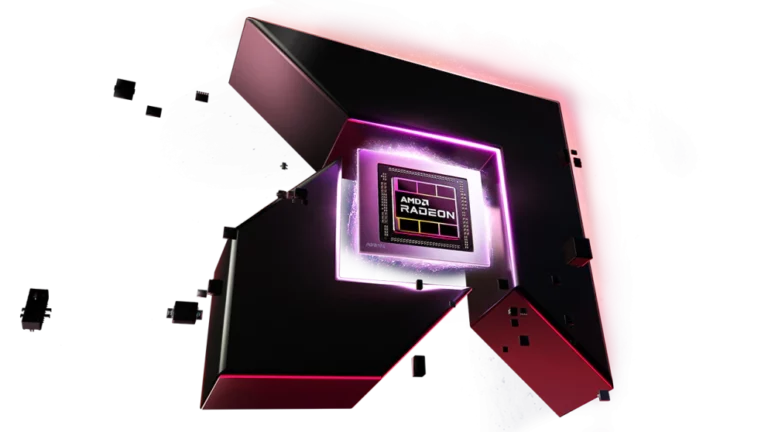As Graphics cards have become more powerful, larger, and heavier – a new problem known as GPU sag has become a very serious issue for gamers and builders. GPU Sag is where the graphics card begins to bend or droop downwards due to its own weight. This can result in both aesthetic issues and potential damage to the PCIe slot or the card itself if left unaddressed.
To combat GPU sag, there are various solutions available, ranging from simple DIY fixes to specialized aftermarket supports designed to hold up the sagging card. Manufacturers are increasingly recognizing this issue and are incorporating stronger materials and better support designs into their products. It is important for users to understand GPU sag and take necessary measures to prevent it, ensuring the longevity and performance of their valuable hardware.
What Is GPU Sag and How Serious Is It? – Complete Guide
What Is GPU Sag?
GPU sag refers to the downward bending or tilting of a graphics card inside a computer case due to its own weight. This typically happens with high-end, heavy GPUs that have large heatsinks and fans. When installed horizontally on the motherboard’s PCIe slot, the card’s weight can cause it to droop or sag over time.
Why Does GPU Sag Happen?
- Heavy GPU design: Modern graphics cards, especially flagship models, are often large and heavy.
- Horizontal mounting: Most GPUs are installed horizontally, which means gravity pulls them downward.
- Weak or unsupported PCIe slot: The slot and motherboard may not provide enough support to hold the card perfectly level.
- Case design: Some PC cases lack adequate support or mounting points for heavy GPUs.
How Serious Is GPU Sag?
GPU sag can potentially cause issues, but the severity varies:
- Mechanical strain: The sag puts strain on the connection between the GPU and the motherboard PCIe slot, which could lead to damage over time.
- Wiring stress: Important wiring and solder joints on the GPU could be stressed or damaged.
- Warranty concerns: Some manufacturers, like Gigabyte, have refused warranty claims citing damage caused by sag as “improper handling” (source).
- Performance impact: Usually, sag does not affect performance immediately but can cause long-term reliability issues.
- Aesthetic: Many users find GPU sag unsightly.
How to Prevent or Fix GPU Sag
- GPU support brackets or braces: These accessories hold the card in place and prevent sagging.
- Vertical GPU mount: Some cases support vertical mounting, reducing sag.
- Use PCIe power cable tension: Proper cable management can sometimes help pull the card back into alignment.
- Reinforce the PCIe slot area: Some users add custom supports or 3D-printed braces.
- Choose a case with better support: Cases with reinforced GPU mounting points help reduce sag.
Should You Worry About GPU Sag?
While GPU sag is common and often not an immediate problem, it’s best not to ignore it. Over time, sag can cause damage that might be costly to repair. Taking simple steps to support your GPU can protect your investment and ensure long-term stability.
Key Takeaways
- GPU sag is a consequence of the increased weight of modern graphics cards.
- A variety of fixes are available, from home remedies to professionally manufactured braces.
- Preventing GPU sag is important to maintain both the appearance and function of the PC.
Understanding GPU Sag
Heavy graphics cards pose a challenge as they can sag over time. This sag can damage the card and affect your computer’s build quality.
Causes of GPU Sag
GPU sag happens when a graphics card bends downward due to its weight. This issue often affects high-end GPUs like the Nvidia RTX 4090. These cards are big and pack more power. As a result, they put extra force on the motherboard’s PCI-E slot. The slot may struggle to support the card’s weight, leading to sag. PCBs, or printed circuit boards, are also under stress. They can even crack if the weight is too much.
Consequences of GPU Sag
Sagging can have severe outcomes for your graphics card and computer. It can break the PCB of the card. It might also damage the motherboard’s PCI-E slot. If the GPU loses proper contact with the slot, this may lead to display issues. The graphics may suddenly stop, or the screen can go black without warning.
Prevention and Mitigation Strategies
To prevent GPU sag, build your computer with support in mind. You can use a GPU support bracket. This holds up the card and takes the stress off the slot and PCB. If you have an Nvidia RTX 4070 or similar GPU, consider installing it vertically. This reduces the downward force. Another option is to convert to water cooling. Water-cooled systems often reduce the weight that causes GPU sag. Regular checks can ensure early detection of sag, allowing for timely intervention and relief.
Technical Solutions and Industry Responses
As graphics cards evolve, manufacturers and consumers alike are finding ways to address the issue of heavy GPU sag. The industry has responded with several solutions and products to ensure the durability and functionality of these components.
Innovations in Graphics Card Design
Manufacturers like Nvidia and AMD have started to reinforce their high-end GPUs to combat sag. For example, the GeForce RTX 4090 includes a robust structure that reduces flexing. They have also worked on better weight distribution within the cards. To cut down on weight, some GPUs have fewer bulky cooling components without compromising on their ability to keep temperatures low.
Aftermarket Support Options
For added support, aftermarket brackets and braces are available. A GPU support bracket is a popular choice to provide relief to the PCIe slot and motherboard, ensuring the card stays in place. Such brackets are reliable and can be custom fit to various tower designs. Options range from simple, functional braces to ones with RGB lighting to complement a custom PC build.
Tips for Safe Handling and Installation
Correct installation can prevent graphics card sag. During PC building or upgrading, it is important to handle the card by its edges and to secure it firmly in the PCIe slot. Aligning the card properly before screwing it into the case can also provide more stability.
Enhancements in Auxiliary Components
Developments in the power delivery system have also been made. The new 12VHPWR connector is designed for high-end GPUs with high TDP, like the Nvidia RTX 4070, providing a more compact and efficient power connection. Cooling advancements also play a part, as lighter and more efficient cooling systems reduce overall weight, cutting back on the chance of sag.
Frequently Asked Questions
Installing a heavy graphics card can lead to GPU sag. This sag can affect your computer’s performance and lifespan. Here are some questions people often ask about GPU sag and how to handle it.
What are the implications of GPU sag on system performance and longevity?
GPU sag can put stress on the motherboard and the card’s connection. Over time, this stress may hurt the electrical connections and damage components. System performance could suffer if the GPU loses proper contact with the PCIe slot.
Which methods are recommended for preventing GPU sag without incurring additional costs?
You can prevent GPU sag by arranging your power cables to support the card. This method uses tension to hold the card in place. You can also make sure your case is on a flat surface to avoid extra pressure on the graphics card.
Are there particular brands or types of anti-sag brackets that are considered most effective?
Some anti-sag brackets have a good reputation for being reliable. Look for brackets with sturdy build quality and positive reviews. Each computer setup is different, so you may want to compare a few before you choose one.
Can a heavy GPU cause damage to a motherboard over time due to sagging?
Yes, a heavy GPU can harm a motherboard due to sagging. Prolonged stress on the PCIe slot might lead to a cracked slot or damaged traces. This damage could cause the motherboard to fail.
What are the best practices for installing heavy graphics cards to prevent future sag?
For best results, install your graphics card securely to the case. Use both screws at the back of the case. Consider using a brace or stand designed to support the weight of heavy GPUs.
Does the severity of GPU sag impact the overall functioning of the graphics card?
Severe GPU sag can disrupt the connection between the card and the motherboard. This disruption might cause your system to crash or perform poorly. It’s key to address any signs of sag early to avoid these issues.