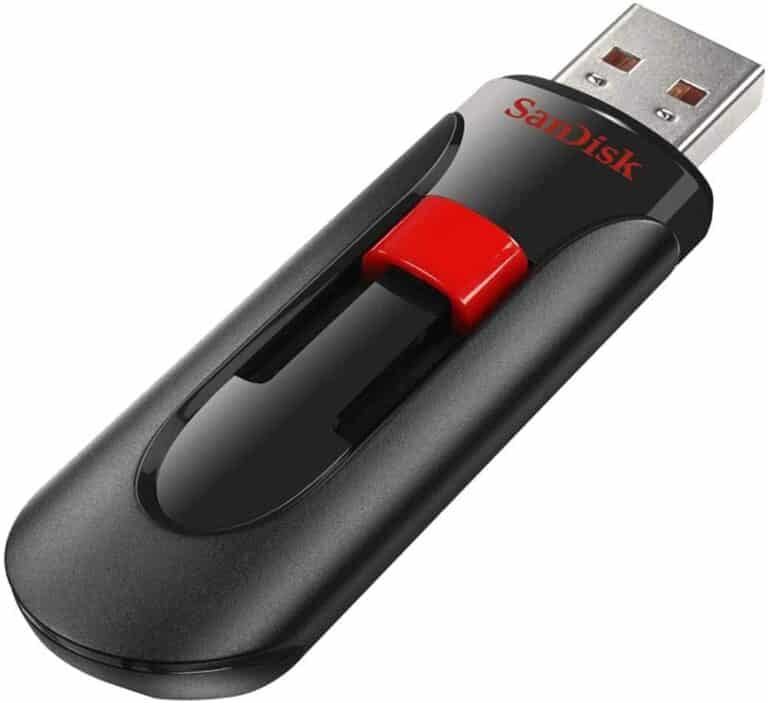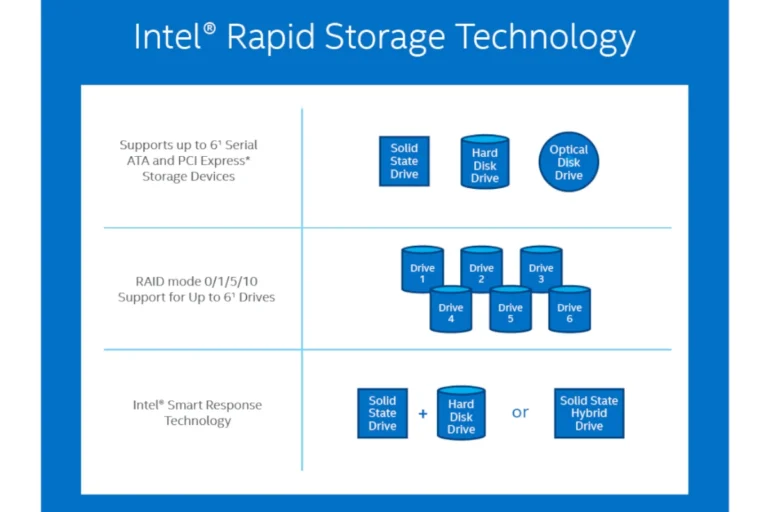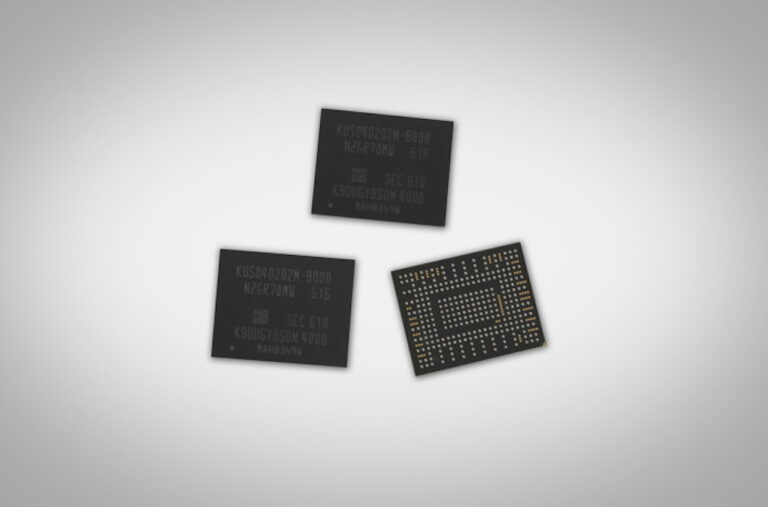No, it’s not generally safe to disassemble a hard drive. At least if you want to recover the data at some point it’s not safe. If the data isn’t important to you and you don’t mind risking the drive you can feel free to remove the screws and crack it open. Most people open hard drives because they’re hearing clicking or are having trouble accessing data. There isn’t much you can do in either scenario by opening it up so it could be a big waste of time. About the only thing you may have some success with is dislodging a stuck read-write head – but even that comes with a lot of risk.
Whether you’re dealing with an old laptop HDD or an external hard drive that’s served its purpose and is no longer needed, it’s critical to know what the risks are and what tools you might need. Hard drives contain delicate parts that can break easily if not handled with care.
Is It Safe to Take Apart a Hard Drive?
| Recommendation | Safety Considerations |
|---|---|
| Not recommended for most users | * Data loss: Disassembly exposes sensitive platters and heads, making data recovery extremely difficult, if not impossible. <br> * Component damage: Hard drives are delicate and require specialized tools to open. Using improper tools can easily damage the platters, heads, or circuit board. <br> * Contamination: Even tiny dust particles can cause major damage to the drive’s internal components. |
| Safe for experienced professionals | * Requires a cleanroom environment to minimize dust contamination. <br> * Specialized tools are necessary to avoid damaging components. <br> * In-depth knowledge of hard drive mechanics is needed for successful disassembly and potential repair. |
Dismantling a hard drive requires precision and the right set of tools—typically a Torx screwdriver to remove the case. Handling the components inside can be risky. There’s a potential risk of coming into contact with harmful substances such as lead in the solder that holds the components in place, though typically these amounts are small and trapped within the materials. Furthermore, the simple act of opening a hard drive exposes its sensitive interior to dust and contaminants that can cause damage. Therefore, it’s important to weigh the value of the data on the drive against the risks involved in disassembling it.
Key Takeaways
- Disassembling a hard drive should be approached with caution due to the sensitive nature of its components.
- Specific tools are required to safely open and handle the internal parts of the hard drive.
- Protecting the data and safety should be prioritized throughout the disassembly process.

Risks of Disassembling a Hard Drive
| Risk | Description | Mitigation Strategy |
|---|---|---|
| Data Loss | Exposing the platters inside the hard drive to dust or contamination can permanently damage the data stored on them. | Do not disassemble the hard drive if you need to recover data. If data recovery is your goal, seek professional services. |
| Physical Damage | The platters inside a hard drive are very delicate. Even a minor scratch can render the drive inoperable. | Only disassemble the drive if you are comfortable working with sensitive electronics and have the proper tools. |
| Exposure to Hazardous Materials | Hard drives contain small amounts of rare earth metals and other potentially hazardous materials. | Do not touch the platters or circuit boards with bare hands. Wear gloves and handle the components carefully to avoid inhaling dust or particles. |
| Magnetic Damage | Strong magnets can damage the data stored on the platters. | Keep the hard drive away from strong magnets, such as speakers or electric motors. |
| Static Discharge | Electrostatic discharge (ESD) can damage the delicate circuitry inside the hard drive. | Ground yourself properly before handling the components. Use an ESD wrist strap or work in a static-free environment. |
Safety and Security Precautions
Taking apart a hard drive is a task that requires attention to safety and security. These precautions ensure the protection of both the individual and the environment, as well as maintain the confidentiality of any data that was stored on the device.
Environmental Concerns
Hard drives contain materials that can harm the environment if disposed of incorrectly. The Environmental Protection Agency (EPA) has guidelines for recycling electronics. Individuals should contact local electronics recycling facilities to ensure these components are handled properly. Items to be mindful of include:
- Lead in solder
- Rare earth metals in components
Personal Safety
Working with hard drives involves risks such as exposure to sharp edges or harmful substances. To minimize these risks, individuals should:
- Wear protective equipment like gloves and safety glasses.
- Avoid using high temperatures or cutting tools which can release toxic substances.
Data Security
Before disassembling a hard drive, it’s crucial to destroy the data to prevent unauthorized access. Steps to take include:
- Back up important files using cloud storage services.
- Use a data-wiping program like DBAN to erase the drive.
- Follow Department of Defense standards to clear the hard drive.
Destroying the hard drive physically is a definitive way to secure data. However, take care to destroy the drive thoroughly, as data can still be recovered from fragments.
Disassembly Process and Tools
In this section, we will cover the essential steps and tools needed to safely take apart a hard drive.
Preparation and Tools Required
Gathering the right tools is the first step in the disassembly of a hard drive. You will need:
- Precision screwdriver set: Essential for removing various types of screws, including Torx and Phillips head.
- Flat-head screwdriver: Helps pry open the hard drive case.
- Safety gloves: To protect your hands from sharp edges and small components.
- Anti-static wrist strap: To prevent electrostatic discharge that can damage the drive’s electronics.
Before starting, create a clean workspace with enough room to organize the parts you remove.
Step-by-Step Disassembly
- Power down and unplug the device containing the hard drive. If it’s a laptop, remove the battery.
- Locate and remove the screws from the hard drive casing using the appropriate screwdriver.
- Open the casing carefully. Some models may have clips or glue which requires gentle prying with a flat-head screwdriver.
- Once open, detach the cable (SATA or other connectors) connecting the hard drive to the circuit board.
- Unscrew the board from the casing, revealing the internal components such as the platters and neodymium magnets.
- Lift out the component holding the platters and magnets. Here, a Torx screwdriver is often necessary to remove the specific screws.
Always handle components carefully to avoid damages, such as scratching the platters which can contain sensitive data.
Handling and Disposal of Components
After disassembly, handle the removed components with care. The magnets can be quite strong and brittle; they might break if they snap together too rapidly. The circuit board and other electronic parts should be considered for recycling due to the presence of precious metals and rare earth elements.
Never dispose of the HDD as regular waste, as it contains materials that can be harmful to the environment. Look for local recycling programs that accept electronic components or take them to a local e-waste recycling facility.
Frequently Asked Questions
When it comes to taking apart a hard drive, safety and data security are key concerns. This section addresses common queries related to these topics.
Can a hard drive be safely taken apart for repair or recovery purposes?
A hard drive can be disassembled for repair or data recovery. However, this process is delicate and risks damaging the drive further if not done by a professional with the proper tools.
What precautions should be taken when disassembling a laptop hard drive?
One should wear antistatic gloves to prevent static discharge. It’s essential to use the correct screwdriver to avoid stripping screws or damaging the hard drive casing.
Are there risks to data security when removing a hard drive from a computer?
Removing a hard drive does pose a risk to data security. It is vital to secure the drive from unauthorized access or physical damage during and after removal.
What should be considered before opening a hard drive’s enclosure?
One must consider the risk of data loss when opening a hard drive’s enclosure. Any exposure to dust or mishandling can lead to permanent data loss or the need for professional data recovery services.
How does disconnecting a hard drive affect system integrity?
Disconnecting a hard drive improperly can lead to corruption of system files. The system may fail to boot, or files may become inaccessible or lost.
What are the potential hazards of dismantling a hard drive incorrectly?
Dismantling a hard drive incorrectly can cause irreversible damage to the platters and the read/write heads. This can result in complete data loss and renders the drive unusable.