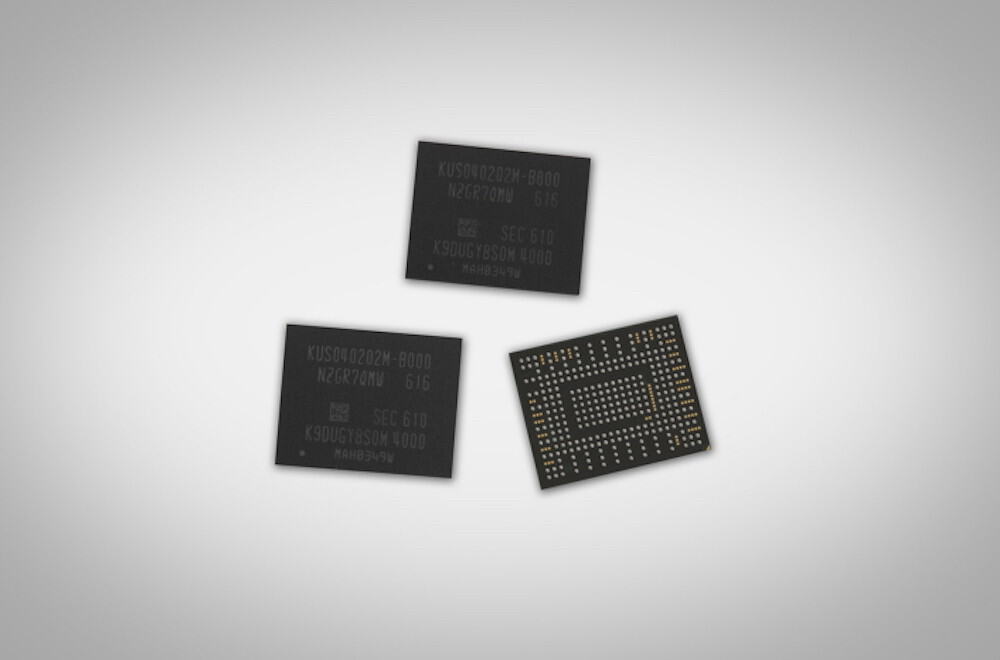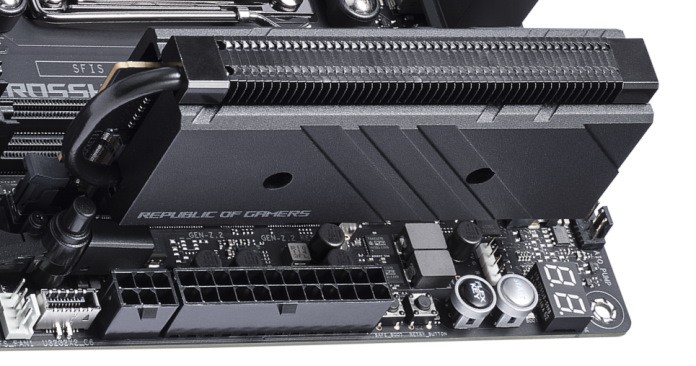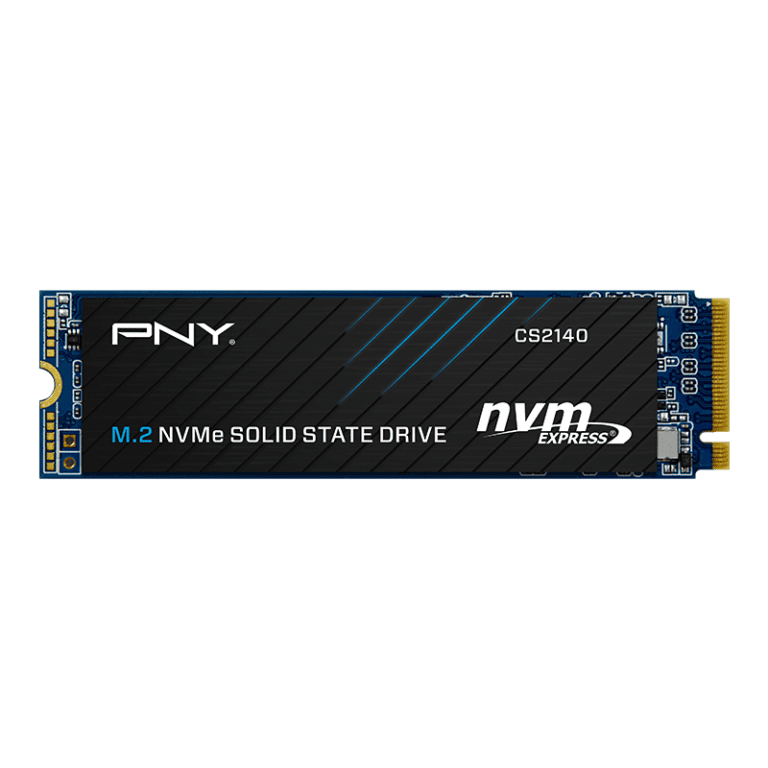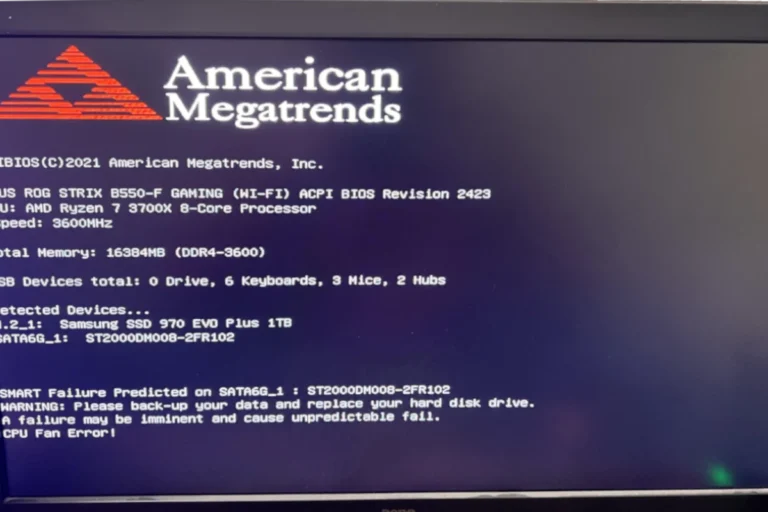When you’re deciding on storage for your electronic devices, it’s important to know the types available and how they can affect your devices. There are two common types of storage: eMMC, which is integrated into devices’ motherboards and is often found in budget laptops, tablets, and phones, and SSD, which replaces traditional hard drives with flash memory. SSDs are known for their faster data access speeds and reliability, giving a performance boost to computers and other tech.
Another type to consider is NVMe, which is usually found in the form of NVMe SSDs. These drives have impressive read/write speeds, making them ideal for demanding applications and workloads that require quick data transfer and short loading times. Due to their superior performance, NVMe SSDs are the best choice for high-end computing and consumers who need top-tier performance.
eMMC vs SSD vs NVMe
When shopping for a laptop, tablet, or other device, you’ll encounter different storage technologies: eMMC, SSD, and NVMe. Understanding the differences between these can help you make an informed purchase decision based on your needs and budget.
What is eMMC?
eMMC (Embedded MultiMediaCard) is a type of flash storage that combines the flash memory and controller into a single integrated circuit soldered directly to the device’s motherboard. It’s commonly found in budget laptops, Chromebooks, tablets, and smartphones.
Key Characteristics:
- Soldered directly to the motherboard (non-upgradeable)
- Uses a simple interface with limited bandwidth
- More affordable manufacturing costs
- Typically offers capacities between 32GB to 128GB
- Adequate for basic computing tasks like web browsing and document editing
(source: TechBloat)
What is SSD?
SSD (Solid State Drive) uses NAND flash memory to store data but features a more sophisticated controller and can connect via different interfaces (SATA, PCIe). SSDs are available as removable drives, making them upgradeable in most systems.
Key Characteristics:
- Available as 2.5-inch drives or M.2 form factors
- Connects via SATA interface (SATA III offers up to 600 MB/s)
- Significantly faster than eMMC
- Available in capacities from 128GB to several terabytes
- Better durability and endurance than eMMC
- Suitable for general computing, gaming, and professional work
What is NVMe?
NVMe (Non-Volatile Memory Express) is not a storage type itself, but rather a communication protocol designed specifically for SSDs. NVMe SSDs use the PCIe (PCI Express) interface, which provides much higher bandwidth than SATA.
Key Characteristics:
- Uses PCIe lanes for direct CPU communication
- Dramatically faster than SATA SSDs
- Comes in M.2 form factor
- Available in various generations (PCIe Gen 3, Gen 4, Gen 5)
- Ideal for demanding workloads, gaming, video editing, and data-intensive applications
- Higher cost per gigabyte than SATA SSDs
(source: TechColleague)
Performance Comparison
The performance gap between these technologies is substantial:
- eMMC: Read speeds of 100-400 MB/s, Write speeds of 50-200 MB/s
- SATA SSD: Read/Write speeds up to 550 MB/s
- NVMe SSD (Gen 3): Read/Write speeds of 2,000-3,500 MB/s
- NVMe SSD (Gen 4): Read/Write speeds of 5,000-7,000 MB/s
Comparison Table
| Feature | eMMC | SATA SSD | NVMe SSD |
|---|---|---|---|
| Interface | eMMC 5.1 | SATA III | PCIe (Gen 3/4/5) |
| Read Speed | 100-400 MB/s | Up to 550 MB/s | 2,000-7,000+ MB/s |
| Write Speed | 50-200 MB/s | Up to 520 MB/s | 1,500-7,000+ MB/s |
| Typical Capacity | 32-128 GB | 128 GB – 4 TB | 256 GB – 4 TB |
| Form Factor | Soldered chip | 2.5″ or M.2 | M.2 |
| Upgradeable | No | Yes | Yes (usually) |
| Power Consumption | Very Low | Low | Low to Moderate |
| Price Range | $ | $$ | $$$ |
| Durability | Moderate | Good | Excellent |
| Best Use Case | Basic computing, budget devices | General use, gaming, work | High-performance gaming, video editing, professional workloads |
| Boot Time (OS) | 30-60 seconds | 10-20 seconds | 5-10 seconds |
(source: Flexxon)
Which Storage Should You Choose?
Choose eMMC if:
- You’re on a tight budget
- You primarily use cloud storage
- Your needs are basic (web browsing, streaming, documents)
- You’re considering a Chromebook or budget Windows device
Choose SATA SSD if:
- You want good performance at a reasonable price
- You need moderate storage capacity
- You’re upgrading an older laptop
- You do general productivity work and light gaming
Choose NVMe SSD if:
- You need maximum performance
- You work with large files (video editing, 3D rendering)
- You’re a serious gamer
- You want the fastest boot and load times
- Your budget allows for premium storage
Final Thoughts
The storage landscape has evolved significantly, with eMMC now primarily found in budget devices and second-hand electronics. While eMMC can handle basic tasks, the price difference between eMMC devices and those with proper SSDs has narrowed considerably, making SSDs the better value proposition for most users (source: Windows Central).
For new purchases, NVMe SSDs offer the best balance of performance and future-proofing, while SATA SSDs remain excellent for budget-conscious buyers who still want solid performance. eMMC should generally be avoided unless you’re purchasing an ultra-budget device for very basic tasks.
eMMC, SSD, and NVMe Storage Technologies
| Feature | eMMC (Embedded MultiMediaCard) | SSD (Solid-State Drive) | NVMe (Non-Volatile Memory Express) |
|---|---|---|---|
| Interface | Parallel or Serial (slower) | SATA III (faster) | PCIe (fastest) |
| Speed | Read: Up to ~400 MB/s <br> Write: Up to ~150 MB/s | Read: Up to ~550 MB/s <br> Write: Up to ~520 MB/s | Read: Up to ~3500 MB/s (PCIe 3.0), Up to ~7000 MB/s (PCIe 4.0) <br> Write: Up to ~3000 MB/s (PCIe 3.0), Up to ~5000 MB/s (PCIe 4.0) |
| Form Factor | Chip soldered directly to motherboard | 2.5-inch drive, M.2 card | M.2 card |
| Typical Use Cases | Budget laptops, tablets, smartphones | Laptops, desktops, mainstream storage | High-performance desktops, workstations, gaming PCs |
| Cost | Least expensive | Mid-range | Most expensive |
Key Points:
- Speed: NVMe drives are the clear winner in terms of raw speed, thanks to the PCIe interface.
- Form Factor: eMMC is the most compact, while NVMe and SSD offer variations in size.
- Cost vs. Performance: eMMC is the most affordable; NVMe is the most performant but also the priciest. SSDs offer a good balance.
Choosing the Right Storage:
- Budget-focused devices: eMMC is sufficient.
- Mainstream computing: SSDs offer a significant performance boost.
- Demanding tasks (gaming, video editing, etc.): NVMe provides the maximum speed advantage.
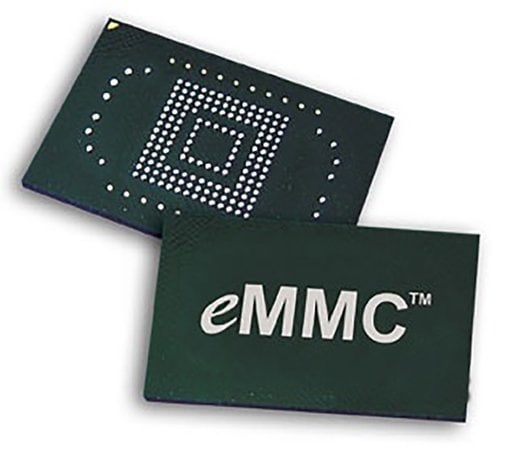
Key Takeaways
- eMMC is cost-efficient and integrated, suitable for basic storage.
- SSDs are faster than eMMCs and improve device performance.
- NVMe SSDs provide the highest speeds for demanding workloads.
Understanding Storage Technologies
Storage technologies have significantly progressed, impacting how we store and access our data. This section dives into how storage has evolved, how eMMC and SSDs compare, and where NVMe SSDs stand in terms of speed and performance.
Storage Device Evolution and Types
Storage devices are crucial for data retention. Early storage relied on magnetic tapes and moving parts as seen in traditional hard drives. These have given way to solid-state drives (SSDs) and embedded multimedia cards (eMMC), both of which use NAND flash memory. SSDs quickly became popular in laptops and computers, offering durability and speed. eMMC is commonly found in budget-friendly devices like smartphones and tablets.
Comparing eMMC and SSD Storage
eMMC and SSD storage options have overlaps but serve different needs. eMMC, short for embedded MultiMediaCard, is a form of flash storage embedded into devices. It’s compact and provides a cost-effective solution that meets the basic requirements of portable devices.
SSDs, on the other hand, offer a significant upgrade in speed and capacity over eMMC. Unlike eMMC’s soldered design, SSDs usually come as modules that can be added or replaced.
Key Comparisons:
- Speed: SSDs offer higher transfer speeds.
- Cost: eMMC tends to be less costly.
- Capacity: SSDs have more storage capacity options.
- Durability: SSDs have better longevity.
NVMe SSDs: Speed and Performance
NVMe stands for Non-Volatile Memory Express. These SSDs are high performance, maximizing the capabilities of solid-state NAND flash memory. Unlike their SSD and eMMC counterparts, NVMe drives use the PCIe interface, which helps them reach higher read and write speeds suitable for intensive tasks and applications. This performance comes at a higher cost compared to both eMMC and traditional SSDs, making NVMe drives the top-tier option for users needing superior performance.
Performace Aspects:
- Transfer Speeds: NVMe can achieve read/write speeds several times higher than eMMC.
- PCIe Interface: Direct CPU connection boosts data processing efficiency.
- Capacity Options: Available in a range of sizes for various user needs.
Specific Considerations for Different Uses
When choosing between eMMC, SSD, and NVMe storage options, it’s essential to consider the specific applications and devices you’re dealing with. Usage patterns, device types, and performance needs play a pivotal role in determining the right type of storage.
Choosing Storage for Gadgets and PCs
For typical gadgets like smartphones and budget laptops, eMMC offers an affordable and compact storage solution. It’s built into the device’s motherboard, providing a space-saving design ideal for light use cases such as web browsing and basic apps. In contrast, PCs and power users can benefit from the faster read and write speeds of SSDs. These speeds enable efficient multitasking and handling of demanding tasks like video editing. M.2 slot SSDs, such as NVMe, in particular, take advantage of PCIe interface technology found on modern motherboards, offering top-tier speed for desktops and high-end laptops.
Gaming, Productivity, and Budget Concerns
For gaming and productivity, SSDs, especially NVMe type, provide a significant performance advantage with their quick load times and rapid data transfer rates, enhancing user experience. Gamers and professionals involved in heavy-duty tasks such as 3D rendering or cloud storage will find the investment in NVMe SSDs worthwhile for their speed and responsiveness. On a budget, however, one might consider SATA SSDs as they deliver better performance than eMMCs without straining expenses. Budget-friendly options often offer a balance between cost and speed, making them suitable for less intensive gaming and general productivity tasks.
Reliability, Lifespan, and Form Factors
Durability and lifespan are critical for long-term storage reliability. SSDs and NVMe drives typically feature greater longevity than eMMCs due to their higher quality components. Those looking for sustainable investment in their storage would favor SSDs or NVMe over eMMC. The form factor also varies, where eMMC is non-upgradable and soldered directly to the device, while SSDs offer flexibility with replaceable options like the 2.5-inch drives for desktops or M.2 sticks for laptops. Energy efficiency is another factor, with SSD and NVMe drives generally consuming less power than traditional hard drives, leading to better battery life in portable devices.
Frequently Asked Questions
This section answers common queries about eMMC, SSD, and NVMe storage options, focusing on performance, durability, and cost.
What are the primary differences in performance between eMMC and SSD storage?
eMMC stands for embedded MultiMediaCard. It is a type of flash storage commonly found in smaller devices like smartphones and budget laptops. It provides reasonable performance for everyday tasks. SSDs, or Solid-State Drives, are faster than eMMCs. They use NAND flash memory but have higher transfer speeds and are better suited for demanding applications.
How do NVMe SSDs compare to traditional SATA SSDs in terms of speed and efficiency?
NVMe SSDs use the PCIe interface which surpasses the older SATA connection in speed. NVMe drives achieve speeds several times faster than SATA SSDs. This makes them highly efficient for tasks that need quick data access.
What are the durability and lifespan considerations when comparing eMMC and SSD?
SSDs are often more robust than eMMCs. They are built for more write cycles, which means they can last longer under heavy use. Meanwhile, eMMCs have a more limited lifespan and are best for lighter use.
Can eMMC storage be upgraded to an SSD or NVMe SSD in most devices?
Most devices with eMMC storage are not designed for upgrades. This is because eMMC is usually soldered to the device’s motherboard. Upgrading to an SSD or NVMe SSD typically requires a compatible slot on the device’s motherboard.
How does the cost-effectiveness of eMMC compare to SSD and NVMe solutions?
eMMC is a cost-effective solution providing sufficient performance for basic computing needs. SSDs and NVMe SSDs are often more expensive. However, they offer faster performance which may justify the cost for users requiring higher speed.
What are the physical size and form factor differences among eMMC, SSD, and NVMe storage options?
eMMC is small and often integrated into the device’s motherboard. SSDs come in various sizes, with 2.5-inch being common for desktops and laptops. NVMe SSDs are often found in the M.2 form factor. This is compact and designed for modern, high-performance computers.