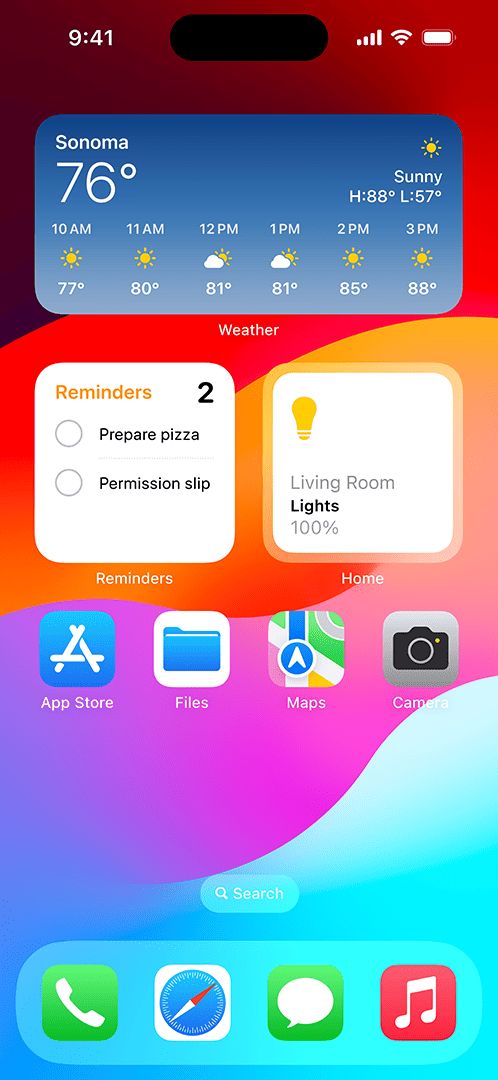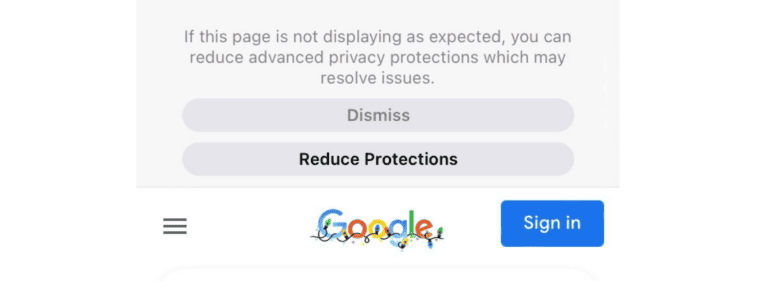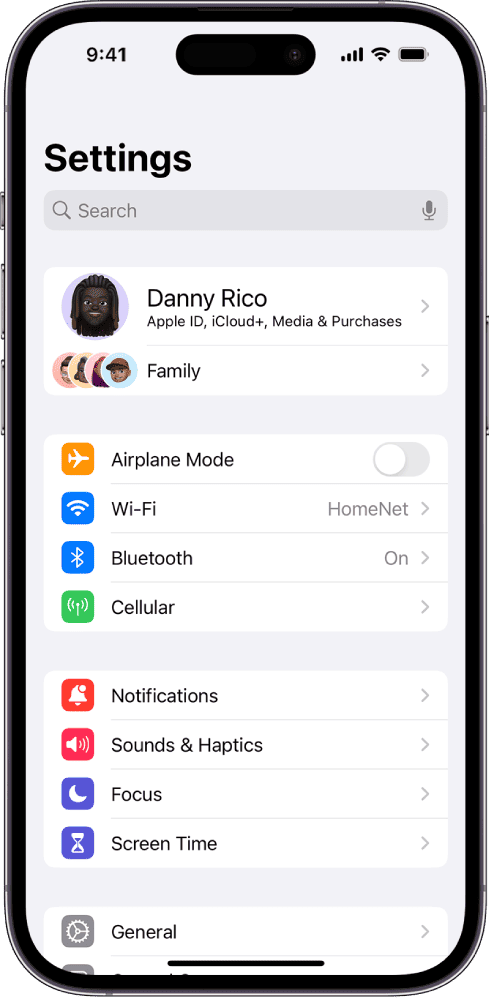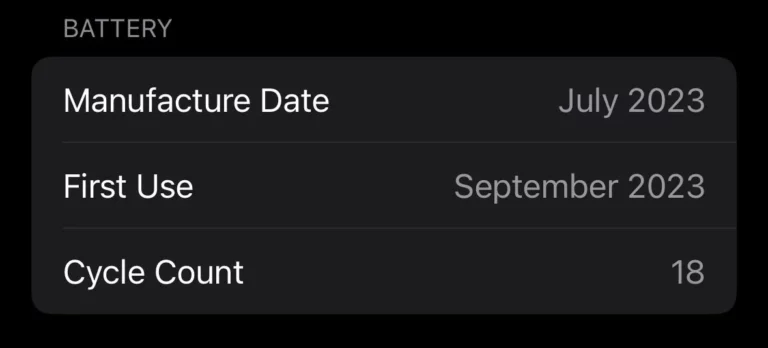iOS 17.4 is going to be a huge release for Apple and there are features coming up that we never thought we would see (including Sideloading Apps in the EU). Its official release date is yet to be confirmed, but we’ll take you through some of the most important updates we’ve seen from Apple in a long while.
New Features Of iOS 17.4
| Feature | Description |
|---|---|
| Alternative App Stores (EU only): | Users in the EU will have the option to install apps from alternative app stores outside the App Store (with certain conditions). |
| Third-party Browsers as Default (EU only): | Users in the EU can set third-party browsers as their default browsers. |
| Cloud Gaming: | Support for cloud gaming platforms like Xbox Cloud Gaming and NVIDIA GeForce Now is now available in select regions. |
| Open NFC Payments (EEA only): | Open NFC capabilities in the European Economic Area allow for broader payment options beyond Apple Pay. |
| Automatic Security Delay for Stolen Devices: | Choose between “Always” or “Away from Familiar Locations” to trigger a delay before changing security settings on a lost device. |
| Improved Find My: | Enhanced location tracking accuracy for lost devices. |
| New Emoji: | A plethora of new emoji, including a melting smiley, a mushroom, and a chain link, are ready to express yourself. |
| Next-generation CarPlay: | Expanded display compatibility and increased customization options for a more personalized driving experience. |
| Virtual Cards: | Create and manage virtual cards for secure online payments within the Wallet app. |
| Call Screen: | This feature automatically screens incoming calls and identifies potential spammers, helping you avoid unwanted interruptions. |
| Safari Improvements: | Enhanced privacy settings and improved tab management tools for a smoother and safer browsing experience. |
| Notes App Collaboration: | New collaboration features transform the Notes app into a shared workspace for seamless teamwork. |
| Lock Screen Widget Refresh: | Enjoy more personalization options with the revamped Lock Screen widgets. |
| Accessibility Enhancements: | iOS 17.4 continues to evolve its accessibility features, ensuring inclusivity for all users. |
Please note:
- Some features might be region-specific or require specific iOS versions or device models.
- The final feature list and release date might change slightly compared to current beta versions.
- Always back up your device before installing any software updates.
iOS 17.4 Overview
Apple’s iOS 17.4 update brings a host of new features and changes for iPhone users. The update complies with the European Union’s Digital Markets Act, introducing noteworthy policy shifts for those within the region.
What’s New:
- Alternative App Stores: For EU users, access to alternative app stores becomes a reality, providing choices beyond the Apple App Store.
- Default Browser Options: The update permits selecting various default browsers, potentially enhancing the user experience by offering more control.
- NFC Payment Options: Expanding NFC capabilities allows for a broader range of contactless payment options.
Other Enhancements:
- The Settings app now includes a ‘Identifiable Region’ label, simplifying the recognition of an iPhone’s configured region.
- Safari’s address bar receives a subtle redesign, with a slight increase in width to improve usability.
Notably, the iOS 17.4 beta has revealed that Apple is fine-tuning the next generation of its Apple Pencil. Although not a directly related feature, this information suggests further device compatibility and accessory improvements are on the horizon.
While the focus of iOS 17.4 beta 1 centers on regulatory compliance, it’s clear that the software update strives to enrich the overall iPhone experience. Users can anticipate a sizeable download, exemplified by the 6GB file for the iPhone 15 Pro Max during testing phases. As Apple continues to enhance iOS, version 17.4 stands as a significant step in its ongoing evolution.
New Features and Enhancements
The iOS 17.4 update introduces a variety of improvements aimed at enhancing user experience. From new interactive methods to personalize your Home Screen to advanced security measures, this update builds on the system’s capabilities.
Home Screen and Interface
Users can now enjoy more interactive widgets, making the Home Screen a hub of activity and information. These widgets allow for quick access to apps and features, making it easier to keep important data at your fingertips.
Siri and Voice Control
“Siri” gets smarter with the update, enabling users to execute more complex commands effortlessly. The phrase “Hey Siri” initiates a hands-free experience, and voice control is more intuitive, providing seamless interaction with your device.
Messages and Communication
The Messages app sports new emoji and stickers to make conversations more vibrant. FaceTime sees improvements as well, with better SharePlay integration, and voicemail is now transcribed more accurately, ensuring you never miss important details.
Camera and Photos
Enhancements to the Camera app mean sharper photos and more editing options. The Photos app allows users to organize and find their memories with greater ease, with special attention to sorting and categorizing images.
Music and Podcasts
The Music app, alongside Apple Music, introduces new features to personalize playlists and discover new tunes. Podcasts enthusiasts will appreciate the updated Podcasts app, which makes finding and organizing episodes a breeze.
Maps and Navigation
With updated Maps, getting from point A to B is more streamlined. Real-time navigation is refined, helping users reach their destination efficiently while exploring new places without hassle.
Security and Privacy
Security improvements include stolen device protection and a security delay feature, making unauthorized access to devices more difficult. Privacy enhancements give users more control over their data and what they choose to share.
Apple Ecosystem Integration
The Apple ecosystem, featuring products like AirPods Pro, iPad Pro, and CarPlay, works together more smoothly. The update supports the Apple Pencil better, making the transition between devices and services within the ecosystem nearly seamless.
App Store and Third-Party Apps
Apple’s iOS 17.4 brings a notable shift, opening doors to third-party app marketplaces and expanding the capabilities for app developers within the App Store.
Updates to App Store
In iOS 17.4, Apple has refined the App Store experience. Users can now understand more about the apps before installation, with Apple focusing on transparency and informed decisions.
Support for Third-Party App Marketplaces
For those in the European Union (EU), alternative app marketplaces are a significant addition. The software update follows the Digital Markets Act (DMA), allowing iPhone users to sideload apps, introducing a level of choice not seen before in the iOS ecosystem.
New Developer Tools and APIs
Developers have access to new tools and APIs that enable them to integrate more deeply with iOS’s core functions, such as NFC chip access. These advancements present opportunities for richer and more versatile app development.
Game Streaming Apps
Game streaming apps are poised to benefit from these updates, as the new policies and technical capabilities of iOS 17.4 make it easier for game developers to provide their offerings directly to consumers, bypassing traditional app distribution limitations.
Digital Markets Act Compliance
By allowing third-party app stores and making other changes, Apple aligns iOS 17.4 with the requirements of the EU‘s Digital Markets Act. Opening up the closed ecosystem is a direct response to this regulation, ensuring compliance and providing EU users with a broader range of app sources and default browser options.
Enhancements to Core Apps
With iOS 17.4, Apple introduces a series of significant enhancements to its core applications, including the Podcasts app, Apple News, and the Health and Fitness trackers. Each app receives specific updates that aim to improve functionality and user experience.
Podcast App Improvements
iOS 17.4 brings a welcome update to the Podcast app, introducing automatically-generated transcripts for episodes. This feature not only makes podcasts more accessible but also allows users to search for content within audio shows more efficiently.
Apple News Updates
The Apple News platform receives updates that streamline the interface for a smoother reading experience. Readers will notice improved navigation through articles and a more intuitive layout to help them stay informed with the latest headlines and stories.
Improved Health and Fitness Tracking
In the Health app, iOS 17.4 enhances the daily Fitness tracking capabilities. Users can now enjoy more detailed insights into their workout routines and health trends, giving them a comprehensive view of their wellness journey in an easy-to-read format.
Updates to Apple’s Native Apps
Apple’s native apps, such as Safari and Wallet, see subtle yet impactful updates. Safari gains more robust security features to protect user data during web browsing. Meanwhile, Wallet improves its Apple Pay and contactless payment systems, ensuring smoother, faster transactions for users internationally.
Performance and Efficiency
The latest iOS 17.4 update brings notable improvements focused on enhancing the user’s experience with better battery management and faster performance across devices.
Battery Life and Energy Efficiency
The update to iOS 17.4 places a strong emphasis on extending battery life and improving energy efficiency. Users will notice their devices can last longer on a single charge due to optimized background processes. Energy-saving measures have been introduced to ensure apps and features use power more judiciously without sacrificing functionality.
Optimizations and Speed Enhancements
With iOS 17.4, the speed and responsiveness of devices have received a significant boost. The system optimizes tasks, leading to quicker app launches and smoother transitions. Crucial under-the-hood refinements result in a more responsive touch input and faster access to data, thus improving overall performance.
Resource Management
Efficient resource management in this update ensures a balanced distribution of system resources. This means that higher-priority tasks get the necessary power without draining resources from other functions. Users should see improvements in multitasking, with apps running smoothly even when they have a lot going on simultaneously.
User Experience Updates
The latest iOS 17.4 update introduces significant enhancements to accessibility, personalization, and communication, which will notably refine how users interact with their devices.
Accessibility Improvements
Apple’s commitment to inclusivity is evident in the latest Accessibility Improvements. The new VoiceOver features allow users to navigate their devices more intuitively. Users with visual impairments will benefit from more descriptive voice guidance and improved touch input recognition, ensuring that everyone can enjoy the full capabilities of their device.
Customization Options
The Customization Options in iOS 17.4 give users more control over their device’s interface. They can now personalize widgets on the home screen, making important information and their favorite apps accessible at a glance. The flexibility to rearrange and resize widgets means the iPhone can be tailored to one’s unique preferences, creating a user experience that feels more personalized than ever.
Contact Management and Communication
When it comes to Contact Management and Communication, iOS 17.4 takes it to the next level. Enhanced features in Messages and Facetime make organizing, starting, and maintaining conversations smoother. Users can share stickers in messages to add fun to their chats. AirDrop has been streamlined for easier file sharing, and managing voicemail is more straightforward, thanks to a tidy keyboard interface that appears when needed.
Security Updates
With the arrival of iOS 17.4, security takes center stage, introducing substantial improvements aimed at safeguarding user privacy and enhancing device recovery capabilities.
Find My Enhancements
The latest update to the Find My app incorporates advanced technology to help locate missing devices with greater accuracy. Utilizing the enhanced NFC capabilities, other Apple users can now help in the recovery of lost items by simply tapping their iPhone to the lost device, streamlining the location process.
Privacy Settings and Tools
Updates to privacy tools provide users with more robust protection. The settings menu now includes enhanced options, giving you finer control over how and when your data is shared. This is particularly beneficial in preventing unauthorized access to sensitive information and ensuring your privacy is not compromised.
Stolen Device Recovery Features
A critical upgrade in iOS 17.4 is the bolstered Stolen Device Protection. The introduction of a mandatory security delay before making changes to the device security settings ensures that in the unfortunate event of theft, the chances of recovering your device are improved. It acts as a deterrent against unauthorized access and changes, providing an additional layer of security.
International Support and Compliance

The arrival of iOS 17.4 by Apple signifies not just another update but a stride toward better international support and adherence to new regulations, notably within the EU. With users’ interests in mind, this software update brings new features that align with the Digital Markets Act to ensure a harmonious digital experience across borders.
EU Market Changes
The European Union’s Digital Markets Act (DMA) has pushed Apple to modify iOS 17.4 to comply with these new rules. For EU users, this means they now have:
- Increased control over their personal data
- The possibility to use alternative app stores and services
iOS 17.4 represents a significant update for EU users, enhancing their rights within the digital ecosystem.
Global Availability
Moving away from EU-specific changes, iOS 17.4 is set to be available internationally, maintaining Apple’s commitment to a cohesive user experience. New features are typically rolled out globally, and while some alterations may be region-specific due to legal requirements, the core software experience remains consistent for all users.
Regulations and Standards
Keeping in line with various international regulations and standards is a tightrope walk for any tech company, and Apple manages this with each software update. With iOS 17.4, the company has balanced the introduction of new features with necessary adaptations for international support—especially for compliance with the EU’s DMA—ensuring the software is accepted and usable in many markets around the globe.
Developer and Beta Programs
Apple continuously provides updates to its software, and developers play a crucial role in refining these updates before they reach the general public. The Developer and Beta Programs for iOS allow registered developers and interested users to test and provide feedback on upcoming versions of iOS, such as the new iOS 17.4 beta 1.
Developer Beta Releases
The initial phase of beta testing is exclusively available to registered developers. They receive the iOS 17.4 beta 1 as part of the Developer Beta Program, which enables them to test their apps against the latest updates and ensure compatibility. The availability of these developer betas often marks the first look at new features, bug fixes, and performance improvements.
- Release: iOS 17.4 beta 1
- Date: January 25, 2024
- Access: Registered developers via the Apple Developer Center
- Focus: Testing for app compatibility and new features
Developers are encouraged to download the beta from the Apple Developer Center and are provided with release notes outlining known issues and changes. It’s a valuable phase where feedback is collected to fine-tune the iOS before its wider release.
Public Beta Access
Following the developer beta, Apple offers the public beta program. This program is open to users who are willing to test pre-release versions of iOS and provide feedback. Public beta versions come after developer versions, ensuring that obvious issues have been addressed.
- Eligibility: All users with a compatible iPhone or iPad
- Registration: Through the Apple Beta Software Program website
- Objective: Gather wider user feedback
While developer betas are for professional software creators with registered accounts, public betas serve as a broader field test, extending the range of devices and use cases from which Apple can gather data. Participation in the public beta is voluntary and free, but it comes with the caveat that users may experience bugs or other issues not yet resolved in the development process.
Device and Hardware Support
With the launch of iOS 17.4, Apple continues its commitment to enhancing user experience through comprehensive device and hardware support, ensuring the latest software advancements are accessible to a wide range of users.
Latest iPhone Model Compatibility
iOS 17.4 is designed to operate seamlessly with the newest iPhone on the market, the iPhone 15 Pro Max. Users of this device can rest assured that they’ll enjoy all the features in the update without hiccups. Additionally, legacy models that meet Apple’s hardware criteria will also be compatible with the new update, but the list of older devices supported may be narrower to ensure optimal performance.
Support for New Apple Devices
Alongside the iPhone 15 Pro Max, Apple is likely to extend iOS 17.4 support to other devices in their ecosystem, such as the iPad Pro. This hints at Apple’s strategy to maintain a unified user interface across their line of products. Furthermore, rumors suggest that internal iOS 17.4 files have mentioned the possibility of a new Apple Pencil, offering more advanced features that could be utilized by the updated iOS. While details are slim, users can anticipate new levels of integration with compatible devices such as the AirPods Pro and future Apple accessories.
Ecosystem Enhancements
With iOS 17.4, Apple introduces significant updates that tighten the integration within its ecosystem, offering users a seamless experience across services and devices.
Integration with Apple Services
Apple Pay and Wallet: Users will find improved functionality with contactless payments becoming more streamlined. The NFC chip enhancements aim to facilitate quicker transactions and a smoother user experience.
AirPlay and Home: Upgrades to AirPlay mean users can cast content more efficiently to compatible devices. The Home app also sees updates, simplifying how one manages their smart home devices connected to Apple’s ecosystem.
SharePlay and FaceTime: SharePlay becomes more robust, offering users additional ways to share experiences in real time, while FaceTime’s updates focus on providing clearer calls and more stable connections.
Airdrop and Apple Music: Transferring files between Apple devices using Airdrop becomes more intuitive. Meanwhile, Apple Music’s integration with the ecosystem means better synchronization across all your devices, ensuring your music goes wherever you go.
Settings App and Apple ID: Tweaks to the Settings app aim to make navigating various configurations simpler. Enhanced Apple ID management allows users to maintain their privacy and security settings more effectively across their devices.
By prioritizing these enhancements, Apple ensures that each component of its ecosystem works together more seamlessly, reinforcing the company’s commitment to an integrated and user-centric experience.
Frequently Asked Questions
The iOS 17.4 update has brought several advancements and features that have caught the attention of iPhone users. The following frequently asked questions cover a range of topics from compatibility to new security enhancements of the update.
Which iPhone models are compatible with the latest iOS 17.4 update?
Any iPhone introduced from the iPhone 8 onwards is compatible with the iOS 17.4 update. Users with older models might need to upgrade their hardware to enjoy the latest software features.
What are the key features and improvements introduced in iOS 17.4?
iOS 17.4 includes new features such as an updated Messages app with a “Catch-up” feature, enhanced Memoji customization, and changes specifically for the App Store in the European Union. The update also contains performance improvements and bug fixes.
Is it advisable to upgrade an iPhone 13 to the most recent iOS 17 version?
Yes, upgrading to iOS 17.4 is recommended for iPhone 13 users. It not only ensures access to the latest features and enhancements but also provides the most up-to-date security updates to keep the device protected.
Are there any notable security updates included in iOS 17.4?
iOS 17.4 has strengthened iPhone security with updates that reflect Apple’s ongoing commitment to user privacy and data protection. Detailed specifics of the security updates usually accompany the release notes at the time of the update.
How can I troubleshoot common issues after upgrading to iOS 17.4?
If you’re encountering issues after the update, restart your iPhone first. Ensure sufficient storage space is available and reset settings if necessary. For persistent issues, contacting Apple Support or visiting an authorized Apple service provider can be helpful.
What steps should I follow to successfully install the iOS 17.4 update?
To install iOS 17.4, ensure that your iPhone is fully charged or connected to a power source. Back up your device, then navigate to Settings > General > Software Update. Follow the onscreen instructions to download and install the update.