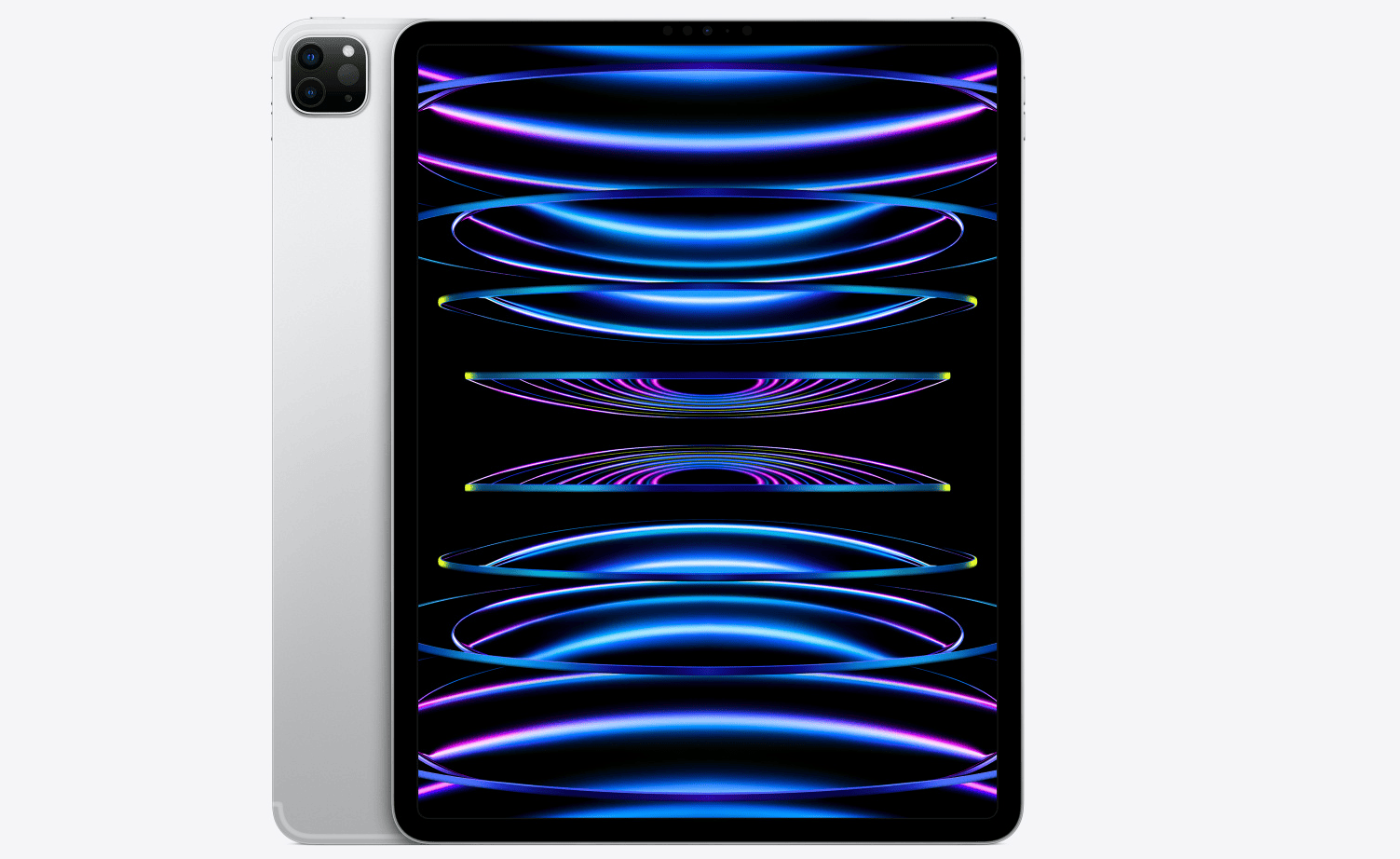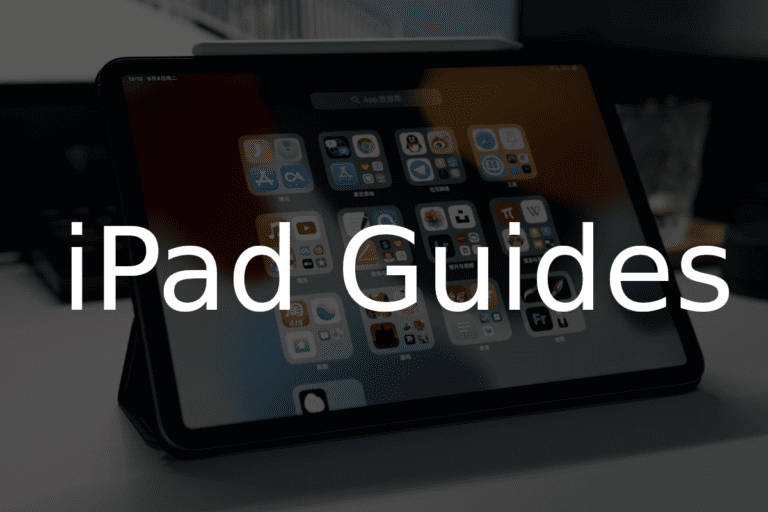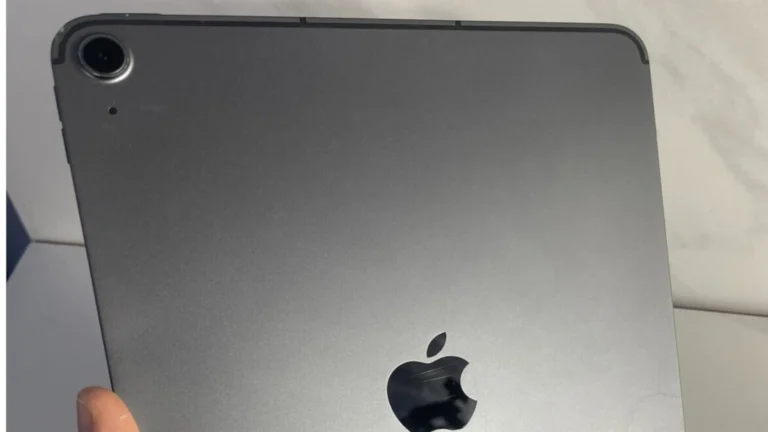Your iPad is one of your most personal devices, holding a wealth of personal information and data. It’s no surprise that the idea of it being hacked can be quite alarming. Recognizing the signs of a compromised device is crucial to ensuring your information stays safe. If your iPad shows strange behavior such as unexpected pop-ups, apps you didn’t download, or sudden battery drain, these might be indicators of unauthorized access.
If you suspect your iPad has been hacked, there are steps you can take to confirm and address the issue. Check for unfamiliar activity, like unknown app installations or unfamiliar entries in your device’s history. Be mindful of performance issues. A hacked iPad might run slower or crash more often. To keep your device secure, updating to the latest iOS version, using strong, unique passwords, and enabling two-factor authentication are key preventative measures.
Protecting Your iPad: Spotting the Signs of a Hack
iPads are generally secure devices, but it’s still possible for hackers to gain access. Being aware of the signs of a hacked iPad can allow you to take quick action to protect your data.
Strange Apps or Settings Changes
If you notice unfamiliar apps mysteriously installed on your iPad, or your settings have changed without your knowledge, this could signal a security breach.
Unfamiliar Charges on Your Apple ID
Keep a close eye on your Apple ID account activity. If you see unauthorized purchases or subscriptions, it’s possible someone has compromised your account and is using it maliciously.
Unexpected Pop-ups or Ads
A sudden influx of unusual pop-up windows or intrusive advertisements may point to the presence of malware on your device.
Sluggish Performance and Battery Drain
If your iPad suddenly becomes slower than normal or the battery drains much quicker than usual, this could indicate malware or other unauthorized software running in the background.
Strange Activity on Social Media Accounts
If strange messages or posts appear on your social media accounts that you didn’t create, this is a strong red flag that your accounts may have been hacked as a consequence of a compromised device.
What to do if you suspect your iPad has been hacked
| Action | Why It’s Important |
|---|---|
| Change Passwords | Immediately change your Apple ID and passwords for any other accounts you accessed on the iPad |
| Disconnect from Networks | Cut off Wi-Fi and cellular data connections to isolate your device |
| Run an Antivirus Scan | If you have security software installed, run a full scan |
| Factory Reset | This is a last resort, but may remove any persistent malware |
Remember, prevention is better than cure. Follow these security tips to keep your iPad safe:
- Keep your iPad updated with the latest software.
- Only download apps from the official App Store.
- Be cautious of opening suspicious emails or attachments.
- Use a strong, unique password for your Apple ID and change it regularly.
- Avoid using public Wi-Fi for sensitive activities.
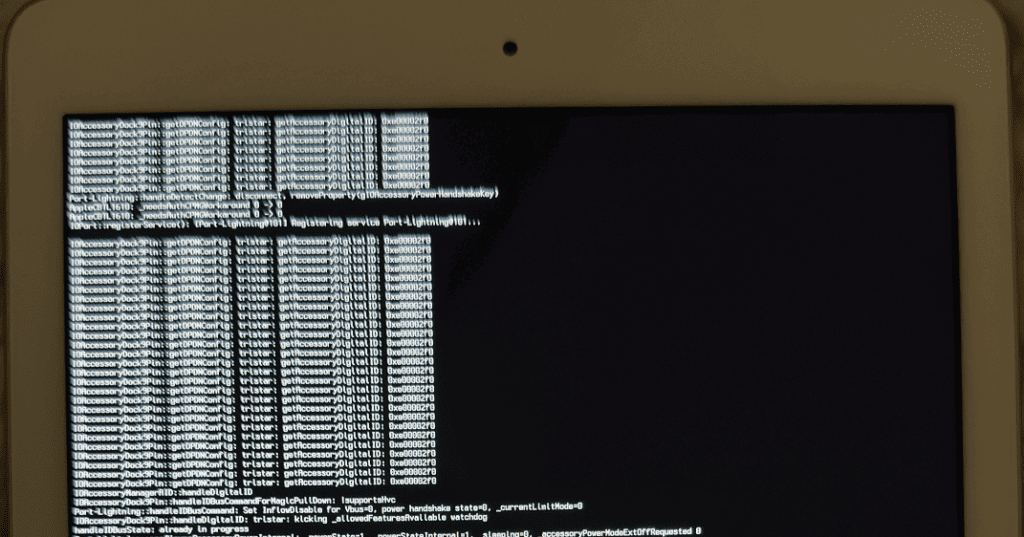
Key Takeaways
- Recognize hacking signs like unusual pop-ups and unknown apps.
- Confirm hacking suspicions by checking for strange activity and performance issues.
- Secure your device with updates, strong passwords, and two-factor authentication.
Recognizing the Signs of a Hacked iPad
iPads, like all apple devices, may show certain signs when their security is at risk. This section outlines what to watch for to determine if your iPad has been compromised by unauthorized access or malware.
Unusual Activity and Performance Issues
Performance: Sluggishness, crashing, or frequent restarts can be red flags. If apps take longer to open or the iPad restarts for no clear reason, this might be cause for concern.
Unusual Activity: Look out for apps that seem to run on their own or settings that change without your input. An abnormal spike in data usage may also suggest that your iPad is engaged in unseen activities.
Account Irregularities and Unauthorized Access
Apple ID: If notices about a changed password or two-factor authentication alerts pop up without your action, your Apple ID might be in jeopardy.
Email Interference: Another sign of trouble includes unexpected emails from Apple about access attempts or changes to your account that you did not make.
Unexpected Changes in Settings and Apps
Settings: Modifications in your iPad’s settings that you didn’t make could be telling. This includes changes in privacy settings or new app permissions.
New Apps: Finding apps on your iPad that you did not download is a serious red flag. Always check your purchase history in the App Store to confirm downloads have been authorized by you.
Securing and Protecting Your iPad
Securing your iPad is vital to protect personal information and ensure privacy. Let’s explore how you can reinforce your device’s security.
Regular Updates and Security Software
Update your iPad regularly to patch security flaws and access new features. Turn on automatic updates in your device settings to make this seamless. It’s also smart to use security apps, like antivirus software, although iOS devices have strong built-in defenses.
Implementing Strong Security Measures
Use a strong passcode and consider biometric options like Face ID or Touch ID for enhanced security. For additional safety, enable two-factor authentication for your Apple ID to prevent unauthorized access. Never jailbreak your device as it can expose it to security vulnerabilities.
Best Practices for Privacy and Data Protection
To safeguard your privacy, only install apps from the Apple App Store and review app permissions often. Regularly back up your iPad using iCloud or your computer so you can restore it if needed. Learn about privacy controls by visiting Apple Support or checking settings within iOS.
Frequently Asked Questions
This section provides useful insights into recognizing and addressing security concerns on your iPad.
What are the indicators that your iPad may be compromised by a hacker?
An iPad might be hacked if it shows strange behaviors. These include unknown apps appearing, battery draining quickly, the device overheating, or unexpected spikes in data usage.