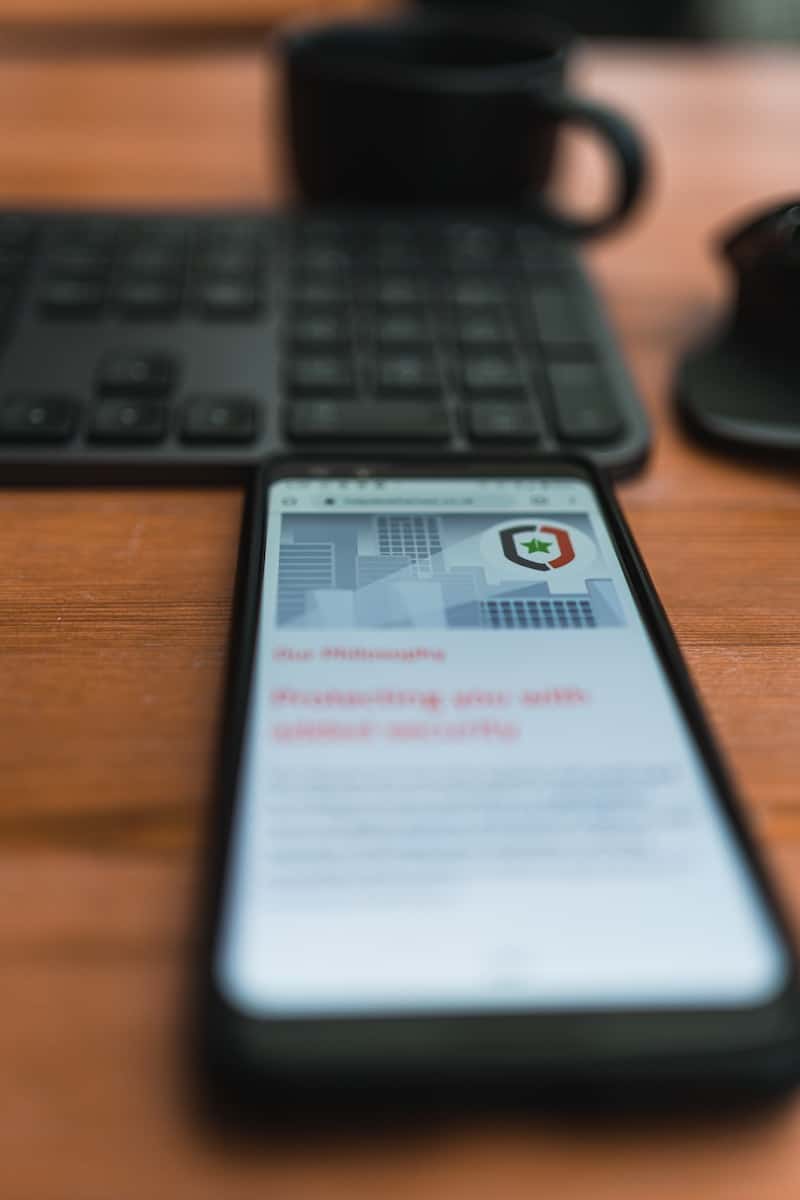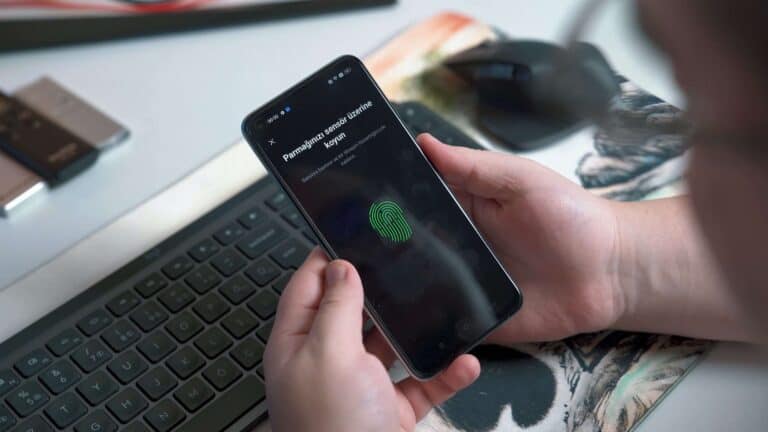In a world where our smartphones are central to our daily activities, ensuring their security is not just a good practice; it’s a necessity. This article brings together expert advice and practical tips to help you safeguard your digital life.
Smartphone Security: Essential Tips and Tools
| Threat | Tip | Tool |
|---|---|---|
| Unauthorized access | Strong passwords/PINs: Use complex, unique passwords for all apps and accounts. Enable two-factor authentication (2FA) for added security. | Password manager apps (LastPass, 1Password), Biometric authentication (fingerprint, facial recognition). |
| Malware and phishing | Secure app downloads: Download apps only from trusted app stores (Google Play Store, Apple App Store). Be cautious of clicking suspicious links or attachments. | Malware scanner apps (Avast Mobile Security, Bitdefender Mobile Security), Anti-phishing features in web browsers. |
| Lost or stolen phone | Remote lock and wipe: Enable remote lock and data wipe to protect your data if your phone is lost or stolen. | Find My iPhone/Android (built-in), Phone tracking apps (Cerberus, Prey). |
| Unsecured public Wi-Fi: | Use VPN: Use a VPN (Virtual Private Network) to encrypt your traffic on public Wi-Fi networks. | VPN apps (ExpressVPN, NordVPN), Secure web browsers (DuckDuckGo, Brave). |
| Data privacy concerns: | Review permissions: Review app permissions and grant only the access necessary for their function. Disable location services when not in use. | Privacy settings in phone settings, Privacy management apps (AppBlock, Blokada). |
| Outdated software: | Install updates: Regularly update your phone’s operating system and app software to patch security vulnerabilities. | Automatic updates (recommended), Manual update check in phone settings and app stores. |
| Phishing calls and texts: | Verify sender identity: Do not trust caller ID or text sender information. Verify directly with the source if suspicious. | Scam call/text blocking apps (Hiya, Nomorobo), Caller ID verification. |
| Physical security: | Keep your phone in sight: Avoid leaving your phone unattended in public places. Use a sturdy phone case and screen protector. | Anti-theft phone alarms, Phone lanyards or holsters. |
Additional Tips:
- Back up your phone data regularly.
- Be cautious about oversharing personal information on apps and social media.
- Stay informed about current cybersecurity threats and scams.
1. Prioritize Strong Passwords and Lock Screens
A fundamental step in smartphone security is setting strong passwords and lock screen protections. Whether it’s a PIN, pattern, or biometric option like fingerprint scanning, ensuring your phone locks automatically is crucial. Each method has its strengths, with fingerprint scanning often being the most secure due to its unique-to-individual nature.
2. Regularly Update Your Phone’s Software
Outdated software can be a goldmine for hackers. Regular updates contain security patches that protect against new threats. This is especially vital for Android users, as the platform often faces more security challenges.
Embrace Software Updates
- Keep automatic updates enabled.
- Manually check for updates regularly.
- Consider the security implications of jailbreaking or rooting your device.
3. Be Wary of Public Wi-Fi and Bluetooth
Public networks can be hotspots for cybercrime. Avoid using public Wi-Fi for sensitive transactions and ensure Bluetooth is disabled when not in use to prevent unauthorized access.
Smart Connectivity Practices
- Use VPNs for secure browsing on public networks.
- Regularly review and adjust your connectivity settings.
4. Secure Your Data: Backups and Antivirus Software
Backing up data ensures you don’t lose vital information. Coupled with antivirus software, you create a robust defense against data loss and malware.
Data Protection Strategies
- Utilize cloud storage or external drives for backups.
- Install reputable antivirus software.
5. Download Apps Wisely
Only download apps from official sources like Google Play Store or Apple App Store. Unofficial apps may contain malware or other security risks.
App Download Best Practices
- Check app reviews and developer credentials.
- Be cautious with permissions granted to apps.
6. Understand the Risks of Rooting or Jailbreaking
Altering your phone’s factory settings can weaken its built-in security, making it more susceptible to attacks.
7. Consider Physical Security
Physical security is as important as digital. Be mindful of where you keep your phone and who has access to it.
Physical Security Tips
- Never leave your phone unattended in public places.
- Be cautious of unsolicited access requests.
8. Be Alert to Phishing and Scam Attempts
Phishing scams can occur via email, text, or even calls. Always verify the authenticity of messages that request personal information.
Scam Avoidance Techniques
- Never share sensitive information via text or email.
- Be skeptical of unsolicited communication.
9. Use Two-Factor Authentication
Two-factor authentication adds an extra layer of security, making it harder for unauthorized users to access your accounts.
10. Stay Informed
Regularly educate yourself about the latest security threats and how to counteract them.
Summary of Facts
- Strong passwords and lock screens are essential.
- Regular software updates protect against vulnerabilities.
- Public Wi-Fi and Bluetooth require cautious use.
- Data backups and antivirus software are critical for security.
- Download apps only from official sources.
- Rooting or jailbreaking can compromise security.
- Physical security of your device is crucial.
- Be alert to phishing and scam attempts.
- Two-factor authentication enhances security.
- Stay informed about the latest in smartphone security.
FAQ
Q: What is the most secure way to lock my smartphone?
A: The most secure method is typically biometric options like fingerprint scanning, as they are unique to each individual. However, a strong PIN or pattern also offers good security.
Q: How often should I update my phone’s software?
A: Regularly. Enable automatic updates and periodically check for any manual updates to ensure your phone’s security is up-to-date.
Q: Are antivirus apps necessary for smartphones?
A: Yes, antivirus apps provide an additional layer of protection against malware and other security threats, especially on platforms more prone to attacks like Android.