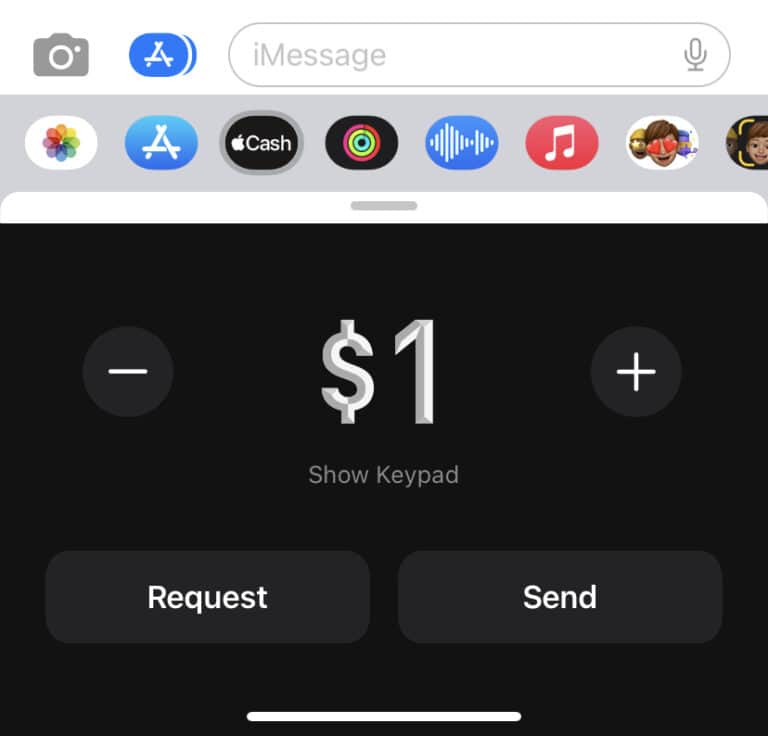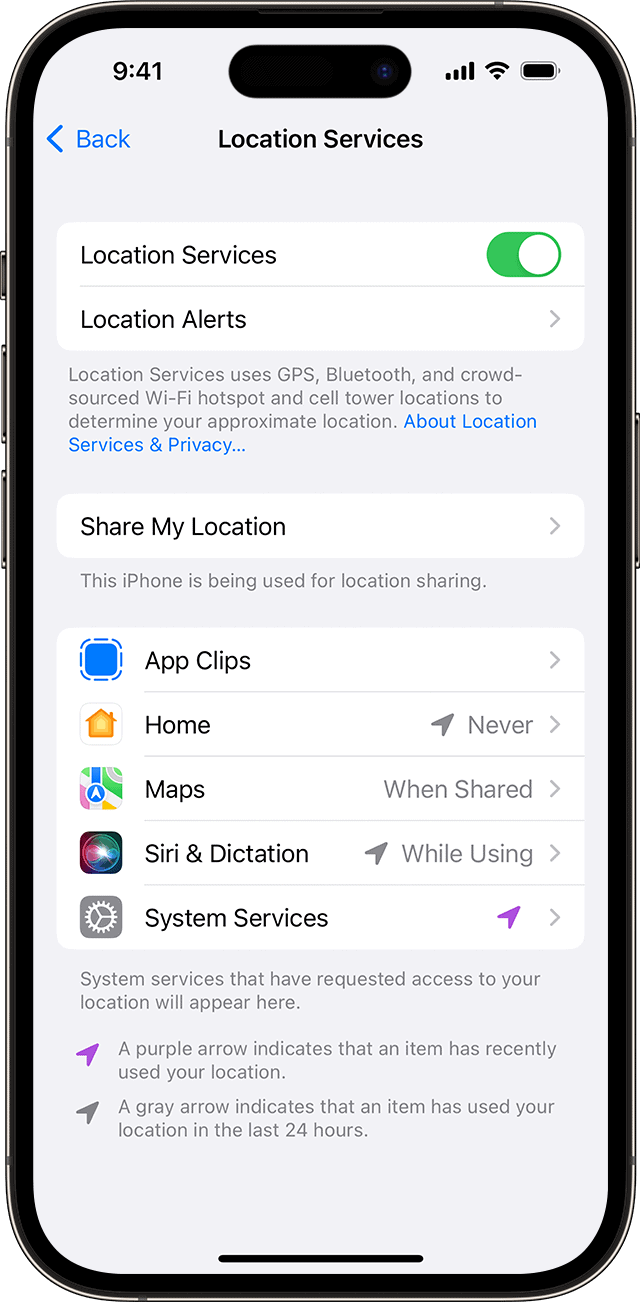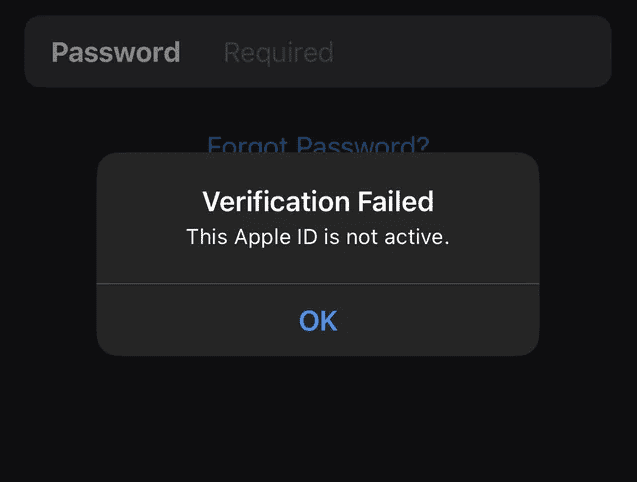Navigating the App Store can sometimes lead to encounters with problematic apps. Whether it’s misleading advertising, unauthorized charges, or inappropriate content, knowing how to file a complaint about an app to Apple is crucial for every user. This article provides a comprehensive guide on how to report an App to Apple, drawing insights from real-life examples and official procedures.
How to File a Complaint About an App to Apple
| Complaint Type | Method | Description |
|---|---|---|
| App malfunctioning/crashing | Report a Problem | 1. Open the App Store app. 2. Search for the app you want to report. 3. Tap the app’s name to open its page. 4. Scroll down and tap on “Support”. 5. Select “Report a Problem”. 6. Choose the appropriate category and sub-category for your issue. 7. Briefly describe the problem you’re experiencing and provide any relevant information, such as screenshots or error messages. 8. Submit your report. |
| App violates App Store guidelines | Report a Problem | 1. Open the App Store app. 2. Search for the app you want to report. 3. Tap the app’s name to open its page. 4. Scroll down and tap on “Support”. 5. Select “Report a Violation”. 6. Explain how the app violates the guidelines and provide specific examples. 7. Briefly describe the problem you’re experiencing and provide any relevant information, such as screenshots or error messages. 8. Submit your report. |
| Concerns about app content | Contact App Developer | 1. Open the App Store app. 2. Search for the app you want to report. 3. Tap the app’s name to open its page. 4. Scroll down and tap on “Support” or “Developer Website”. 5. Look for contact information like an email address or a contact form. 6. Explain your concerns about the app’s content in a respectful and professional manner. |
| Billing or subscription issues | Request a Refund | 1. Go to https://support.apple.com/en-us/HT204084. 2. Sign in with your Apple ID. 3. Select the app you want to request a refund for. 4. Choose the appropriate reason for requesting a refund. 5. Explain your situation and provide any relevant information, such as screenshots or receipts. 6. Submit your request. |
| Other concerns | Contact Apple Support | 1. Go to https://support.apple.com/ 2. Search for “App Store” or “App complaints”. 3. Choose the most relevant option based on your concern. 4. Follow the prompts to get in touch with an Apple Support representative. |
Additional Tips:
- Be clear and concise in your complaint.
- Provide as much detail as possible, including screenshots or error messages.
- Be respectful and professional in your communication with Apple and the app developer.
- Keep track of your complaint and any responses you receive.
Be sure to visit Apple’s Youtube support for helpful content: https://www.youtube.com/@applesupport
Key Takeaways
- Identifying Problematic Apps: Learn to recognize apps that may violate Apple’s guidelines.
- Initial Steps: Document issues and attempt resolution through the app’s support.
- Filing a Complaint: Step-by-step guide on how to report to Apple.
- Aftermath: Understanding Apple’s review process and possible outcomes.

Recognizing Problematic Apps
Before diving into the complaint process, it’s essential to identify what constitutes a problematic app. Users often encounter issues like:
- Misleading Advertising: Apps that promise features or services they don’t deliver.
- Unauthorized Charges: Apps that charge users without clear consent.
- Inappropriate Content: Apps containing content not suitable for their age rating.
Real-Life User Experiences
A Reddit discussion in the r/apple community highlights user frustrations with deceptive apps. One user shared an experience with an app advertised as free but required a $16.99 monthly subscription. Such instances underscore the need for vigilance.
Initial Steps Before Filing a Complaint
Before reaching out to Apple, take these preliminary steps:
- Document the Issue: Capture screenshots or record specific details about the app’s problematic behavior.
- Contact App Support: Try resolving the issue through the app’s built-in support channel, if available.
Understanding Apple’s Guidelines
Familiarize yourself with Apple’s App Store Review Guidelines to better understand what Apple considers a violation.
How to File a Complaint with Apple
If initial attempts don’t resolve the issue, it’s time to report it to Apple. Here’s how:
Step-by-Step Guide
- Locate the App in the App Store: Find the app you wish to report.
- Use the ‘Report a Problem’ Option: This can usually be found at the bottom of the app’s page.
- Choose the Appropriate Category: Select the reason for your complaint from the provided options.
- Provide Details: Include any relevant information or documentation to support your claim.
Alternative Methods
- Apple Support Website: Visit getsupport.apple.com for direct assistance.
- Apple Support App: Downloadable from the App Store, this app offers a direct line to Apple’s support team.
Video Guide
For a visual walkthrough, check out this YouTube video: How to Directly Report Scam or Fraud Apps in App Store.
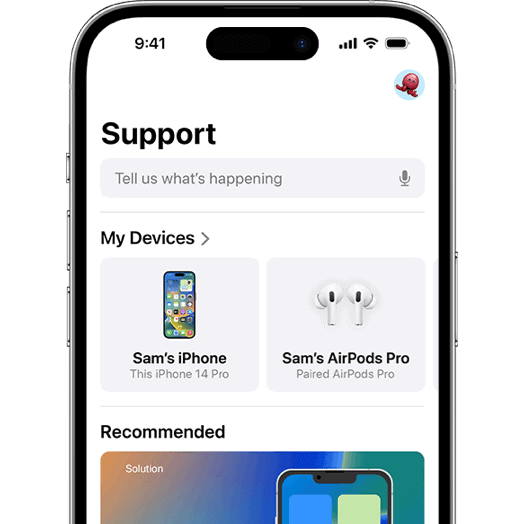
What Happens After Filing a Complaint?
Once you’ve filed a complaint, Apple’s review team will assess it. The process involves:
Apple’s Review Process
- Investigation: Apple examines the app against its guidelines.
- Communication: You may receive updates or requests for additional information.
Possible Outcomes
- App Modification or Removal: If a violation is found, Apple may require changes or remove the app.
- Refund: In cases of unauthorized charges, you might be eligible for a refund.
Seeking a Refund
For detailed steps on managing Apple purchases and seeking refunds, visit Managing Your Apple Purchases and Subscriptions.
Legal Recourse and Consumer Rights
In some cases, you might consider legal action. Here’s what you need to know:
Understanding Your Rights
- Consumer Protection Laws: Familiarize yourself with laws that protect app users.
- Legal Advice: Consider consulting a legal professional for guidance.
When to Consider Legal Action
- Severe Violations: If the issue involves significant financial loss or privacy breaches.
- Lack of Resolution: If Apple’s response doesn’t satisfactorily address the problem.
Further Reading
For more on consumer rights and digital safety, explore Troubleshooting Guide: Resolving Common iOS Issues.
FAQs on Reporting Apps to Apple
How Do I Report a Scam App to Apple?
- Find the App: Locate the app in the App Store.
- Report a Problem: Use the ‘Report a Problem’ link on the app’s page.
- Select Reason: Choose the reason for your report and provide details.
Can I Get a Refund for a Fraudulent App Purchase?
- Yes: If you’ve been charged fraudulently, you can request a refund through Apple’s reportaproblem.apple.com page.
What Should I Do if an App Has Unauthorized Charges?
- Report Immediately: Use Apple’s ‘Report a Problem’ feature.
- Contact Support: Reach out to Apple Support for further assistance.
After Filing a Complaint: What’s Next?
Apple’s Response
- Investigation: Apple reviews the complaint against its guidelines.
- Outcome: You’ll be notified of any actions taken, such as app removal or modification.
Seeking Further Help
If you’re not satisfied with the response, consider:
- Reaching Out Again: Sometimes, a follow-up can help clarify or resolve issues.
- Legal Advice: For serious concerns, legal consultation might be necessary.
Additional Resources
For more on troubleshooting common iOS issues, check out My App Store is Disabled: How To Get It Back.
Legal Considerations and Consumer Advocacy
Knowing Your Rights
- Consumer Protection: Understand laws that safeguard app users.
- Documentation: Keep records of all communications and transactions related to your complaint.
When to Escalate
- Significant Financial Loss: If the issue involves a substantial amount of money.
- Privacy Breaches: If your personal data has been compromised.
Additional Resources and Tips
Staying Informed
- Apple’s Guidelines: Regularly review Apple’s App Store Review Guidelines to stay updated.
- Community Forums: Engage with other users on platforms like Reddit for shared experiences and advice.
Video Guides
For visual learners, these YouTube videos offer more insights:
Conclusion
Navigating the App Store should be a safe and enjoyable experience. By understanding how to identify and report problematic apps, you can contribute to a healthier app ecosystem. Remember, your actions not only resolve your issues but also help protect other users from potential scams or inappropriate content. Stay vigilant, informed, and don’t hesitate to use the resources and steps outlined in this guide to take action when necessary.