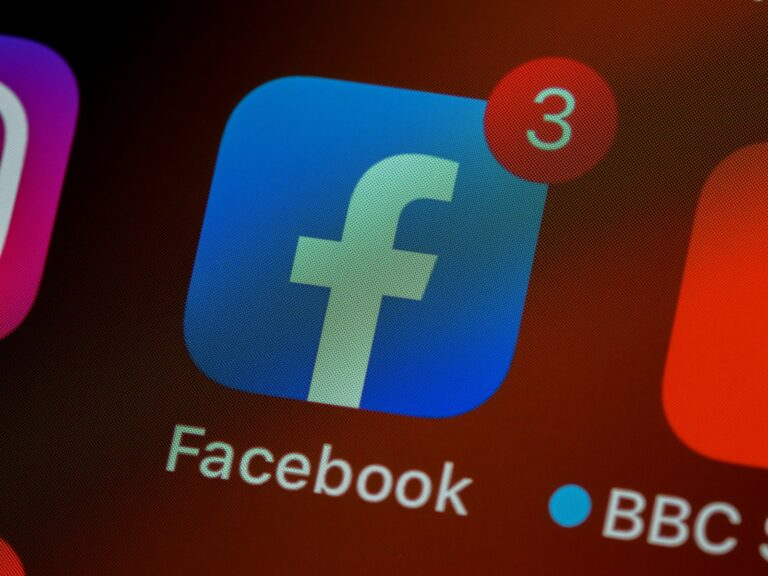Getting locked out of WhatsApp with the message “This account is not allowed to use WhatsApp due to spam” can disrupt daily communication and cause frustration. This error appears when WhatsApp’s system detects activities that violate their terms of service, such as sending too many messages to unknown contacts, using unofficial apps, or receiving multiple user reports.
Users can fix this spam-related WhatsApp ban through several methods including contacting WhatsApp support, waiting for temporary bans to expire, reinstalling the app, or changing their IP address using a VPN. The solution depends on whether the ban is temporary or permanent, and understanding the cause helps determine the best approach.
WhatsApp enforces these restrictions to protect users from spam and maintain platform security. While some bans lift automatically after 8 to 24 hours, others require direct intervention or may result in permanent account suspension. Understanding the available fixes and common questions about WhatsApp bans helps users restore access quickly.
What To Do If Your WhatsApp Account Is Banned Due To Spam
If you’ve received the message “This account is not allowed to use WhatsApp due to spam,” it means WhatsApp has detected activity on your account that violates their Terms of Service, specifically related to spamming. This can be incredibly frustrating, but there are steps you can take to try and resolve the issue.
Understanding Why Your Account Was Banned
WhatsApp’s automated systems and human reviewers monitor for various activities that constitute spam, including:
- Sending unsolicited messages: This is the most common reason. If you send messages to many people who don’t have your number saved or who haven’t opted in to receive messages from you, it can be flagged as spam.
- Sending bulk messages: Using tools or methods to send a large volume of messages in a short period.
- Creating fake accounts or using automated systems (bots): These are strictly prohibited.
- Sending promotional or commercial messages without permission: Even if you have good intentions, if your messages are perceived as advertisements by recipients, it can lead to flags.
- Being blocked by many users: A high number of blocks from different users is a strong indicator of unwanted communication.
- Sending messages that contain malware, viruses, or phishing attempts: These are severe violations.
- Violating WhatsApp’s Terms of Service: Beyond spam, other violations like illegal content or harassment can also lead to a ban.
How to Fix “This Account Is Not Allowed to Use WhatsApp Due to Spam”
The primary way to address this issue is to appeal the decision directly with WhatsApp.
- Open WhatsApp: When you try to open the app, you will likely see the “This account is not allowed to use WhatsApp due to spam” message.
- Tap “Support” or “Request a review”: On the ban screen, there should be an option to contact support or request a review of their decision. Tap this.
- Describe your situation: You will be prompted to explain why you believe your account should be reinstated. In this section:
- Be polite and respectful: Even if you’re frustrated, maintain a professional tone.
- Explain what happened (if you know): If you believe you know why your account was flagged (e.g., you added a lot of new contacts, or someone reported you mistakenly), briefly explain it.
- State that you believe it’s a mistake: Politely state that you believe your account was banned in error or that you didn’t intentionally violate their terms.
- Promise to adhere to their terms: Reassure them that you have read and will comply with WhatsApp’s Terms of Service in the future.
- Provide your phone number: Ensure the phone number linked to your WhatsApp account is clearly provided.
- Include screenshots (if helpful): If there are any screenshots that could support your case (e.g., showing you were only messaging friends), you can include them.
- Submit your request: Once you’ve filled out the form, submit your appeal.
What Happens Next?
- Waiting Period: WhatsApp typically reviews ban appeals within 24-48 hours, but it can sometimes take longer depending on the volume of requests.
- Email Communication: You might receive an email or an in-app notification about the status of your appeal. Check the email associated with your WhatsApp account.
- Reinstatement or Permanent Ban:
- If your appeal is successful, your account will be reinstated, and you’ll be able to use WhatsApp again.
- If your appeal is unsuccessful, your account may remain banned. In some cases, bans are permanent.
Important Considerations:
- Don’t create a new account with the same number immediately: If your appeal is pending, creating a new account on the same device or with the same number might complicate the review process or even lead to a permanent ban.
- Review WhatsApp’s Terms of Service: Take this opportunity to thoroughly review WhatsApp’s Terms of Service and their “Acceptable Use of Our Services” policy. Understanding these guidelines can help you avoid future issues.
- Clean up your contact list: If you were sending messages to people who weren’t expecting them, clean up your contact list and ensure you only message people who want to hear from you.
- Avoid third-party apps: Do not use unofficial or modified versions of WhatsApp (e.g., GBWhatsApp, WhatsApp Plus), as these can lead to immediate bans.
- Be mindful of group messages: If you are an admin of many groups or frequently add people to groups without their consent, this can also be flagged as spam.
This Account Can No Longer Use WhatsApp Due to Spam
If, after appealing, you receive a final decision from WhatsApp stating that your account can no longer use their service due to spam, it means their decision is likely permanent. This is a severe outcome, and unfortunately, there are very limited options once a permanent ban has been issued and upheld after appeal.
In such cases, your options are:
- Accept the Decision: The most common outcome is that you will need to accept that the account linked to that specific phone number is permanently banned from WhatsApp.
- Consider a New Phone Number (Last Resort): If you absolutely need to use WhatsApp, your only recourse would be to acquire a completely new phone number and set up a new WhatsApp account with that number. However, even with a new number, you must be extremely cautious. If WhatsApp detects any similar patterns of activity that led to the previous ban (e.g., using the same device, messaging the same suspicious contacts, or engaging in similar “spammy” behaviors), the new account could also be banned. It’s crucial to strictly adhere to WhatsApp’s Terms of Service with any new account you create.
- Explore Alternative Messaging Apps: If WhatsApp is no longer an option, you might need to consider alternative messaging platforms such as Telegram, Signal, or other communication apps your contacts use.
Remember, WhatsApp takes spam and abuse very seriously to maintain a safe and reliable platform for its users.
Key Takeaways
- WhatsApp bans accounts for spam activities, policy violations, or using unauthorized third-party apps
- Most spam-related bans can be resolved by contacting support, reinstalling the app, or waiting for temporary restrictions to end
- Users facing permanent bans may need new phone numbers to create fresh WhatsApp accounts
Frequently Asked Questions
WhatsApp users facing spam-related bans need clear answers about the appeal process, response times, and prevention strategies. These common questions address account recovery steps, required evidence, and support contact methods.
What are the steps to appeal a WhatsApp account suspension for spam?
Users can appeal their ban through WhatsApp’s built-in support system. They should open WhatsApp, go to Settings, then Help, and select Contact Us.
The appeal form requires users to explain their situation clearly. They should describe why they believe the ban was incorrect.
Screenshots of the error message help support staff understand the problem. Users must provide their phone number and email address.
WhatsApp reviews each appeal manually. Users should wait for a response before trying to contact support again.
Can you provide guidance on reinstating a WhatsApp account that has been banned for sending spam?
Temporary bans lift automatically after the time period ends. Users see a countdown timer showing when access returns.
Permanent bans cannot be reversed in most cases. Users need a new phone number to create a fresh account.
Users should uninstall any third-party WhatsApp apps before appealing. These unofficial versions often trigger spam detection.
The official WhatsApp app must be downloaded from Google Play Store or Apple App Store. Modified versions violate terms of service.
What is the typical response time for a WhatsApp ban appeal related to spamming activities?
WhatsApp support typically responds within 24 to 48 hours. Complex cases may take longer to review.
Temporary bans usually last 8 to 24 hours. The app shows exactly when access will return.
Users should not submit multiple appeals for the same issue. This can delay the review process.
Response times may increase during high-volume periods. Patience helps ensure proper case handling.
Are there any best practices to prevent WhatsApp from flagging my account as spam?
Users should avoid sending identical messages to multiple contacts. This triggers automated spam detection.
Adding contacts properly before messaging reduces spam flags. Unknown numbers receive extra scrutiny.
Official WhatsApp apps prevent most violations. Third-party versions like GBWhatsApp cause account suspensions.
Users should limit message frequency to new contacts. Rapid messaging patterns appear suspicious to filters.
Group admins should monitor member behavior. Multiple reports from one group can trigger bans.
What evidence is required to prove my WhatsApp account was wrongly suspended for spam?
Screenshots of the ban message provide essential documentation. Support staff need to see the exact error text.
Users should explain their typical messaging patterns. Normal usage history helps prove innocence.
Contact lists showing legitimate connections support appeals. Business users should mention professional purposes.
Any recent app changes or updates should be noted. Technical issues sometimes cause false positives.
Previous communication with affected contacts can demonstrate legitimate relationships. This evidence strengthens appeals.
How can I contact WhatsApp customer support for issues with spam-related account suspension?
The in-app contact form is the primary support method. Users access this through Settings and Help.
WhatsApp’s official support email handles complex cases. The contact form redirects to appropriate channels.
Social media accounts like Twitter provide updates on widespread issues. These channels don’t handle individual cases.
Users should avoid unofficial support numbers or emails. Scammers often pose as WhatsApp representatives.
The Help Center contains detailed guides for common problems. Users should check these resources first.