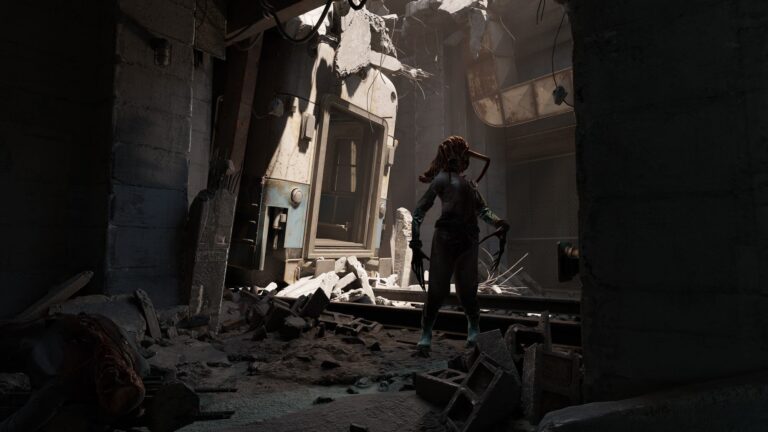Playing Steam games on your phone without a PC is possible through cloud gaming services and streaming apps. You can access your Steam library on mobile devices using cloud gaming platforms like GeForce Now or Xbox Cloud Gaming, which run games on remote servers and stream them to your phone. These services eliminate the need for a powerful computer at home.
Cloud gaming works by running games on company servers instead of your device. The game video streams to your phone while your touch controls or connected controller send commands back to the server. This means you can play demanding PC games on basic Android or iOS devices as long as you have a stable internet connection.
Mobile gaming has expanded beyond simple phone games. Steam’s massive library of PC titles becomes accessible anywhere with the right setup. Whether you’re traveling or just want to game from your couch, these methods make your Steam games portable without carrying a laptop.
How to Play Steam Games on Your Phone Without a PC
Playing Steam games on your phone without having a PC can be a bit tricky since Steam games traditionally run on a computer. However, thanks to cloud gaming services and streaming apps, you can enjoy many Steam titles directly on your Android or iPhone without owning a gaming PC. Here’s how:
Methods to Play Steam Games on Your Phone Without a PC
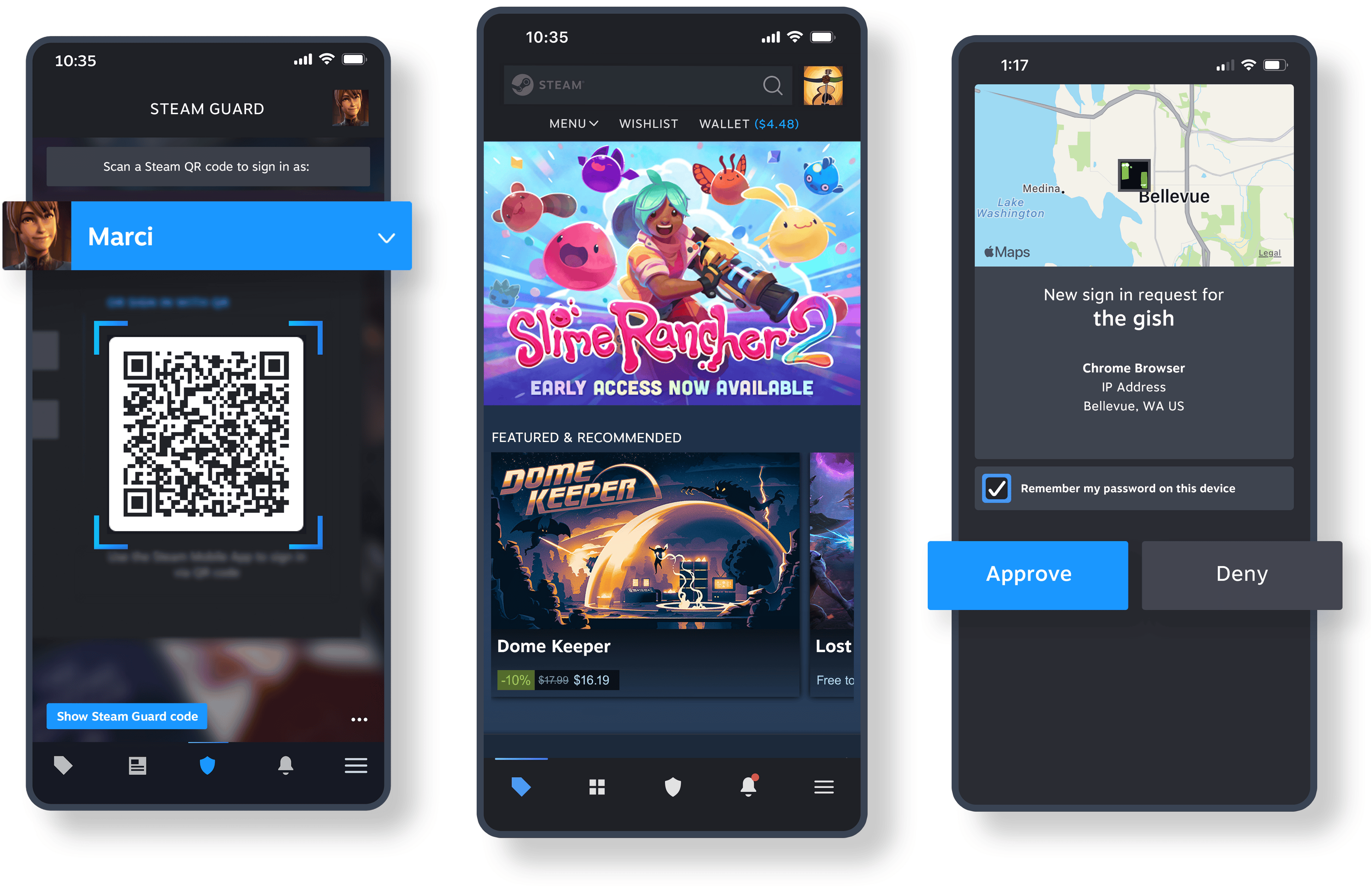
1. Use Cloud Gaming Services That Support Steam
Several cloud gaming platforms let you play your Steam library games on your phone by running them on their servers:
- NVIDIA GeForce NOW:
- Supports linking your Steam account and playing many Steam games via cloud streaming.
- Download the GeForce NOW app on your phone, log in, and access your Steam library.
- Requires a stable internet connection (preferably 15 Mbps or higher).
- Other Cloud Services:
- Services like Shadow, Boosteroid, or Paperspace may also support Steam streaming.
- These are subscription-based and provide a virtual PC in the cloud.
2. Steam Link App (Requires a PC for Streaming)
- The official Steam Link app allows streaming games from your PC to your phone over a local network or internet.
- However, this method requires a PC running Steam, so it doesn’t work if you don’t own a computer.
3. Use Third-Party Cloud Gaming Apps
- Some apps provide access to cloud gaming PCs where you can install Steam and play games remotely.
- Examples include services like Parsec or Rainway, but they usually require a host PC somewhere.
Step-by-Step: Playing Steam Games via NVIDIA GeForce NOW on Your Phone
- Sign Up: Create an NVIDIA GeForce NOW account.
- Download the App: Install the GeForce NOW app from Google Play Store or Apple App Store.
- Link Steam Account: Log in to your Steam account within the app.
- Browse Your Library: Access games available on GeForce NOW.
- Start Playing: Launch games directly streamed from NVIDIA’s servers to your phone.
Important Tips
- Internet Speed: A fast and stable internet connection is essential for smooth gameplay.
- Game Compatibility: Not all Steam games are available on cloud platforms due to licensing or technical restrictions.
- Subscription Costs: Some cloud gaming services require paid subscriptions for full access.
- Controller Support: For better experience, use a compatible Bluetooth controller with your phone.
Summary
While you cannot directly install and run Steam games on your phone without a PC, cloud gaming platforms like NVIDIA GeForce NOW enable you to stream and play many Steam games on your Android or iPhone. This is currently the best way to enjoy Steam games on the go without owning a gaming computer.
Key Takeaways
- Cloud gaming services stream Steam games to phones without requiring a PC at home
- Both Android and iOS devices support multiple cloud gaming platforms and streaming apps
- A stable internet connection is essential for smooth mobile Steam gaming performance
Frequently Asked Questions
Players often have specific questions about cloud gaming services, device compatibility, and cost-effective ways to access their Steam libraries on mobile devices. These answers cover the main alternatives and technical requirements for mobile Steam gaming.
What alternatives are there to Steam Link for playing Steam games on a mobile device?
Cloud gaming services offer the main alternatives to Steam Link. NVIDIA GeForce Now connects directly to Steam libraries and runs games on remote servers. Xbox Cloud Gaming provides access to many Steam titles through Game Pass Ultimate.
Third-party streaming apps work as additional options. Moonlight supports NVIDIA graphics cards and offers open-source streaming. Parsec focuses on low-latency gaming and works well for multiplayer sessions.
These services stream games from powerful servers instead of requiring a home PC. Players need stable internet connections and may pay subscription fees.
Is it possible to play Steam games on a mobile platform without owning a Steam Deck?
Yes, mobile devices can play Steam games without a Steam Deck. Cloud gaming services run Steam games on remote servers and stream them to phones and tablets.
GeForce Now supports thousands of Steam titles on Android and iOS devices. Players log into their Steam accounts through the service and access their existing libraries.
Xbox Cloud Gaming includes many Steam games in its catalog. The service works on mobile browsers and dedicated apps without requiring additional hardware.
What options are available for playing Steam games on an iPhone without a PC?
iPhone users can access Steam games through cloud gaming platforms. GeForce Now offers a mobile app that streams games directly to iOS devices. Players connect their Steam accounts and play from their existing libraries.
Xbox Cloud Gaming works through Safari browser on iPhones. The service includes many popular Steam titles in its Game Pass library.
Both services require internet connections and subscription plans. Free tiers exist but offer limited session times and lower priority access.
Can Android devices be used to play Steam games without requiring a desktop or laptop?
Android devices support multiple Steam gaming methods without PCs. GeForce Now provides a dedicated Android app that streams games from NVIDIA servers. Players can access their full Steam libraries through the service.
Xbox Cloud Gaming works on Android through browsers and apps. The platform includes hundreds of games that are also available on Steam.
Google Play Games beta allows some Steam titles to run natively on Android devices. This option eliminates streaming lag but supports fewer games.
Are there any free methods to play Steam games on mobile devices without the need for a PC?
Free options exist but come with restrictions. GeForce Now offers a free tier with one-hour session limits and standard server access. Players can restart sessions after timeouts.
Xbox Cloud Gaming requires Game Pass Ultimate subscriptions but occasionally offers free trials. These trials provide temporary access to the full game library.
Some mobile games have direct Android or iOS versions available on their respective app stores. These native versions eliminate streaming requirements entirely.
How do game streaming services enable playing Steam games on tablets without direct PC involvement?
Game streaming services run Steam games on powerful server farms. These servers handle all game processing and send video streams to tablets over internet connections.
Players connect game controllers to tablets via Bluetooth for better control. Touch controls work for some games but controllers provide more precise input.
Services like GeForce Now maintain high-end gaming hardware in data centers. Players access this hardware remotely without owning expensive gaming PCs.
The tablet receives compressed video and sends input commands back to servers. This process requires fast internet speeds to minimize lag and maintain smooth gameplay.