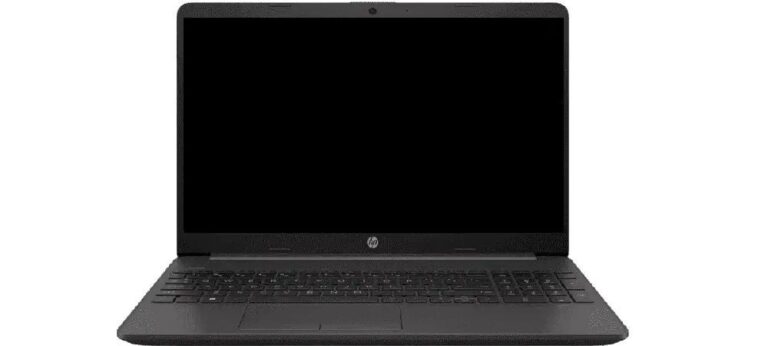Laptop batteries are an essential component for mobile computing, allowing users to work without being tethered to a power outlet. But like all rechargeable batteries, they have a finite lifespan. As a laptop ages, its battery’s ability to hold a charge diminishes. This degradation is a normal part of the battery’s lifecycle and is influenced by factors like the number of charge cycles and how the battery is maintained.
Most laptop batteries are rated for a certain number of charge cycles, typically around 300 to 500, and a typical lifespan of two to four years. After surpassing this threshold, a battery may start showing signs of wear, such as reduced capacity or the need to be plugged in more frequently. Recognizing when a battery is due for replacement can save users from unexpected shutdowns and maintain their laptop’s portability.

📌 Typical Lifespan
- 2 to 5 years (on average)
- 300 to 1,000 charge cycles (one cycle = full charge + discharge)
- After ~500 cycles, most batteries retain about 80% of their original capacity.
⚡ Signs Your Laptop Battery Needs Replacement
- Shortened Runtime
- Battery drains much faster than before (e.g., lasts 30 minutes instead of 3–5 hours).
- Failure to Charge Fully
- Stuck at 60–80% or never reaches 100%.
- Unexpected Shutdowns
- Laptop powers off suddenly even with charge remaining.
- Battery Health Warnings
- Windows: “Consider replacing your battery” message.
- macOS: “Service Battery” or “Replace Soon” in the battery menu.
- Overheating or Swelling
- A swollen battery is a safety risk and should be replaced immediately.
🔑 Factors That Affect Battery Lifespan
- Usage habits – heavy gaming, video editing, or running many apps drains the battery faster.
- Charging behavior – frequently running down to 0% shortens lifespan; keeping it always at 100% can also stress it.
- Temperature – heat degrades lithium-ion cells quickly.
- Battery quality – OEM/original batteries usually last longer than cheap third-party replacements.
🛠️ How to Check Battery Health
- Windows:
- Open Command Prompt → type:
powercfg /batteryreport - View the report in your user folder.
- Open Command Prompt → type:
- macOS:
- Hold Option → click the battery icon in the menu bar.
- Check the condition: Normal, Replace Soon, Replace Now, Service Battery.
💡 Tips to Extend Battery Life
- Keep charge between 20%–80% when possible.
- Avoid leaving your laptop plugged in 24/7.
- Keep the laptop cool; avoid using on soft surfaces that block airflow.
- Use Battery Saver Mode or reduce screen brightness when on battery.
📝 Bottom Line
Most laptop batteries last 2–5 years before needing replacement. If your device shows short runtime, charging issues, or swelling, it’s time to replace the battery. Good charging habits and temperature control can help maximize lifespan.
Key Takeaways
- Laptop batteries typically last for 300 to 500 charge cycles or two to four years.
- Signs of battery degradation include reduced capacity and increased charging frequency.
- Regular maintenance can prolong battery life, but eventual replacement is necessary.
Understanding Laptop Battery Lifespan
Laptop batteries are designed with portability and efficiency in mind, but their lifespan is affected by various factors, including usage habits and battery type.
Factors Affecting Battery Longevity
Multiple elements influence how long a laptop battery retains its charge capacity:
- Charge Cycles: A charge cycle occurs when a battery goes from full to zero percent and back to full. Most laptop batteries maintain optimum performance for about 1,000 charge cycles.
- Heat Exposure: Extended exposure to high temperatures can cause a battery to degrade faster.
- Power Usage: Running intensive applications or settings, especially on gaming laptops, consumes more power and can reduce battery life.
- Calibration: Periodic calibration can help the battery more accurately gauge its remaining charge, preventing premature replacement.
- Care: Proper maintenance, such as avoiding complete discharge and overheating, can extend a battery’s serviceable life.
Battery Types and Their Lifespans
Different laptops utilize varying battery technologies:
- Lithium-ion Batteries: Common in modern laptops, these batteries offer between two to four years of service before replacement is needed.
- MacBook: Apple’s macOS devices, including MacBooks, generally align with the broader lithium-ion average lifespan but have unique requirements for calibration to maintain accuracy.
- Ultrabooks and Other Compact Laptops: These devices often feature batteries designed for longer life spans due to their premium build and advanced battery technologies.
In summary, understanding and managing these factors can help users get the most out of their laptop batteries.
Maintenance and Replacement Strategies
When maintaining laptop batteries, it is crucial to focus on maximizing their lifespan, recognizing when they are due for replacement, and selecting the proper replacement battery.
Maximizing Battery Life
Proper Charging: Avoid overcharging by unplugging your laptop once it reaches 100%. Keeping it plugged in constantly can decrease the battery’s lifespan.
Optimize Settings: Reduce screen brightness, turn off Bluetooth and Wi-Fi when not in use, and activate the battery saver mode to extend runtime per charge cycle.
Environmental Factors: High temperatures can degrade a battery’s capacity. Therefore, it is advisable to use laptops in a cool, ventilated space to help preserve battery health.
Battery Health Software: Utilize tools like BatteryInfoView or the built-in battery report feature through PowerShell or Command Prompt to monitor battery health and charge capacity.
Recognizing Replacement Signs
Reduced Capacity: If your laptop can’t hold a charge as long as it used to, or the runtime significantly drops, it’s an indication that the battery’s capacity is failing.
Swelling or Leaks: Physical changes in the battery are immediate signs that replacement is necessary to prevent damage to the laptop.
System Notifications: Modern laptops might alert you about battery health issues. Pay attention to these warnings as they are critical indicators that the battery may need to be replaced.
Choosing a Replacement Battery
Purchase from Manufacturer: Buying a replacement battery from the laptop manufacturer ensures compatibility and reduces the risk of poor performance.
Check Specifications: Ensure the replacement battery matches the brand and specifications of the original. Incorrect specifications can lead to incompatibility issues.
Avoid Counterfeits: Counterfeit batteries may be less expensive, but they can fail quickly and potentially damage your laptop. It’s better to invest in an authentic battery from a reliable retailer or directly from the manufacturer.
Installation: Some laptops come with internal batteries that are not user-replaceable. For such models, seeking professional assistance for battery replacement is advised.
Frequently Asked Questions
Understanding the longevity and maintenance of laptop batteries is crucial for their optimal performance.
What is the average lifespan of a laptop battery?
The average lifespan of a laptop battery is typically 2 to 4 years. It may last up to 1,000 charge cycles before performance degrades noticeably.
What are the signs that indicate a laptop battery may need to be replaced?
Signs include diminished charge capacity, the battery not holding a charge as long as before, and the device shutting down unexpectedly.
Is it cost-effective to replace a laptop battery, or should I consider buying a new laptop?
Determining whether to replace a laptop battery or buy a new laptop depends on the laptop’s age, performance, and the cost of a replacement battery.
How often should I expect to recharge my laptop battery to maintain optimal performance?
Expect to recharge your laptop battery based on usage patterns; some may recharge daily, while others might do so less frequently.
Can you extend the life of a laptop battery, and if so, how?
Extending battery life is possible: avoid extreme temperatures, fully discharge and recharge the battery periodically, and unplug the charger once full.
What factors contribute to the degradation of laptop battery life over time?
Factors include the number of charge cycles, heat exposure, and age of the battery. These elements lead to reduced efficiency and swelled batteries.