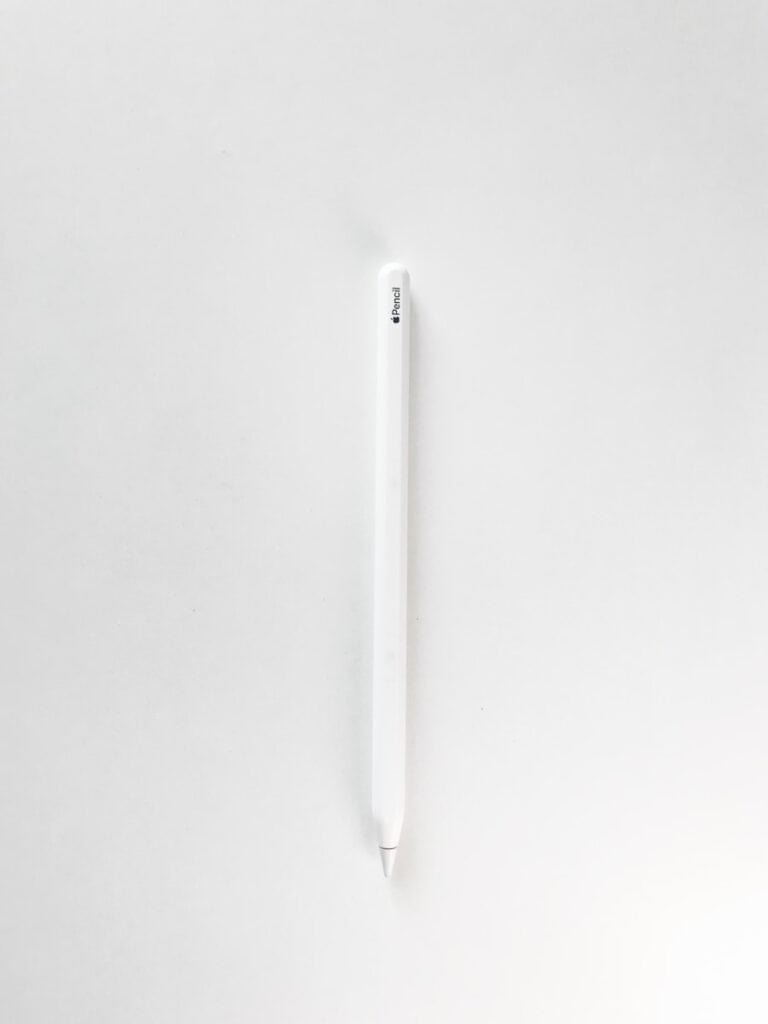The iPad is a versatile tool for work, learning, and leisure. It has a thoughtful design and many easy-to-use features that can be tailored to your preferences and needs. By learning a few key tips and tricks, you can make your interaction with your Apple tablet more efficient and enjoyable. Even though the iPad is easy to use, there’s always room to improve your knowledge of its capabilities. Whether you’re new to the iPad or looking to use it more effectively, understanding its interface and functionality can help you be more productive. You can make the most of multitasking features and customize the control center for quick access to frequently used settings, which can significantly improve your iPad experience.
General iPad Tips and Tricks: Maximizing Your iPad Experience
Your iPad is a powerful device that can do much more than just browse the web and watch videos. Whether you’re a new user or a seasoned pro, these tips and tricks will help you get the most out of your iPad for productivity, creativity, and entertainment.
1. Master Multitasking
- Split View: Swipe up from the bottom to open the Dock, then drag an app icon to the left or right edge of the screen to use two apps side-by-side.
- Slide Over: Drag an app from the Dock to the center of the screen to create a floating window you can move around.
- App Switcher: Swipe up from the bottom and pause to see all open apps. Quickly switch between them or close apps by swiping up.
2. Use Apple Pencil Like a Pro
- Quick Notes: Tap the Lock Screen with your Apple Pencil to instantly create a new note.
- Scribble: Write in any text field with your Apple Pencil, and iPadOS converts handwriting to typed text.
- Markup: Annotate PDFs, screenshots, and photos easily with the Markup tool.
- Custom Gestures: Use double-tap gestures on Apple Pencil (2nd gen) to switch tools quickly.
3. Enhance Productivity with Keyboard Shortcuts
- Connect a physical keyboard and use shortcuts like:
- Cmd + Space: Open Spotlight search.
- Cmd + Tab: Switch between apps.
- Cmd + H: Go to the Home Screen.
- Cmd + Shift + 3: Take a screenshot.
- Learn app-specific shortcuts for apps like Safari, Notes, and Mail to speed up your workflow.
4. Customize Your Home Screen
- Widgets: Add widgets to your Home Screen for quick info like weather, calendar, or battery status.
- App Library: Quickly find apps by swiping to the last Home Screen page.
- Hide Pages: Long-press on the Home Screen, tap the dots near the bottom, and uncheck pages you want to hide.
5. Use Focus Modes to Minimize Distractions
- Set up Focus modes (Work, Personal, Sleep) in Settings > Focus to control notifications and app access based on your activity.
- Customize Home Screens and Lock Screens to match each Focus mode.
6. Take Advantage of Universal Control and Continuity
- Use your Mac’s mouse and keyboard to control your iPad seamlessly with Universal Control.
- Start tasks on one Apple device and continue on another with Handoff.
- Copy and paste content between iPad and Mac effortlessly.
7. Optimize Battery Life
- Enable Low Power Mode in Settings > Battery to extend battery life.
- Reduce screen brightness or enable Auto-Brightness.
- Turn off Background App Refresh for apps that don’t need it.
- Use Wi-Fi instead of cellular when possible.
8. Use Safari Like a Desktop Browser
- Request desktop websites by tapping the AA icon in the address bar.
- Use tab groups to organize your browsing.
- Use split-screen to view two web pages side by side.
9. Organize Files with the Files App
- Access files from iCloud Drive, local storage, and third-party cloud services all in one place.
- Use tags and folders to keep documents organized.
- Scan documents directly into Files using the camera.
10. Protect Your Privacy and Security
- Use Face ID or Touch ID to secure your iPad.
- Enable Find My iPad to locate your device if lost.
- Manage app permissions in Settings > Privacy.
- Regularly update iPadOS to get the latest security patches.
Bonus Tips
- Quick Gestures: Use three or four fingers to pinch to the Home Screen, swipe between apps, or open the multitasking menu.
- Voice Control: Enable Voice Control for hands-free operation.
- Screen Recording: Record your screen with audio by adding Screen Recording to Control Center.
Summary Table
| Tip Category | Key Feature/Action |
|---|---|
| Multitasking | Split View, Slide Over, App Switcher |
| Apple Pencil | Quick Notes, Scribble, Markup |
| Keyboard Shortcuts | Cmd + Space, Cmd + Tab, Cmd + H |
| Home Screen | Widgets, App Library, Hide Pages |
| Focus Modes | Custom notification and app access control |
| Universal Control | Seamless Mac and iPad interaction |
| Battery Optimization | Low Power Mode, Auto-Brightness, Background Refresh |
| Safari | Desktop sites, Tab groups, Split-screen |
| Files App | Centralized file management, scanning documents |
| Privacy & Security | Face ID/Touch ID, Find My iPad, App permissions |
By mastering these tips and tricks, you can unlock your iPad’s full potential and enjoy a smoother, more productive, and enjoyable experience.
Sources:
- Gadget Review: 12 Mind-Blowing iPad Tricks
- Medium: 100 iPad Tips and Shortcuts for 2025
- Geeky Gadgets: Master iPadOS 26 Tips & Tricks
Unleash Your iPad’s Potential
The iPad is a powerful tool that can go beyond basic tasks. Let’s uncover some hidden features to boost your efficiency and take your iPad experience to the next level.
Split-Screen Multitasking
- Work with multiple apps simultaneously: Open two apps side-by-side to increase your productivity.
- How to activate:
- Open the first app.
- Swipe up slightly from the bottom of the screen to reveal the Dock.
- Tap and hold the second app you want to open.
- Drag it to the left or right edge of the screen.
Slide Over Efficiency
- Quickly access a second app: Slide Over lets you temporarily use another app without fully leaving the current one.
- How to activate:
- Open an app.
- Swipe up slightly from the bottom of the screen to reveal the Dock.
- Tap and hold the app you want to use in Slide Over.
- Drag it off the Dock and onto the main screen.
Gestures for Effortless Navigation
- Return to the Home Screen: Swipe up from the bottom of the iPad.
- Switch between apps: Swipe left or right using four or five fingers on the screen.
- Show the app switcher: Swipe up from the bottom of the screen and hold briefly.
Text Manipulation Mastery
- Quick selection: Double-tap a word to select it, triple-tap to select a sentence, quadruple-tap for a paragraph.
- Copy, cut, and paste: After selecting some text, tap the floating bar that appears for easy actions.
- Undo and redo: Three-finger tap to undo, three-finger double-tap to redo.
iPad Keyboard Shortcuts
Here are some useful keyboard shortcuts to speed up your workflow:
| Shortcut | Function |
|---|---|
| Cmd + Space | Open Spotlight Search |
| Cmd + Tab | Switch to the last used app |
| Cmd + H | Go to the Home Screen |
| Cmd + Option + D | Show/Hide the Dock |
Unlock the true potential of your iPad with these hidden gems!
Key Takeaways
- Enhancing iPad use involves personalizing the experience and learning interface finer points.
- Functionality mastery allows for efficient multitasking and use of iPad capabilities.
- Answers to common questions equip users with the confidence to utilize advanced features.
Mastering Your iPad’s Interface and Functionality
With just a few simple tips and gestures, you can control your iPad with ease. This article helps you familiarize with your device for better multitasking and enhances your media experience.
Getting Started with Basic Tips and Gestures
Familiarize yourself with fundamental interactions on your iPad. A slow swipe up from the bottom opens the Dock, which holds your favorite apps. The Home screen gives you a bird’s-eye view of your apps, and you can organize them by holding and dragging. For a fast search, swipe down and start typing. Silence notifications swiftly by swiping left on them in the Notification Center.
- Accessing the Dock:
- Swipe up slowly from the bottom edge of your screen.
- Organizing the Home Screen:
- Touch and hold an app, drag it to a spot, and release.
- Using Search:
- Swipe down from the middle of the Home screen and type your query.
- Managing Notifications:
- Swipe left on a notification and tap ‘Manage’ to mute or turn it off.
Optimizing Multitasking and Productivity
Your iPad helps you do many things at once. For example, Split View lets you use two apps side by side. Drag and drop files between apps or use Slide Over to float one app over another. The App Switcher and keyboard shortcuts keep you moving fast. Set up a Focus mode in Control Center to minimize distractions, perfect for when you need to zero in on a task.
- Multitasking with Split View:
- Open an app.
- Swipe up to bring up the Dock.
- Drag another app to the edge of the screen to open it side by side.
- Slide Over for quick access:
- While using an app, bring up the Dock.
- Drag an app on top of your current app.
- The second app appears in a floating window.
- Using Drag and Drop:
- Touch and hold a file, then drag it across apps.
- Navigating with Keyboard Shortcuts:
- Use commonly known shortcuts like ‘Cmd + Tab’ to switch apps.
Enhancing Entertainment and Media Experience
Enjoying media on your iPad is a breeze. The Apple Music app keeps all your tunes at hand. AirPlay streams audio and video to other devices. In Safari, a picture-in-picture feature lets you watch videos in a floating window while you work. To capture moments, press the home and side button to take a screenshot or hold them for a full-screen recording. Organize photos and messages easily or take quick notes with the Notes app.
- Apple Music for Listening:
- Open Apple Music to find and play your favorite songs.
- Using AirPlay:
- Tap the AirPlay icon in Control Center or media apps to connect to other devices.
- Picture-in-Picture in Safari:
- While watching a video, tap the picture-in-picture icon to keep viewing while you switch apps.
- Taking Screenshots and Recordings: Action Buttons to Press Screenshot Home + Side/Top Button Full-Screen Recording Hold Home + Side/Top Button
Use these tips to make your iPad a more powerful tool for both work and play.
Advanced Tips for Power Users
Before delving into complex features, power users should note that mastering the iPad’s advanced capabilities requires understanding and implementing certain techniques and settings. These are geared to leverage the full potential of Apple’s ecosystem and to customize one’s device for both higher security and professional creative use.
Harnessing Apple Ecosystem Features
One can make the most out of Apple devices by using Handoff and Universal Clipboard. These features allow seamless work continuation from a Mac to an iPad or vice versa. iCloud Tabs enable users to access their Safari browser tabs across devices, enhancing workflow efficiency. For artists and designers, Sidecar transforms an iPad into a secondary Mac display, perfect for drawing with an Apple Pencil or multitasking with Stage Manager.
Customizing and Securing Your iPad Experience
Personalization and security are essential for any iPad user. Set a unique wallpaper by going to Settings and selecting Wallpaper. Use Guided Access under Accessibility to lock the iPad into a single app, perfect for focused tasks. Protect personal data by tightening privacy settings and managing storage wisely to keep the iPad fast and responsive. Periodically review battery usage from Settings to optimize charging practices and extend battery life.
Professional Use and Creative Applications
For business and creative pursuits, iPadOS offers robust applications like Pages, Keynote, and Numbers. They are complemented by Microsoft’s suite, including Word and Excel. Note-taking apps, such as Notability, harness the precision of the Apple Pencil. Creatives can benefit from built-in AR capabilities to bring projects to life. The Shortcuts app optimizes repetitive tasks, saving valuable time for power users.
Frequently Asked Questions
In this section, we explore practical tips to get the most out of your iPad whether you’re studying, setting up for the first time, diving into advanced features, boosting your efficiency, keeping your device in top shape, or personalizing your experience.
How can I optimize my iPad for academic use?
Students can take advantage of the iPad’s educational potential by using apps designed for note-taking and organization. Apps like Notability or GoodNotes can turn an iPad into a digital notebook, while calendar and task management apps help keep track of assignments and schedules.
What are the essential settings to configure on a new iPad?
Upon setting up a new iPad, ensure you adjust the display brightness, set up Wi-Fi, sign in to an iCloud account for backup and sync, and consider enabling Touch ID or Face ID for security. Also, review privacy settings to control app access to your information.
What advanced features of the iPad should I become familiar with?
Learn to use Split View and Slide Over for multitasking. These features allow you to work with two apps simultaneously or quickly access another app without leaving the current one. Get to know Siri Shortcuts to automate tasks and the Files app to manage your documents.
How can I enhance my productivity when using an iPad?
To enhance productivity, attach a keyboard and mouse for a laptop-like experience. Use the iPad’s Focus modes to reduce distractions by filtering notifications. Additionally, create custom gestures for quick access to frequent actions via the AssistiveTouch feature.
What are the best ways to maintain my iPad for long-term performance?
Keep your iPad running smoothly by updating iOS regularly, which includes performance improvements and security updates. Manage your storage by deleting unused apps and files. Regularly back up your iPad and monitor battery health to ensure optimal performance.
How can I customize my iPad experience with the latest shortcuts?
Explore the Shortcuts app to find pre-made actions or create your own. Use the app to turn complex tasks into one-tap solutions, like resizing photos in batch or creating reminders for your most important emails. Personalize your home screen layout with widgets for at-a-glance information.