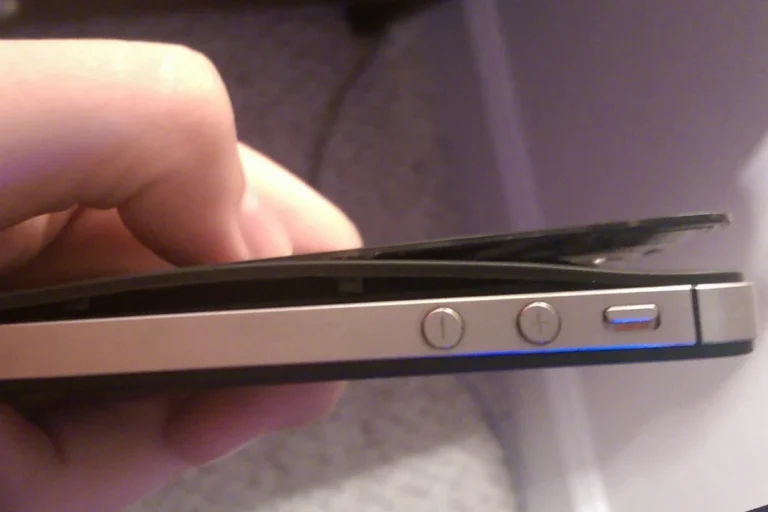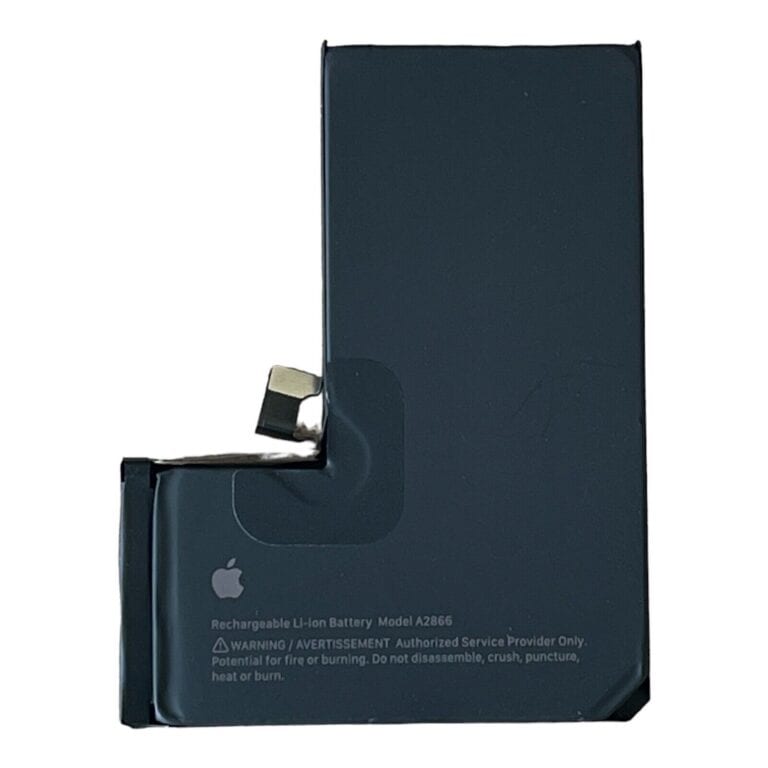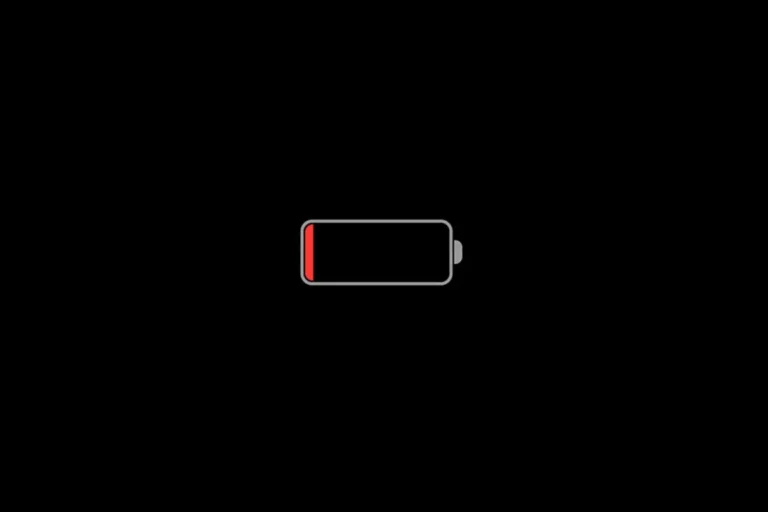Laptop batteries are essential for using a laptop away from a power source. There are two main types: internal and external. Internal batteries are built into the laptop and cannot be removed by the user. External batteries can be attached to the laptop to provide extra power when an outlet is not available. It’s important to understand the differences between these types to choose the right one for your needs.
Internal batteries are specifically for the laptop model, while external ones may be compatible with various models and can have additional features like USB ports. It’s essential to maintain and replace laptop batteries regularly to ensure the laptop’s optimal performance and longevity. When a laptop’s battery doesn’t hold its charge, it may be time for a replacement.
1. External (Removable) Laptop Batteries
What They Are
External or removable batteries are designed to be easily detached from the laptop without tools. These were common in older laptops and some business models.
Advantages
- Easy Replacement: You can swap a dead battery in seconds.
- Hot-Swapping: Some models allow you to carry a spare battery and replace it without shutting down.
- Lower Repair Costs: No need for professional help to replace.
Disadvantages
- Bulkier Design: Laptops with removable batteries tend to be thicker.
- Less Common Today: Most modern laptops have moved away from this design.
Who Benefits
- Users who travel often and need backup batteries.
- Businesses or professionals who value easy maintenance.
2. Internal (Non-Removable) Laptop Batteries
What They Are
Internal batteries are built into the laptop’s chassis and require tools (and sometimes professional service) to replace. This design dominates modern ultrabooks, gaming laptops, and MacBooks.
Advantages
- Slimmer, Sleeker Designs: Allows for thinner, lighter laptops.
- Better Integration: Optimized for thermal management and power efficiency.
- Longer Lifespan: Many internal batteries are lithium-ion or lithium-polymer, offering higher energy density.
Disadvantages
- Harder to Replace: Requires opening the laptop, which may void warranty.
- Higher Repair Costs: Professional replacement can be expensive.
Who Benefits
- Users who prioritize portability, aesthetics, and performance.
- Anyone using a modern laptop (as most now use internal batteries).
3. Battery Chemistry Types (Across Both Designs)
Regardless of being external or internal, laptop batteries use different chemistries:
- Lithium-Ion (Li-ion): The most common type; lightweight, efficient, and durable.
- Lithium-Polymer (Li-Po): A variation of Li-ion; thinner and more flexible, used in slim laptops.
- Older Types (NiMH, NiCd): Rare today, found only in very old laptops.
4. How to Choose the Right Battery
When replacing or upgrading:
- Check Compatibility: Match the battery model to your laptop.
- Look for OEM or Trusted Brands: Avoid cheap knock-offs that may damage your laptop.
- Consider Capacity (mAh/Wh): Higher capacity means longer runtime but may cost more.
Final Thoughts
Both external and internal laptop batteries have their pros and cons. External batteries offer convenience and easy replacement, while internal batteries enable modern slim designs with better efficiency. Since most new laptops use internal batteries, understanding how they work — and how to maintain them — is key to extending your device’s lifespan.
Quick Tip: Always keep your laptop battery between 20% and 80% charge when possible to maximize its long-term health.
Powering Your Portable Computer: A Look at Laptop Batteries
Laptop batteries are essential for keeping your device portable and functional. Over the years, battery technology and design have evolved, leading to two main categories: external (removable) and internal (non-removable) batteries. Understanding the differences can help you maintain your laptop better and make informed decisions when upgrading or replacing parts.
Internal Laptop Batteries
These are built into the laptop and not easily removable.
| Battery Type | Description | Pros | Cons |
|---|---|---|---|
| Lithium-ion (Li-ion) | The most common type, offering a good balance of energy density, lifespan, and cost. | Lightweight, long-lasting, no memory effect. | Can degrade over time, sensitive to high temperatures. |
| Lithium-polymer (LiPo) | Similar to Li-ion, but with a more flexible form factor. | Slimmer and lighter than Li-ion, can be molded into different shapes. | Slightly lower energy density than Li-ion, more expensive. |
External Laptop Batteries
These are separate devices that can be connected to the laptop for additional power.
| Battery Type | Description | Pros | Cons |
|---|---|---|---|
| Power Bank | Portable chargers with various capacities, often featuring multiple USB ports for charging different devices. | Versatile, can charge multiple devices, convenient for travel. | May not provide enough power for high-performance laptops, can be bulky. |
| Battery Slice | Thin, lightweight batteries that attach to the bottom of a laptop, increasing battery life without significantly adding bulk. | Easy to install and remove, can be stacked for more power, slim profile. | May not be compatible with all laptops, can be expensive. |
| Universal Laptop Battery | External batteries designed to replace the internal battery of a laptop. | Offer a way to replace a failing internal battery, can provide longer runtime than the original battery. | May not be compatible with all laptops, can be more expensive than a standard power bank. |
Important Considerations
- Battery Capacity: Measured in milliampere-hours (mAh) or watt-hours (Wh), indicates how much energy a battery can store.
- Charge Cycles: Batteries have a limited number of charge cycles before their capacity starts to degrade.
- Battery Health: Monitor your laptop battery’s health to gauge its remaining lifespan.
- Proper Charging: Follow manufacturer guidelines for charging and storing your laptop battery to maximize its lifespan.
Key Takeaways
- Internal and external batteries offer different benefits for laptop users.
- Knowing when to replace a battery is key to maintaining laptop performance.
- Compatibility and capacity are important considerations for battery selection.
Basics of Laptop Batteries
Laptop batteries provide power to run the computer when it’s not plugged in. They come in different types and capacities that determine their run time and life span.
Types of Laptop Batteries
Laptop batteries, mainly made of lithium-ion (Li-ion) cells, have largely replaced older nickel-cadmium (NiCd) and nickel-metal hydride (NiMH) batteries due to their higher capacity and lighter weight. A Li-ion battery typically has a voltage of 3.7 volts per cell.
Within the Li-ion category, there are standard cylindrical cells and prismatic cells which vary in shape. Some laptops use a built-in battery that the user cannot easily replace, while others have a removable battery that can be taken out for replacement or upgrading.
Understanding Capacity and Charge Cycles
Capacity is measured in milliampere-hours (mAh) and indicates how much charge a battery can hold. Higher mAh numbers correspond to longer battery life per charge.
A charge cycle occurs when a battery goes from full to empty and back to full. Each battery has a limited number of charge cycles before it starts to lose its ability to hold a charge. It is typically around 300 to 500 cycles for standard batteries.
| Battery Health | Charge Cycles |
|---|---|
| New | 0 – 100 |
| Good | 100 – 300 |
| Weak | 300 – 500 |
| Replace | 500+ |
It’s important to know how to maintain your laptop’s battery to extend its life. Keep your laptop cool and avoid leaving it fully charged or empty for extended periods. By understanding these basics, you can better manage your laptop’s power and ensure your device runs when you need it.
Maintenance and Replacement
Proper care and timely replacement of laptop batteries are crucial for ensuring stable performance. It extends the life of your device, whether you use it for work or play.
Optimizing Battery Life
To keep your laptop’s battery going strong, start with the basics: avoid fully draining it and power down your device when not in use. Unplugging the laptop once it’s fully charged helps, too. For those who study or work on Lenovo or HP laptops, these practices are vital. Both these manufacturers recommend letting your battery’s power drop to around 20% before charging it again. This method helps maintain your battery’s longevity.
Replacing Laptop Batteries
When it comes time to replace the battery, confirm that the replacement is a compatible battery recommended by the manufacturer. For an internal laptop battery, the replacement process is more involved. Begin by powering down your laptop and unplugging all cables. Remove the back cover using a plastic opening tool, if necessary, and then take out the battery pack. Some laptops might require a special order if the battery is not commonly stocked.
For external batteries, the process is simpler. Turn off and unplug the laptop, then locate and release the latches or sliders to remove the battery. When handling an HP or Lenovo laptop, always use tools like a Philips #1 screwdriver, as specified by their manuals.
Whether you’re dealing with an internal or external battery, consider seeking professional help if you’re not comfortable with the process. Using reliable service ensures the safety and proper functionality of your laptop after replacing a faulty battery.
Frequently Asked Questions
This section answers common questions about laptop batteries, providing guidance for selection, purchase, and usage.
How do you choose between an external and internal laptop battery?
Choosing between an external and internal battery depends on the laptop’s design and your needs. Internal batteries often make the laptop sleeker and more portable, while external batteries can be easier to replace and may extend your device’s usage.
What should you consider when purchasing a laptop with an internal battery?
When buying a laptop with an internal battery, consider the battery’s lifespan and how the design impacts the ability to replace it. Check the warranty and services for battery replacement as internal batteries typically require professional help to change.
How can an external battery be used with a laptop, and what are its advantages?
An external battery connects to a laptop through a charging port or docking station, allowing you to charge on the go. They are handy for travel and can be swapped without tools, offering more flexibility in your laptop’s power management.
What is the lifespan of internal versus external laptop batteries?
Internal and external laptop batteries often have similar lifespans, generally ranging from 2 to 6 years depending on the type and usage. Proper maintenance can extend their life, and the main difference lies in the ease of replacement.
What are the benefits of a USB-C laptop battery?
USB-C batteries support faster charging and can power multiple devices, including laptops, phones, and tablets. This universal connector simplifies charging and is becoming the standard for new devices.
Where can high-quality laptop batteries be purchased?
High-quality laptop batteries can be found at authorized retailers, direct from the manufacturer, or from reputable electronics stores. Ensure the battery is compatible with your laptop model and meets safety standards.