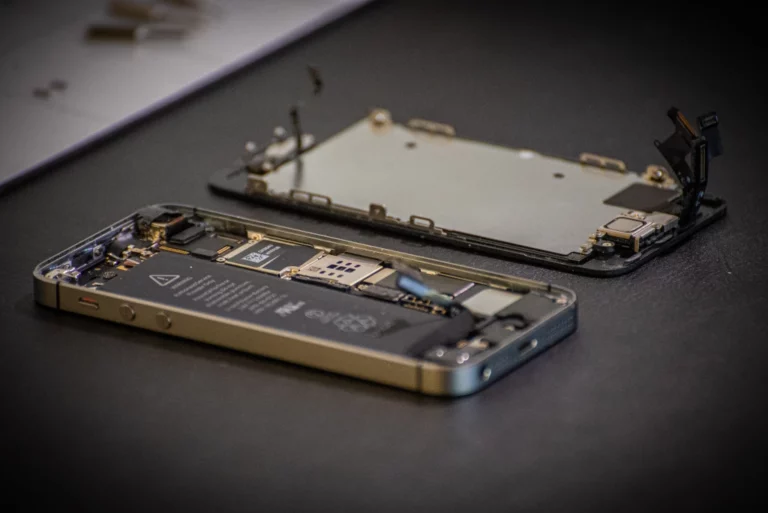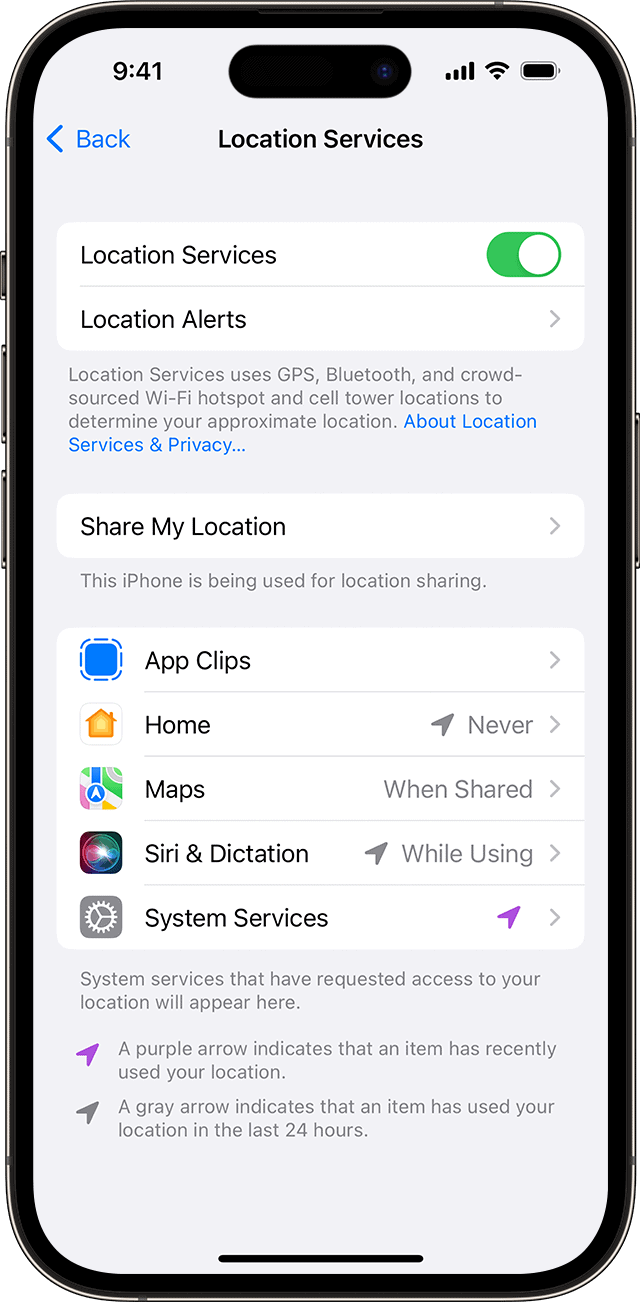A cracked phone screen is a common yet frustrating issue for many smartphone users. The journey to fixing a cracked screen can be filled with dilemmas: Should you attempt a DIY fix or opt for professional repair? What are the costs involved? How do you ensure the longevity and safety of the repair?
This article draws insights from the web, expert advice from GadgetMates Technicians & Popular Mechanics, and practical tips from Asurion. Its aim is to guide you through these questions.

1. Assess the Damage
- Minor cracks/scratches: Cosmetic, may not affect functionality.
- Moderate cracks: Glass is broken but touch works.
- Severe cracks: Touchscreen unresponsive or display damaged.
2. Temporary Fixes (Quick & Cheap)
If you can’t repair immediately:
- Apply a screen protector or clear tape: Prevents cracks from spreading and avoids cuts.
- Use a phone case: Adds protection until repair.
- Avoid moisture: Cracks allow water to seep in, which can damage internal parts.
3. DIY Repair Options
⚠️ Note: DIY repairs require patience, tools, and replacement parts. Mistakes can worsen the damage.
What you’ll need:
- Replacement screen (specific to your phone model)
- Precision screwdriver set
- Pry tools / suction cup
- Heat gun or hairdryer (to loosen adhesive)
- Tweezers
Steps (generalized):
- Power off your phone.
- Heat edges to soften adhesive.
- Remove back cover (if applicable) and disconnect the battery.
- Detach the broken screen carefully using pry tools.
- Disconnect display connectors from the motherboard.
- Install the new screen and reconnect everything.
- Seal with adhesive and reassemble.
👉 Full DIY walkthroughs are available from repair specialists like Dr. Phone Fix.
4. Professional Repair Options
If DIY feels risky, you can go professional:
- Manufacturer repair (Apple, Samsung, etc.) – More expensive but guaranteed quality.
- Third-party repair shops – Usually cheaper, but quality varies.
- Mail-in repair services – Convenient if no local repair shop.
💰 Cost in 2025:
- iPhone/flagship models: $200–$450 at manufacturer service, $100–$250 at third-party shops.
- Mid-range phones: $80–$180.
- DIY kits: $30–$80 (source: DIYFixTool).
5. When to Replace Instead of Repair
- Phone is old and repair costs nearly equal replacement.
- Severe damage to LCD or internal components.
- Battery, charging port, or other parts also failing.
6. Prevent Future Cracks
- Always use a tempered glass protector.
- Invest in a shockproof case.
- Avoid putting your phone in pockets with keys/coins.
- Be mindful of drops on hard surfaces.
✅ Bottom line:
- For light cracks → screen protector + case works.
- For moderate cracks → DIY or third-party repair is cost-effective.
- For severe damage → professional repair or replacement is best.
How to Fix a Cracked Phone Screen: Your Options
| Severity | Repair Options | Pros | Cons | Cost |
|---|---|---|---|---|
| Minor Crack (No Touch Functionality Loss): | • Screen Protector: Apply a tempered glass screen protector to prevent further cracks and protect against scratches. | • Affordable, easy to apply, minimal impact on visuals. | • Doesn’t fix the crack, may not offer full protection against drops. | ~$10-$20 |
| Moderate Crack (Touch Functionality Mostly Intact): | • DIY Repair Kit: Purchase a kit with tools and adhesive to seal the crack. Requires some technical skill and caution. | • Potentially cheaper than professional repair, can be satisfying if successful. | • Requires careful execution, risk of further damage, may not be permanent. | ~$20-$50 |
| Significant Crack (Touch Functionality Impacted): | • Professional Repair: Take your phone to a certified repair shop or authorized service center. | • Guaranteed quality and durability, professional expertise, often covered by warranty. | • Most expensive option, may require longer wait times. | Varies depending on phone model and damage extent. |
| Shattered Screen: | • Screen Replacement: Only option for a completely shattered screen. Requires professional repair or phone replacement. | • Restores full functionality and aesthetics. | • Most expensive option, data loss possible, may require complete phone replacement. | Varies depending on phone model and brand. |
Additional Tips:
- Back Up Your Data: Before any repair attempt, back up your phone’s important data to avoid potential loss.
- Consider Warranty: Check if your phone warranty covers screen cracks or replacements.
- Research Repair Options: Compare costs and reviews of different repair shops before choosing one.
- Ask Questions: Don’t hesitate to ask the repair technician about their experience and the repair process.
Key Takeaways
- DIY vs. Professional Repair: Assess your skills and the severity of the damage before deciding.
- Cost Considerations: Prices vary based on phone model and extent of damage.
- Longevity and Safety: Professional repairs often guarantee quality and safety.
Remember: DIY repair options carry risks, and professional repair is always recommended for complex cracks or shattered screens. Choose the option that best suits your budget, technical skills, and phone’s condition.
Understanding the Fragility of Phone Screens
Why Screens Break Easily: Modern smartphones, despite their advanced technology, often compromise on durability for design and functionality. The slim edges and nearly bezel-less screens make them prone to damage upon impact.

Immediate Steps After Screen Damage
- Assess the Damage: Carefully examine the extent of the crack.
- Backup Data: If the phone is still functional, back up your data immediately.
- Consider Warranty: Check if your device is still under warranty for potential free repairs.
Repair Options
DIY Repairs: A Risky Choice?
- Skill Level: DIY repairs require a certain level of expertise in electronics.
- Tools and Workspace: Specialized tools and a safe workspace are essential.
- Warranty Concerns: DIY repairs can void your phone’s warranty.
- Water Resistance: Post-repair water resistance is often compromised in DIY fixes.
Professional Repairs: A Safer Bet
- Certified Technicians: They have the expertise and tools for quality repairs.
- Warranty and Safety: Professional repairs often come with a warranty and ensure the phone’s safety features remain intact.
Cost of Repair
- Varies by Phone Model: Newer models might have more expensive parts.
- Extent of Damage: More severe damage can lead to higher costs.
Real-World Experiences from Reddit
Users on the GalaxyS20FE subreddit shared their experiences and tips:
- DIY vs. Professional Cost: One user noted a price difference of only $35 between DIY and professional repair, suggesting that the latter might be more cost-effective considering the risks involved.
- Warranty and Functionality: Another user highlighted that professional repairs at Samsung would retain the phone’s fingerprint functionality, which might be compromised in DIY attempts.
Practical Scenarios
Scenario 1: Minor Cracks
- DIY Option: For minor cracks, using a screen protector or packing tape can be a temporary fix.
- Professional Repair: For a more durable solution, professional screen replacement is advisable.
Scenario 2: Severe Damage
- DIY Option: Not recommended due to the complexity and risk of further damage.
- Professional Repair: Essential for ensuring the phone’s functionality and safety.
Incorporating User Reviews and Impressions
- User Satisfaction: Many users prefer professional repairs for peace of mind and warranty benefits.
- Cost vs. Quality: While DIY might be cheaper, the quality and longevity of professional repairs often justify the cost.
Technological Advancements in Screen Repair
- Innovative Materials: Manufacturers are constantly developing tougher screen materials to reduce breakage.
- Advanced Repair Techniques: Professional repair services are adopting more sophisticated methods for efficient and reliable repairs.

Real-World Applications
- Emergency Fixes: In urgent situations, DIY methods like packing tape can provide a quick temporary fix.
- Long-Term Solutions: For long-term use, professional repairs ensure durability and maintain the phone’s features.
Relevant External Resources
YouTube Resources for Further Learning
- How To Fix a Cracked Phone Screen
- How To Replace a Cracked Smartphone Screen!
- How to fix a cracked phone screen | Asurion
Internal Links for Additional Information
- Screen Repair Services by GadgetMates
- Understanding Phone Screen Replacements
- Cost Analysis of Fixing a Phone Screen
FAQ Section
Q: Can I fix a cracked phone screen at home? A: Yes, but it requires specific tools, skills, and can void your warranty. For minor cracks, a DIY approach might be feasible, but for severe damage, professional repair is recommended.
Q: How much does it cost to fix a phone screen? A: The cost varies based on the phone model and the extent of the damage. For newer models and severe damage, the cost will be higher.
Q: Will DIY repairs affect my phone’s warranty? A: Yes, DIY repairs typically void the manufacturer’s warranty. It’s important to consider this before attempting a DIY fix.
Q: Is it worth repairing an old phone’s cracked screen? A: It depends on the phone’s overall condition and your attachment to it. If the repair cost is high and the phone is outdated, it might be more economical to upgrade to a new device.
Q: Can a cracked phone screen be completely restored? A: Yes, a professional repair can restore the screen to its original condition, maintaining functionality and aesthetics.