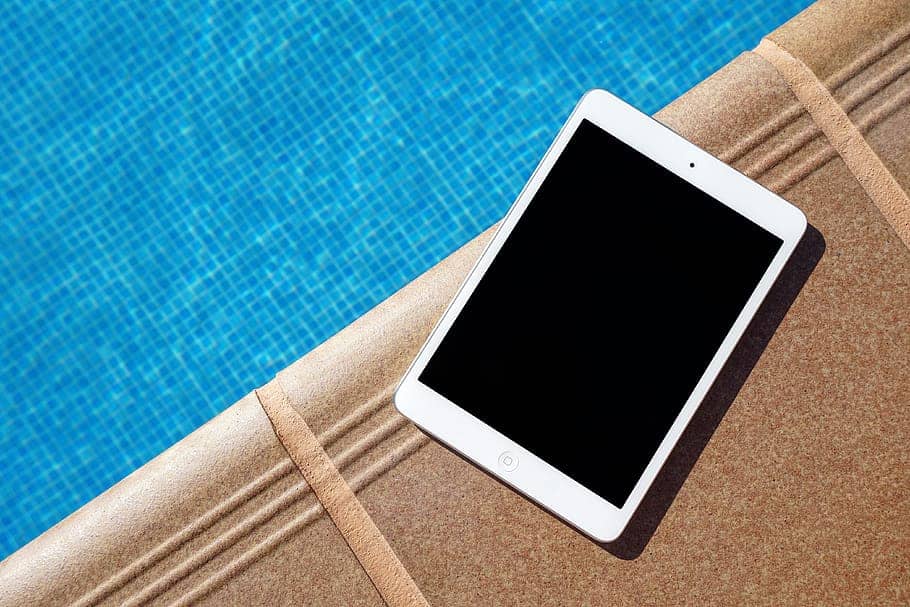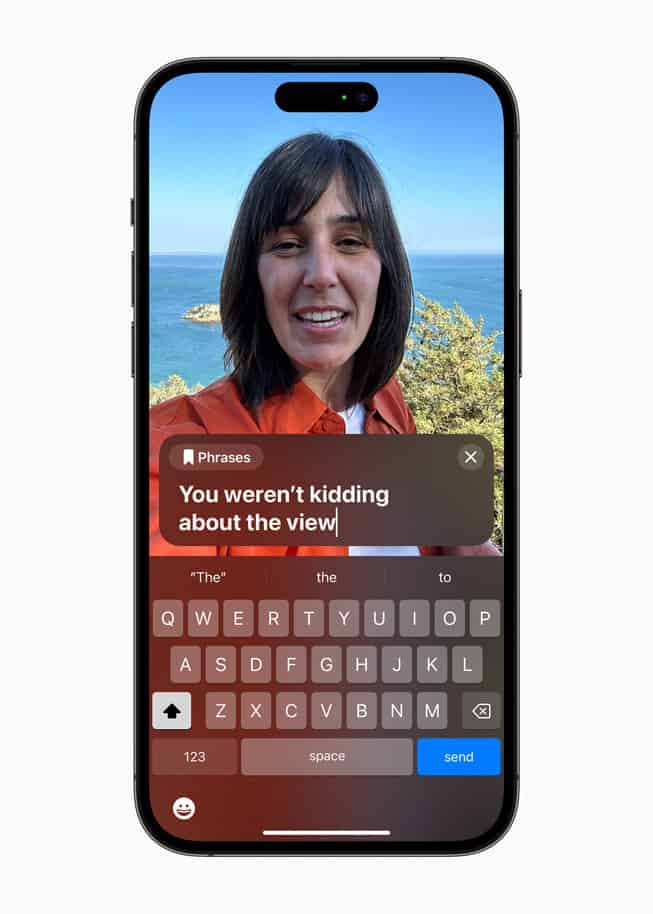Water damage is one of the most common issues with iPhones, iPads, and other Apple devices. While many recent models are water‑resistant, they are not waterproof—and Apple has built-in ways to detect if liquid has entered your device.
Apple includes Liquid Contact Indicators (LCIs) in many of its devices to help determine if they’ve been exposed to liquid, which can void the warranty and lead to internal damage. Here’s a table summarizing which Apple devices have LCIs:
1. Apple Uses Liquid Contact Indicators (LCIs)
- What they are: Small stickers or strips inside the device that change color when exposed to liquid.
- How they work:
- Normally, LCIs are white or silver.
- When exposed to water or high humidity, they turn red or pink.
- Where they are located:
- On iPhones, LCIs are usually near the SIM card slot or headphone jack (depending on the model).
- On iPods and some iPads, they are placed inside the charging port or headphone jack.
- Why they matter: Apple technicians check these LCIs during service. If they’ve turned red, Apple considers the device liquid‑damaged (source: Apple Support).
2. Software & Diagnostic Checks
- Apple can run internal diagnostics that may reveal corrosion, short circuits, or hardware failures consistent with water exposure.
- In some cases, you might see a “Liquid Detected” alert on your iPhone when plugging in a Lightning or USB‑C cable if moisture is present in the port.
3. Corrosion and Physical Signs
Even if the LCI hasn’t been triggered, Apple techs may notice:
- Corrosion around connectors or internal components.
- Malfunctioning buttons, speakers, or microphones.
- Screen discoloration or fog under the camera lens.
These are strong indicators of liquid damage, even without a tripped LCI (source: Darwin’s Data).
4. Warranty and Repair Implications
- Not covered by standard warranty: Apple’s One‑Year Limited Warranty does not cover liquid damage.
- May be covered under AppleCare+: If you have AppleCare+, liquid damage is considered an “accidental damage” incident, which you can get repaired for a service fee.
- Consumer law exception: In some countries, local consumer protection laws may offer additional rights (source: Apple Support).
5. How You Can Check at Home
- Use a flashlight to look inside the SIM card slot or charging port.
- If you see a red or pink dot, the LCI has been activated → Apple will treat it as liquid damage.
- If it’s still white or silver, it hasn’t been triggered (but the device could still have internal issues).
✅ Key Takeaways
- Yes, Apple can tell if your device has water damage thanks to LCIs, diagnostics, and visual inspection.
- A tripped LCI almost always means Apple will classify your device as liquid‑damaged.
- Water damage isn’t covered under the free warranty, but AppleCare+ can help reduce repair costs.
- Even if your phone seems fine, untreated water damage can cause issues over time.
Apple Devices with Liquid Damage Indicators (LCIs)
| Device | LCI Location(s) | Notes |
|---|---|---|
| iPhone (all models after 2006) | SIM tray | Typically a small red dot that turns red if exposed to liquid. |
| iPad (all models after 2011) | Dock connector or Lightning port | A small white square that turns red if exposed to liquid. |
| Apple Watch (Series 2 and later) | SIM tray or back of the watch | A small red dot that turns red if exposed to liquid. |
| iPod (all models after 2006) | Headphone jack or dock connector | A small white square that turns red if exposed to liquid. |
| AirPods (2nd generation and later) | Charging case | A small white dot that turns red if exposed to liquid. |
| MacBooks (2008 and later) | Logic board or battery compartment | Small white or red indicators that may be difficult to locate without disassembling the device. |
Please note:
- Not all Apple devices have LCIs.
- The location of the LCI may vary depending on the specific device model.
- LCIs are not foolproof and may not always indicate liquid exposure.
- If you suspect your Apple device has been exposed to liquid, it’s best to contact Apple Support for assistance.
Key Takeaways:
- Apple devices have built-in indicators for water damage.
- User experiences vary with water-damaged Apple products.
- Third-party repair options can sometimes offer solutions when Apple does not.
Understanding Apple’s Water Damage Detection
Apple devices, including iPhones, MacBooks, and AirPods, are equipped with Liquid Contact Indicators (LCIs) that change color when exposed to water or a liquid containing water. These indicators are usually located in places where liquid exposure is likely, such as near the charging port or SIM card slot.
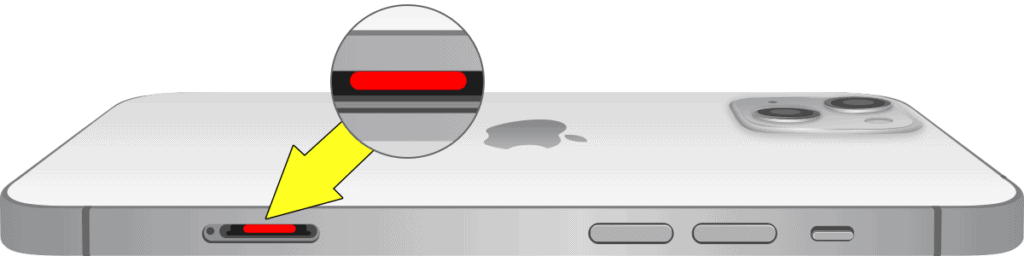
User Experiences with Water-Damaged Apple Devices
Reddit users have shared diverse experiences regarding water damage to their Apple devices. In one case, a MacBook Pro owner faced a surprising claim of extensive water damage from Apple, leading to a voided warranty and a high repair cost. Another user, however, had a more positive experience, with Apple offering a reasonable repair price for water damage not initially visible.

Apple’s Official Stance and Repair Policies
Apple’s official support documentation clearly states that water and other liquid damage to iPhones and iPods are not covered by their warranty. This policy often leaves users with the dilemma of either paying for expensive repairs or seeking third-party repair services.
Third-Party Repairs: An Alternative Solution
Several users have found solace in third-party repair services for water-damaged Apple products. These services can sometimes offer more affordable solutions, although the reliability and longevity of these repairs can vary.
Real-World Scenarios and Practical Advice
Scenario 1: Accidental Water Spillage on MacBook
A user accidentally spills water on their MacBook. They immediately turn off the device and dry it as best as they can. After a few days of drying, the MacBook turns on, but certain functions, like the Face ID on an iPad, stop working. In such cases, Apple’s repair costs can be high, and the warranty might not cover the damage.
You can see pictures of a water damaged Macbook (where the battery indicator is showing red on the indicator) below:


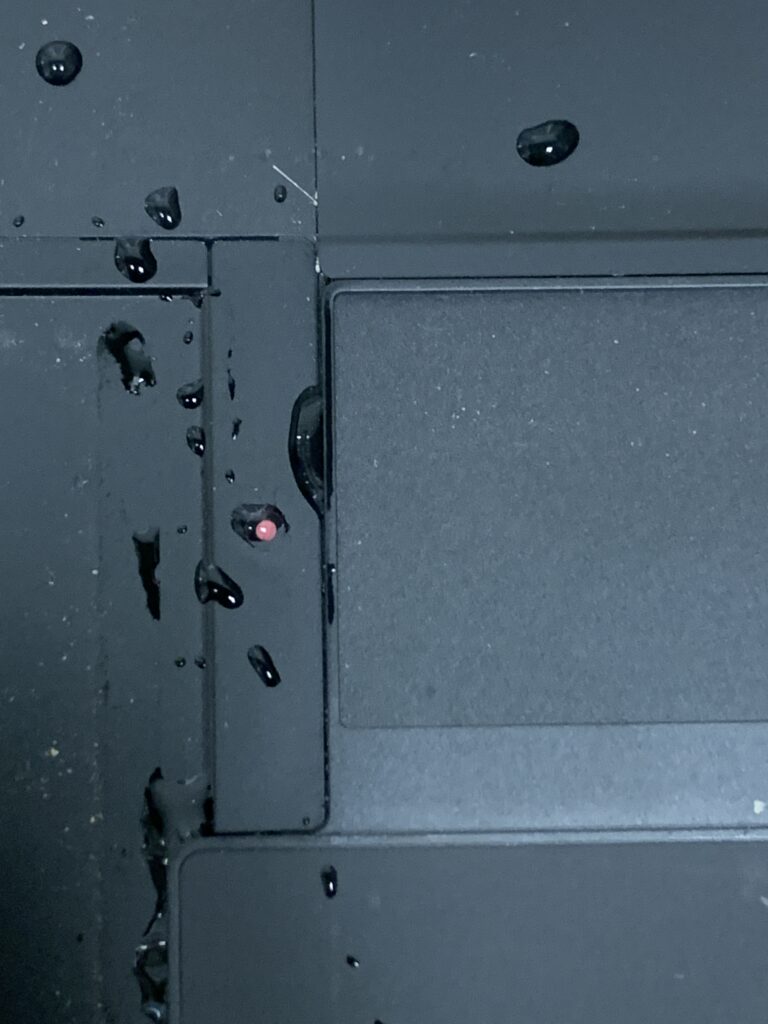
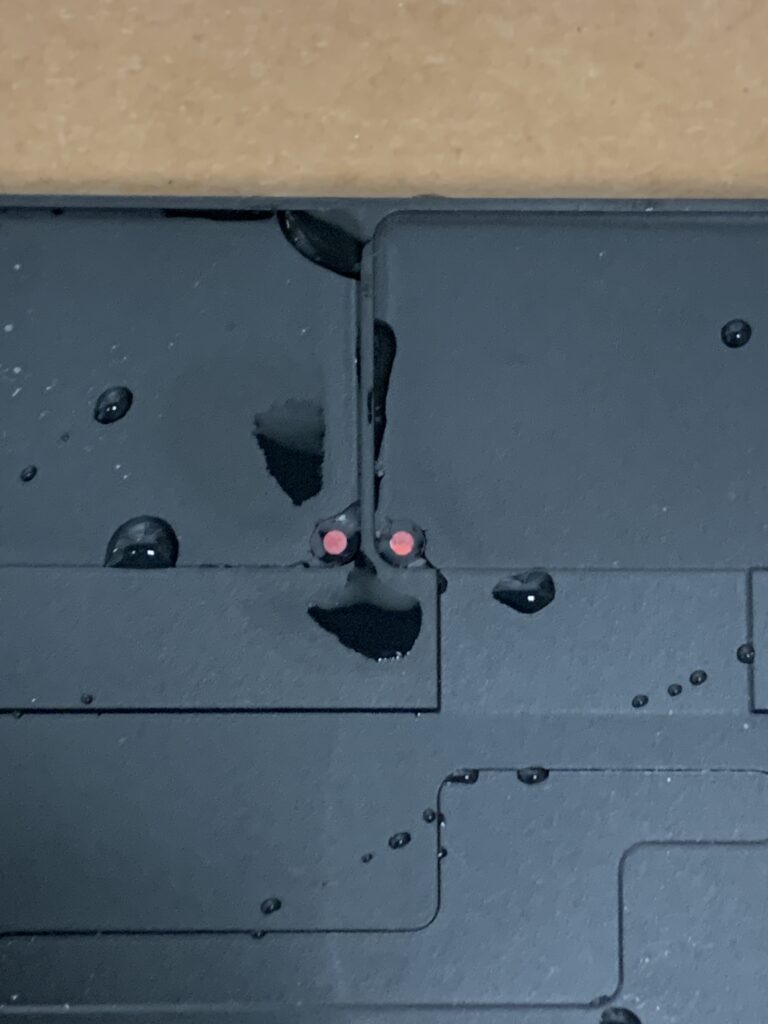
Scenario 2: AirPods Surviving the Laundry
In an interesting turn of events, a user accidentally washes their AirPods in the laundry. Surprisingly, the AirPods continue to work, albeit with some minor issues. This scenario highlights the varying degrees of water resistance in Apple products and the unpredictability of water damage.
Tips for Dealing with Water-Damaged Apple Devices
- Immediate Action: If your device gets wet, turn it off immediately and dry it thoroughly.
- Rice Method: While not always effective, placing the device in a bag of rice can help absorb moisture.
- Professional Assessment: Consider taking the device to a professional for a thorough check-up.
- AppleCare+: If you have AppleCare+, check if your issue is covered under the accidental damage protection.
- Backup Data: Always keep a backup of your data, as water damage can lead to sudden device failure.
Technological Advancements in Water Damage Prevention
Recent advancements in technology have led to increased water resistance in Apple products. For instance, the iPhone 13 offers an IP68 water resistance rating, meaning it can withstand submersion in water to a certain depth for a specified duration. However, it’s important to note that water resistance can degrade over time due to normal wear and tear.
The Future of Water-Resistant Technology
Apple continues to invest in improving the water resistance of its devices. Future models are expected to have even better protection against liquid damage, potentially reducing the frequency and severity of such incidents.