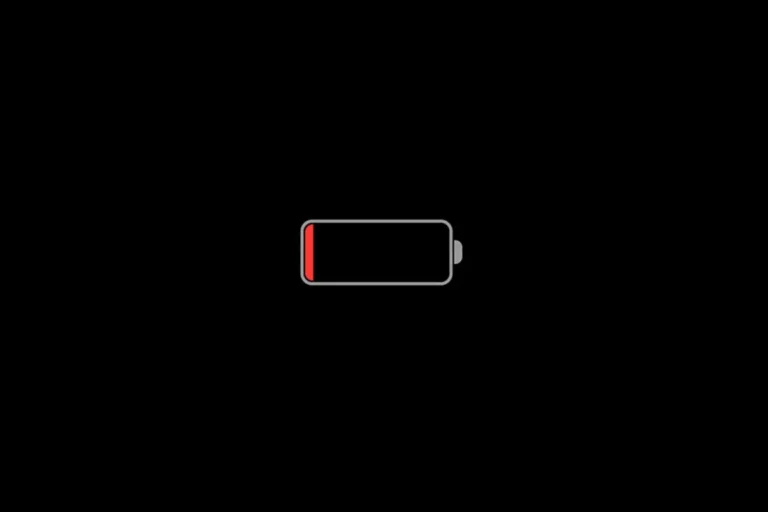As new versions of the iPad hit the market, choosing the right one can be overwhelming. Each model caters to different needs, whether you’re a student, a professional, or someone looking for a portable entertainment device. Apple’s lineup in 2024 ranges from the budget-friendly standard iPad to the high-performance iPad Pro. The latest iPads have seen improvements in processing power, display technology, and connectivity, maintaining their status as top-tier tablets in the tech industry.
Before investing in an iPad, it’s crucial to consider which model aligns with your lifestyle. The standard iPad remains popular for its balance of features and affordability, while the iPad Air serves those looking for a blend of portability and power. For users with demanding workflows, the iPad Pro offers advanced features and capabilities. Accessories like the Apple Pencil and Smart Keyboard expand the iPad’s functionality, transforming it into a tool for creativity and productivity. When paired with the right accessories, an iPad can rival traditional laptops, offering a versatile and user-friendly experience.
Finding the Perfect iPad for You
With so many great iPads available, finding the right one feels overwhelming. Luckily, knowing the key differences will make the choice much easier. Let’s break down the options and considerations to help you pick the iPad that’s perfect for your needs.
What to Consider When Buying an iPad
These questions are fundamental to choosing the right model:
- How will you use it? Consider the main things you’ll do on your iPad. Need it for notes and schoolwork? A powerful computer? Or something for casual browsing and media?
- What size do you want? Smaller iPads are great for portability, while larger ones are better for watching movies or using creative apps.
- How much storage do you need? If you’ll download a lot of apps, games, or offline media, go for larger internal storage.
- What is your budget? iPads range from budget-friendly to top-dollar. Set a realistic price before you shop.

iPad Models: At a Glance
Here’s a quick comparison of the main iPad models available in 2024:
| Model | Screen Size | Key Features | Best For |
|---|---|---|---|
| iPad (Standard) | 10.9 inches | Budget-minded, great all-arounder | Casual users, students |
| iPad Mini | 8.3 inches | Ultra-portable, good for reading | On-the-go users |
| iPad Air | 10.9 inches | Powerful chip, great for productivity, creative apps | Power users, note-takers, artists |
| iPad Pro | 11 or 12.9 inches | Most capable chip, top display, pro features | Demanding professionals, creators |
Choosing the Right iPad for You
Once you’ve thought about the questions above, let’s match them to an iPad model:
If you need a great all-around tablet:
- The standard iPad is an excellent choice. It’s great for most everyday uses at a budget-friendly price.
If you need something portable:
- The iPad Mini is perfect for travel and reading ebooks.
If you need power and performance:
- The iPad Air is a great option for heavy use, creative apps, and note-taking.
If you need the absolute best:
- The iPad Pro is for professionals needing the fastest chip, best display, and advanced features like LiDAR.
Key Takeaways
- Identify the iPad model that fits your needs and budget.
- Consider key features like performance, display, and accessories.
- Review frequently asked questions to clarify any uncertainties about iPads.
Choosing the Right iPad Model
When purchasing an iPad, it’s crucial to select a model that fits your needs and budget. This section will guide you through the options available and the factors you should consider.
Understanding the iPad Lineup
The iPad lineup includes several models: iPad Pro, iPad Air, iPad mini, and the standard iPad. Each model comes with different features and capabilities. The iPad Pro offers top performance with the M1 or M2 chip, suitable for demanding tasks. The iPad Air is a middle ground with the A14 Bionic chip, balancing performance and portability. The iPad mini and the standard iPad cater to those looking for compactness or a more budget-friendly option.
Assessing Your Needs
To find the iPad that’s best for you, think about how you plan to use it. If you’re into games or multitasking, the iPad Pro with more RAM and powerful processing is a good choice. For reading, web browsing, and entertainment, the iPad mini or standard iPad should suffice.
Comparing Performance and Specifications
iPad Pros are equipped with an M1 or M2 chip, ideal for professional tasks. The iPad Air and iPad (10th generation) have the A14 and A15 Bionic chips, making them great for everyday use. Screen quality also varies: the iPad Pro has a Liquid Retina XDR display, while others have True Tone and Retina displays. Consider storage options too, which range from 64GB to 2TB.
Price Considerations
The cost of an iPad can differ greatly. The iPad Pro is the most expensive, while the standard iPad is more affordable. Prices can reflect the device’s capabilities, hardware, display technology, and other features like 5G connectivity or USB-C ports. There are also options like refurbished iPads if budget is a concern.
Future-Proofing with Technology
Choosing a newer model with the latest processor and hardware means your iPad will support software updates for longer. Assess the tech like 5G, Thunderbolt, and support for Apple Pencil or the Smart Keyboard. If battery life and size are essential, the iPad Air strikes a good balance between portability and power.
By considering these factors, you can select an iPad model that caters to your usage preferences and budget while ensuring it remains useful for years to come.
Key Features and Accessories
When choosing an iPad, it’s essential to consider the features that meet your needs, such as the display and design, available accessories, camera quality, and connectivity options, all of which are complemented by powerful software.
Exploring Display and Design
The latest iPad models vary in size, with options including the 10.9-inch display and the larger 12.9-inch iPad Pro. Their screens boast Liquid Retina display technology which ensures crisp and vibrant visuals. Plus, features like antireflective coating and high brightness levels make viewing under most conditions a pleasure. The dimensions and weight of the iPad also play a role in its portability and how it feels in your hands.
Enhancing Productivity with Accessories
Accessories can transform your iPad from a tablet to a versatile productivity tool. Consider the Apple Pencil for precise drawing and note-taking. Keyboards such as the Magic Keyboard, Smart Keyboard Folio, or the Smart Keyboard attach via the Smart Connector and provide a laptop-like typing experience. And for charging and syncing, USB-C ports offer convenience and speed.
Camera and Connectivity Options
All current iPads come with front-facing and rear-facing cameras. Features like Center Stage keep you in view during video calls. Connectivity-wise, options such as USB-C, 5G, and Thunderbolt support fast data transfers and a stable internet connection wherever you go.
Maximizing with Software and Apps
iPads run on the robust iPadOS which provides a user-friendly interface and multitasking capabilities with Stage Manager. With the App Store, you have a vast selection of apps for movies, games, and entertainment. iPads are great for video calls via FaceTime, and the software is continually updated to keep your device running smoothly.
Frequently Asked Questions
Choosing the right iPad in 2024 can be straightforward. This FAQ section provides clear answers to common questions to help you make an informed decision.
What are the key differences between the iPad Air and iPad Pro models?
The iPad Air is designed for general use with a balance of performance and price. It has a capable processor and a bright display. The iPad Pro, on the other hand, has top-tier features like faster processing speeds, advanced displays, and more powerful cameras meant for professional use.
Which iPad model is most suitable for students in 2024?
For students, an iPad model that combines practicality and affordability is essential. The latest iPad Air provides a good mix of functionality and cost, making it a smart choice for schoolwork and study.
How does the iPad 10th generation compare to its predecessors?
The 10th generation iPad improves upon older models with a more potent processor and better screen technology. This results in smoother performance and enhanced visuals for an improved user experience.
Are there any notable new iPad features or upgrades expected in 2024?
While specifics for 2024 remain unannounced, Apple’s track record suggests there may be updates to processor speeds and potentially new health and connectivity features following the trends of integrating technology more seamlessly into daily life.
What factors should be considered when deciding to replace an older iPad model?
Consider replacing an older iPad if it’s slow, no longer updates, or can’t run the latest apps. Also, think about battery life and whether the device still suits your needs. If not, it might be time for an upgrade.
When are the best sales typically expected for purchasing an iPad?
The best sales for iPads are usually found during the holiday season and back-to-school promotions. Also, look for deals after the announcement of new models, as older versions often drop in price.