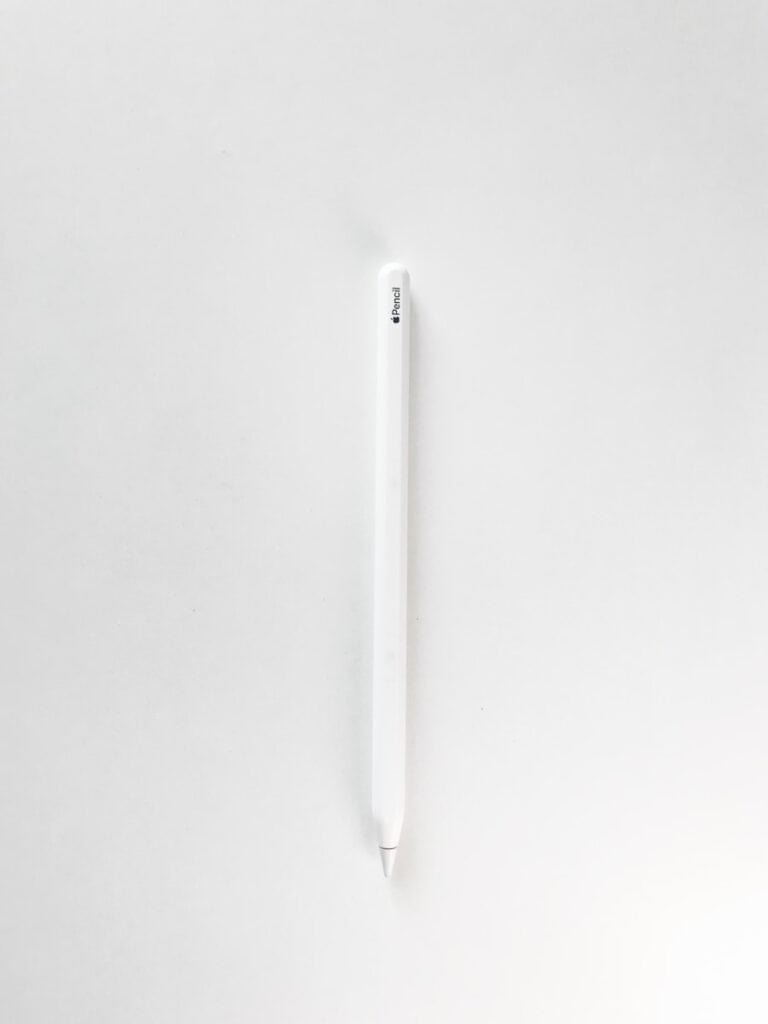When choosing an iPad for your child, it can be challenging due to the range of models available. Each model offers different features at various price points. It’s crucial to find one that meets their needs and fits your budget. Whether it’s for education, entertainment, or both, there’s an iPad that’s perfect for your kid. If you need a similar guide for adults, make sure to read our comprehensive guide on buying an iPad.
Choosing the Perfect iPad for Your Kid
🔹 1. Standard iPad (10th Gen, 2025)
- Price (2025): ~$349–$449
- Screen: 10.9‑inch Liquid Retina
- Performance: A14 Bionic chip
- Apple Pencil Support: 1st & USB‑C Pencil
- Best For: General use, schoolwork, streaming
Why it’s good for kids:
- Most affordable full‑sized iPad
- Big screen for homework, drawing, and watching shows
- Durable with a kid‑friendly case
- Long battery life (~10 hours)
Downsides:
- Heavier than Mini → less portable
- Not as powerful as Air for advanced apps
🔹 2. iPad Mini (6th Gen, 2025)
- Price (2025): ~$499
- Screen: 8.3‑inch Liquid Retina
- Performance: A15 Bionic chip
- Apple Pencil Support: 2nd Gen
- Best For: Younger kids, portability
Why it’s good for kids:
- Small and lightweight → easy for little hands
- Great for reading, games, and travel
- Fits in backpacks easily
- Supports Apple Pencil 2 → good for doodling and notes
Downsides:
- Smaller screen may feel cramped for homework
- Pricier than the Standard iPad despite smaller size
🔹 3. iPad Air (7th Gen, 2025)
- Price (2025): ~$599–$749
- Screen: 11‑inch or 12.9‑inch Liquid Retina
- Performance: M3 chip (very powerful)
- Apple Pencil Support: Apple Pencil Pro + Magic Keyboard
- Best For: Teens, creative kids, long‑term use
Why it’s good for kids:
- Almost Pro‑level performance at a lower price
- Handles advanced apps (video editing, 3D design, coding)
- Great for high school or teens interested in art/music
- Future‑proof for years
Downsides:
- Expensive for younger kids
- Overkill if mainly used for YouTube, games, or reading
Comparison at a Glance
| iPad Model | Best For | Screen Size | Performance | Price (2025) | Pros | Cons |
|---|---|---|---|---|---|---|
| Standard iPad | Most kids (elementary–middle school) | 10.9″ | A14 chip | $349–$449 | Affordable, big screen | Heavier, less powerful |
| iPad Mini | Younger kids / travel | 8.3″ | A15 chip | ~$499 | Portable, kid‑friendly | Smaller screen, higher price |
| iPad Air | Teens / long‑term use | 11″ or 12.9″ | M3 chip | $599–$749 | Powerful, future‑proof | Expensive, may be overkill |
✅ Final Recommendation
- For younger kids (ages 5–10): iPad Mini → lightweight and easy to handle.
- For school‑aged kids (ages 8–13): Standard iPad → affordable, balanced option.
- For teens (13+ or creative learners): iPad Air → powerful, long‑lasting, ideal for school + hobbies.
💡 Tip: Always pair the iPad with a rugged case and screen protector to extend its life in kids’ hands.
iPad (9th/10th generation): Budget-Friendly and Kid-Approved
The standard iPad is a great choice for kids, offering a balance of features and affordability. The 9th and 10th generation models sport a vibrant 10.2 or 10.9-inch Retina display, respectively, perfect for watching videos, playing games, or getting creative with drawing apps. The A13 Bionic or A14 Bionic chip ensures smooth performance for everyday tasks and casual gaming. With a durable design, long battery life, and a wide selection of educational apps, this iPad is a fantastic option for younger children.
iPad mini (6th generation): Compact and Portable
If portability is a priority, the iPad mini is a strong contender. Its 8.3-inch Liquid Retina display is still large enough for enjoyable viewing, and the A15 Bionic chip packs a punch for a small device. It’s perfect for on-the-go entertainment and learning, fitting easily into backpacks or small hands. Consider this option for older children who need a compact yet powerful device.
iPad Air (5th generation): Power and Versatility
For tech-savvy kids who need more power, the iPad Air delivers. Its 10.9-inch Liquid Retina display offers stunning visuals, and the M1 chip makes it a powerhouse for demanding tasks like video editing or playing graphics-intensive games. The iPad Air also supports the second-generation Apple Pencil, making it a great choice for artistic kids. While it’s the most expensive of the three, the iPad Air offers a future-proof option that can grow with your child.
iPad Comparison for Kids
| Feature | iPad (9th/10th generation) | iPad mini (6th generation) | iPad Air (5th generation) |
|---|---|---|---|
| Screen Size | 10.2 or 10.9 inches | 8.3 inches | 10.9 inches |
| Chip | A13 Bionic or A14 Bionic | A15 Bionic | M1 |
| Ideal For | Younger children, everyday use | Older children, portability | Teens, creative tasks, demanding apps |
| Price | Most affordable | Mid-range | Most expensive |
When it comes to buying tech for kids, iPads stand out as a popular choice. They’re not just powerful; they’re also user-friendly and durable. Plus, with a wide selection of apps and parental controls, iPads offer a safe and engaging way for children to learn and play. Let’s explore the options and find the best iPad for your child.
Key Takeaways
- Opt for an iPad with durability and a strong build to withstand rough handling by children, with the iPad Mini being a notable recommendation due to its proven resilience in real-world child use.
- Consider the size and weight of the iPad for ease of handling by younger children, with the 8.3-inch iPad Mini highlighted for its portability and suitability for small hands, and the iPad Air for older children requiring larger screens for schoolwork.
- Install robust parental controls available on iPads to manage and monitor children’s screen time, app usage, and access to content, ensuring a safe and beneficial digital experience.
- Select an iPad with ample storage capacity (starting at 128GB) and long battery life to accommodate educational content, entertainment needs, and use throughout the day without frequent recharging.
- Explore the availability of educational apps in the App Store to turn screen time into productive learning opportunities, underlining the importance of iPads as educational tools beyond mere entertainment devices.
- Keep in mind the ease of setting up parental controls on iPads to ensure kids’ online safety and appropriate use, emphasizing continuous adjustments and open discussions about responsible device usage as children grow.

Considerations When Choosing an iPad for Your Child
When picking an iPad for kids, it’s more than just about the price. Parents need to weigh a variety of factors. First off, consider the iPad’s durability. Kids can be rough. An iPad with a strong build and the ability to survive drops is crucial. The Apple case has proven to offer significant protection, keeping the device safe from scratches and minor accidents.
Next, think about the size and weight of the iPad. Younger children might find larger models cumbersome and difficult to handle. A compact size, like the 8.3-inch iPad Mini, could be perfect. It fits easily into backpacks and is light enough for young hands to carry around.
Storage capacity is another key factor. Games, apps, and videos can quickly fill up space. Starting with a 128GB model gives enough room for entertainment and educational content.
Battery life plays a vital role too. Tablets with longer battery lives, up to 12.4 hours, mean kids can use them throughout the day without needing to recharge. This feature is especially useful during trips or when a power source isn’t readily available.
Parental controls are a must. iPads offer robust options that let parents manage what their kids can access. They can block inappropriate content, control screen time, and ensure the digital experience is both safe and beneficial.
Performance should also be on your radar. While high-powered specs might not be necessary for toddlers, older children using the iPad for schoolwork or creative projects will benefit from a more capable processor, like the Apple M2.
Understanding these aspects will guide parents towards making an informed decision that balances fun and function in a device tailor-made for their child’s needs.
iPad Models Suitable for Kids
When selecting an iPad for children, considering durability, size, and parental control features is crucial. The iPad Air, with its middle-of-the-pack size, stands out as an excellent choice for most parents. It’s not as big as a laptop, making it easier for kids to carry around. They can watch videos, read books, or even type up homework comfortably. The Air’s size allows children to use it in various orientations smoothly. Plus, its screen is bright and clear even outdoors, thanks to its anti-reflective coating and True Tone color adjustment.
For families on the lookout for non-Apple alternatives, the OnePlus Pad emerges as a strong contender. It mimics the iPad experience with a similar screen size and design aesthetics. Importantly, it comes equipped with stylus and keyboard support, expanding its usability for school tasks. The OnePlus Pad’s specs include a 116.1-inch display, ensuring a vibrant viewing experience for media consumption and educational apps.

The iPad Mini is another solid option, particularly for younger kids or those frequently on the move. Its 8.3-inch display fits perfectly into smaller bags, and with an Apple case, it’s robust enough to withstand the daily bustle of a child’s life. During a testing phase, an 8-year-old managed to use the Mini without inflicting any damage, pointing to its sturdiness and portability.
In terms of controlling what content kids can access, Apple’s parental controls provide a layer of security. These controls, consistent across iPad models, allow parents to manage screen time and restrict access to inappropriate content. The Mini’s design also scores points among older children, making it a gadget that’s not only useful but also cool to have.
Each of these iPads offers a mix of features that cater to different needs and preferences. When making a choice, focus on the device’s suitability for your child’s daily activities, from leisure to schoolwork.
Features to Look for in a Child-Friendly iPad
When shopping for an iPad for a child, certain features stand out as must-haves. They’re essential for both the child’s enjoyment and a parent’s peace of mind. Let’s dive into what makes an iPad child-friendly.
Durability is key. Kids can be rough on devices. Look for models that can withstand drops, knocks, and spills. The build quality should be robust, and investing in a sturdy case is a smart move. The iPad Mini, for example, has proven tough in real-world tests, especially with an official Apple case.
Size matters. For younger children, a smaller iPad like the iPad Mini may be easier to handle. Its 8.3-inch display is large enough for games and videos but compact enough for small hands. Older children might prefer the iPad Air for its larger screen, making multitasking and school projects more manageable.
Parental Controls are non-negotiable. iPads come with comprehensive tools that let parents monitor and manage their child’s usage. From setting screen time limits to blocking inappropriate content, these controls help keep kids safe online.
Battery life is another critical factor. Kids don’t always remember to charge their devices. iPads with a Long Battery Life ensure that the device stays powered through homework sessions, long car rides, or back-to-back episodes of their favorite show. The OnePlus Pad, while not an Apple product, offers up to 12.4 hours of use, setting a good benchmark for tablet battery life.
Lastly, consider iPads with access to Educational Apps. The App Store is packed with learning tools and games that can make screen time productive. Whether it’s mastering math skills, learning a new language, or exploring the world through augmented reality, the right apps can turn an iPad into a powerful learning tool.
Setting up Parental Controls on Your Child’s iPad
When choosing an iPad for a child, safety is as important as the device’s durability or battery life. Apple’s iPads offer robust parental controls, making them a safe pick for kids. Setting up these controls isn’t hard, but it’s vital to do it correctly to ensure your child uses their iPad safely.
Firstly, you activate the parental controls by going into the iPad’s settings. This area is labelled “Screen Time.” From there, you can set daily limits on how long your child can use their iPad. It’s not just about limiting time, though. You can also decide which apps your child can use and for how long each day.
Apart from managing screen time, you can restrict the content your child accesses. This feature lets you block inappropriate websites and control the type of movies or books your child can download or buy. The settings range from “Allow All” to specific ratings like “PG-13” for movies.
Communication limits are another critical feature. They let parents control who their child can call, text, or FaceTime. You can set the device to allow communication with everyone or only with contacts you’ve approved. This feature adds an extra layer of security, ensuring your child only talks to people you trust.
Remember, setting up these controls isn’t a one-and-done task. It’s crucial to check in regularly to adjust settings as your child grows and their needs change. Monitoring what they’re doing on their iPad helps, but it’s equally important to talk about responsible device usage. These conversations complement the technical safety measures, fostering a healthy relationship with technology.
FAQs
What is the importance of setting up parental controls on a child’s iPad?
Parental controls are crucial for ensuring a child’s safety while using an iPad. They allow parents to manage screen time, restrict access to inappropriate content, and set communication limits, thus providing a safer and more controlled digital environment for children.
How can parents activate parental controls on an iPad?
Parents can activate parental controls on an iPad by going to the “Screen Time” settings. From there, they can monitor and manage various aspects of their child’s iPad usage, including content restrictions, screen time limits, and communication settings.
Why is it significant to regularly adjust parental control settings?
As children grow and their digital needs change, it is important to regularly adjust parental control settings to suit their developmental stages. This ensures that the restrictions in place are appropriate for the child’s age and maturity level.
How do parental controls complement conversations about responsible device usage?
Parental controls provide a technical framework for safe device usage, but they work best when complemented by open conversations. Discussing responsible device usage helps children understand the reasons behind the restrictions, encourages self-regulation, and promotes a healthier relationship with digital technology.