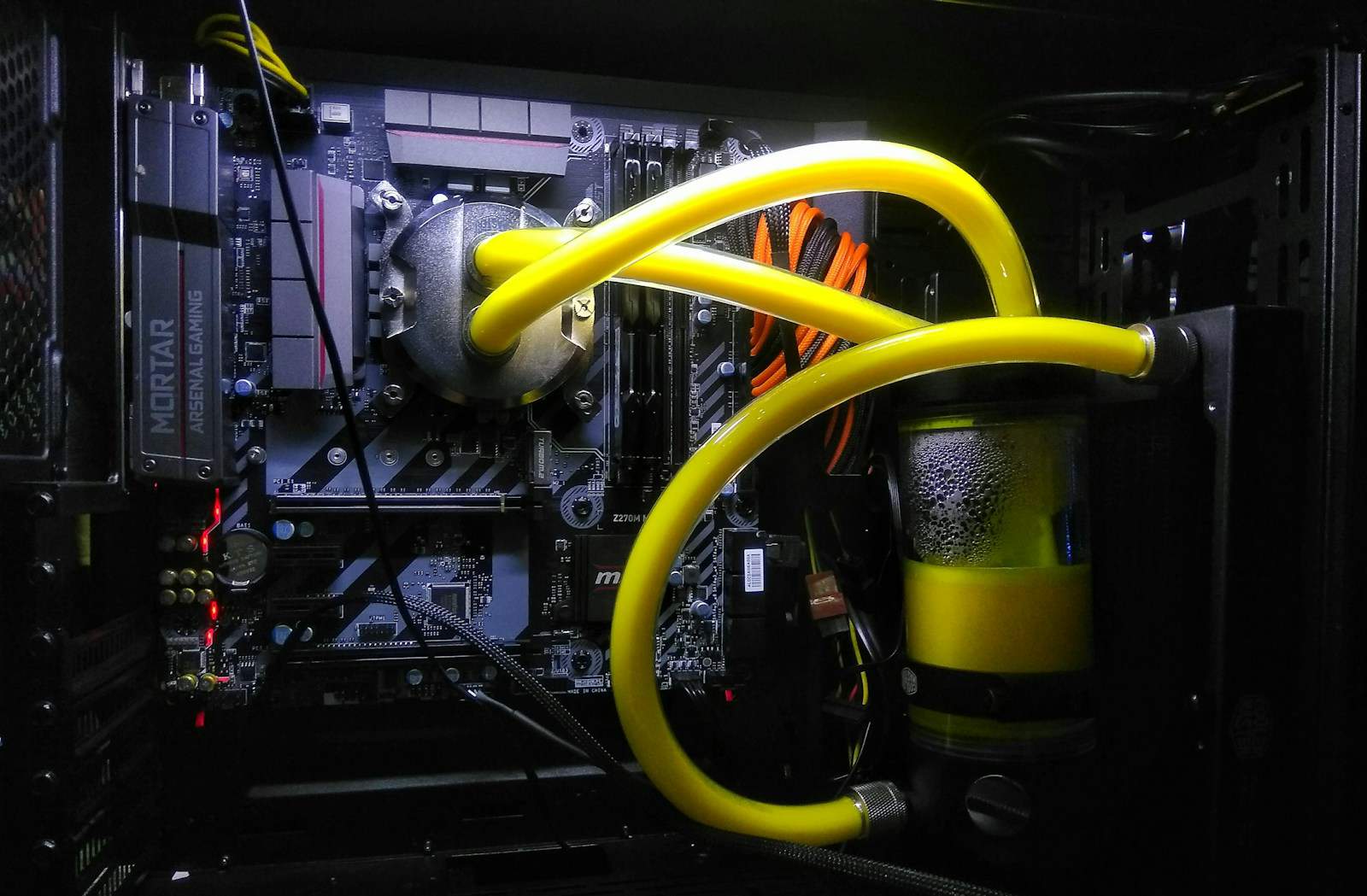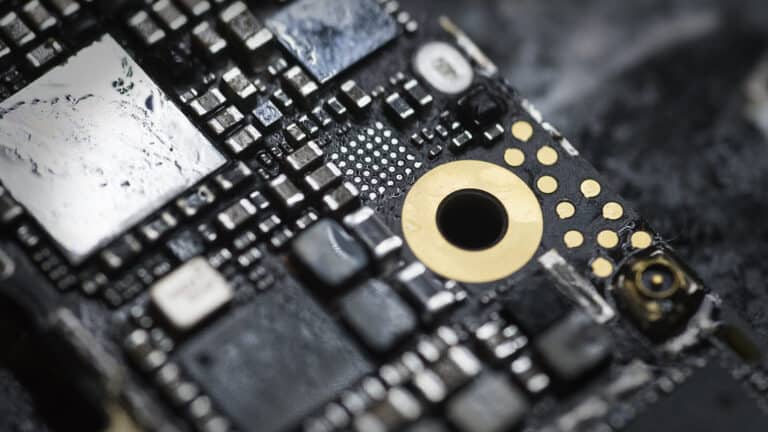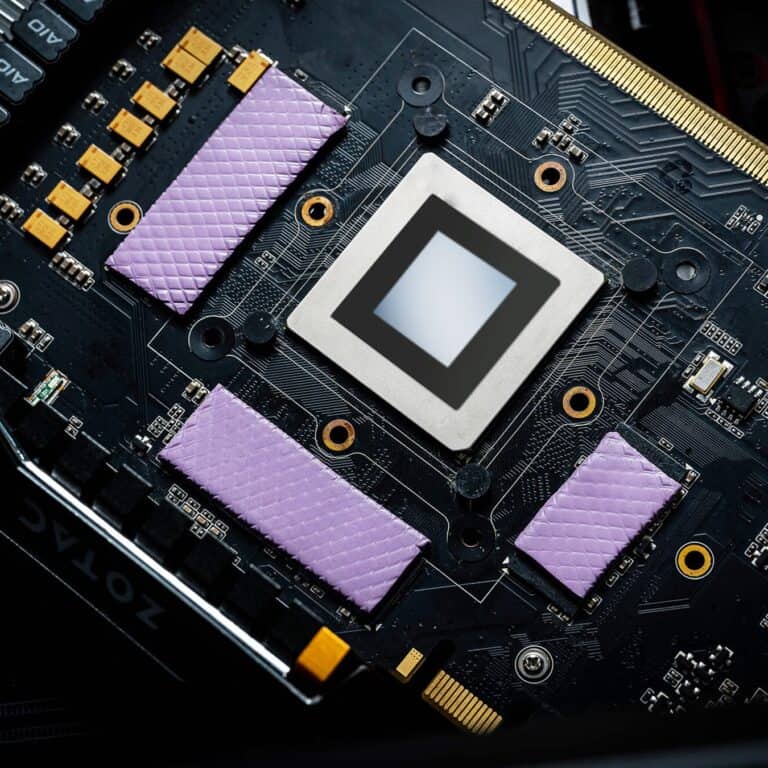Liquid cooling systems for computers have become increasingly popular among PC enthusiasts and gamers looking to optimize the performance of their machines. A liquid cooling system works by circulating a liquid coolant through a loop that includes a pump, radiator, and a block that attaches to the heat source.
The heat from the CPU or GPU is transferred to the liquid which is then cooled as it passes through the radiator. This method can be more efficient at dissipating heat compared to traditional air cooling, which utilizes heatsinks and fans to manage the temperature of PC components.
Liquid Cooling: Pros and Cons
🔍 What Is Liquid Cooling?
Liquid cooling uses a liquid (usually water or a specialized coolant) to transfer heat away from your CPU or GPU more efficiently than air cooling. It comes in two main types:
- AIO (All-in-One): Pre-assembled, sealed units that are easy to install.
- Custom loops: Fully customizable systems with tubing, reservoirs, and pumps—ideal for enthusiasts.
✅ Pros of Liquid Cooling
1. Superior Thermal Performance
Liquid conducts heat better than air, allowing your CPU or GPU to stay cooler under heavy loads. This means:
- Higher sustained performance
- Better overclocking headroom
- Longer component lifespan
(source: ComputerCity)
2. Quieter Operation
Radiators dissipate heat over a larger surface area, so fans can spin slower and produce less noise compared to large air coolers.
(source: Reddit r/buildapc)
3. Sleek Aesthetics
Liquid cooling setups, especially custom loops, offer a clean, modern look with RGB lighting and visible coolant tubes—a favorite among PC modders.
4. Efficient Space Use (in Some Builds)
AIO coolers can free up space around the CPU socket, making it easier to access RAM or other components.
❌ Cons of Liquid Cooling
1. Higher Cost
Liquid cooling systems—especially custom loops—are significantly more expensive than air coolers.
- AIO coolers: ~$80–$200
- Custom loops: $300+
(source: Of Zen and Computing)
2. Complex Installation and Maintenance
While AIOs are easier, custom loops require careful assembly, filling, and occasional maintenance (like coolant replacement or leak checks).
(source: Profolus)
3. Leak Risk
Although rare, leaks can damage expensive components. AIOs minimize this risk, but custom loops always carry some potential for failure.
4. Pump Noise or Failure
The pump adds another moving part that can fail or produce unwanted noise over time—something air coolers don’t have to worry about.
⚖️ Liquid Cooling vs. Air Cooling: Which Should You Choose?
| Use Case | Recommended Cooling |
|---|---|
| Casual / Office PC | Air cooling – cheaper, simpler, reliable |
| Gaming PC (mid-range) | AIO liquid cooling – better temps, quieter |
| High-end / Overclocked PC | Custom loop – maximum performance and aesthetics |
| Small form factor builds | Depends on space; AIOs can help manage heat better |
(source: Micro Center)
🧠 Final Verdict
Liquid cooling is worth it if you:
- Push your CPU/GPU to high performance levels
- Want a quieter system
- Appreciate the visual appeal
However, for most users, a high-quality air cooler offers excellent performance with less cost and maintenance.
Liquid Cooling: Pros and Cons
| Pros | Cons |
|---|---|
| Superior Cooling Efficiency | Cost: Liquid cooling systems are generally more expensive than air cooling setups. |
| Better Overclocking Potential | Complexity: Installation and maintenance can be more complicated compared to air coolers. |
| Quieter Operation (Usually) | Risk of Leaks: While rare with modern AIOs, leaks could cause significant damage to your components. |
| Aesthetics: Liquid coolers can look visually striking with RGB lighting and customized tubing. | Space Requirements: May require a larger case to accommodate the radiator and tubing. |

Key Terminology
- AIO (All-in-One): Sealed liquid cooling systems that are easier to install.
- Custom Loop: Liquid cooling setups built with individual components (pump, reservoir, radiator), offering greater customization but demanding more expertise.
Making Your Decision
Liquid cooling might be worth considering if:
- You plan on overclocking your CPU significantly.
- You prioritize extremely quiet operation.
- You value the unique aesthetic of liquid cooling systems.
Choosing the right cooling system is crucial for ensuring your PC runs at optimal temperatures, especially when under heavy load. Air cooling is straightforward and cost-effective, using fans to blow hot air away from components and drawing cooler air over them. Liquid cooling, on the other hand, is typically more complex to install and can offer better cooling performance, which is particularly beneficial for overclocking or handling intensive computing tasks. However, the potential for leaks and the generally higher cost are important considerations for anyone considering a liquid cooling solution.
Key Takeaways
- Liquid cooling systems can offer superior heat dissipation compared to traditional air cooling.
- Air cooling provides a simple and less expensive option for managing PC temperatures.
- Selecting the right cooling method depends on factors including performance needs, budget, and personal preference.
Advantages of Liquid Cooling
Liquid cooling systems surpass traditional air cooling in efficiency and aesthetics. They offer optimal temperatures and quieter operation, which is essential for high-performance PCs.
Enhanced Cooling Performance
Liquid cooling uses a cooling solution, typically a coolant, to move heat from the processor to a radiator. This method is typically more effective than air cooling. It provides superior heat transfer which is critical for maintaining optimal temperatures, especially during heavy workloads or overclocking. The use of water blocks directly over the components also contributes to the cooling system’s capacity to maintain performance under stress.
Aesthetics and Customization
A custom liquid cooling system can transform the inside of a PC into a visually appealing showcase. Components like transparent tubes, colored coolant, and sleek water blocks can be aesthetically pleasing. Users have the freedom to design their cooling system to match their personal style or the overall theme of their build.
Noise Reduction
Unlike air coolers that rely on fans, liquid cooling offers a quieter operation. This is because the coolant absorbs heat before it reaches the fans on the radiator. As a result, the fans don’t have to work as hard and thus create less noise. For users who prioritize a quiet work or gaming environment, liquid cooling is an exceptional choice.
Considerations and Drawbacks
When considering switching to a liquid cooling system for a PC, understanding the potential challenges and downsides is as important as recognizing the benefits. This section explores three crucial aspects to consider: the complexity and installation process, the ongoing costs and maintenance requirements, and the potential risks associated with liquid cooling.
Complexity and Installation
Liquid cooling systems offer superior cooling performance, but this comes with increased complexity. The installation process can be daunting for those without prior experience. This involves fitting pumps, radiators, tubing, and ensuring secure connections. The correct installation is vital for the system’s long-term reliability and performance. Those who are new to liquid cooling should either seek professional help or thoroughly familiarize themselves with the setup process through guides and tutorials.
Cost and Maintenance
Compared to air cooling, liquid cooling systems are often more expensive. The initial cost includes purchasing specialized equipment such as coolant, reservoirs, and sometimes custom parts. Maintenance is also more demanding; it requires regular checks to ensure optimal performance. Over time, the user must monitor coolant levels and watch for evaporation and potential sediment build-up. Regular maintenance helps to extend the lifespan of the cooling system and prevent damage to other computer components.
Potential Risks
Liquid cooling systems, while efficient, come with inherent risks. The most significant is the risk of leaks. Even a minor leak can cause substantial damage to electronic devices. Every user must be prepared to inspect their system frequently and take preemptive action to replace or fix faulty components. Leak detection is crucial, and any signs of moisture should be addressed immediately to minimize the risk of harm to valuable PC parts.
Frequently Asked Questions
This section addresses common inquiries regarding the use of liquid cooling in personal computers, discussing benefits, maintenance, system performance, potential risks, upkeep frequency, and cost concerns.
What are the primary advantages of using liquid cooling in PCs?
Liquid cooling brings efficiency in heat dissipation and operates quieter than air cooling. It usually results in lower temperatures within the PC, thereby improving component longevity and potentially enhancing performance due to more stable operating conditions.
How does the maintenance of liquid cooling compare to air cooling?
Maintenance for liquid cooling systems can be more involved than for air-cooled systems. Liquid systems may require periodic checks for leaks, pump operation, and coolant levels. However, the precise maintenance regimen depends on the type of liquid cooling solution deployed, ranging from closed-loop, maintenance-free designs to open-loop systems that might need more attention.
Can liquid cooling systems improve the performance of my PC over air-cooled systems?
Yes, they can. Liquid cooling often allows for better temperature control, which can lead to improved overclocking potential and more efficient running of the PC’s components. Over time, this can translate to slightly better performance, especially under heavy load or during extended use.
What are the potential risks associated with liquid cooling computer components?
The major risks include potential leaks, which can damage PC components, and pump failures. When dealing with custom loops, improper installation can also increase the risk of component failure. It’s crucial to ensure all connections are secure and the system is properly sealed prior to operation.
How often is it necessary to refill or maintain a liquid cooling system in a PC?
For most closed-loop systems, little to no maintenance is required. These systems are sealed and designed to last without the need for refilling. Conversely, open-loop systems might require coolant top-ups and other maintenance tasks, perhaps annually, to keep them running optimally.
What are the cost implications of opting for a liquid cooling solution?
Generally, choosing liquid cooling solutions results in higher upfront costs compared to air coolers. The cost difference takes into account the cooler itself, additional components like pumps and radiators, and the potential for professional installation, if the user is not comfortable doing it themselves. Despite the initial investment, some users prefer liquid cooling for its advantages and potential long-term benefits to their system’s performance and noise levels.