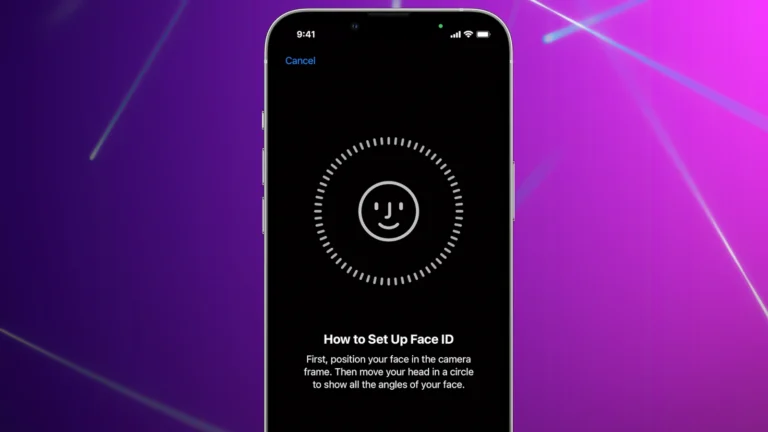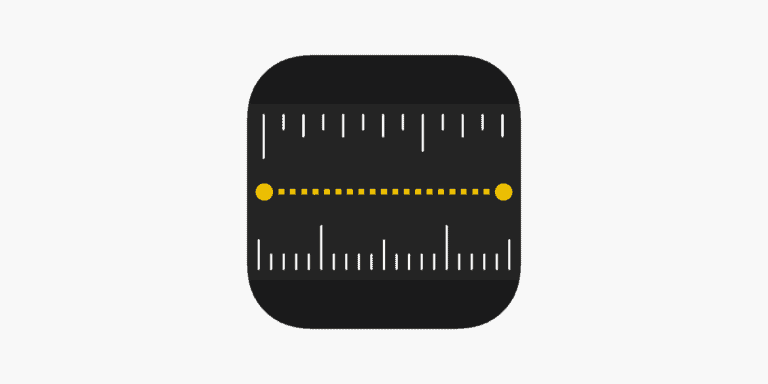Experiencing an overheating iPhone 13 can be concerning to users. The issue may arise under various circumstances such as during heavy usage, exposure to high ambient temperatures, or following a software update. Learning to identify the signs of overheating, which might include the phone feeling excessively warm, performance lag, or unexpected shutdowns, is essential for maintaining the device’s health and longevity.
iPhone 13 Overheating: Troubleshooting Guide
| Potential Cause | Troubleshooting Steps |
|---|---|
| Intensive Usage | * Close demanding apps (games, video editing software, navigation apps). * Let your iPhone cool down by switching it to Airplane Mode or turning it off for a while. * Lower screen brightness. |
| Background Apps | * Go to Settings -> General -> Background App Refresh. * Disable Background App Refresh for unnecessary apps or entirely. |
| Direct Sunlight or Hot Environments | * Avoid leaving your phone in a hot car or under direct sunlight. * Remove bulky cases that could trap heat. |
| Software Issues | * Update your iPhone to the latest iOS version (Settings -> General -> Software Update). * Check if a specific app is causing the problem; delete any suspicious apps. * Restart your iPhone. |
| Faulty Battery | * Check your battery health (Settings -> Battery -> Battery Health). * If Battery Health is significantly degraded, consider replacing the battery. |
| Hardware Malfunction | * Contact Apple Support if none of the above solutions work. There might be a hardware issue requiring professional attention. |
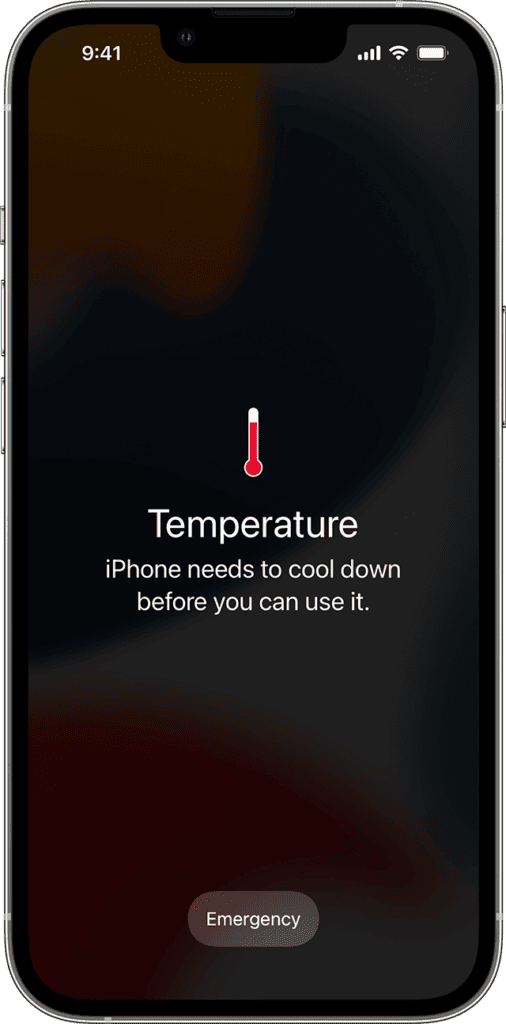
Important Notes:
- Observe Overheating: Notice when your iPhone overheats (during charging, using specific apps, etc.) to help pinpoint the cause.
- Force Restart: If the iPhone is unresponsive due to overheating, try a force restart (Quickly press and release the volume up button, then the volume down button, then press and hold the side button until the Apple logo appears).
- Seek Professional Help: If the overheating persists or you suspect a serious issue, contact Apple Support or visit an Apple Store.
Addressing overheating promptly can prevent potential long-term damage to the iPhone’s battery and internal components. Steps such as verifying the iOS is up to date, avoiding direct sunlight, and checking for battery-intensive apps are initial measures one can take. If the problem persists, additional troubleshooting techniques will be necessary, including scrutinizing settings that may contribute to excessive heat buildup and seeking professional assistance if standard fixes fail to resolve the issue.
Key Takeaways
- Overheating in iPhone 13 can lead to reduced performance and hardware damage.
- Regular updates and avoiding environmental extremes prevent overheating.
- Persistent problems may require more in-depth troubleshooting or expert help.
Understanding and Preventing Overheating
The lifespan and performance of your iPhone 13 depend on how well it’s maintained, especially when it comes to managing its temperature. Let’s explore ways to identify why overheating occurs and how you can prevent it.
Identifying Common Causes
Overheating may happen due to various reasons. Intensive apps, high ambient temperature, or direct sunlight can cause your iPhone to get hot. Environmental factors like a hot car or using GPS or 5G network intensively can also contribute. Monitoring these scenarios can help pinpoint the cause.
Preventative Measures and Best Practices
Keeping your iPhone in tip-top shape involves several best practices:
- Ambient Temperature: Keep your device out of high ambient temperatures and direct sunlight.
- Phone Case: Some cases may trap heat; consider removing the case if your phone is overheating.
- Battery Health: Maintain battery life by enabling Low Power Mode and managing background processes.
Physical Solutions to Overheating
Sometimes the answer is simple:
- Rest: Turn the iPhone off and let it cool down when it gets too hot.
- Cooling: Use of a fan or moving to a cooler environment can help reduce temperature quickly.
Heat Management During Charging
Charging can heat your iPhone:
- Stop Charging: If the device gets hot, cease charging immediately.
- Wireless Charging: This may generate more heat; if necessary, switch to cable charging.
Finding the Right Help
Should these steps not resolve the issue, Apple Support stands ready to assist. An independent service company may fix the problem if it persists. Remember that “iPhone,” “Apple Inc.,” and “Apple Support” are registered trademarks.
Troubleshooting and Fixes
The reader will find practical steps for addressing software and hardware issues that might be causing their iPhone 13 to overheat. This section includes guidance on software updates, considering external factors, and knowing when to contact professionals. https://www.youtube.com/embed/8YjaNn_iALY
Software-Related Issues and Updates
iPhone 13 users might find their device heating up due to software glitches or the need for an iOS update. To keep the phone running smoothly, they should check for iOS updates regularly by going to Settings > General > Software Update. Sometimes a bug in the system can cause the phone’s processor to work overtime, leading to excessive heat. If the phone is up-to-date and still overheats, resetting settings may be the next step. Users can reset by navigating to Settings > General > Reset > Reset All Settings. This won’t erase media or data but can fix issues caused by settings changes.
Hardware Considerations and External Factors
Beyond software, the iPhone 13’s environment and usage can impact temperature. High ambient temperatures can cause the device to overheat. Users should keep their device out of direct sunlight and hot cars. Using features like the camera flash for extended periods can also cause heating issues. They should look out for a temperature warning on the screen which indicates the device needs to cool down before use. It’s essential to use only Apple-approved charging accessories to prevent overheating that could be triggered by improper voltage or short circuits.
When to Seek Professional Assistance
At times, the above solutions might not resolve the overheating issue. If the iPhone 13 continues to overheat without a clear external cause, it may be time to contact Apple Support. It’s critical to check if the overheating is accompanied by other issues, such as battery life problems or hardware malfunctions. Users can visit an Apple Store or a certified independent service company for help. They should remember that opening the device themselves can void warranties and potentially cause further damage.
Frequently Asked Questions
In this section, we address common concerns about the iPhone 13 and its tendency to overheat, providing practical solutions and preventative measures to ensure your device runs optimally.
Why does my iPhone 13 get hot and drain the battery quickly?
An iPhone 13 may overheat and consume battery quickly due to intense application use, prolonged exposure to high temperatures, or software issues. Keeping your operating system current by installing the latest iOS updates can sometimes resolve these issues.
What should I do if my iPhone 13 is overheating and won’t turn on?
If your iPhone 13 is overheating and fails to turn on, you should give it time to cool down. Avoid charging until it reaches an acceptable temperature. If the problem persists, contact Apple Support for further guidance.
How can I prevent my iPhone 13 from overheating?
Prevent overheating by managing your phone’s workload. Close unnecessary apps and disable features like location services when not in use. Additionally, avoid leaving your phone in direct sunlight and consider using a protective case designed to dissipate heat.
Does iOS 17 cause my iPhone 13 to overheat?
iOS updates, including iOS 17, may cause temporary overheating as the phone works to install new software. However, these updates can also offer improved thermal management. If overheating continues post-update, a reset or visit to an Apple authorized service provider might be necessary.
Is there a warranty provision for an iPhone 13 that overheats?
Apple’s standard warranty may cover defects that cause overheating. However, it doesn’t cover damage from external sources like liquid or extreme environmental conditions. Check your warranty status and consult with Apple Support for potential remedies.
What steps can I take to reset my iPhone 13 after it overheats?
To reset an overheated iPhone 13, first let it cool. Then, perform a soft reset by pressing and quickly releasing the volume up button, followed by the volume down button, and finally pressing and holding the side button until the Apple logo appears. This can help restore normal temperature and functionality.