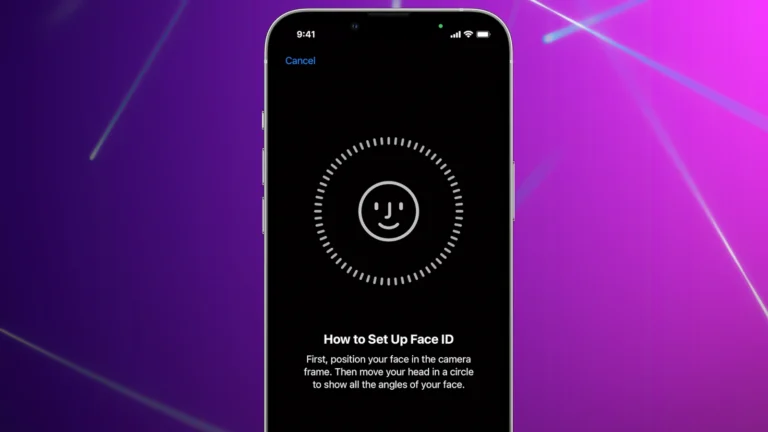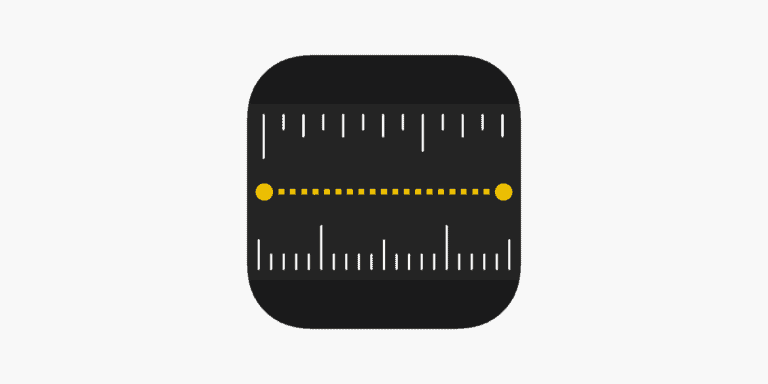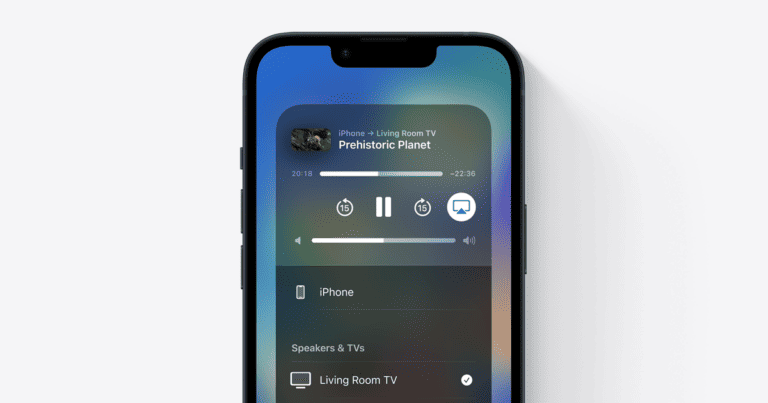When the screen of an iPhone 11 breaks, owners face the crucial decision of how to repair it. Choosing the right service and ensuring the use of genuine Apple parts can influence both the performance and longevity of the device post-repair. Apple provides official support for screen repairs and replacements, offering services that maintain the quality and integrity of the phone. Authorized service centers also follow Apple’s strict standards to ensure that new screens function as intended and retain the device’s original durability and functionality.
For iPhone owners who prefer to address issues themselves, step-by-step guides are available to assist with screen replacement. These resources stipulate the necessary preparations, such as discharging the battery and managing the small components during the repair process. While this task requires careful attention to detail, it enables users to directly control the repair process. However, it’s important to be aware that self-repairs may void existing warranties or guarantees.
Key Takeaways
- Replacing the screen on an iPhone 11 should maintain device integrity.
- Apple and authorized providers offer professional repairs with guarantees.
- Self-repair guides assist users but may affect device warranties.
Preparation for Screen Replacement
When preparing to replace the screen of an iPhone 11, it’s crucial to have the right tools on hand, understand safety precautions, and know the initial steps of disassembly. Following these guidelines will help ensure the process is smooth and reduces the risk of damage to the phone.
Gathering the Right Tools
For a successful iPhone 11 screen replacement, you need to assemble the following items:
- Pentalobe screws: Specific for iPhone devices
- Phillips screws: For general internal disassembly
- Y000 screw: For precise internal components
- Suction cup or iOpener: To lift the screen
- Spudger: To gently manipulate internal components
- Opening pick: To separate components and cut adhesive
- Tweezers: To handle small parts
- Anti-static wrist strap (optional): To prevent static damage
Safety Precautions
The iPhone 11’s internal components are delicate and can be damaged easily. Observe these safety measures:
- Discharge the iPhone battery below 25% to minimize the risk of a puncture leading to a fire or explosion.
- Power off the iPhone before starting any disassembly.
- Wear safety glasses to protect your eyes from any glass shards or components.
- Use clear packing tape over a cracked screen to prevent further breakage and to avoid injury during removal.
Initial Disassembly Steps
Begin the disassembly process with care by following these steps:
- Remove the two 6.7 mm-long pentalobe screws at the bottom edge of the iPhone.
- Heat the lower edge of the iPhone using a hair dryer, heat gun, or hot plate to soften the waterproof adhesive. Do not overheat the device.
- Place a suction cup on the front of the screen, near the Home button or over the heated area, and gently pull up to create a small gap.
- Use a plastic bezel or opening pick to carefully pry the screen away from the frame. Proceed slowly to avoid damaging the ribbon cables connected to the display.
- Open the iPhone by swinging the display up from the left side, like opening a book, as the cable connections are on the right side.
- Use a Phillips screwdriver to disconnect the battery connector and other connectors like the LCD panel cable connector, digitizer connector, and the front panel sensor assembly connector.
- Keep track of screws by laying them out in the order they were removed and mark their position using a permanent marker or a notepad.
These steps are the foundation for a successful screen replacement, leading to the intricate task of removing the old screen and installing the new one.
Completing the iPhone 11 Screen Replacement
Successfully replacing the screen of an iPhone 11 involves carefully removing the damaged screen, correctly installing a new screen, and ensuring the reassembled phone functions as expected.
Disconnecting and Removing the Old Screen
To begin, power off the iPhone to prevent any electrical issues. With the right tools, remove the two pentalobe screws near the charging port. Open the device gently, as there are cables connecting the screen to the phone’s internals. Locate and disconnect the battery to prevent shorts. Then, disconnect the connectors for the screen, front camera, earpiece, and microphone. Finally, remove the damaged screen from the phone’s body with caution not to damage any components.
Installing the New Screen
Before installing a new screen, transfer the earpiece, front camera, and any necessary components from the old screen to the new one, unless these parts come pre-installed. Connect the new screen’s cables to the phone, taking care to align them properly and ensuring a snug fit without forcing them. Reconnect the iPhone battery once the screen is securely in place.
Reassembly and Testing
After securely connecting the new screen, close the iPhone by carefully aligning the screen with the phone’s frame. Replace the two pentalobe screws. Turn on the iPhone to test the new screen functionality. Check for sensitivity, responsiveness to touch, and clarity of display to ensure the repair was successful. If the phone does not turn on or the screen remains black, double-check the connections and the integrity of the replacement parts. Only genuine Apple parts guarantee the best performance and compatibility with your device.
Frequently Asked Questions
When dealing with a damaged iPhone 11 screen, you might have several questions about the replacement process. This section aims to answer some of the most common inquiries to help guide you through the repair procedure.
What is the average cost for replacing an iPhone 11 screen?
The cost to replace an iPhone 11 screen can vary. Typically, it ranges close to $100 for a do-it-yourself kit. For services provided by Apple or authorized service providers, the fee might be higher. Factors like warranty and type of service can affect this cost.
Where can I find a service to replace my iPhone 11 screen?
Apple Support offers screen replacement services. You can also find authorized service providers that can perform screen repairs. Additionally, various third-party repair services exist, but their prices and warranties may differ from those offered by Apple.
What items are included in an iPhone 11 screen replacement kit?
A standard iPhone 11 screen replacement kit usually comes with the new screen itself and the necessary tools for installation, such as pentalobe screwdrivers and a suction handle. Some kits may include additional items to aid in opening the device and removing the old screen.
How does the repair cost of an iPhone 11 screen compare to other iPhone models?
Repair costs for the iPhone 11 screen are generally less expensive than newer models like the iPhone 12 and iPhone 13 Pro. In contrast, older models may have even lower replacement costs. Prices fluctuate based on the complexity and the technology used in each model.
Can I purchase an iPhone 11 screen replacement kit from Amazon?
Yes, screen replacement kits for the iPhone 11 can be purchased from Amazon. It’s important to select a kit that has good reviews and comes with all the tools you need for the replacement process.
Is the iPhone 11 back glass more expensive to replace than the screen?
Generally, replacing the back glass of an iPhone 11 can be more costly than replacing the screen. This is because the back glass repair is more labor-intensive and may require specialized equipment. The exact cost depends on the service provider and the damage’s extent.