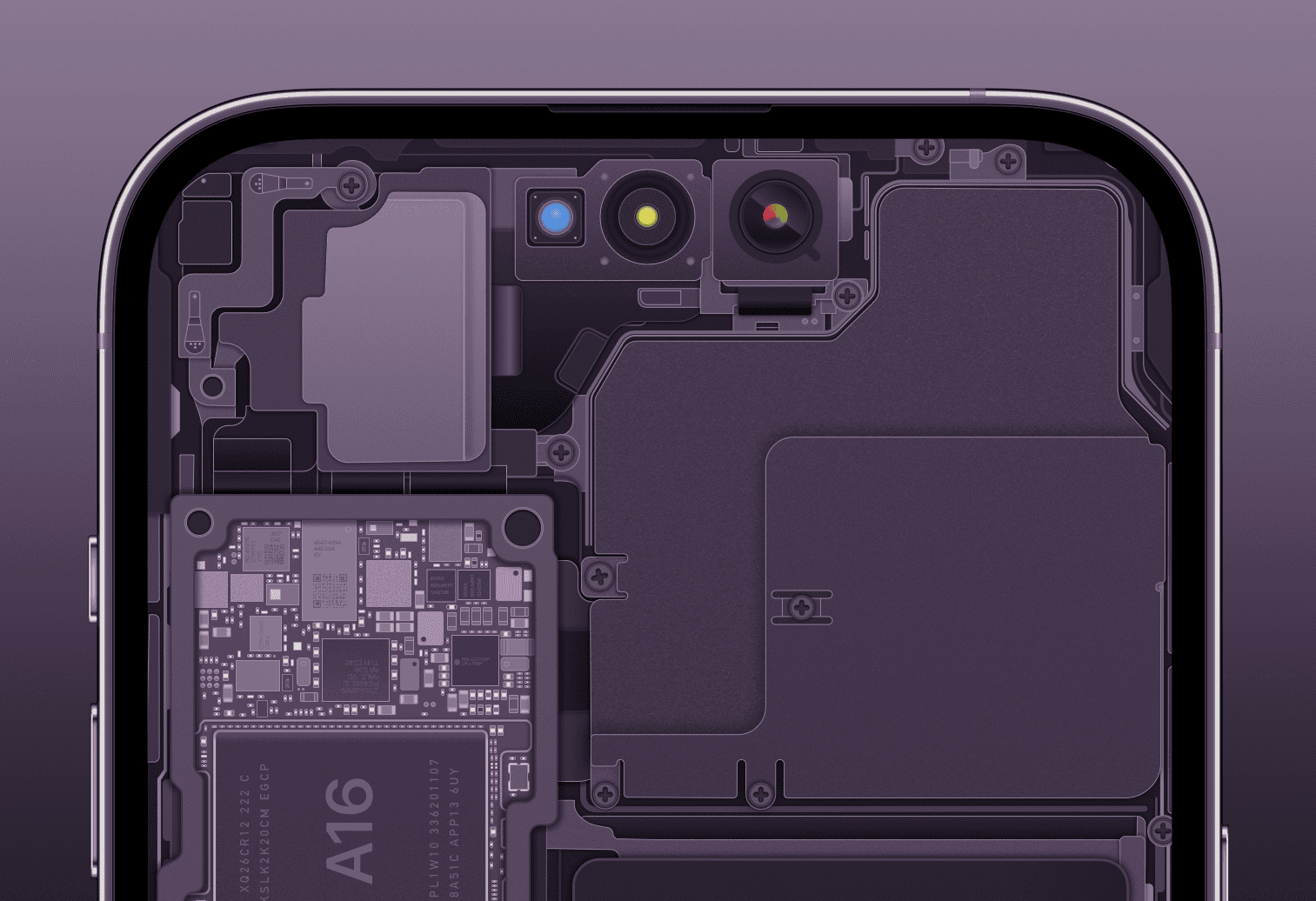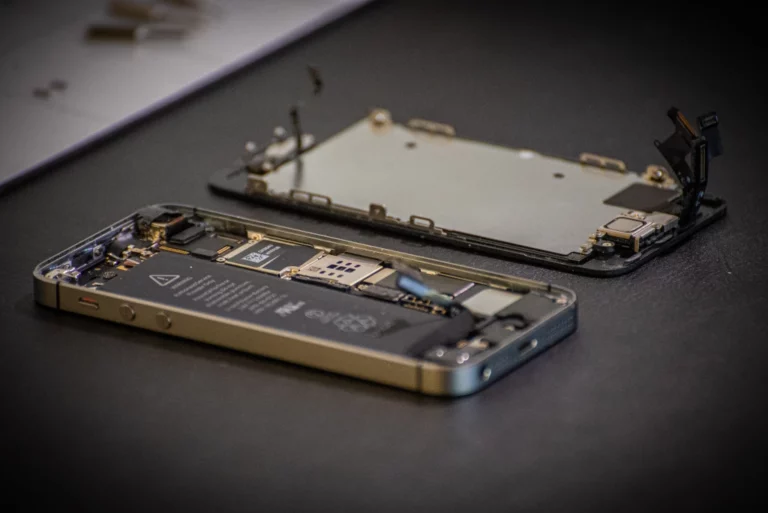When someone unlocks an iPhone with Face ID, a small but powerful component makes it possible. That part is called the dot projector. The dot projector projects thousands of invisible infrared dots onto the face to create a precise 3D map used for secure authentication.
It works together with the infrared camera and flood illuminator as part of Apple’s TrueDepth system. By capturing depth and contours, it ensures the phone can recognize a face in different lighting conditions and even in the dark. This same technology also supports features like portrait effects and augmented reality.
Understanding how the dot projector functions shows why it is central to both security and usability. It is not just a hidden sensor—it is the reason Face ID is accurate, reliable, and resistant to simple tricks.
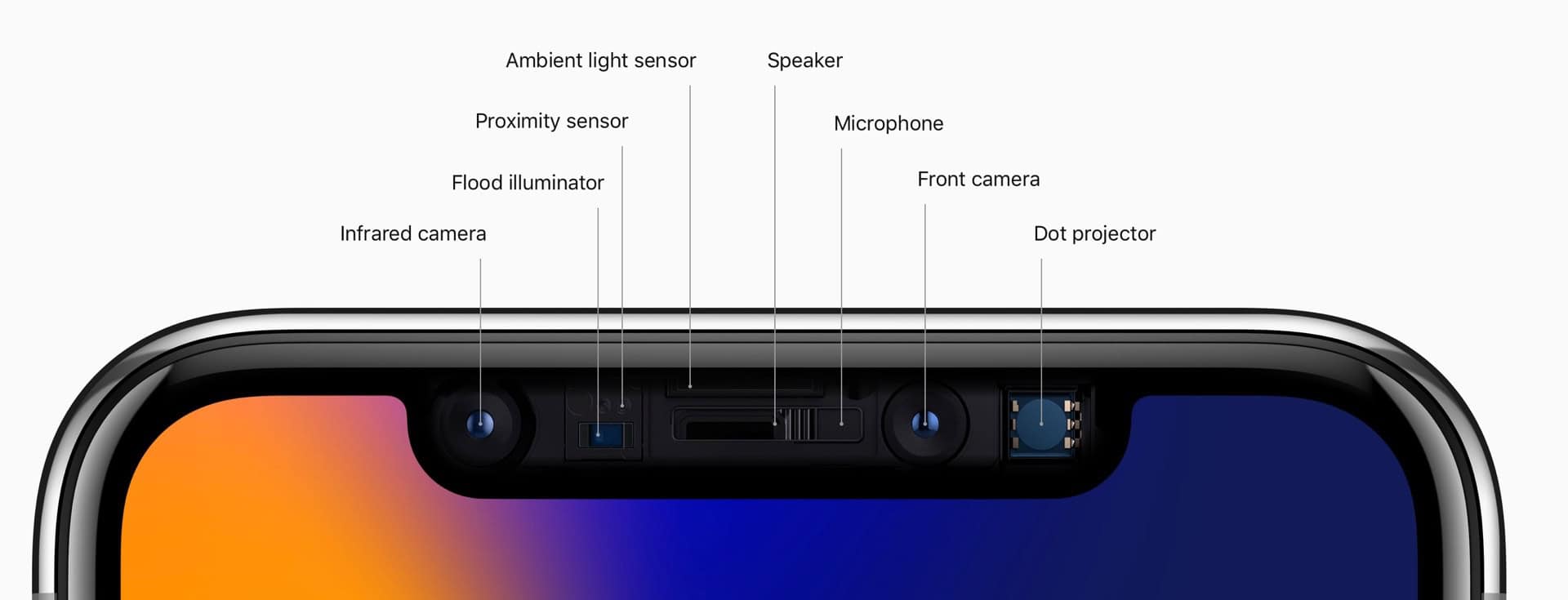
1. What Is the Dot Projector?
The dot projector is a small component located in the notch (or Dynamic Island area on newer iPhones).
- It projects over 30,000 invisible infrared (IR) dots onto your face.
- These dots create a detailed 3D depth map of your facial features.
- It works together with two other parts:
- Flood Illuminator → bathes your face in IR light (so it works in the dark).
- Infrared Camera → reads the dot pattern and captures the 3D map.
This entire system is what powers Face ID.
2. What Does the Dot Projector Do?
The dot projector’s main job is security and authentication. Here’s how it works:
- Unlocking Your iPhone
- When you look at your iPhone, the dot projector sprays IR dots across your face.
- The infrared camera reads the pattern and checks it against your stored Face ID data.
- If it matches → your phone unlocks instantly.
- Authentication for Apps & Payments
- Authorizes App Store purchases, Apple Pay, and password autofill.
- Keeps your data secure without needing a passcode.
- Works in Different Conditions
- The IR dots are invisible to the human eye, so Face ID works in bright sunlight, low light, or total darkness.
- It even adapts to changes in your appearance (glasses, facial hair, makeup).
3. Why Is the Dot Projector Important?
- Security → Face ID is far more secure than Touch ID (1 in 1,000,000 chance of a random face unlocking your phone).
- Convenience → No need to type passcodes or touch a button.
- Privacy → All facial data stays encrypted in the Secure Enclave on your iPhone, never uploaded to Apple.
4. Common Issues with the Dot Projector
Sometimes, if the dot projector fails, Face ID won’t work. Issues can include:
- Hardware damage (after drops or water exposure).
- “Face ID not available” error messages.
- Screen replacements done without proper calibration (since Apple pairs the dot projector to the logic board).
⚠️ If this happens, you’ll need an Apple-authorized repair, since the dot projector is tied to the phone’s security system.
✅ Bottom Line
The dot projector is the hidden hero of Face ID. By projecting thousands of invisible dots, it creates a secure 3D map of your face—allowing you to unlock your iPhone, make payments, and keep your data safe with just a glance.
Key Takeaways
- The dot projector creates a 3D map of the face for Face ID
- It works with other sensors to enable secure unlocking
- It also supports features like portrait effects and AR
Frequently Asked Questions
The dot projector projects thousands of infrared dots to create a depth map of a face. It works with other sensors in the TrueDepth system to enable secure Face ID, support augmented reality, and maintain accuracy in different lighting conditions. When it fails, several iPhone features stop working as intended.
How does the dot projector enhance facial recognition on iPhones?
The dot projector emits over 30,000 infrared dots onto a user’s face. The infrared camera reads the pattern of these dots to build a 3D map. This map allows Face ID to recognize depth and unique facial features, making it harder to fool with photos or masks.
What is the role of the dot projector in augmented reality applications?
The dot projector provides depth data that AR apps use to place digital objects in physical space. By mapping surfaces and facial features, it improves accuracy when overlaying virtual elements. This makes AR features like filters, effects, and virtual try-ons more realistic.
Can the iPhone’s dot projector be repaired, and what are the typical costs?
Repairing a dot projector is difficult because it is tied to the iPhone’s logic board and Face ID security system. In many cases, replacing just the projector will not restore Face ID unless done with Apple’s calibration tools. Typical repair costs range from $200 to $400 through authorized service, though independent shops may charge less.
How does the dot projector differ from the flood illuminator in iPhone security features?
The flood illuminator projects a uniform beam of infrared light to brighten the face in dark settings. The dot projector, by contrast, creates a structured pattern of dots that the infrared camera uses for depth mapping. Both are needed, but they serve different purposes in Face ID.
What are the implications of a malfunctioning dot projector on iPhone functionality?
If the dot projector stops working, Face ID usually fails completely. The phone may still use the flood illuminator and infrared camera, but without the dot pattern, it cannot build a secure 3D facial map. This means users must rely on passcodes for unlocking and authentication.
How does the IR dot projector module interact with other sensors for biometric authentication?
The dot projector works with the flood illuminator and infrared camera as part of the TrueDepth system. The illuminator provides consistent lighting, the projector adds the dot pattern, and the camera captures the results. The system then processes this data to confirm identity securely on the device.