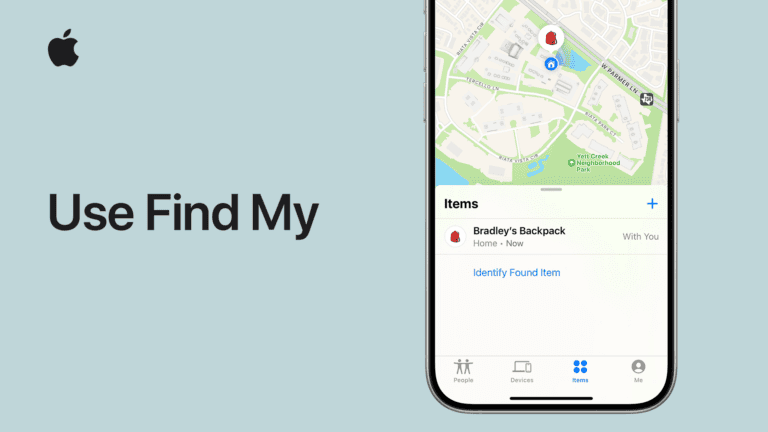An iPhone screen lifting out of its frame is more than a cosmetic issue. In most cases, it means the battery is swelling and pushing the display upward, which can be a safety risk if not handled quickly. Other causes include past drops, weak adhesive from repairs, or exposure to extreme temperatures.
When the screen separates from the body, dust and moisture can slip inside, leading to touchscreen problems or further internal damage. Pressing the screen back down won’t solve the issue and may make it worse. The safest step is to stop using the device and have a qualified technician inspect it.
Fixing the problem usually involves replacing the battery or reseating the screen with proper adhesive. Professional repair ensures the phone is safe to use again and prevents small issues from turning into larger ones.
iPhone Screen Lifting Up: What It Means
When an iPhone screen lifts away from the frame, it usually indicates internal pressure or adhesive failure. In most cases, the cause is serious and requires prompt attention.
The #1 Cause: Swollen Battery (Most Common & Most Dangerous)
A failing lithium-ion battery can swell due to:
- Age and normal chemical degradation
- Overheating
- Overcharging or using non-certified chargers
- Internal short circuits
⚠️ Important:
A swollen battery can:
- Crack the display
- Leak toxic chemicals
- Catch fire or explode (rare, but possible)
If your screen is lifting noticeably, stop using the phone immediately.
Other Possible Causes
While battery swelling is the most common issue, other causes include:
1. Adhesive Failure
Over time, the waterproof adhesive holding the screen in place can weaken due to:
- Heat exposure
- Humidity or water damage
- Previous repairs using low-quality adhesive
This is more common in older iPhones or devices that have already been opened.
2. Impact or Frame Damage
A bent frame from a drop can cause the screen to slowly separate, especially along one edge.
3. Poor-Quality Repairs
If your iPhone was previously repaired:
- Incorrect battery installation
- Cheap replacement batteries
- Missing or weak adhesive strips
can all cause screen lift weeks or months later.
Warning Signs You Should Not Ignore
If you notice any of the following, act immediately:
- Screen visibly popping out of the frame
- Phone rocking when placed flat
- Touch issues or ghost touches
- Battery draining faster than usual
- Phone feeling unusually warm
- Gaps allowing dust or moisture inside
What You Should Do Immediately
✅ 1. Power Off the iPhone
Turn the device off to prevent further battery stress.
✅ 2. Do NOT Press the Screen Down
Pressing the screen back into place can:
- Puncture the battery
- Crack the display
- Cause thermal runaway
✅ 3. Stop Charging the Device
Charging increases internal heat and pressure.
✅ 4. Remove the Case
Cases can trap heat and worsen battery swelling.
Safe Solutions (In Order of Recommendation)
✅ Option 1: Apple Authorized Service (Best & Safest)
- Apple or Apple Authorized Service Providers will:
- Replace the battery
- Replace the display if damaged
- Dispose of the swollen battery safely
- Cost may be free or discounted if covered under warranty or consumer safety policies.
📍 Even out-of-warranty devices are often prioritized due to safety concerns.
✅ Option 2: Certified Third-Party Repair Shop
If Apple service is unavailable:
- Choose a shop that:
- Uses OEM-quality batteries
- Is experienced with swollen battery removal
- Provides warranty on parts
- Avoid mall kiosks for this specific issue.
❌ Option 3: DIY Repair (Not Recommended)
Replacing a swollen battery yourself is dangerous unless you are trained:
- Puncturing the battery can cause fire
- Improper disposal is hazardous
- Water resistance will likely be lost
DIY repairs are only recommended for experienced technicians.
Can You Still Use the Phone?
No.
Using an iPhone with a lifting screen is unsafe and risks permanent damage or injury.
How to Prevent This in the Future
- Use Apple-certified chargers
- Avoid charging under pillows or in hot cars
- Keep battery charge between 20–80% when possible
- Replace batteries after 2–3 years of heavy use
- Avoid cheap third-party battery replacements
Quick Summary
| Issue | Meaning | Action |
|---|---|---|
| Screen lifting | Internal pressure | Power off immediately |
| Swollen battery | Safety hazard | Replace battery ASAP |
| Adhesive failure | Structural issue | Professional repair |
| Frame damage | Physical stress | Screen & frame inspection |
Final Advice
If your iPhone screen is lifting out of the frame, treat it as a safety issue, not a cosmetic one. Power the device off and seek professional repair immediately. Acting early can save your screen—and prevent a much bigger problem later.
Key Takeaways
- A lifted iPhone screen often points to a swollen battery or weakened adhesive
- Ignoring the issue can cause safety risks and internal damage
- Professional repair is the safest and most reliable solution
Frequently Asked Questions
An iPhone screen lifting from the frame often points to battery swelling, frame damage, or weak adhesive. Repair options vary depending on the cause, and safety concerns make it important to address the issue quickly.
What causes an iPhone screen to start lifting or bulging out of its frame?
The most common cause is a swollen lithium-ion battery. As the battery ages, gases build up and push the screen upward.
Other causes include drops that bend the frame, poor-quality repairs, or adhesive that has weakened over time. Heat and tight phone cases can also add pressure that leads to lifting.
How can I repair my iPhone if the screen has popped out on one side?
If the screen lifts slightly, a technician may be able to reseat it with proper adhesive.
If the lift is due to a swollen battery or frame damage, the repair usually requires a battery replacement or a new screen. Attempting to push it back down by hand is not safe and can cause more damage.
What should I do if my iPhone screen starts popping out after a repair?
Contact the repair provider immediately. Poor adhesive, low-quality parts, or improper installation are common reasons for post-repair lifting.
A reputable shop or Apple service provider should fix the issue under warranty if the work was recent.
Are there any risks associated with using an iPhone with a screen that is lifting up?
Yes, using the device in this condition can be unsafe. A swollen battery may leak or catch fire.
The gap can also let dust or moisture inside, which can damage the logic board or cause touchscreen problems.
What steps can I take to prevent my iPhone screen from lifting out of the frame?
Replace the battery every few years before it begins to swell.
Avoid exposing the phone to high heat or freezing conditions. Use quality cases that do not press against the screen edges.
Can dropping my iPhone cause the screen to lift, and how can it be fixed?
Yes, a hard drop can bend the frame or weaken the adhesive, leading to a lifted screen.
In this case, the repair may involve straightening or replacing the frame and reseating or replacing the screen. A technician can determine the best solution after inspection.