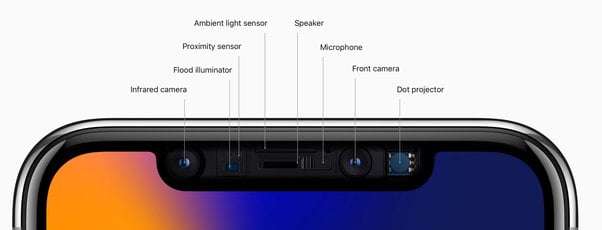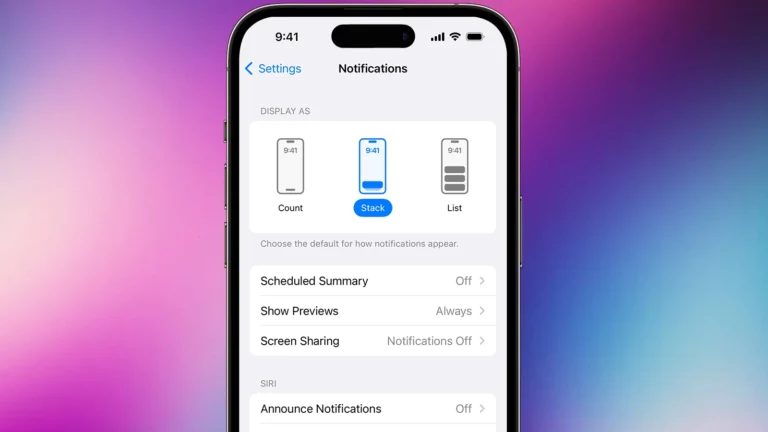Repairing an iPhone 11 screen can be daunting, but understanding common problems and their remedies can make the process smoother. The most frequent issue is a cracked or shattered screen, often resulting from drops or impacts. This problem affects the display’s appearance and touch functionality, making it difficult to use the device.
Another common problem is screen discoloration or unresponsive touch, which can be caused by internal damage or improper repair attempts. Using authorized service providers or following detailed guides like those on iFixit can ensure a higher success rate and longevity.
Misaligned screens or faulty installations can also occur if the repair is not done correctly. Taking the time to follow steps accurately, like discharging the battery before starting, can prevent further damage. In summary, thorough preparation and careful handling are key to a successful iPhone 11 screen repair.

iPhone 11 Screen Repair: Common Issues & DIY Solutions
The iPhone 11, while a popular and reliable device, isn’t immune to screen issues. Whether it’s a shattered screen from an accidental drop or a malfunctioning display, these problems can be frustrating. But don’t worry! There are often solutions available, ranging from simple DIY fixes to professional repair services.
Common iPhone 11 Screen Problems
A damaged or malfunctioning screen is more than just an eyesore. It can hinder your ability to use your phone effectively. Here are some common iPhone 11 screen problems you might encounter:
- Cracked or shattered screen: This is the most obvious and frequent issue, usually caused by accidental drops or impacts.
- Unresponsive touch screen: Sometimes the screen might stop responding to your touch, making it difficult to navigate your phone.
- Dead pixels: These are tiny black or colored spots that appear on the screen, affecting the display quality.
- Discoloration or lines on the screen: This can be caused by internal damage to the display panel.
- Ghost touch: The screen registers touches that you didn’t make, leading to erratic behavior.
DIY Remedies for Minor Screen Issues
Not all screen problems require professional intervention. Here are a few DIY remedies you can try for minor issues:
- Restart your iPhone: A simple restart can sometimes resolve temporary glitches causing screen problems.
- Check for software updates: Ensure your iPhone 11 is running the latest iOS version, as updates often include bug fixes that could address screen issues.
- Clean the screen: Dirt or debris on the screen can interfere with the touch sensitivity. Gently clean the screen with a microfiber cloth.
- Remove screen protector: If you’re using a screen protector, try removing it to see if it’s causing the issue.
When to Seek Professional Repair
While DIY fixes might work for minor issues, some problems require professional repair. If you’re experiencing a cracked screen, significant display issues, or unresponsive touch screen, it’s best to take your iPhone 11 to a qualified technician.
Choosing a Reliable Repair Service
When selecting a repair service, consider the following factors:
- Experience and expertise: Look for a repair service with a proven track record in repairing iPhones, especially the iPhone 11 model.
- Warranty and guarantees: Choose a service that offers a warranty on their repair work, giving you peace of mind.
- Cost and turnaround time: Compare prices and estimated repair times from different services to find the best value.
Preventive Measures to Protect Your iPhone 11 Screen
Prevention is always better than cure. Here are some tips to protect your iPhone 11 screen and avoid costly repairs:
- Use a screen protector: A good quality screen protector can shield your screen from scratches and minor impacts.
- Invest in a sturdy case: A protective case can absorb shocks and prevent damage in case of accidental drops.
- Handle your phone with care: Avoid dropping your phone or exposing it to extreme temperatures.
- Be mindful of where you place your phone: Don’t put your phone in pockets with sharp objects or on surfaces where it could easily fall.
Table: Common iPhone 11 Screen Problems and Solutions
| Problem | Possible Cause | DIY Solution | Professional Repair |
|---|---|---|---|
| Cracked/Shattered Screen | Accidental drop or impact | None (requires replacement) | Screen replacement |
| Unresponsive Touch Screen | Software glitch, dirt, or damaged screen | Restart, clean screen, remove screen protector | Screen replacement, digitizer repair |
| Dead Pixels | Manufacturing defect, physical damage | None (usually permanent) | Screen replacement |
| Discoloration/Lines on Screen | Internal damage to display panel | None | Screen replacement |
| Ghost Touch | Software glitch, faulty digitizer | Restart, update iOS, reset settings | Digitizer repair |
Remember, while DIY fixes can be helpful for minor issues, it’s crucial to seek professional assistance for complex problems. By taking preventive measures and addressing issues promptly, you can ensure your iPhone 11 screen remains in top condition.
Key Takeaways
- Cracked screens are common and can be fixed with proper tools.
- Discoloration and unresponsiveness often indicate internal damage.
- Correct preparation and careful handling are essential for successful repairs.
Identifying Common iPhone 11 Screen Issues
iPhone 11 users may encounter various screen-related issues, from physical damage to software malfunctions. Addressing these problems promptly can improve the phone’s performance and extend its lifespan.
Cracked or Broken Screen
Cracked screens are a frequent issue with the iPhone 11. Dropping the device often leads to the display shattering. Depending on the severity, the screen might still respond to touch. Immediate repair is essential to prevent more damage.
Apple Stores and authorized service providers offer screen replacement services using genuine parts. Third-party repairs might be cheaper but risk compatibility issues. Always consider using Apple-certified technicians for repairs to ensure quality and avoid voiding warranties.
Display Problems and Touch Issues
Display problems and touch issues include screen flickering, unresponsive touch, and erratic navigation. A malfunctioning LCD or software glitches typically cause these issues. Users might notice that the screen doesn’t register touch properly or becomes unresponsive altogether.
To troubleshoot, start with a simple restart. If the problem persists, check the Settings app for software updates. Keeping iOS up to date can resolve many issues. For persistent problems, consult with an Apple Store or a certified service provider.
Troubleshooting Screen Functionality
When the iPhone 11 screen malfunctions, users might face the black screen of death or display freezing. Start by pressing and releasing the volume up button, followed by the volume down button, and then hold the side button until the Apple logo appears. This hard reset often resolves temporary software glitches.
For ongoing issues, enable Airplane Mode to rule out network problems. Additionally, check for any visible damage or debris affecting the TrueDepth camera, which might interfere with Face ID functionality.
Factors Affecting Screen Repair and Performance
Several factors can affect screen repair and performance. Overheating is a common issue, which can cause the screen to become less responsive. Avoid exposing the phone to direct sunlight for extended periods. A degraded battery life can also impact performance; replacing the battery might be necessary.
Using genuine replacement parts is vital to maintaining screen integrity. Non-genuine parts might not fit well or function correctly. Always consult with Apple or trusted service providers to ensure repairs are done correctly.
Understanding these common issues and following the recommended steps can help maintain the iPhone 11 display in optimal condition.
Frequently Asked Questions
This section addresses common issues users face with iPhone 11 screen repairs, advice on fixing screen glitches, home repair feasibility, expected costs, warranty duration, and finding reputable repair services.
What are common issues reported after iPhone 11 screen repairs?
After repairing an iPhone 11 screen, users often report problems like touch sensitivity issues. Sometimes, the screen might appear unresponsive. There could be unexpected color changes or brightness inconsistencies as well.
How can I fix an iPhone 11 screen glitch?
If your iPhone 11 screen glitches, restart the phone first. Ensure the software is up-to-date. Check for loose connections. Resetting to factory settings might help. If problems persist, consult a professional for detailed diagnosis and repair.
Is it possible to repair a cracked iPhone 11 screen at home, and what tools would I need?
Yes, it’s possible to repair a cracked iPhone 11 screen at home. You’ll need a screen replacement kit, pentalobe screwdriver, suction cup, spudger, and adhesive strips. Follow detailed guides to ensure a successful repair.
What should I expect to pay for an iPhone 11 screen replacement?
Screen replacement costs for an iPhone 11 vary. Apple’s official repair cost is around $199. Third-party service providers might charge less. Costs depend on the location and repair service. Get a written estimate before proceeding with any repair.
How long does the warranty typically last for an iPhone 11 screen repair?
The warranty duration for iPhone 11 screen repairs varies. Apple usually offers a 90-day warranty or the remaining term of your AppleCare+. Third-party services have different terms, so always verify the specific warranty details.
Where can I find a reputable service for iPhone 11 screen repair?
For reputable repair services, consider Apple stores, authorized Apple service providers, or well-reviewed third-party services. Check reviews and ratings before selecting a service. Ensure the provider uses high-quality parts and offers a warranty on repairs.