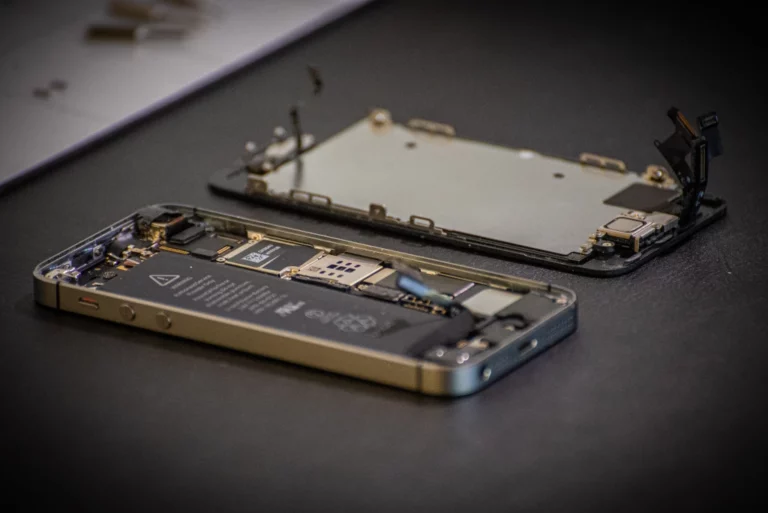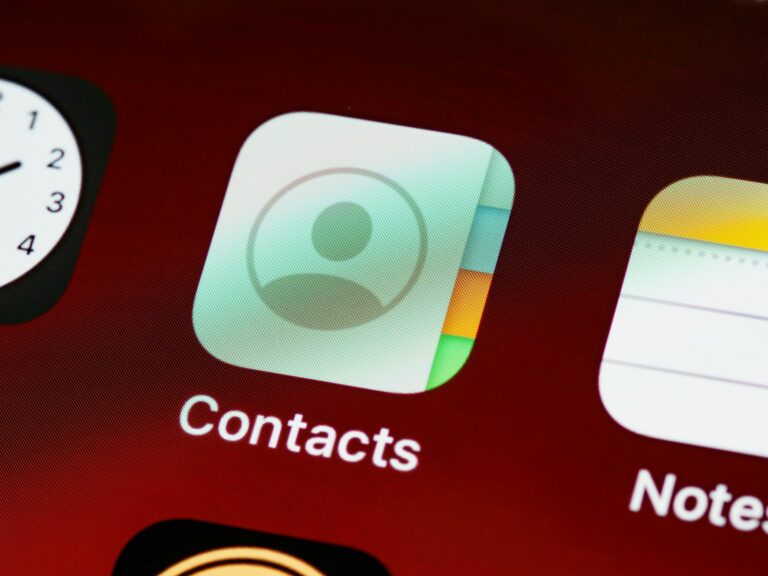Phones are essential for modern communication, but they can sometimes have technical issues, like rebooting during calls. This can be frustrating, especially for important calls. The cause of these reboots can vary, from simple software glitches to hardware issues. When a phone consistently reboots during calls, it suggests a more serious problem. Users can try a few things to fix the issue, like clearing the cache of disruptive apps or adjusting settings like Wi-Fi calling. If these methods don’t work, a factory reset or help from a professional may be needed.
1. Check for Battery “Voltage Sag” (Most Common)
This is the leading cause of reboots during calls. As a battery ages, its ability to provide a steady stream of power decreases.
- The Problem: Making a call requires a sudden “burst” of power to the cellular antenna. If the battery is weak, the voltage drops below the minimum required to keep the processor running, and the phone reboots to protect itself.
- The Test: Does the reboot happen more often when your battery is below 30%? If yes, your battery likely needs replacement.
- The Fix: Check your Battery Health (Settings > Battery). If it is below 80%, a battery replacement is the only permanent solution.
2. Reseat or Replace the SIM Card
A damaged or dusty SIM card can cause the phone’s communication module to “panic” and crash the entire operating system.
- The Fix: Use a SIM tool to pop out the tray. Clean the gold contacts of the SIM card with a dry microfiber cloth or a bit of rubbing alcohol. Reinsert it firmly.
- Pro Tip: If the SIM card is several years old, visit your carrier and ask for a fresh one. Older SIM cards often struggle with newer 5G/VoLTE network handoffs.
3. Reset Network Settings
Corrupted network cache or incorrect carrier settings can cause the phone to crash when trying to switch between towers or between Wi-Fi and Cellular.
- The Fix:
- iPhone: Settings > General > Transfer or Reset iPhone > Reset > Reset Network Settings.
- Android: Settings > System > Reset Options > Reset Wi-Fi, mobile & Bluetooth.
- Note: This will delete your saved Wi-Fi passwords, so have them ready to re-enter.
4. Test in Safe Mode (Android Only)
A third-party app (like a call recorder, a custom dialer, or even a social media app with microphone access) might be crashing the system during a call.
- The Fix: Boot your phone into Safe Mode (usually by holding the Power button, then long-pressing “Power Off”).
- The Test: Try making a call while in Safe Mode. If the phone doesn’t reboot, a third-party app is the culprit. Uninstall recently downloaded apps or apps that have permission to manage calls.
5. Disable VoLTE or Wi-Fi Calling
Sometimes the software “handshake” between Wi-Fi calling and a cellular tower fails, causing a system-level crash.
- The Fix: Go to your Cellular/Connection settings and temporarily toggle OFF “Wi-Fi Calling” and “VoLTE” (Voice over LTE).
- If the reboots stop, the issue is likely with your carrier’s local tower configuration or a bug in the current firmware.
6. Update Your Software
Manufacturers often release “Modem Firmware” updates hidden inside standard system updates. These updates fix known bugs where specific frequencies cause the phone to crash.
- The Fix: Ensure you are on the latest version of iOS or Android. Also, check for Carrier Settings Updates (on iPhone, go to Settings > General > About; if an update is available, a pop-up will appear).
7. Check for Overheating
If you are in a car using GPS while on a call, the phone can generate massive amounts of heat. To prevent hardware damage, the phone may force a reboot.
- The Fix: Take the phone out of its case during long calls and avoid charging the phone while talking if it feels hot to the touch.
8. The “Nuclear” Option: Factory Reset
If none of the above steps work, the issue is either a deep-seated software corruption or a hardware failure on the motherboard.
- The Fix: Back up all your data to iCloud or Google Drive and perform a Factory Data Reset.
- Crucial: After the reset, do not restore from a backup immediately. Test a phone call on a “clean” phone. If it still reboots, the problem is hardware-related (likely the Power IC or the Motherboard).
Summary: When to See a Professional
If you have performed a factory reset and the phone still reboots during calls, the issue is almost certainly hardware.
- Battery Replacement: If the phone is 2+ years old.
- Motherboard Repair: If a new battery and a new SIM card don’t fix it, the “Power Management IC” on the motherboard is likely failing, and the device will need to be serviced by the manufacturer or a professional technician.
How to Fix a Phone That Keeps Rebooting
Having your phone unexpectedly reboot during calls is frustrating. It disrupts your conversations and can waste time. Thankfully, there are solutions. Before taking your phone in for repair, try these troubleshooting steps.
Potential Causes
Before you try the troubleshooting tips below, it’s useful to understand the potential reasons behind this issue:
- Software problems: A buggy operating system, outdated apps, or malicious apps can cause your phone to malfunction.
- Hardware issues: A faulty battery, loose connections, or other hardware problems can lead to sudden restarts.
- Overheating: Intensive activities like gaming or prolonged video streaming can overheat your phone, causing it to shut down and reboot.
Troubleshooting Tips
Here’s a table outlining steps you can take to fix the problem:
| Step | Description |
|---|---|
| 1. Force Restart | A force restart can resolve temporary software glitches. Press and hold the power and volume down (or volume up on some devices) buttons simultaneously until the device restarts. |
| 2. Update or Uninstall Apps | Outdated or buggy apps can cause issues. Check for updates; Uninstall recently installed apps one by one to pinpoint the problematic one. |
| 3. Update Your OS | An updated operating system often contains bug fixes and stability improvements. Go to your phone’s settings to check for updates. |
| 4. Clear Cache | Overloaded cache can cause performance problems. Clear the cache of your most frequently used apps. |
| 5. Check Available Storage | Limited storage can hinder the phone’s performance. Free up storage space by deleting unnecessary files or moving them to the cloud. |
| 6. Observe in Safe Mode | Safe mode temporarily disables third-party apps. If your phone doesn’t reboot in safe mode, a third-party app is likely the culprit. Uninstall recent apps to find the offender. |
| 7. Factory Reset | If all else fails, a factory reset can restore your phone to its original factory settings. Important: Back up your data first! |
When to Seek Professional Help
If none of the above solutions work, your phone might have underlying hardware problems. Visit a repair shop for a professional diagnosis.
Key Takeaways
- Phones may reboot during calls due to various technical issues.
- Identifying the cause is essential for solving the problem.
- Troubleshooting includes clearing cache, adjusting settings, or seeking professional help.
Understanding Phone Reboots
When a smartphone reboots during an incoming call, it disrupts communication and causes frustration. This section explores why these unexpected restarts happen, how to discern their causes, and the impact of system software on device stability.
Common Causes of Phone Reboots
The reasons for a phone rebooting can range from simple software glitches to more complex hardware failure. Key triggers include:
- Overloaded RAM: Multiple applications running simultaneously can hog the phone’s memory.
- Outdated Apps: Apps that haven’t been updated may conflict with newer operating systems.
- Overheating: If the device gets too hot, it may shut down to protect its components.
Recognizing Hardware Versus Software Issues
It’s crucial to differentiate between hardware and software problems. Here’s how:
- Software Issues: These often get fixed with updates or resets. If the phone reboots only when using certain apps or during specific operations, a software issue is likely.
- Hardware Issues: These are less common but more severe, such as faulty batteries or internal damage.
The Role of System Software in Stability
System software is the foundation of smartphone stability. The device’s operating system should:
- Manage resources efficiently to prevent overloads.
- Receive regular updates to fix bugs and security issues.
Staying on top of updates is critical to ensure a smartphone runs smoothly and minimally experiences unexpected reboots.
Troubleshooting and Solutions
Having trouble with your phone rebooting during calls? This can be a real hassle. Good news is that there are several steps you can take to diagnose and fix this issue. Let’s dive into the details of troubleshooting and securing long-term solutions.
Step-by-Step Troubleshooting Process
Begin with a simple restart. Press and hold the power button to turn off your phone, then turn it back on. If the problem persists, check if it happens when you use certain apps. If yes, delete the app or clear its storage.
Next, turn on safe mode which loads only basic system software. If your phone works fine in safe mode, a third-party app might be causing the reboots. You can then remove recently installed apps one by one to find the culprit.
Software Update and Recovery Procedures
Often, software updates resolve known bugs. It’s vital to check if your android phone needs an update. Go to settings, look for system updates, and install any available ones. This might fix the reboot issue.
If updates don’t help, use recovery mode. To enter this mode, turn off your phone, then press the power button and volume up button together. From there, you can factory reset your phone or wipe the cache partition. Remember, a factory reset will delete all data on your phone.
Long-Term Solutions to Prevent Reboots
Firstly, keep your phone’s storage space from getting too full. Too much data can slow down your phone and cause issues like reboots. You can do this by regularly deleting unnecessary files and apps.
Also, pay attention to battery health. A failing battery can be the root of reboot issues. If your phone’s battery is old or damaged, consider replacing it.
Lastly, consider the phone case you are using. Sometimes, cases press on buttons or overheat the device, leading to reboots. Check if removing the case improves your phone’s performance.
Frequently Asked Questions
Phone reboots during calls can be both puzzling and disruptive. Here are some key questions answered to help you understand and fix this issue.
What could be causing my phone to restart during phone calls?
Several factors can lead to a phone restarting during calls. These include software bugs, faulty apps, insufficient memory, a corrupted operating system, or even hardware problems.
How can I troubleshoot an Android device that reboots during calls?
Start by checking for system updates which may resolve software issues. Clear the cache of the apps you use for calling, and if the issue persists, try using the phone in Safe Mode to determine if third-party apps are the cause.
What steps should I take if my phone keeps turning off and restarting by itself?
Update your phone’s software and any apps. If that does not help, back up your data and perform a factory reset. If the problem continues, your device may need a battery replacement or professional repair.
How do I resolve a phone that restarts continuously, especially after a factory reset?
A phone that still restarts after a factory reset might have a deep-rooted issue. In such cases, check for hardware problems like a faulty battery or contact the manufacturer if the device is under warranty.
What might be the reasons for my phone rebooting when receiving an incoming call?
The reasons can range from a glitch in the phone app to conflicting permissions for certain apps. Running a device maintenance check or resetting app preferences may help solve this issue.
Why is my phone restarting every few minutes, even when not in use?
This could be due to overheating, software malfunctions, or a failing power component. Monitor your phone’s temperature and close unnecessary apps. If it keeps happening, seek technical support.