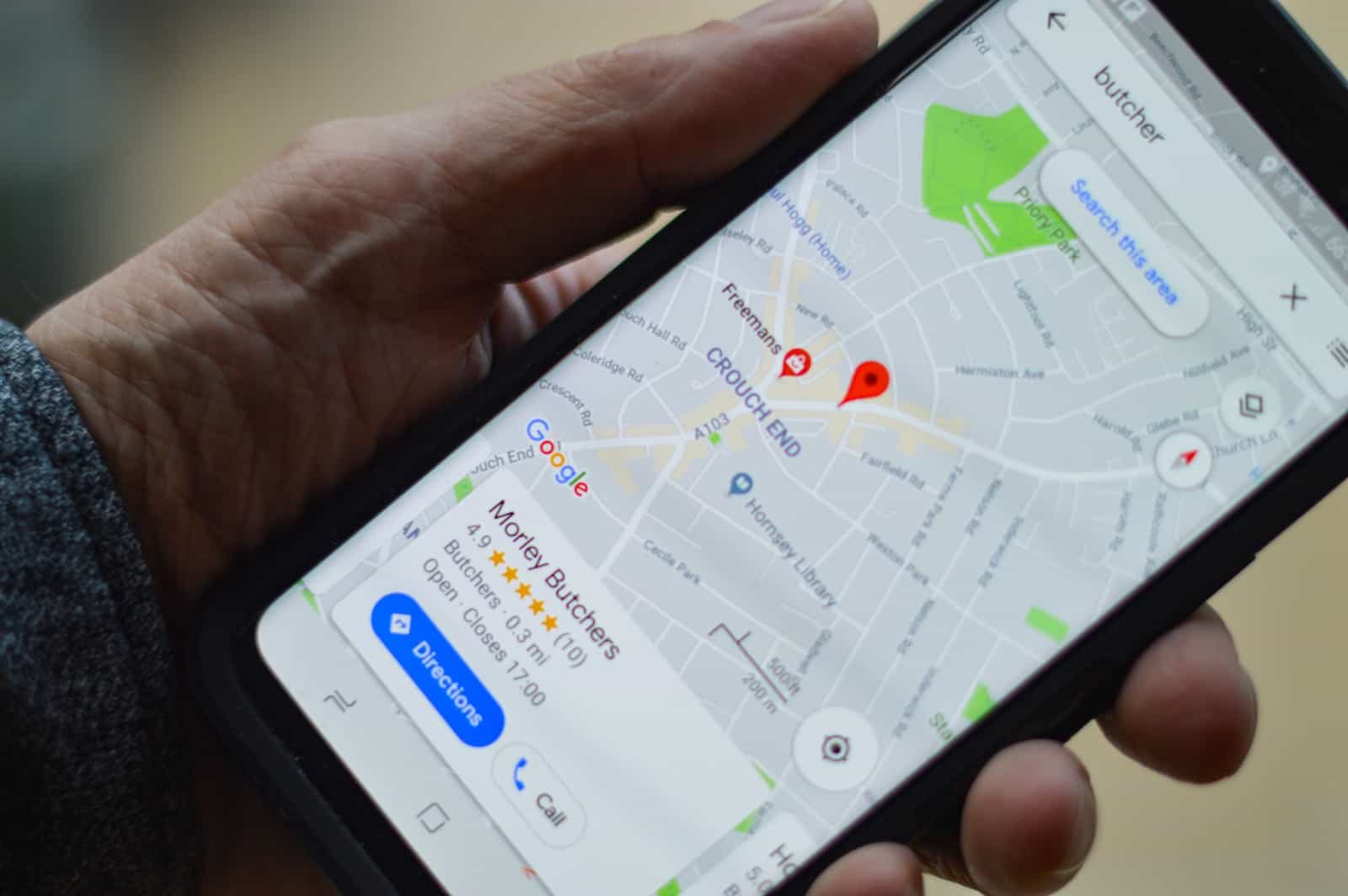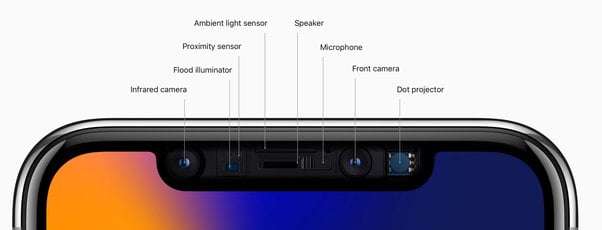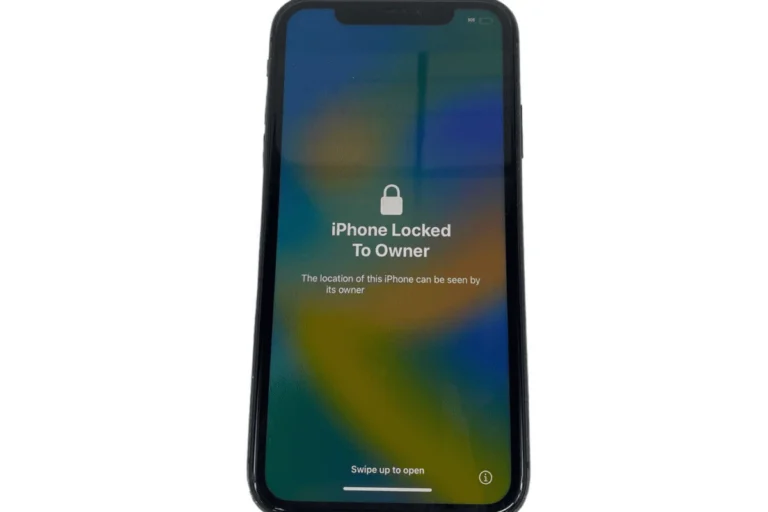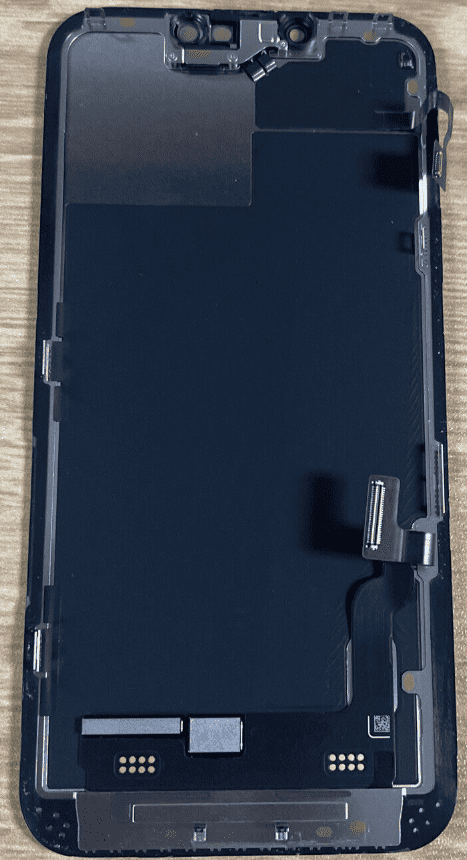Losing an iPhone often raises one big concern: what happens if location services are turned off? Many assume the device becomes impossible to track, but that’s not the full story. An iPhone can still be found in certain cases without location services, thanks to Apple’s Find My and its network of connected devices.
When location services are disabled, the phone won’t share a precise GPS signal. However, if Find My is enabled, the iPhone can still send out a Bluetooth signal that nearby Apple devices detect and report back to iCloud. Lost Mode can also switch location services back on remotely, giving another chance to locate the device.
These features don’t guarantee recovery, but they increase the odds. Knowing how Find My works with or without location services helps anyone act quickly and protect their data if the iPhone goes missing.
Finding Your iPhone If Location Services Are Turned Off
Losing your iPhone is stressful, and it’s even worse if you realize Location Services is turned off. Normally, Apple’s Find My iPhone relies on Location Services to track your device. But does that mean your phone is gone for good? Not necessarily.
🔹 The Short Answer
- If Location Services is off, you cannot see the live location of your iPhone.
- However, Apple provides backup features that may still help you locate it.
🔹 How Find My iPhone Works Without Location Services
- Last Known Location
- If Location Services was on before it was turned off, Find My can show the last recorded location.
- This helps you know where the phone was last active.
- Find My Network (Offline Finding)
- Even if Location Services is off, newer iPhones (iPhone 11 and later) can still be found using the Find My network.
- This works via Bluetooth signals that nearby Apple devices detect and relay anonymously to iCloud.
- Example: If someone with an iPhone walks near your lost phone, its location may update.
- Lost Mode
- If you enable Lost Mode from iCloud.com or another Apple device, your iPhone may temporarily turn on Location Services to share its position.
- Lost Mode also locks your phone and displays a custom message with your contact info.
🔹 Steps to Try If Location Services Is Off
- Use the Find My app (on another device)
- Open Find My on another iPhone/iPad or go to iCloud.com/find.
- Check if your phone shows its last known location.
- Mark as Lost
- In Find My, choose your device → tap Mark As Lost.
- This may trigger location sharing if possible.
- Play Sound
- If your iPhone is nearby and connected to Wi-Fi/Bluetooth, you can still make it play a sound, even without Location Services.
- Check Location History (if enabled)
- If you had Google Maps Timeline or similar services turned on, you might see the last location logged before Location Services was disabled.
🔹 When You Can’t Track It
- If your iPhone is powered off, erased, or not connected to the internet or Find My network, you won’t be able to track it at all.
- In this case, your best options are to:
- Contact your carrier to suspend service.
- Report the IMEI number to block usage.
- File a police report if stolen.
Final Thoughts
- Yes, you may still find your iPhone even if Location Services is off, thanks to the Find My network and Lost Mode.
- You won’t get real-time tracking, but you can often see the last known location or get updates when another Apple device passes nearby.
- To maximize your chances in the future, always keep Find My iPhone enabled (Settings → [Your Name] → Find My → Find My iPhone → On).
👉 In short: Location Services off = harder to find, but not impossible with Apple’s built-in tools.
Key Takeaways
- An iPhone may still be tracked if Find My is enabled, even with location services off
- Lost Mode can turn location services back on when activated remotely
- The Find My network uses nearby Apple devices to help show a missing iPhone’s location
Frequently Asked Questions
An iPhone can sometimes be found even if it is powered off or has location services disabled, but the success depends on whether certain settings were enabled beforehand. Features like Find My iPhone, Find My network, and iCloud access play a central role in recovery, while other options are limited if these were not set up.
What are the steps to locate a lost iPhone when it’s powered off?
If Find My iPhone and the Find My network were enabled before the phone was lost, the device can still send its last known location to iCloud.
With iOS 15 or later, the phone may also send its location when the battery is critically low or right before it powers off. Users can check this information in the Find My app on another Apple device or on iCloud.com.
Is it possible to track an iPhone without the ‘Find My iPhone’ feature enabled?
No, an iPhone cannot be tracked if Find My iPhone was never set up. This feature must be enabled in the phone’s settings before it is lost.
Without it, there is no way to locate the device through Apple’s systems, and users are limited to steps like contacting their carrier or reporting the phone as stolen.
Can ‘Find My iPhone’ still function if the iPhone’s location services are disabled?
Yes, but with limits. If Lost Mode is activated, the system can temporarily turn location services back on once the phone connects to the internet.
Without Lost Mode, the app may only show the last known location recorded before the setting was disabled.
How can I use iCloud to find my iPhone if it’s missing?
Log in to iCloud.com with the Apple ID linked to the missing device. From there, open the Find iPhone tool to view the phone’s last known location or take actions like playing a sound, locking it, or erasing data.
This requires that Find My iPhone was enabled on the device before it went missing.
What alternatives exist for locating an iPhone if ‘Find My Friends’ cannot track it due to disabled location services?
If Find My Friends does not work, users should rely on iCloud’s Find My iPhone feature if it was enabled.
If that was not set up, options are limited to checking recent locations through the carrier, reviewing connected accounts for activity, or contacting local authorities if theft is suspected.
Can the ‘Find My Network’ help in finding a lost iPhone that has location services turned off?
Yes, if the phone had Find My network enabled. The phone can send out a Bluetooth signal that nearby Apple devices detect and relay to iCloud.
This method works even when location services are off, as long as the iPhone is powered on and within range of another Apple device.