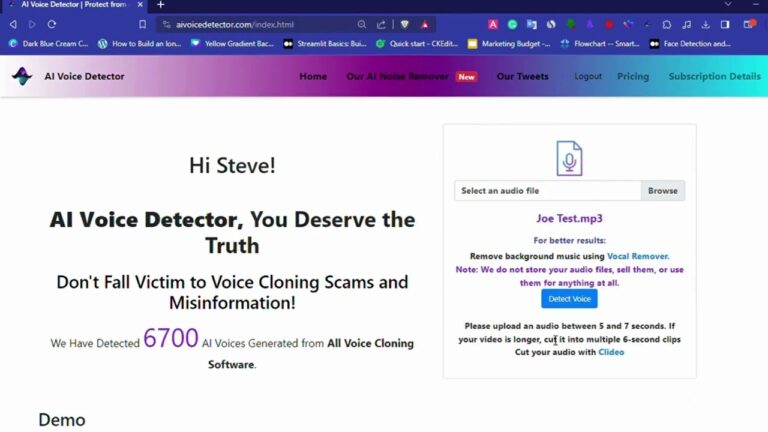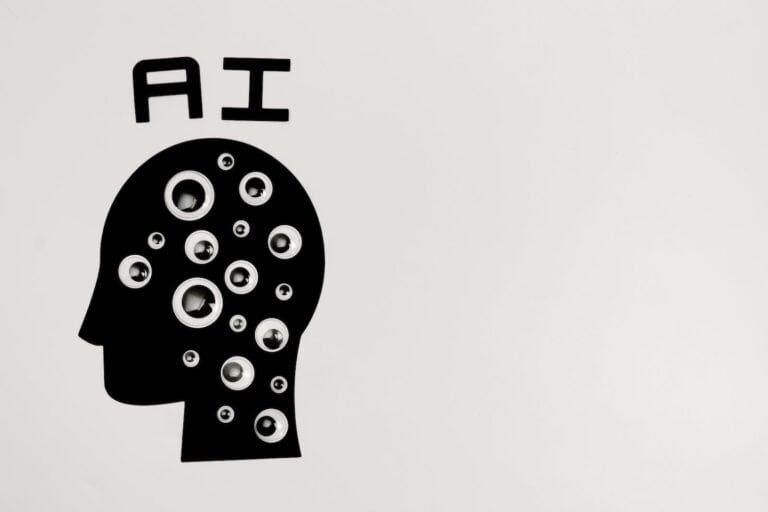Google Gemini comes with different costs depending on how it is used. Some options are free, such as limited access through Google AI Studio, while more advanced tools like Gemini Advanced cost $20 per month for individuals who want extra features and higher limits. Businesses using Gemini through Google Cloud or the API face usage-based pricing that scales with demand.
This mix of free and paid plans makes Gemini flexible, but it also means the total cost depends on the specific product and level of use. Someone experimenting with the API may pay nothing at first, while a company running large workloads could see costs rise quickly. Knowing which plan fits best helps avoid surprises and keeps spending under control.
Google Gemini Cost Breakdown
Google Gemini is Google’s family of advanced AI models, available through Google AI Studio, the Gemini API, and Vertex AI. Pricing depends on the model (Nano, Pro, or Ultra), usage volume, and whether you’re using the free tier or pay-as-you-go.
💰 Pricing Overview
1. Free Tier (Google AI Studio)
- Anyone can try Gemini in Google AI Studio for free.
- Usage is limited (rate limits apply).
- Great for experimenting, prototyping, or learning.
- No credit card required for basic use.
2. Pay-As-You-Go (Gemini API)
Billing is based on tokens (input + output).
- Input tokens = the text you send to the model.
- Output tokens = the model’s response.
Pricing differs by model:
Gemini 1.5 Pro (general-purpose, balanced performance)
- Input: ~$0.0025 per 1,000 tokens
- Output: ~$0.0070 per 1,000 tokens
Gemini 1.5 Flash (faster, cheaper, optimized for scale)
- Input: ~$0.00035 per 1,000 tokens
- Output: ~$0.00053 per 1,000 tokens
Gemini 1.0 Ultra (most powerful, enterprise-grade)
- Input: ~$0.0060 per 1,000 tokens
- Output: ~$0.0180 per 1,000 tokens
(Prices may vary slightly by region and provider — source: Google AI Pricing).
3. Vertex AI Pricing (Enterprise)
- Gemini is also available via Google Cloud’s Vertex AI.
- Pricing is similar, but enterprise customers get:
- Volume discounts
- Advanced security & compliance
- Integration with Google Cloud services
📦 Plans and Usage Options
- Google AI Studio → Free for developers & small projects.
- Gemini API (Pay-as-you-go) → For apps, chatbots, or startups scaling usage.
- Vertex AI → For enterprises needing SLAs, security, and large-scale deployment.
⚙️ API Details
- Endpoints: Available via REST and gRPC APIs.
- Models: Gemini Nano, Pro, Flash, and Ultra, each optimized for different workloads.
- Features:
- Text generation & chat
- Code generation
- Multimodal support (text + images, depending on model)
- Grounding with external sources for reliable output
- Dynamic Retrieval: Helps optimize costs by only charging for requests that use grounding URLs.
📊 Cost Optimization Tips
- Choose the right model – use Flash for scale and cost savings, Pro for balanced tasks, Ultra for complex reasoning.
- Batch requests – send multiple prompts in one call when possible.
- Monitor usage – set quotas and alerts in Google Cloud to avoid surprise costs.
- Use free tier for testing – prototype in AI Studio before scaling.
Overall
- Free tier: Great for testing (Google AI Studio).
- Pay-as-you-go API: Costs depend on tokens and model choice.
- Enterprise via Vertex AI: Adds compliance, security, and discounts.
- Models scale in speed, cost, and intelligence: Flash (cheapest & fastest) → Pro (balanced) → Ultra (most powerful & expensive).
Key Takeaways
- Gemini offers both free and paid options
- Advanced features cost $20 per month for individuals
- Business pricing depends on usage and scale
Google Gemini Pricing Comparison Table (2025)
| Model | Input Cost (per 1K tokens) | Output Cost (per 1K tokens) | Best For |
|---|---|---|---|
| Gemini 1.5 Flash | ~$0.00035 | ~$0.00053 | High‑volume apps, chatbots, real‑time responses (fastest & cheapest) |
| Gemini 1.5 Pro | ~$0.0025 | ~$0.0070 | Balanced workloads, reasoning tasks, general AI assistants |
| Gemini 1.0 Ultra | ~$0.0060 | ~$0.0180 | Complex reasoning, enterprise use, advanced multimodal apps |
(Source: Google Gemini API Pricing)
✅ Quick Notes:
- Tokens = chunks of text (≈ 4 characters in English).
- Both input and output tokens are billed.
- Flash is the cheapest and fastest, ideal for scaling apps.
- Pro is the most balanced for accuracy and reasoning.
- Ultra is enterprise‑grade, powerful but costly.
Frequently Asked Questions
Google Gemini offers different price points depending on the version, subscription plan, and whether it is used through APIs or cloud services. Costs range from free access with limits to premium plans with higher monthly fees and expanded features.
What is the pricing structure for Google Gemini Pro?
Gemini Pro is available at no cost for basic use. It covers general tasks like answering questions, writing, and summaries. Paid access comes through higher tiers, which expand storage, speed, and advanced features.
How does the cost of Gemini 2.0 compare to other Google Gemini versions?
Gemini 2.0 is included in premium plans and costs more than the free version or Gemini Pro. Its higher cost reflects expanded AI capabilities and performance. Compared to Gemini Ultra, it remains less expensive but still requires a paid subscription.
What are the fees associated with using the Gemini API?
The Gemini API includes a free tier with limited rate usage. Developers can test and build without charge under these limits. Paid tiers add higher request volumes, more features, and broader data handling.
Is there a cost involved in upgrading to Gemini Advanced?
Yes. Gemini Advanced requires the Google One AI Premium Plan. This plan costs $19.99 per month and includes access to Gemini Advanced features along with 2 TB of Google Drive storage.
What are the subscription options and costs for Google One?
Google One offers multiple plans. The AI Premium Plan with Gemini Advanced costs $19.99 per month. Higher tiers, such as Gemini Ultra, cost $249.99 per month and include 30 TB of storage, YouTube Premium, and early access to new tools.
How does Vertex AI Gemini’s pricing differ from other Google cloud services?
Vertex AI Gemini follows usage-based pricing common to Google Cloud. Charges depend on compute, storage, and API calls. Unlike the consumer Gemini app, costs scale with enterprise workloads and integration needs inside the cloud environment.