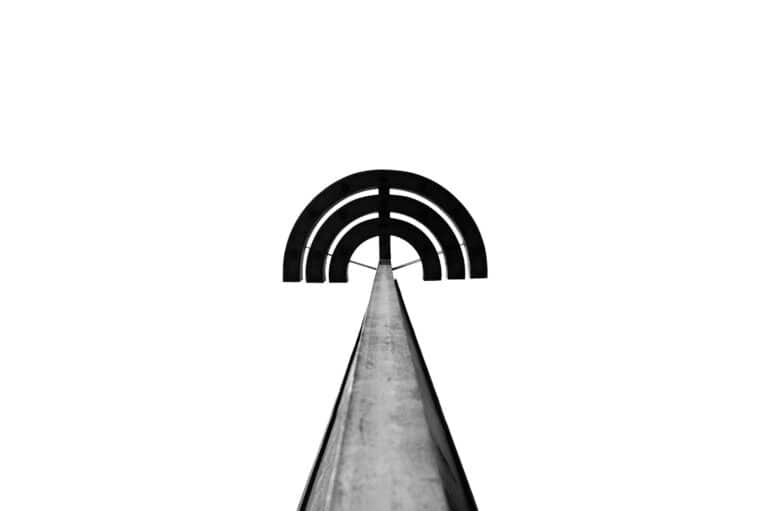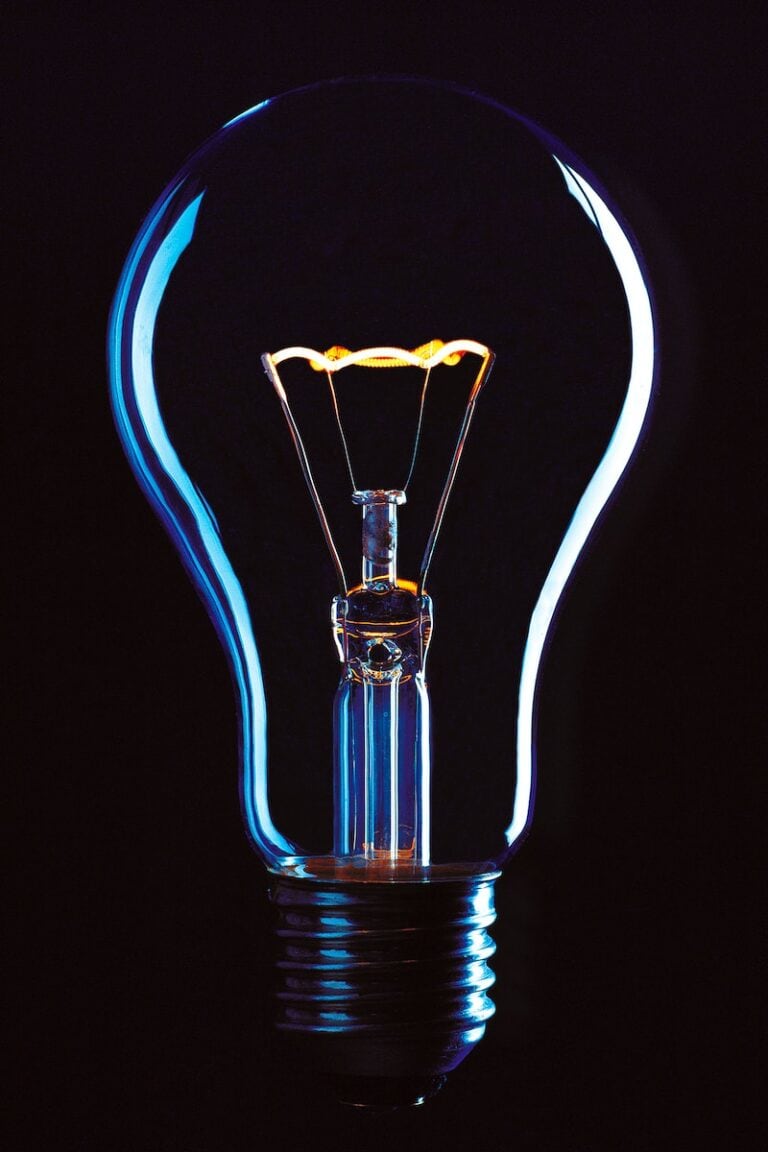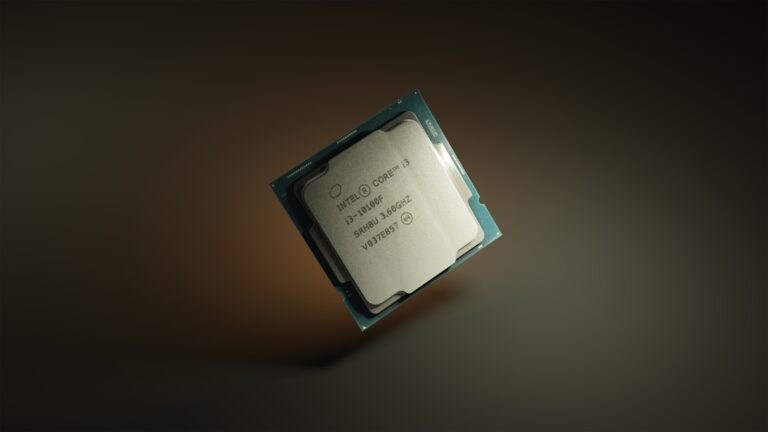When a computer stops working or software issues get in the way, knowing how to reach the right support team saves time and stress. Dell offers multiple ways to connect, including phone, live chat, email, and even social media. The fastest way to contact Dell support is through their official website, where you can choose phone, chat, or email based on your issue.
People often need help with warranty questions, troubleshooting, or repair requests. Dell also provides tools to check the status of service requests and run online diagnostics before speaking with an agent. This makes it easier to find the right solution without wasting time.
Whether the problem involves hardware, software, or account details, Dell’s support channels give clear paths to get help. Knowing where to start ensures faster answers and less frustration.
Dell Support Contacts: Fastest Ways to Get Help
When your Dell computer, laptop, or other device isn’t working properly, getting quick and effective support can make all the difference. Dell offers multiple support channels designed to help you resolve technical issues efficiently. This comprehensive guide will show you the fastest ways to contact Dell support and get the help you need.
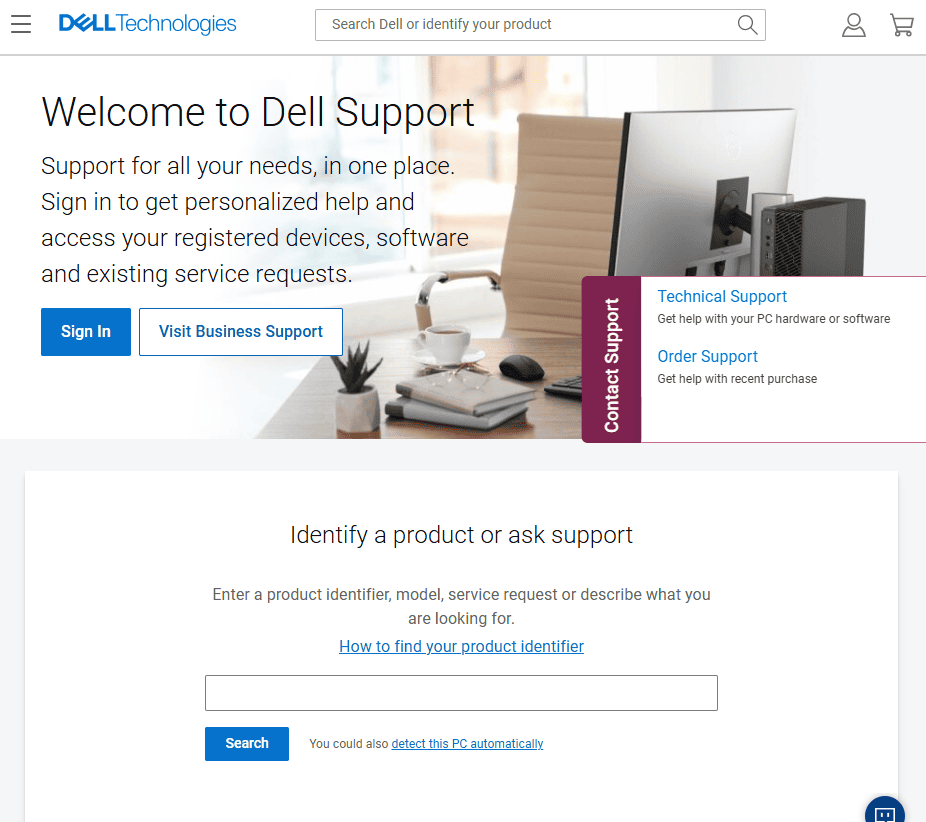
https://www.dell.com/support/home/en-us
Quick Contact Summary
Fastest Options:
- Phone Support: 1-800-624-9897 (US toll-free) for immediate assistance (source: smallusefultips.com)
- Live Chat: Available 24/7 through Dell’s website
- Online Support Portal: Self-service options for quick fixes
Phone Support: The Quickest Way to Get Help
Primary Support Numbers
- United States: 1-800-624-9897 (toll-free)
- Technical Support: Available 24/7 for most product lines
- Multiple Languages: English, Spanish, French, and many others supported (source: smallusefultips.com)
What to Have Ready Before Calling
- Service Tag: Located on a sticker on your device
- Express Service Code: If available
- Purchase date and warranty information
- Detailed description of the problem
- Error messages or codes you’ve encountered
Tips for Faster Phone Support
- Call during off-peak hours (early morning or late evening)
- Have your device nearby for troubleshooting steps
- Be prepared to describe what you were doing when the problem occurred
- Ask for escalation if the first representative can’t resolve your issue
Online Support Channels
Dell Support Website
Visit the official Dell support portal (source: Dell.com) for:
- Live chat support
- Email support options
- Self-service troubleshooting guides
- Driver downloads and updates
- Warranty status checks
Live Chat Support
Advantages:
- Available 24/7
- No wait time for phone queues
- Written record of troubleshooting steps
- Screen sharing capabilities for complex issues
How to Access:
- Go to Dell.com/support
- Enter your service tag or select your product
- Click on “Contact Support”
- Choose “Chat” option
Global Support Coverage
Dell Technologies provides comprehensive global support with 24/7 coverage through customer support centers in North America, Europe, and Asia, offering redundancy and failover capabilities (source: Dell Technologies PDF). This means you can get help regardless of your time zone or location.
Business vs. Consumer Support
Consumer Support
- General technical support: 1-800-624-9897
- Standard warranty support
- Basic troubleshooting assistance
Business Support
- Priority support lines for business customers
- Dedicated account managers for enterprise clients
- Faster response times with premium support packages
Email and Written Support
When to Use Email Support
- Non-urgent issues that don’t require immediate resolution
- Complex problems that benefit from detailed written explanations
- Documentation needs for business environments
- Follow-up on previous support cases
How to Submit Email Support Requests
- Visit the Dell support website
- Navigate to “Contact Support”
- Select “Email” option
- Fill out the detailed support form
- Include your service tag and detailed problem description
Social Media Support
Dell also offers customer service through social media channels (source: elliott.org):
- Twitter: @DellCares
- Facebook: Dell customer support page
- LinkedIn: For business-related inquiries
Self-Service Options: Fastest for Simple Issues
Dell SupportAssist
- Automatic diagnostics and health monitoring
- Proactive issue detection
- Automated driver updates
- System optimization tools
Online Knowledge Base
- Troubleshooting guides organized by product and issue type
- Video tutorials for common problems
- Driver and software downloads
- User manuals and documentation
Premium Support Options
Dell ProSupport
- 24/7 priority phone support
- Next-business-day onsite service
- Dedicated support teams
- Proactive monitoring and alerts
Dell ProSupport Plus
- Same-day or next-business-day onsite service
- Accidental damage coverage
- Hard drive retention
- Priority parts dispatch
Tips for Getting the Best Support Experience
Before Contacting Support
- Try basic troubleshooting (restart, check connections)
- Update drivers and software
- Run built-in diagnostics
- Document error messages with screenshots
During Support Interactions
- Be specific about the problem and when it occurs
- Follow instructions carefully and completely
- Ask for case numbers for follow-up reference
- Request escalation if needed
- Take notes on troubleshooting steps provided
After Support Interactions
- Test the solution thoroughly
- Keep case numbers for future reference
- Provide feedback on the support experience
- Document the resolution for future issues
Common Issues and Fastest Resolution Paths
Hardware Problems
- Best option: Phone support for immediate diagnosis
- Backup: Live chat with screen sharing capabilities
Software Issues
- Best option: Online knowledge base and self-service tools
- Backup: Live chat for guided troubleshooting
Warranty Claims
- Best option: Phone support with service tag ready
- Required: Proof of purchase and problem documentation
Driver/Update Issues
- Best option: Dell SupportAssist or direct download from support site
- Backup: Live chat for guidance on correct drivers
Conclusion
The fastest way to get Dell support depends on your specific situation. For immediate assistance with critical issues, phone support at 1-800-624-9897 is typically the quickest option. For less urgent matters or when you prefer written communication, live chat and email support provide excellent alternatives. Always have your service tag ready and try basic troubleshooting steps before contacting support to expedite the resolution process.
Remember that Dell’s global support network ensures you can get help 24/7, regardless of when issues arise. Choose the contact method that best matches your problem’s urgency and complexity for the most efficient support experience.
Key Takeaways
- Dell support can be reached by phone, chat, or email
- Online tools help with diagnostics and service requests
- Clear contact options make problem-solving faster
Frequently Asked Questions
Dell provides several ways to connect with support, including phone, email, and live chat. Availability depends on the type of service plan, the product, and the level of support needed.
What is the phone number for Dell customer service?
Customers in the United States can call 1-800-624-9896 for general Dell customer service. This line covers help with orders, billing, and basic product support.
How can I reach Dell ProSupport via telephone?
Dell ProSupport is available at 1-866-516-3115 in the United States. This service is designed for business users who need faster access to technical experts.
Is there a 24/7 customer service number for Dell?
Yes. Dell ProSupport phone lines operate 24 hours a day, 7 days a week. General customer service hours may be more limited depending on the department.
What are the operating hours for Dell customer service?
Standard customer service hours vary by region and department. In the U.S., general support lines are usually open Monday through Friday during business hours, while ProSupport remains available at all times.
How can I contact Dell support through live chat?
Dell offers live chat support through its official website. Customers can start a chat by visiting the Dell Support page, selecting their product, and choosing the chat option when available.
What is the email address for Dell customer service inquiries?
Dell does not publish a single public email for all customer service needs. Instead, customers can submit requests through the Dell Support website, which directs inquiries to the correct department.