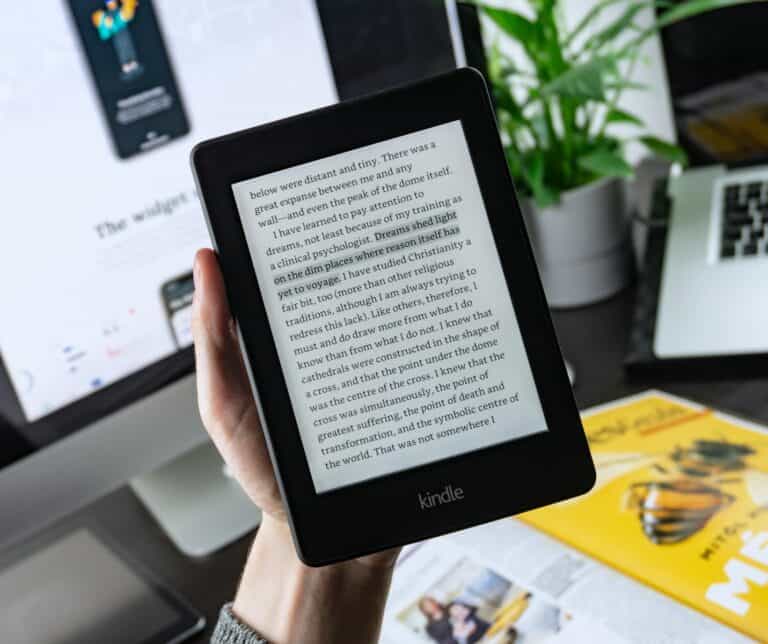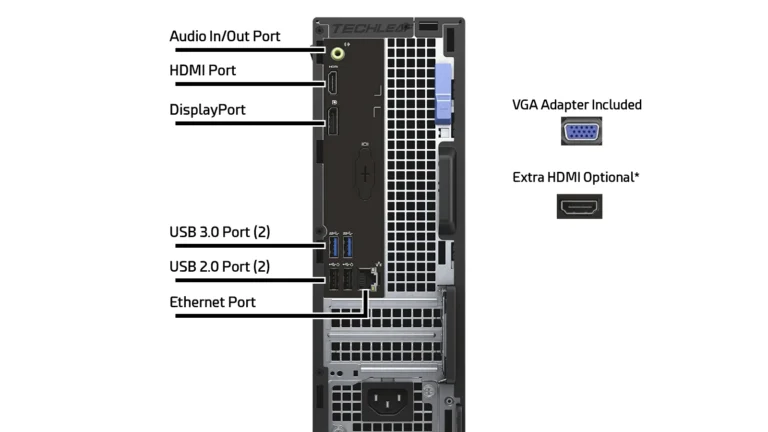Tablets are great, but they collect fingerprints, smudges, and the occasional food crumb from snacking. Cleaning them regularly is essential. Here’s how to get your screen looking brand new.
1. Power Down First
- Turn off your tablet and unplug it from any charger.
- This prevents accidental touches and reduces the risk of damage.
2. Use the Right Cloth
- Choose a soft, lint‑free microfiber cloth (like the kind used for glasses or camera lenses).
- Avoid paper towels, tissues, or rough fabrics that can scratch the screen.
3. Pick a Safe Cleaning Solution
- Best options:
- Distilled water
- A screen cleaning solution made for electronics
- 70% isopropyl alcohol (safe for disinfecting if used sparingly)
- Avoid:
- Window cleaners, bleach, ammonia, or vinegar (they can damage coatings).
4. Apply Solution Correctly
- Never spray directly on the screen.
- Lightly dampen a corner of the microfiber cloth with your chosen solution.
- Keep the cloth just slightly moist, not wet.
5. Wipe Gently
- Use gentle, circular motions to remove smudges and fingerprints.
- Don’t press too hard—excessive pressure can damage the screen.
6. Dry and Polish
- Use the dry side of the microfiber cloth to remove streaks.
- Let the screen air dry completely before turning the tablet back on.
7. Prevent Future Smudges
- Wash your hands before use.
- Consider applying a screen protector—it makes cleaning easier and adds protection.
- Store your tablet in a case to reduce dust buildup.
✅ Quick Tip: For stubborn dust in corners, a piece of Scotch tape or a soft brush can help lift particles without scratching (source: The Maples Rehab).
Tips for a Streak-Free Tablet Screen
What You’ll Need
- Microfiber cloth: This soft material won’t scratch your screen. Many tablets come with one, or you can buy them at most electronics stores.
- Screen Cleaning Solution (Optional): Made for electronics, these solutions are alcohol-free, making them safe for screen coatings.
- Distilled Water (Optional): Can be used as a light cleaner.
Steps For Cleaning
- Turn Off the Tablet: Avoid accidental inputs while cleaning and make it easier to see the dirt.
- Dry Wipe with Microfiber: Remove fingerprints and loose debris with a clean, dry microfiber cloth.
- Dampen Cloth (Optional): If there’s stubborn grime, lightly dampen a corner of your microfiber cloth with either distilled water or screen cleaning solution. Do not spray liquid directly onto the screen.
- Gentle Circular Motions: Wipe the screen, avoiding the speaker areas and ports.
- Dry Again: Finish with a dry part of the microfiber cloth to clear away any remaining moisture.
Things to Avoid
- Harsh Cleaners: Windex, bleach, or ammonia-based solutions can damage your screen’s protective coating.
- Paper Towels/Tissues: These are abrasive and can leave scratches.
- Excessive Pressure: Be gentle, strong scrubbing isn’t necessary.

Additional Tips
- Clean Regularly: Wipe down your tablet frequently for easier cleaning next time.
- Case Matters: A screen protector offers an extra layer of protection against scratches and makes cleaning easier.
Why Cleaning Matters
- Sharper Viewing: A grime-covered screen diffuses light, reducing image clarity and making it harder to see details.
- Touch Screen Responsiveness: Dust and dirt can interfere with the tablet’s ability to register your touches accurately.
- Lifespan Matters: Studies have shown that dirt and debris can contribute to wear and tear on the screen’s oleophobic coating, which repels fingerprints and smudges. Regular cleaning helps protect this vital layer.
Gather Your Supplies:
- Microfiber Cloth: Experts agree that microfiber cloths are the safest option for cleaning screens. They’re super soft and won’t leave any scratches or lint behind. Microfiber is the only cloth I trust on my tablet. It doesn’t have to be expensive Apple cloth.
- Distilled Water: Regular tap water can leave behind mineral deposits that show up as streaks on your screen. Distilled water ensures a spotless finish.
- Isopropyl Alcohol (Optional): While not for everyday use, a 70% isopropyl alcohol solution can be helpful for tackling stubborn grime or disinfecting your screen. “A little alcohol goes a long way for those icky fingerprints,” says tech blogger David A. Important Note: Avoid using alcohol too frequently, as it can wear down the oleophobic coating over time.
Step-by-Step Cleaning Process:
- Turn it Off: Safety first! Power down your tablet to avoid accidentally pressing something while you clean.
- Dry Wipe: Start by gently buffing the screen with a dry microfiber cloth in circular motions to remove any loose dust or debris.
- Prepare Your Cleaning Solution (Optional): If needed, mix equal parts distilled water and isopropyl alcohol. Lightly dampen a corner of your microfiber cloth with this solution, not soak it!
- Wipe Down the Screen: Gently wipe the screen using the dampened section of the cloth, using circular motions and avoiding excessive pressure.
- Dry It Off: Once you’ve wiped the screen, use the dry part of the microfiber cloth to remove any remaining moisture. Ensure the screen is completely dry before turning your tablet back on.
Precautions to Take:
- Never spray liquid directly onto the screen.
- Avoid abrasive materials like paper towels or regular cloths that can scratch the screen.
- Steer clear of harsh chemicals like bleach or ammonia that can damage the screen’s coating.
Regular Maintenance is Key!
Incorporate screen cleaning into your weekly routine. This will not only keep your tablet looking its best, but it will also prevent the build-up of dirt and germs that can impact hygiene and performance.

For added convenience, consider a tablet cleaning kit. These kits typically include a pre-measured cleaning solution and a microfiber cloth specifically designed for screens.
FAQ
Can I use regular tap water to clean my tablet screen?
It’s recommended to use distilled water, as tap water may leave mineral marks on the screen.
How often should I clean my tablet screen?
For optimal clarity and hygiene, clean your tablet screen at least once a week.
Can I use hand sanitizer to clean my tablet screen?
It’s best to use a mix of distilled water and isopropyl alcohol. Some hand sanitizers may contain additives that are not screen-friendly.
Is it safe to use a vacuum cleaner to remove dust from the screen?
No, a vacuum cleaner can be too harsh for the screen. Stick to a soft microfiber cloth.
Why is my tablet screen smudging so easily?
Oils from our fingers, combined with regular usage, can lead to smudges. Regular cleaning and perhaps a screen protector can help reduce smudging.