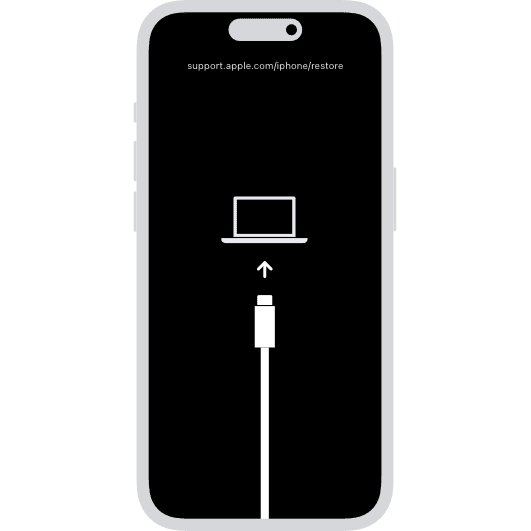Ever wondered what’s inside your sleek and portable tablet? It’s not just a screen and a battery. Tablets have complex hardware that work together to deliver a smooth and enjoyable user experience. Tablets can do many things, like browsing the internet, streaming videos, using apps, and playing games. To make the most of your tablet, it’s important to know what it can do and how to use it well.
Knowing how to troubleshoot common issues can also save time and make sure your device runs smoothly. Understanding how your tablet works can help you personalize it for your own use, get work done more efficiently, and enjoy a better experience with your technology.

Common Tablets & Their Specs (2025)
Here’s a quick comparison of the most popular tablets right now (source: PCMag, Tom’s Guide):
| Tablet (2025) | Processor | RAM | Storage Options | Display Size & Tech | Battery (approx.) | OS |
|---|---|---|---|---|---|---|
| Apple iPad Pro (M4, 2025) | Apple M4 (CPU+GPU) | 8GB–16GB | 256GB–2TB | 11″ or 13″ OLED, 120Hz | ~10,800 mAh | iPadOS 18 |
| Apple iPad Air (M2, 2024) | Apple M2 | 8GB | 128GB–1TB | 11″ LCD, 60Hz | ~7,600 mAh | iPadOS 18 |
| Samsung Galaxy Tab S10+ | Snapdragon 8 Gen 4 | 12GB–16GB | 256GB–1TB | 12.4″ AMOLED, 120Hz | ~11,200 mAh | Android 15 |
| Samsung Galaxy Tab S10 Ultra | Snapdragon 8 Gen 4 | 12GB–16GB | 256GB–1TB | 14.6″ AMOLED, 120Hz | ~12,000 mAh | Android 15 |
| Amazon Fire Max 11 (2024) | MediaTek MT8188J | 4GB–6GB | 64GB–128GB | 11″ LCD, 60Hz | ~7,500 mAh | FireOS 9 |
| Microsoft Surface Pro 10 | Intel Core Ultra (AI PC) | 16GB–32GB | 256GB–1TB | 13″ OLED, 120Hz | ~50Wh (~8,000 mAh) | Windows 11 |
| Lenovo Tab Extreme | MediaTek Dimensity 9200+ | 12GB–16GB | 256GB–512GB | 14.5″ OLED, 120Hz | ~12,300 mAh | Android 15 |
✅ Takeaway:
- If you want raw power → iPad Pro (M4) or Samsung Galaxy Tab S10 Ultra.
- If you want affordability → Amazon Fire Max 11.
- If you want a laptop replacement → Microsoft Surface Pro 10.
Peeking Under the Hood: Tablet Anatomy
Processor (CPU)
The CPU is the heart of your tablet, responsible for running apps and handling tasks. It’s like your brain, making decisions and calculations. Top brands like Apple, Qualcomm, and MediaTek manufacture these powerful chips. Faster processors mean smoother performance and better multitasking.
- Acts as the brain of the tablet.
- Apple’s M-series chips (like M4 in the iPad Pro) are extremely powerful.
- Qualcomm Snapdragon and MediaTek Dimensity power many Android tablets.
Memory: RAM
RAM, or Random Access Memory, is your tablet’s short-term memory. It stores data for apps that are currently running. More RAM lets you run more apps simultaneously without slowdowns. Think of it like a desk; a bigger desk means more space to work on different projects at once.
- Determines how many apps you can run smoothly at once.
- Ranges from 4GB (budget models) to 16GB+ (premium tablets).
Storage
This is where your photos, videos, apps, and files live. Tablets come with varying storage capacities, measured in gigabytes (GB) or terabytes (TB). Larger storage means more room for your digital life, just like a bigger closet can hold more clothes.
- Holds your apps, files, and media.
- Options range from 64GB to 2TB depending on the model.
Display
The display is your window into the digital world. It comes in various sizes and resolutions, measured in pixels. Higher resolutions mean sharper images and text. Some tablets even offer advanced technologies like OLED for vibrant colors and deep blacks.
- Measured in size (inches) and resolution (pixels).
- Premium tablets feature OLED or mini-LED panels with high refresh rates (120Hz+).
Battery
Your tablet’s battery is its lifeline. Battery life is measured in milliampere-hours (mAh), and larger numbers usually mean longer usage time. Fast charging technology allows you to quickly top up your battery when it’s running low.
- Usually between 7,000–12,000 mAh.
- Impacts how long you can use the device unplugged.
Sensors, Cameras, and More
Tablets have a variety of sensors, including accelerometers, gyroscopes, and ambient light sensors, which enable features like screen rotation and automatic brightness adjustment. They also have front and rear cameras for photos and video calls, along with microphones and speakers for audio.
- Front cameras are optimized for video calls.
- Rear cameras are improving but still secondary compared to smartphones.
Operating System (Software)
iPadOS (Apple), Android (Samsung, Lenovo, others), FireOS (Amazon), Windows (Microsoft Surface).
Key Hardware Components in a Tablet
| Component | Function |
|---|---|
| Processor (CPU) | Runs apps and performs calculations |
| RAM | Stores data for running apps |
| Storage | Stores photos, videos, apps, and files |
| Display | Shows images and text |
| Battery | Powers the tablet |
| Sensors | Enable features like screen rotation and brightness adjustment |
| Cameras | Capture photos and videos |
| Microphones and speakers | Record and play audio |
Key Takeaways
- Tablets combine computing power with mobility, enabling a wide range of tasks.
- Understanding device settings and features is key to maximizing a tablet’s use.
- Knowing how to address common questions enhances overall user experience.
Understanding Tablets
Tablets are versatile devices that have evolved over time and come in various forms to fit different needs. They combine the functionalities of computers and smartphones, offering users a blend of portability and capability.
Evolution and Types
The first tablets emerged as simple devices geared for content consumption, but they have since transformed. Today’s market includes options like the lightweight and powerful Apple iPad, the versatile Samsung Galaxy Tab S9, and the business-friendly Microsoft Surface. Manufacturers cater to various consumer needs, from the Amazon Fire Tablet suitable for casual use to the Google Pixel Tablet that tech enthusiasts anticipate.
Operating Systems and Interfaces
Tablets operate on systems like Apple’s iOS, Google’s Android, and Microsoft’s Windows. Each system has its layout, such as app drawers on Android or a dock on the iOS home screen. Users interact with their devices through touchscreens, and in some cases, accessories like the Apple Pencil enhance this experience. Settings are easily accessible, allowing users to adjust their tablet to their preferences.
Tablet Hardware Components
Inside a tablet, components like RAM and processors, such as the M1 in iPad models, determine performance. A tablet’s battery life can be critical, with the best tablets offering around 10 hours on a single charge. In terms of storage, some tablets come with a microSD card slot for expansion. Common physical connections include USB-C ports, speakers, and on some models, a headphone jack. A typical tablet weighs around 1 pound, making it an ideal portable device.
Maximizing Tablet Experience
A tablet’s potential can be tapped into with the right knowledge of features, applications, and connectivity options. This section walks a user through enhancing their tablet’s capabilities for a smoother and more productive experience.
Essential Features and Capabilities
Tablets offer a range of features that are key to their performance. From adjusting settings to tailor the user interface to managing power and volume controls for better device efficiency, these elements are crucial. Users must familiarize themselves with buttons like home, back, and lock to navigate with ease. The performance of a tablet also depends on regular software updates which can be checked and downloaded through the device’s settings.
- Model Number: Identify it in settings for support.
- Software Update: Regular checks keep tablets up to speed.
- Performance: Enhanced by adjusting settings appropriate to your needs.
Software and Applications
Software versions and the apps a user downloads directly affect how well a tablet performs. They can keep track of their Google account and downloads in the Play Store to access a myriad of applications. By managing apps and multitasking capabilities, users can improve their productivity. For those with creative tasks, downloading a whiteboard app and using a stylus can transform the tablet into a digital canvas.
- Google Play Store: It’s the hub for apps that elevate tablet use.
- Multitasking: Some apps help in switching between tasks smoothly.
Connectivity and Peripheral Devices
Connecting to the internet is simple with Wi-Fi settings, while Bluetooth allows for pairing with accessories like keyboards for comfortable typing. Email access and web browsing become much more accessible with the right set of connected devices. If one wishes to enhance their experience further, ports on the tablet allow for the attachment of additional peripherals.
- Wi-Fi: It connects the tablet to the internet for browsing and emails.
- Bluetooth: Use it to connect peripherals like keyboards and speakers.
- Ports: They serve for connecting a broader range of devices to the tablet.
Frequently Asked Questions
This section addresses the most common inquiries users have about tablets, offering guidance on their unique features, optimal uses, and practical advice for new users.
What functions are unique to tablets compared to smartphones?
Tablets bridge the gap between smartphones and laptops. They offer larger screens which are ideal for reading, drawing, or watching videos. Fine control with styluses is more advanced on tablets as well, making them perfect for artists or note-takers.
What are the common uses for a tablet?
People often use tablets for streaming video content, browsing the internet, reading e-books, and gaming. They also serve well for productivity tasks like document editing or creating presentations thanks to their portability and touchscreen interfaces.
How does a tablet differ from an iPad?
An iPad is a type of tablet made by Apple, known for its iOS operating system. Tablets can run on different systems like Android or Windows and are produced by various manufacturers. They might offer different hardware configurations and customization options.
What steps should beginners take to effectively use a tablet?
New tablet users should start by customizing their device settings. They can adjust display brightness, set up Wi-Fi connections, and download essential apps. They should also familiarize themselves with the touch gestures for navigation.
Why might someone choose to purchase a tablet over a smartphone?
Tablets offer larger screens which can be better for reading, gaming, and media consumption. They are also less cumbersome than laptops for traveling and can sometimes be more affordable than high-end smartphones, while still delivering a range of features.
How can I optimize my tablet usage to enhance my experience?
Users can enhance their tablet experience by organizing apps into folders, regularly updating software, and managing battery settings for longer life. They should also explore app stores for tools that suit their specific needs, whether for work, school, or leisure.