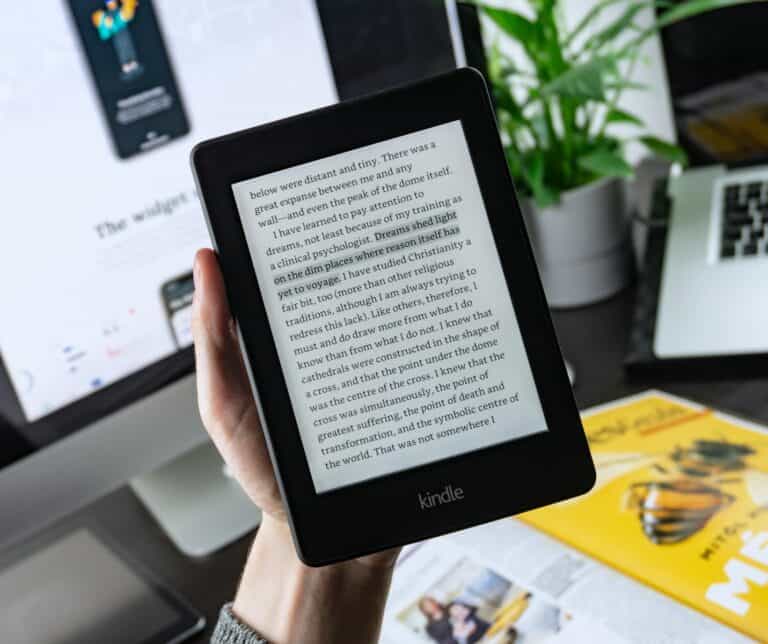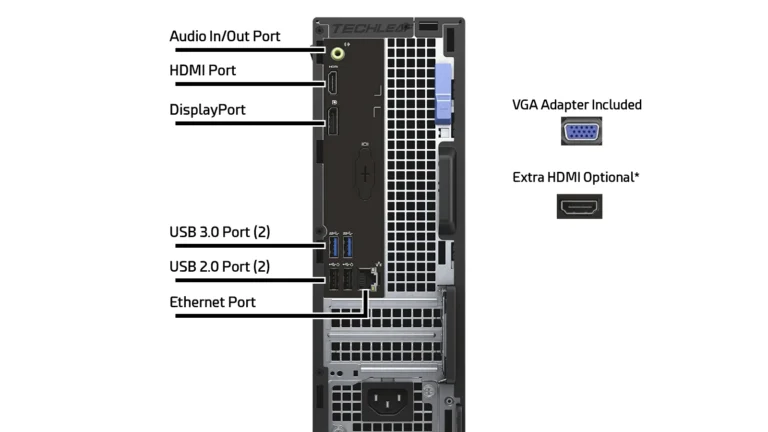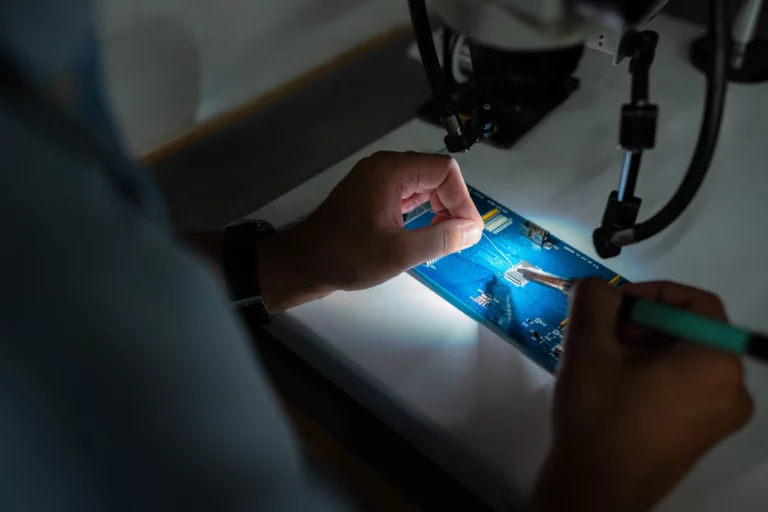Have you ever discovered that your electronics are infested with cockroaches? It’s a common problem that can be both unsettling and potentially damaging to your devices.
In this article, we will explore the best methods for safely and effectively cleaning electronics that have been invaded by these unwanted pests. From tips on prevention to step-by-step cleaning techniques, we’ve got you covered.
Keep reading to learn how to rid your electronics of cockroaches once and for all.
Key Takeaways:
- Prevention is key: Keep electronics clean and store them in airtight containers to prevent cockroach infestations.
- Take safety precautions: Wear gloves and a mask when cleaning electronics infested with cockroaches to avoid exposure to harmful bacteria and chemicals.
- Use natural remedies: Try using vinegar, rubbing alcohol, or boric acid to kill and repel cockroaches without causing damage to electronics.
Electronics Cockroaches are Attracted
| Item | Why Cockroaches Love It |
|---|---|
| TVs, Computers, Laptops | These devices generate warmth, which roaches find cozy. Food crumbs or spills can also attract them. |
| Game Consoles | Similar to computers, game consoles provide warmth and often have small crevices for roaches to hide in. |
| Kitchen Appliances (Microwave, toaster, fridge) | Food debris, warmth, and moisture make kitchen appliances a roach paradise. |
| Routers & Modems | Constant use keeps these devices warm, creating an appealing environment for roaches. |
| Clocks & Radios | These can offer warmth and dark hiding spots for roaches. |
Tips for Preventing Roach Infestations
Prevention is Key:
- Cleanliness is Crucial: Regularly clean your home, with a focus on areas where food is present (kitchen, dining areas). Wipe up spills immediately and store food in airtight containers.
- Seal the Gaps: Check for cracks or holes in your walls, baseboards, and around doors/windows. Seal any gaps to prevent cockroaches from entering your home.
- Declutter: Reduce hiding places for roaches by getting rid of clutter, especially stacks of paper, boxes, or unused items.
Electronics-Specific Tips:
- Food-Free Zone: Avoid eating near your electronics to minimize crumbs and food residue.
- Turn it Off: When electronics aren’t in use, turn them off completely. This reduces warmth and might discourage roaches from lingering.
- Regular Inspection: Occasionally check the backs and insides of your electronics (if safe to do so) for signs of roaches.
- Safe Cleaning: For light cleaning, use a microfiber cloth or compressed air to remove dust and debris from your electronics. Avoid using water or harsh chemicals.
When Things Get Serious:
- Bait Stations: Place cockroach bait stations strategically near electronics or suspected entry points.
- Diatomaceous Earth: Sprinkle a light layer of food-grade diatomaceous earth around your electronics (use caution and a mask).
- Professional Help: If you’re dealing with a heavy infestation, consider reaching out to a professional exterminator.

Understanding Roach Infestations in Electronics
Roach infestations in electronics pose a significant threat due to the pests being attracted to electronic devices.
Roaches are naturally drawn to the warmth and electrical signals emitted by electronic gadgets, making them a common nuisance for homeowners. Once inside, these pests can cause substantial damage by chewing on wires, nesting inside devices, and leaving behind feces that can interfere with the functionality of the electronics.
To prevent roaches from infesting your electronics, it is crucial to keep your living space clean and clutter-free to eliminate potential food sources. Sealing cracks and crevices around your home can help prevent these pests from entering hidden areas where electronics are stored.
If you suspect a severe infestation, it is recommended to seek professional exterminator services to effectively eliminate the roaches and prevent further damage to your valuable electronic devices.”
Tips for Preventing Roach Infestations in Electronics
Preventing roach infestations in electronics requires a proactive approach to safeguard your devices from potential harm.
One key measure is to ensure your electronic appliances are consistently kept clean to prevent roaches from being attracted to food crumbs and droppings that may accumulate. It is also advisable to seal off any vents, cracks, or openings around devices to limit roaches’ access to cozy nesting spaces.
- Incorporating methods such as diatomaceous earth in potential roach entry points can act as a deterrent, while using roach bait gel strategically can help in eradicating these pesky invaders.
Regular cleaning and maintenance not only keep your devices in optimal working condition but also decrease the risk of roach infestations and potential damage to your valuable electronics.

Effective Ways to Clean Infested Electronics
Cleaning infested electronics from roaches requires thorough and careful methods to ensure effective eradication of pests.
It is crucial to start by unplugging the electronic device and removing any batteries to avoid accidents. Begin by inspecting the exterior for visible roaches or droppings and use a cockroach killer product to treat these areas. Place sticky traps near the device to catch any roaming roaches. When using toxic chemicals, always wear gloves and a mask to protect yourself from the fumes.

For a non-toxic approach, consider using a mixture of water and vinegar to wipe down surfaces, followed by a thorough vacuuming of the device. Disassemble the electronics carefully and inspect the interior for signs of roaches or eggs. Utilize a compressed air blower to dislodge any pests from circuit boards and components, or opt for the freezing treatment by placing the device in a sealed bag in the freezer for a few hours.
Frequently Asked Questions
How do cockroaches infest electronics and why is it a problem?
Cockroaches are drawn to the warmth and dark spaces inside electronics, making them an ideal breeding ground. They can cause damage to sensitive components and their droppings can contaminate the internal parts of the device, leading to malfunctions.
What are the signs of a cockroach infestation in electronics?
Some common signs of cockroach infestation in electronics include the presence of live or dead roaches, egg cases, and fecal matter inside the device. You may also notice a musty or foul odor coming from the device.
How can I prevent cockroaches from infesting my electronics?
To prevent cockroaches from infesting your electronics, make sure to keep your space clean and free of food crumbs. You can also seal any gaps or cracks in the device where roaches may enter. Regularly inspect and clean your electronics to catch any infestations early on.
Is it safe to clean electronics infested with cockroaches?
Yes, it is safe to clean electronics infested with cockroaches as long as you take proper precautions. Make sure to unplug the device and wear protective gear such as gloves and a mask to avoid any potential contact with the pests or their droppings.
How do I clean electronics infested with cockroaches?
First, remove any visible debris or roaches from the device. Then, use a vacuum with a narrow nozzle to clean inside the device, being careful not to damage any components. You can also use rubbing alcohol or vinegar to wipe down the exterior of the device.
Can I use insecticides to get rid of cockroaches in my electronics?
It is not recommended to use insecticides on electronics as they can be corrosive and may damage the internal components. Instead, opt for natural repellents such as peppermint oil or boric acid to deter cockroaches from infesting your devices.