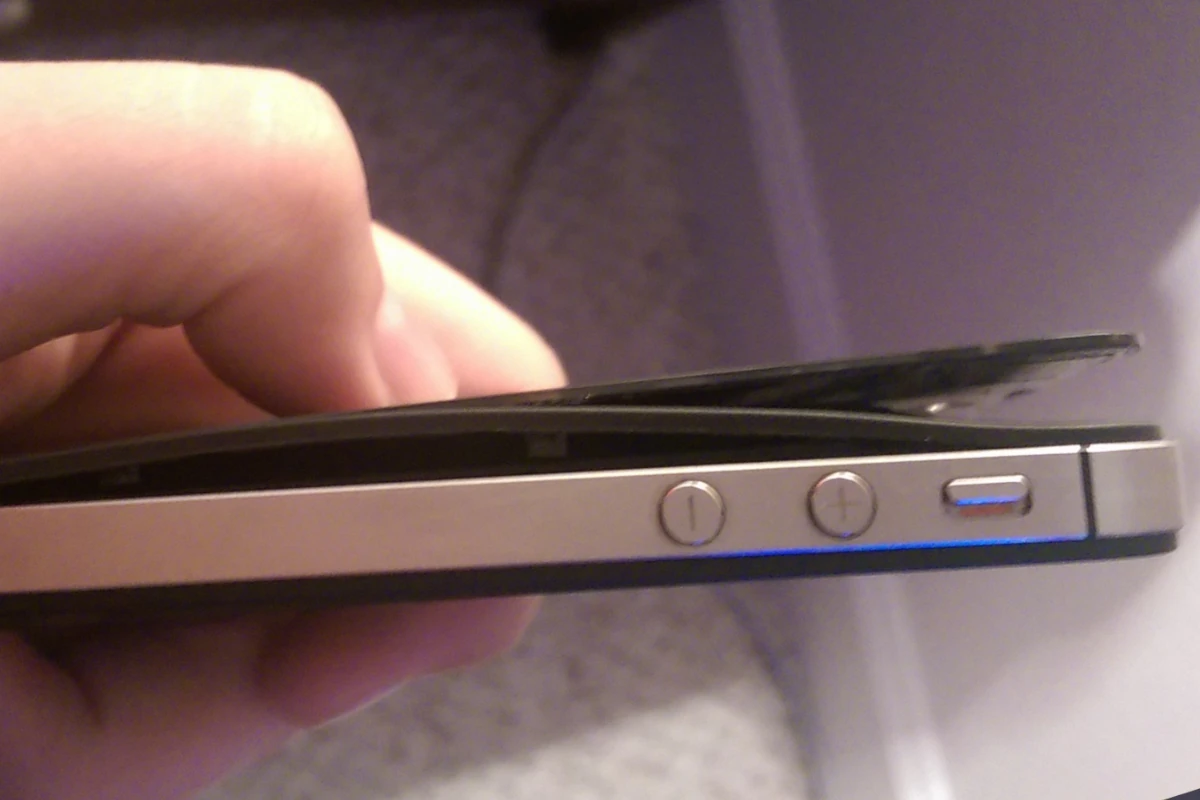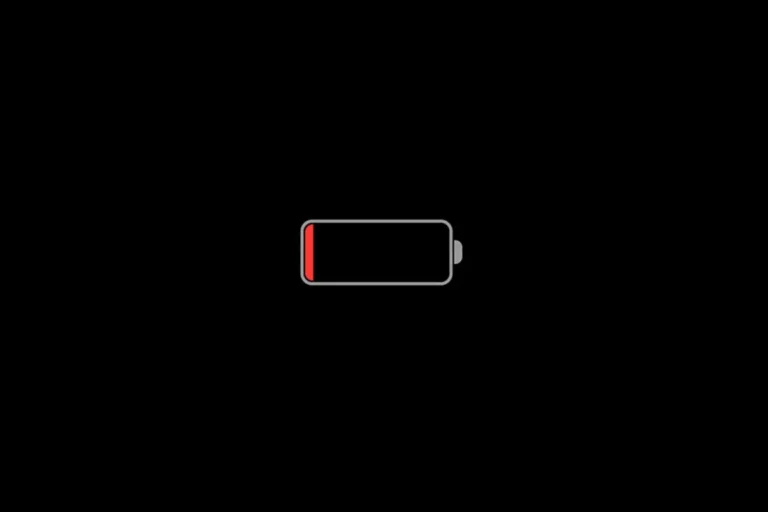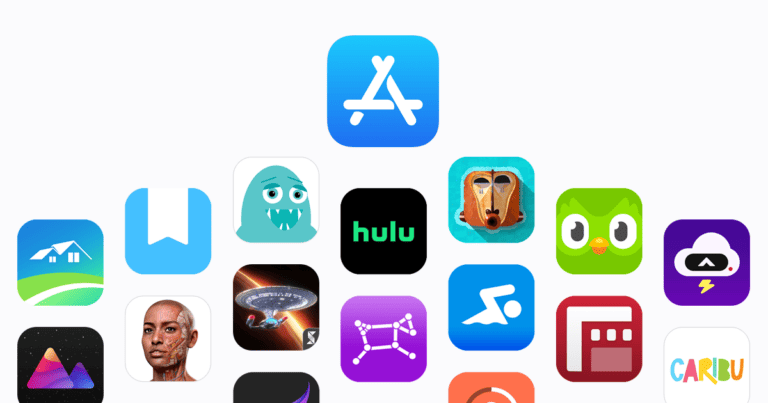Recent reports have come out about the battery life and physical condition of the iPhone 13 and iPhone 14 models. Users have noticed that these models’ batteries lose their ability to hold a charge and are showing signs of swelling. This swelling is a concern because it can lead to damage to the screen and potentially dangerous situations if the battery’s integrity is compromised.
Apple has acknowledged these issues and has offered guidance on dealing with them. Users are advised to keep an eye on their devices for any signs of battery expansion and seek professional help if their iPhone battery seems swollen or starts losing charge unusually fast. While some decrease in battery life over time is normal, significant changes in less than a year suggest the need for special attention.
What Is Battery Swelling?
Battery swelling occurs when the lithium-ion battery inside your iPhone expands due to gas buildup. This happens when the battery’s internal chemical reactions produce gases faster than they can be vented, leading to physical expansion. It’s a serious issue that can damage your device or even pose safety risks (source: iFixit).
⚠️ Common Causes of Battery Swelling
- Overcharging or heat exposure – Leaving your iPhone plugged in overnight or in hot environments can cause excessive heat and gas buildup.
- Battery aging – After 2–3 years, lithium-ion cells degrade naturally, increasing the risk of swelling.
- Physical damage – Drops or pressure can puncture internal layers and trigger chemical reactions.
- Low-quality chargers or cables – Cheap or uncertified accessories can cause inconsistent voltage and overheating (source: Volta Charger).
- Manufacturing defects – Although rare, some iPhone 13 and 14 units may experience premature battery swelling due to production issues.
🔍 How to Identify a Swollen Battery
Look for these warning signs (source: Rapid Repair):
- Screen lifting or separation from the frame
- Gap between the display and chassis
- Unresponsive buttons or touch screen
- Battery draining unusually fast
- Device overheating frequently
If you notice any of these, stop using the phone immediately and do not attempt to press the screen back down — that can cause further damage or even fire.
🚨 What To Do If Your iPhone Battery Is Swollen
- Power off your iPhone immediately.
- Do NOT charge or puncture the battery.
- Avoid pressing or bending the device.
- Take it to an Apple Store or authorized service provider.
- Apple technicians can safely remove and replace the battery.
- If your iPhone is under warranty or AppleCare+, the replacement is often free or discounted.
- If you can’t visit Apple right away, store the phone in a cool, dry place away from flammable materials until it can be serviced (source: iFixit).
🧰 Prevention Tips
To reduce the risk of future swelling (source: Veger Power):
- Use Apple-certified chargers and cables (MFi-certified).
- Avoid extreme temperatures — keep your iPhone between 0°C and 35°C (32°F–95°F).
- Unplug after full charge; don’t leave it charging overnight.
- Enable Optimized Battery Charging in Settings → Battery → Battery Health.
- Avoid heavy usage while charging (gaming, video editing, etc.).
- Replace your battery every 2–3 years if you notice performance degradation.
🧾 Apple’s Response & Warranty Info
As of 2025, Apple hasn’t issued a widespread recall for iPhone 13 or 14 battery swelling, but they acknowledge isolated cases. You can check your warranty status at Apple’s support page or contact Apple Support directly for repair options.
✅ Summary
| Issue | Cause | Solution |
|---|---|---|
| Screen lifting or bulging | Battery swelling due to heat or aging | Stop using device, visit Apple Store |
| Rapid battery drain | Chemical degradation | Replace battery |
| Overheating | Overcharging or poor ventilation | Keep cool, use certified charger |
🧯 Bottom Line
A swollen battery is not just a cosmetic issue — it’s a potential safety hazard. If your iPhone 13 or 14 shows any signs of swelling, turn it off and seek professional help immediately. Proper charging habits and regular maintenance can greatly reduce the risk.
Recent Reports of Battery Swelling Issues in iPhone 13 and 14
Reports from iPhone Users
Numerous iPhone 13 and iPhone 14 users have recently reported instances of their batteries swelling. This has caused the phone’s screens to pop out, affecting the device’s usability and raising safety concerns. Some users have experienced this issue within just a few months of purchase.
Potential Causes
The exact cause of the swelling remains unclear, but several factors could contribute:
- Battery Degradation: All lithium-ion batteries degrade over time, and sometimes this can lead to swelling.
- Manufacturing Defects: Some batteries may have inherent flaws that make them more prone to swelling.
- External Factors: Exposure to high temperatures or improper charging practices could potentially exacerbate battery swelling.
Apple’s Response
Apple has not yet officially acknowledged a widespread issue with swelling batteries in these models. However, some users have reported receiving replacements under warranty, suggesting Apple is aware of the problem.
Table: Affected Models and Symptoms
| iPhone Model | Reported Symptoms |
|---|---|
| iPhone 13 | Screen popping out, battery bulge |
| iPhone 13 Pro | Screen popping out, battery bulge |
| iPhone 13 Pro Max | Screen popping out, battery bulge |
| iPhone 14 | Screen popping out, battery bulge |
| iPhone 14 Pro | Screen popping out, battery bulge |
| iPhone 14 Pro Max | Screen popping out, battery bulge |
What To Do If You Experience Battery Swelling
If you notice your iPhone’s battery swelling, stop using the device immediately. Do not attempt to charge it. Contact Apple Support for guidance or visit an Apple Store for assistance. A swollen battery can pose a safety risk, so it’s important to handle it with care.
Key Takeaways
- Battery issues in iPhone 13 and 14 models concern users and Apple alike.
- Steps have been provided for recognizing and handling battery swelling.
- Maintaining battery health to prevent issues is encouraged.

Identifying Battery Swelling in iPhone 13 and iPhone 14 Models
Battery swelling in iPhones is a matter of safety and device integrity. It is essential for iPhone users to recognize the symptoms and understand the factors that contribute to this issue.
Symptoms and Risks of Battery Swelling
Swollen batteries often press against the iPhone’s screen or case, which may lead to noticeable bulging. If an iPhone user notices their iPhone 13 Pro or iPhone 14 Pro screen lifting or the back case bulging out, it’s a sign of battery swelling. The device might also show erratic battery life percentages or shut down unexpectedly. This swelling indicates a failing battery possibly due to a chemical reaction inside the battery. It carries risks such as overheating, damage to the iPhone, and potential injury.
Factors Contributing to Battery Swelling
Battery swelling can result from several factors. Normal usage over time can naturally degrade a battery. However, exposing an iPhone to heat or charging it with a non-certified charger can also lead to battery swelling. iPhone 13 and iPhone 14 models, like all smartphones, are subject to these risks. Keeping an eye on the device’s temperature during charging and usage can help prevent swelling from heat-related stress.
Addressing and Preventing Battery Health Issues
This section provides information about Apple’s policies on battery issues, advice on prolonging your iPhone’s battery life, and insights on battery innovations.
Apple’s Warranty and Replacement Policy
Apple offers a warranty that includes AppleCare+ for iPhones, which can help if your phone’s battery swells or doesn’t work well. If your battery holds less than 80% of its original capacity while under warranty, they may service it at no charge. You can visit an Apple Authorized Service Provider to get battery service. Even if you don’t have AppleCare+, consumer law might give you some rights for a fix.
Tips for Extending Battery Lifespan and Health
Several tips can extend your iPhone battery’s life and health.
- Avoid extreme temperatures: Your iPhone works best from 32° to 95° F.
- Update your iPhone: Keep iOS updated to make sure your battery health is optimal.
- Optimize settings: Use settings like ‘Battery Health & Charging’ to manage when your iPhone charges past 80%.
- Charge cycles: Try to keep your iPhone battery above 20% and avoid going to 0%.
Apple introduced new settings in recent iOS updates to help with battery health.
Future of iPhone Batteries and User-Centric Design
Looking ahead, the iPhone 15 and iPhone 15 Pro models will likely continue to improve battery tech. Reports suggest an always-on display could come with new battery-saving features. Apple continues to design its batteries to last through many complete charge cycles while maintaining high maximum capacity. The future emphasis on battery life and tech design centers on user convenience and device longevity.
Frequently Asked Questions
This section addresses common concerns about battery swelling in iPhone 13 and iPhone 14 models.
What are the common symptoms of a swollen battery in iPhones?
A swollen battery may lift the iPhone screen or cause it to turn off unexpectedly. The device might also have a rapid battery drain, dropping from high percentages to low within minutes.
Is a swollen iPhone battery a potential explosion hazard?
Yes, a swollen battery poses safety risks. It can lead to overheating and potentially cause the battery to catch fire or explode.
How can one fix a swelling battery issue in iPhone 13 or iPhone 14?
If you notice swelling, turn off the iPhone and don’t charge it. Visit an Apple Authorized Service Provider for a battery replacement.
What is Apple’s policy on replacing swollen batteries under warranty?
Apple may replace swollen iPhone batteries at no extra cost if under warranty. This includes iPhone 13 and iPhone 14 models within the coverage period.
What should be done if an iPhone 13 or iPhone 14 battery becomes swollen?
Stop using the phone immediately. Keep it in a safe place and contact Apple Support or take it to an Apple Store or authorized service provider.
Are there differences in the battery life that might contribute to swelling in iPhone 14 compared to iPhone 13?
Battery life varies between models due to usage patterns and battery capacity. However, both iPhone 13 and iPhone 14 can experience swelling if the battery is damaged or faulty.