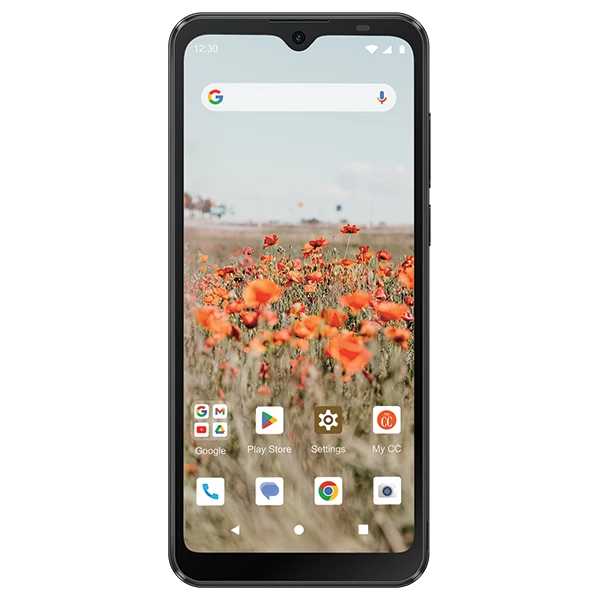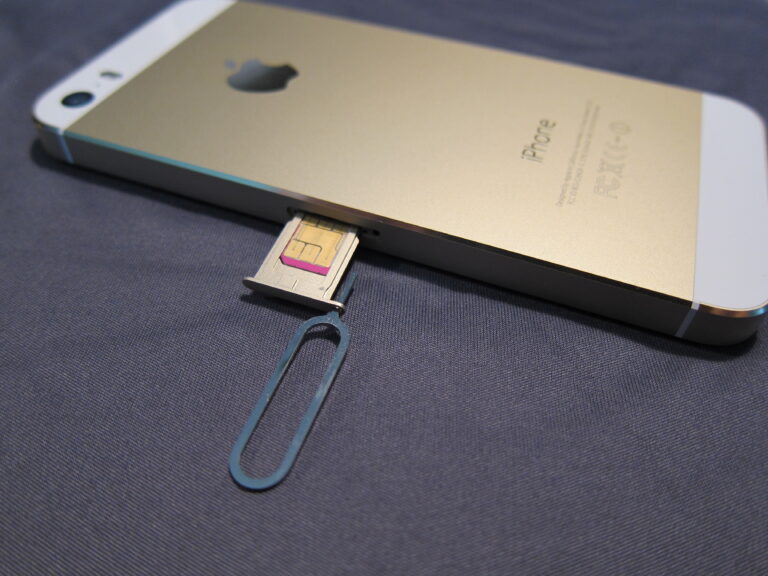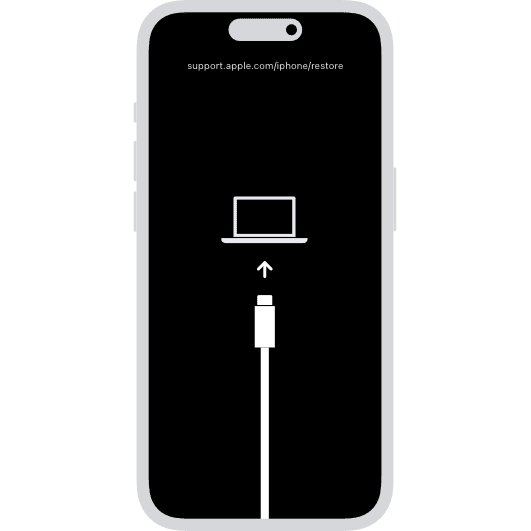Dealing with water damage is a common problem for smartphones, but it doesn’t always mean your device is beyond repair. Act quickly and follow the right steps, and you may be able to save your phone from permanent damage. Smartphones often face the risk of water damage, which can threaten their function and lifespan. Whether it’s an accidental spill or an unexpected drop into water, moisture can quickly make your device unusable.
To protect your smartphone, taking immediate action is essential to prevent further damage. While water-resistant or waterproof phones provide some protection, they are not completely immune to water damage. Knowing how to recognize the signs of water damage and understanding the initial steps for repair can save you time and money. By following a few simple precautions and techniques, you can increase the chances of saving your device, such as cutting power, disassembling parts, and using drying agents.
Saving Your Phone from Water Damage: A Guide
Assessing the Damage
Immediately after a water incident, turn off your phone. Don’t attempt to turn it on or charge it, as this can worsen the damage. Look for any signs of moisture, such as droplets under the screen or in the charging port. Check the Liquid Damage Indicator (LDI), usually a small white sticker that turns red or pink when exposed to water.
Drying Techniques
Gently shake or pat your phone to remove excess water. Avoid using heat sources like hair dryers, as they can damage internal components. Instead, try these drying methods:
- Silica gel packets: Place your phone in a sealed container with silica gel packets to absorb moisture.
- Uncooked rice: Bury your phone in uncooked rice, which can also draw out water.
- Air drying: Leave your phone in a dry, well-ventilated area for a few days.
DIY Repair Attempts
If you’re tech-savvy, you might attempt to disassemble your phone and clean the internal components with isopropyl alcohol. However, this is risky and could void your warranty.
Professional Repair
If DIY methods fail or you’re unsure, seek professional help. Repair shops specializing in water damage can diagnose and fix your phone. They often use specialized tools to remove moisture and corrosion.
Common Signs of Water Damage
- Phone won’t turn on
- Screen flickering or discoloration
- Speaker or microphone issues
- Charging port malfunctions
- Camera problems
Prevention Tips
- Use a waterproof case or pouch.
- Avoid using your phone in wet environments.
- Keep your phone away from liquids.
- Back up your data regularly.
Table: Water Damage Repair Options
| Option | Description | Pros | Cons |
|---|---|---|---|
| DIY drying | Using silica gel, rice, or air drying | Simple, inexpensive | May not be effective for severe damage |
| DIY cleaning | Disassembling and cleaning internal components | More thorough | Risky, could void warranty |
| Professional repair | Taking your phone to a repair shop | Most effective | Can be expensive |
Key Takeaways
- Immediate action can mitigate smartphone water damage.
- Identifying signs of damage helps in taking steps for repair.
- Precautions and drying techniques can save your device.
Initial Steps to Mitigate Water Damage
When a smartphone gets exposed to water, taking immediate action is essential to minimize damage. Understanding the specific signs of water damage can help in taking the right steps to repair the device.
Immediate Response After Exposure
First, power off the smartphone. Keeping it on can cause short-circuits due to the liquid inside. Remove the battery if possible, and also take out the SIM card and SD card.
Gently shake the phone to clear any excess liquid. Avoid using a blow dryer, as this can push the water deeper into the device. Place the phone in a dry location or use desiccants like silica gel packets.
Effective Drying Techniques
Several methods can be used to dry out the smartphone. One common technique is to place the wet phone in a bowl of uncooked rice for 24-48 hours. Rice can absorb moisture from the air inside the phone.
However, using silica gel packets is more effective. Silica gel absorbs moisture more efficiently than rice. Another method involves using a vacuum cleaner to gently suck out liquid without blowing air into the device.
Understanding Water Damage Indicators
Water damage often shows specific signs. Look for discoloration at charging ports or the headphone jack. These can indicate corrosion. Most smartphones have a Liquid Contact Indicator (LCI) that changes color when exposed to water.
For iPhones, this indicator is usually found in the SIM card slot or charging port. If the phone experiences slow performance or unresponsive buttons after exposure, water might have damaged internal components. Recognize these indicators to know when professional help is needed.
Frequently Asked Questions
This section covers common concerns about identifying and repairing water damage in smartphones. Readers will find clear answers based on relevant and accurate methods.
What are the steps to fix a phone that has been submerged in water?
First, turn off the phone immediately. Remove any case and, if possible, take out the battery, SIM card, and memory card. Use a dry, absorbent towel to wipe the device. Place the phone in a container with silica gel packets or uncooked rice to absorb the moisture.
How can you tell if your phone has irreversible water damage?
Irreversible water damage may show as the phone not powering on or displaying a distorted screen. Corrosion visible on internal components after opening the phone is another clear sign. A professional repair service can provide a definitive diagnosis.
Where can you locate the liquid damage indicator on a smartphone?
The liquid damage indicator (LDI) is usually found near the battery compartment or SIM card slot. It is often a small white or red sticker. When exposed to water, the LDI changes color, indicating the presence of moisture.
What are the common signs that a smartphone has suffered water damage?
Common signs include the phone not turning on, erratic behavior, distorted screen display, and corrosion on internal parts. Additionally, audio may be muffled or completely absent, and battery life might be significantly reduced.
Is it more cost-effective to repair a water-damaged phone or replace it?
Repairing a water-damaged phone can be costly depending on the extent of the damage. If the phone is relatively new and expensive, repair might be worth it. For older models, replacing the phone may be more economical.
How can moisture be safely removed from a phone’s inner screen?
To remove moisture from a phone’s inner screen, turn the phone off and try using silica gel packets to draw out the moisture. Avoid using heat sources like hair dryers, as they can cause further damage to the phone’s components.