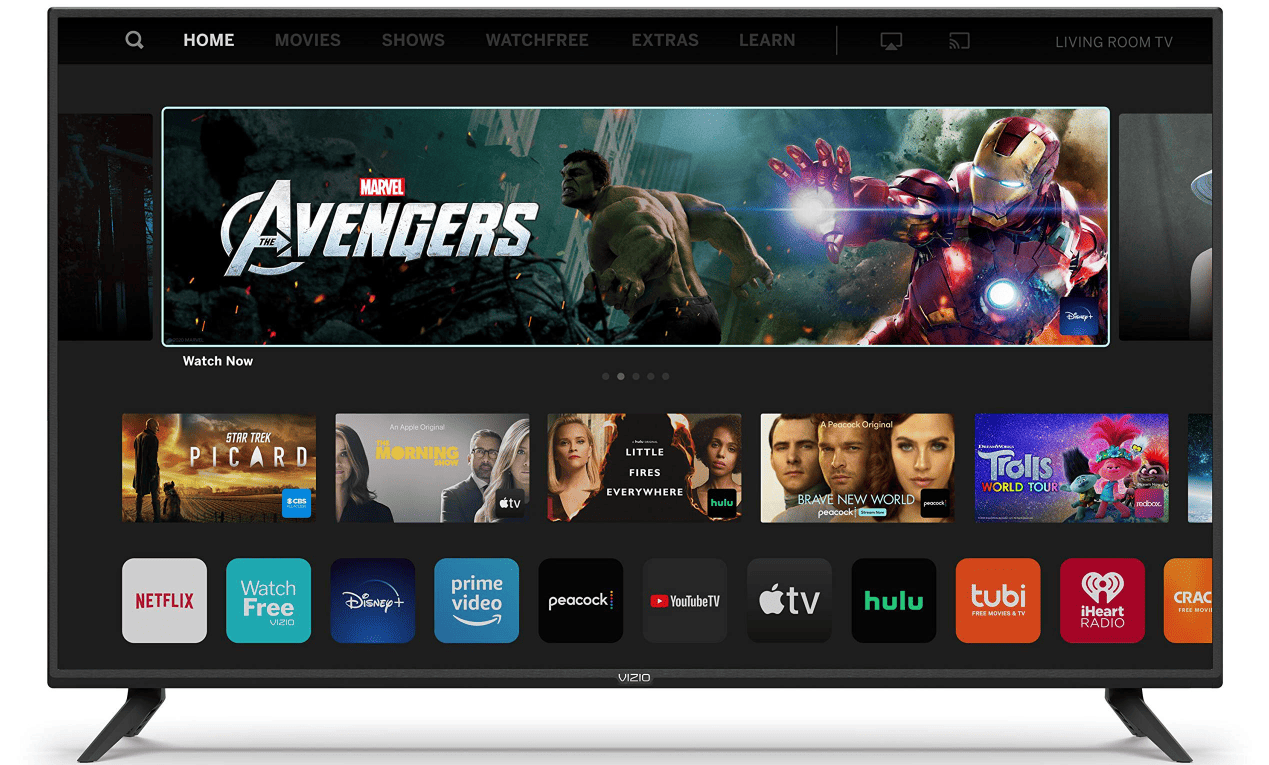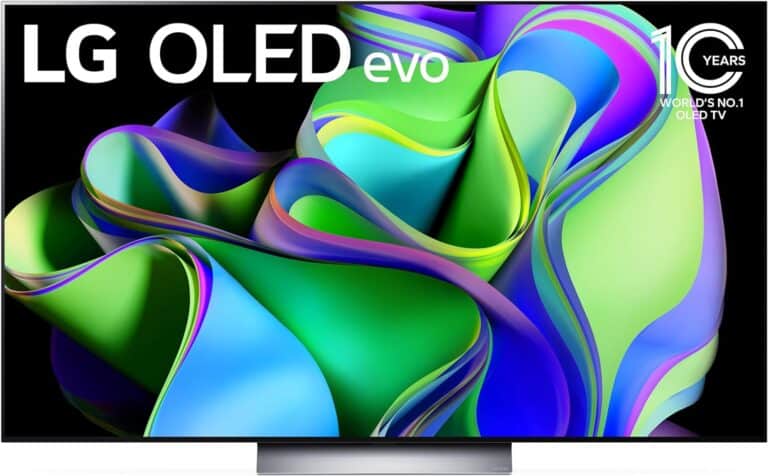Vizio smart TVs have become popular choices for budget-conscious consumers, but their Bluetooth capabilities often confuse buyers. Most newer Vizio smart TVs include Bluetooth Low Energy (LE), but this limited version only works with the Vizio mobile app and cannot connect to headphones or speakers. This means owners cannot pair their wireless headphones or Bluetooth speakers directly to their TV.
The confusion stems from the fact that Vizio TVs technically have Bluetooth, but not the type most people expect. Traditional Bluetooth Classic allows connections to audio devices like headphones and speakers. Vizio’s Bluetooth LE serves a different purpose entirely and leaves many users frustrated when they try to connect their wireless audio devices.
Understanding which Vizio models support full Bluetooth functionality can save time and disappointment. Some newer models do include proper Bluetooth capabilities, while others require additional hardware to connect wireless audio devices. The difference between these versions affects how owners can use their TVs with modern wireless accessories.

Vizio Smart TV Bluetooth Guide
Does A Vizio TV Have Bluetooth?
It depends on your model. Most newer Vizio smart TVs have built-in Bluetooth, but with important limitations. Older models likely do NOT have Bluetooth connectivity.
Understanding Vizio’s Bluetooth Implementation
Limited Bluetooth Support
Vizio smart TVs have partial Bluetooth compatibility. Here’s what that means:
- ✅ Low-energy Bluetooth devices: Supported through built-in Bluetooth
- ❌ High-energy Bluetooth devices: NOT compatible with built-in feature
- ❌ Bluetooth headphones, soundbars, or speakers: Require workarounds
This means you can’t directly connect most audio devices like headphones or speakers to your Vizio TV’s built-in Bluetooth (source: Monitors And TV).
How to Check If Your Vizio TV Has Bluetooth
Method 1: Check Your TV Menu
- Press the ‘Menu’ or ‘Settings’ button on your remote
- Look for a “Bluetooth Headphones” option in the settings
- If you find this menu, your TV has Bluetooth capability (source: The Home Theater DIY)
Method 2: Check Your TV Manual
You can verify Bluetooth support by checking your TV’s manual, which you can find on Vizio’s website by searching for your specific model (source: VIZIO Support).
Connecting Bluetooth Devices
For Compatible Devices
If your Vizio TV supports the type of Bluetooth device you want to connect:
- Put your Bluetooth device into pairing mode (check device instructions)
- On your TV, navigate to the Bluetooth Headphones Menu
- Select your device’s name from the list that appears (source: VIZIO Support)
Workarounds for Limited Bluetooth Support
Option 1: Bluetooth Transmitter/Receiver
For TVs without Bluetooth or to connect incompatible devices:
- Purchase a Bluetooth transmitter/receiver
- Connect it to your TV’s audio output
- This enables connection to headphones, speakers, and soundbars (source: Gadget FAQs)
Option 2: Alternative Connection Methods
Consider these alternatives:
- Wired connections (3.5mm audio jack, RCA)
- Wi-Fi enabled speakers (if your TV supports casting)
- HDMI ARC connections for compatible soundbars
Model Age Matters
Newer Models (Recent Years)
- Most latest Vizio smart TV models include built-in Bluetooth
- Feature is relatively new for Vizio brand
- Better compatibility with low-energy devices
Older Models
- Likely do NOT have built-in Bluetooth
- Will require external Bluetooth adapters for wireless audio
- Check model specifications to confirm (source: Good Home Automation)
Troubleshooting Bluetooth Issues
If you’re experiencing Bluetooth connectivity problems:
- Check for software updates on your TV
- Restart both devices (TV and Bluetooth device)
- Clear Bluetooth cache if option is available
- Contact Vizio customer support for additional troubleshooting steps (source: Easy Tech Solver)
Bottom Line
While many Vizio smart TVs technically have Bluetooth, the implementation is limited and may not work with the audio devices you want to connect. The built-in Bluetooth primarily supports low-energy devices rather than headphones or speakers that most users want to pair.
For the best experience connecting audio devices to your Vizio TV, consider purchasing a dedicated Bluetooth transmitter rather than relying solely on the TV’s built-in capabilities.
Need help? Contact Vizio support directly – they can provide specific guidance for your TV model and help with compatibility questions.
Key Takeaways
- Most Vizio smart TVs have Bluetooth LE which only connects to the mobile app, not audio devices
- Newer Vizio models may include full Bluetooth that supports headphones and speakers
- Users can add Bluetooth transmitters to older TVs that lack proper Bluetooth connectivity
Frequently Asked Questions
Many Vizio TV owners have questions about Bluetooth connections, pairing devices, and available alternatives. Most newer Vizio models include Bluetooth Low Energy, but this limits what devices you can connect.
How can I connect a Bluetooth soundbar to my Vizio TV?
Most Vizio TVs cannot connect directly to Bluetooth soundbars. The Bluetooth Low Energy feature only works with the Vizio SmartCast mobile app.
Users need a Bluetooth transmitter to connect a soundbar wirelessly. The transmitter plugs into the TV’s audio output port. This device converts the audio signal to standard Bluetooth that soundbars can receive.
HDMI ARC connection works better for most soundbars. This wired connection provides better audio quality and eliminates delay issues.
Is it possible to use Bluetooth headphones with a Vizio Smart TV?
Vizio TVs with Bluetooth Low Energy cannot pair with standard Bluetooth headphones. The built-in Bluetooth only connects to the Vizio mobile app.
A Bluetooth audio transmitter solves this problem. The device plugs into the headphone jack or audio output ports. It then broadcasts audio that any Bluetooth headphones can receive.
Some newer Vizio models may support full Bluetooth audio connections. Users should check their TV’s settings menu under audio or Bluetooth options.
What are the steps to pair Bluetooth speakers to a Vizio Smart TV?
Most Vizio TVs cannot pair directly with Bluetooth speakers. The limited Bluetooth functionality blocks these connections.
Users need to add a Bluetooth transmitter first. Connect the transmitter to the TV’s audio output. Put the speakers in pairing mode, then activate pairing on the transmitter.
The transmitter’s instructions will show the exact pairing steps. Each brand uses different button combinations to start pairing mode.
What alternatives do I have to connect headphones to a Vizio TV if it doesn’t have Bluetooth?
The headphone jack provides the simplest wired connection. Most Vizio TVs include a 3.5mm audio output port for direct headphone connections.
Bluetooth transmitters create wireless headphone connections. These small devices plug into audio ports and broadcast to any Bluetooth headphones.
RF wireless headphones offer another option. These systems include a base station that connects to the TV and wireless headphones that receive the signal.
Why is the Bluetooth functionality not working on my Vizio TV?
Vizio’s Bluetooth Low Energy only connects to SmartCast mobile apps. It will not recognize headphones, speakers, or other audio devices.
Older Vizio models lack Bluetooth entirely. Users can check their model specifications online to confirm Bluetooth availability.
Software updates may affect Bluetooth performance. Restarting the TV or checking for system updates can resolve connection issues.
Can I use a Bluetooth adapter with my Vizio TV, and how would I do that?
Yes, Bluetooth transmitters work with all Vizio TV models. These adapters plug into the TV’s audio output ports.
Connect the transmitter to the headphone jack, RCA outputs, or optical audio port. Different models support different connection types.
Put your Bluetooth device in pairing mode first. Then activate pairing on the transmitter according to its instructions. The devices will connect and stream audio wirelessly.