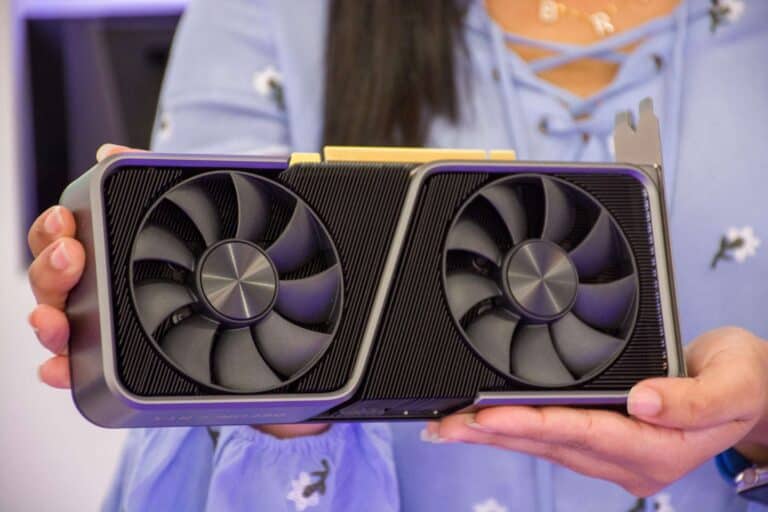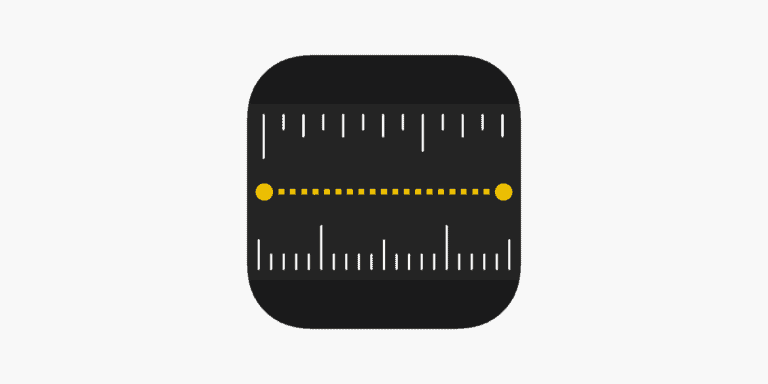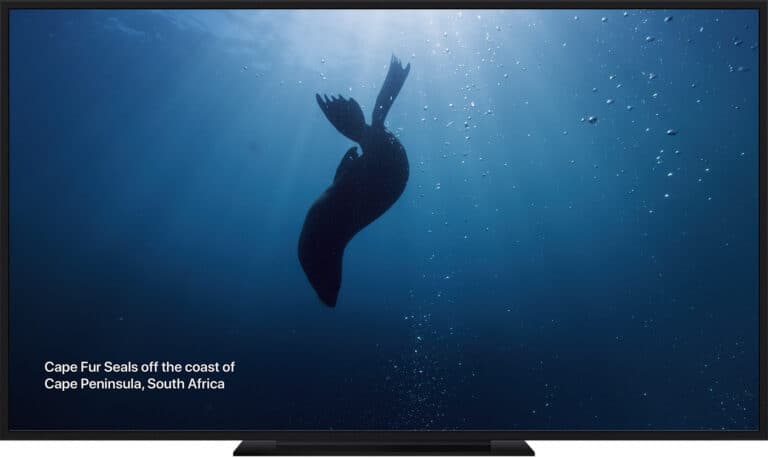In the ever-progressing world of gaming technology, two heavyweight techniques for improving game performance have taken center stage: NVIDIA’s Deep Learning Super Sampling (DLSS) and AMD’s FidelityFX Super Resolution (FSR). These innovative methods revolutionize how games are rendered, delivering smoother frame rates and enhanced image quality without the need for more powerful hardware. DLSS leverages AI and machine learning to upscale lower-resolution images in real time, allowing for higher frame rates with minimal impact on visual fidelity. It is specifically designed to work with NVIDIA’s range of RTX graphics cards, which are equipped with dedicated tensor cores to perform these computationally intensive tasks.
DLSS vs FSR
| Feature | DLSS (Nvidia) | FSR (AMD) |
|---|---|---|
| Technology | AI-powered image reconstruction. Uses deep learning algorithms trained on high-quality image sets. | Spatial upscaling with edge reconstruction. |
| Hardware Requirements | Dedicated Tensor cores in RTX series Nvidia GPUs (RTX 2000 series and later). | Works on a wider range of GPUs, including Nvidia (GTX 1000 series and later), AMD, and even Intel integrated graphics. |
| Image Quality | Generally considered superior to FSR, especially at lower resolutions and in detailed scenes. Less prone to some artifacts than FSR. | Provides good image quality, but can introduce “shimmering” artifacts on fine details and high-contrast edges. FSR 2.0 is a significant improvement over 1.0. |
| Performance Impact | Can have a higher performance overhead than FSR, depending on the game and DLSS quality mode chosen. | Generally has a lower performance impact than DLSS. |
| Game Support | Requires specific game implementation. Has a smaller but growing library of supported games. | Easier for developers to implement, resulting in wider game support. |
| Availability | Exclusive to Nvidia RTX graphics cards. | Open-source and cross-platform. |
Key Takeaways:
- DLSS: Offers potentially the best image quality if you have a compatible Nvidia RTX card, but with a higher performance cost.
- FSR: A good option for broader hardware compatibility, still offering a substantial image quality and performance boost while being easier for developers to implement.

On the other side, AMD’s FSR takes a different approach. It is not bound to specific hardware and can be utilized across a variety of GPUs, including those from competitors. FSR operates by upscaling images through a spatial process that sharpens the final output, enhancing gaming performance on a wide array of systems. While FSR doesn’t use AI like DLSS, it strives to produce a balance between image quality and frame rates without the need for specialized hardware, making it a versatile choice for gamers with different setups.
FSR and DLSS are transforming the gaming landscape by enabling better performance on existing hardware, and as these technologies continue to evolve, they will play a pivotal role in shaping the future of upscaling in gaming.
Key Takeaways
- NVIDIA’s DLSS uses AI for real-time image upscaling, requiring specific RTX graphics cards.
- AMD’s FSR is a more flexible solution that enhances performance across various GPUs.
- Both DLSS and FSR are key players in the gaming industry’s shift towards more efficient rendering methods.
Understanding DLSS and FSR
This section expands on the differences between DLSS and FSR, their technologies, and their impacts on gaming performance and image quality.
Background of DLSS
Nvidia’s Deep Learning Super Sampling, or DLSS, is an upscaling algorithm. It uses deep learning and AI through Nvidia’s powerful Tensor Cores. As a result, it allows games to run at lower native resolutions and then upscales them to higher resolutions, maintaining image quality while improving performance.
Background of FSR
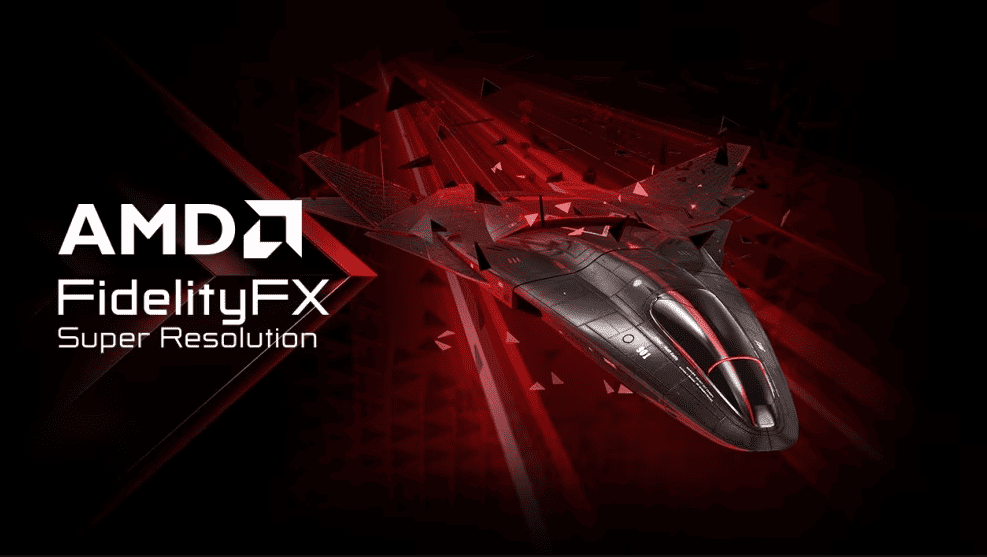
AMD’s take on upscaling is called FidelityFX Super Resolution, or FSR. Unlike DLSS, it does not require machine learning or special hardware cores to function. AMD developed FSR as an open-source platform that broadens compatibility across a variety of GPUs, including some Nvidia and Intel models.
The Technology Behind Upscaling
Upscaling is a method that improves the resolution of an image or video. For gaming, it means that a game can render at a lower resolution and then get upscaled to provide a higher resolution output. This helps games run smoother on less powerful hardware without notably impacting visual quality.
DLSS in Gaming
DLSS requires specific Nvidia RTX GPUs and uses AI and machine learning to predict and construct high-quality images. Games like Cyberpunk 2077 use DLSS to boost frame rates while maintaining visual fidelity, even with settings like ray tracing activated.
FSR in Gaming
FSR, meanwhile, works on a wider range of graphics cards, including older models and those from different manufacturers. It has found its way into popular titles like Forza Horizon and Deathloop, offering enhanced performance on a spectrum of gaming systems.
Available Hardware and Compatibility
DLSS is available exclusively on Nvidia RTX GPUs. In contrast, FSR’s open-source nature allows it to run on many graphics cards, from various Nvidia models to AMD’s lineup and even integrated Intel graphics.
Quality and Performance Modes
Both technologies offer different modes, from a focus on performance to a focus on image quality. Performance mode drops the resolution to boost frame rates, while Quality mode aims for better image detail, possibly at the cost of some frame rate.
Image Quality Impact
Upscaling technologies aim to maintain image quality near the level of native high-resolution rendering. However, this varies with the chosen quality presets, where Quality mode provides sharper images and Performance mode might introduce softening or artifacts.
Comparative Analysis
When comparing FSR and DLSS, factors like game support, quality, and hardware must be considered. Nvidia’s DLSS often leads in quality due to its AI capabilities but is limited to fewer GPUs. FSR offers broader compatibility, benefiting a wider audience of gamers.
FSR 2.0 and Beyond
AMD has since released FSR 2.0, which enhances the technology’s quality close to DLSS levels while retaining its broad hardware support. The future could hold further advancements as new algorithms, and GPU technologies emerge.
The Industry Impact and Future of Upscaling
Upscaling technologies have reshaped the landscape of PC gaming, offering players enhanced visuals without demanding high-end hardware. They also serve as a bridge to next-gen graphics for those on a budget.
Influence on Game Development
Developers now consider upscaling techniques, such as FSR and DLSS, during the optimization phase. This adaptation allows more gamers to experience smooth gameplay even on less powerful systems. AI-driven upscaling solutions like Nvidia’s DLSS also reduce the workload on the GPU, which can lead to longer hardware lifecycles.
Upscaling Techniques and Innovations
Upscaling involves increasing the resolution of an image using various techniques. Traditional methods like spatial upscaling use existing pixel data while newer methods like temporal upscaling also incorporate motion vectors and temporal data to predict future frames. DLSS 3.0 and FSR 2.0 reflect significant leaps forward, leveraging AI and machine learning for improved image quality.
Comparing DLSS and FSR
Nvidia’s DLSS uses neural networks to generate high-quality images, while AMD’s FSR focuses on a spatial approach.
| Feature | NVIDIA DLSS | AMD FSR |
|---|---|---|
| AI-Driven | Yes | No |
| Requires RTX GPU | Yes | No |
| Ray Reconstruction | Yes (DLSS 3.5) | No |
| Frame Generation | Yes (DLSS 3.0) | No |
DLSS often leads in visual fidelity due to its AI foundation, but FSR broadens compatibility, not being limited to specific GPUs.
Expansion to Consoles and Cross-Platform Support
Both Xbox Series X and PlayStation 5 benefit from upscaling. This compatibility means developers can create games that look stunning across platforms, which in turn, can make cross-platform development more consistent and efficient.
Growth and Advancements in Upscaling
Upscaling technologies constantly evolve, with techniques becoming more sophisticated. Intel’s XeSS and the recent FSR 3.0 show ongoing industry competition and innovation. Such advancements suggest a future where upscaling could become standard in most games, ensuring gamers with various hardware configurations can access high-quality graphics.
Broader Implications for the Graphics Industry
The graphics industry as a whole is witnessing a shift where traditional hardware supremacy is being supplemented by software solutions. The focus on upscaling has allowed for a democratization of visual experience, meaning more players can access top-tier graphics without the latest hardware. Upscaling will likely become a primary feature in the specification sheets of future GPUs.
Frequently Asked Questions
The DLSS and FSR technologies have piqued the interest of gamers looking to improve their gaming experience. These are some of the most common queries about their differences and capabilities.
What are the main differences between DLSS and FSR in gaming performance?
DLSS, which stands for Deep Learning Super Sampling, is a feature exclusive to Nvidia’s RTX series GPUs. It uses artificial intelligence to upscale games for better performance, often with a minimal change in image quality. In contrast, FSR, or FidelityFX Super Resolution, is AMD’s take on upscaling. It doesn’t use AI but is compatible with a broader range of graphics cards.
How do DLSS and FSR compare in terms of image quality?
While both technologies aim to upscale images effectively, DLSS often produces sharper details thanks to its AI-driven approach. FSR focuses on maintaining a balance between performance gains and image quality, working across a wider range of graphics cards without AI.
Can FSR be used effectively on Nvidia graphics cards?
Yes, FSR is designed to be an open platform that works with various GPUs, including Nvidia cards. This flexibility means that many players with Nvidia GPUs can also enjoy the benefits of FSR, providing more options for enhancing gaming visuals.
Which upscaling technology offers better frame rate improvements, DLSS or FSR?
DLSS typically offers more significant frame rate improvements as it is designed for Nvidia’s latest GPUs, leveraging AI processing to optimize performance. FSR also improves frame rates but may not match the level of DLSS’s performance enhancements.
Is there any compatibility issue when using FSR on AMD GPUs compared to DLSS on Nvidia GPUs?
FSR was created to be broadly compatible and should not have compatibility issues on AMD GPUs. DLSS, on the other hand, is built specifically for Nvidia GPUs, particularly the RTX series, and cannot be used on AMD graphics cards.
What are the results of using DLSS versus FSR in Cyberpunk 2077?
Cyberpunk 2077 is one of the games where DLSS can be used to achieve higher frame rates and sharper images on RTX cards. With FSR, players on different types of GPUs, including those from AMD, can also see performance gains, but the image might not be as refined as with DLSS.