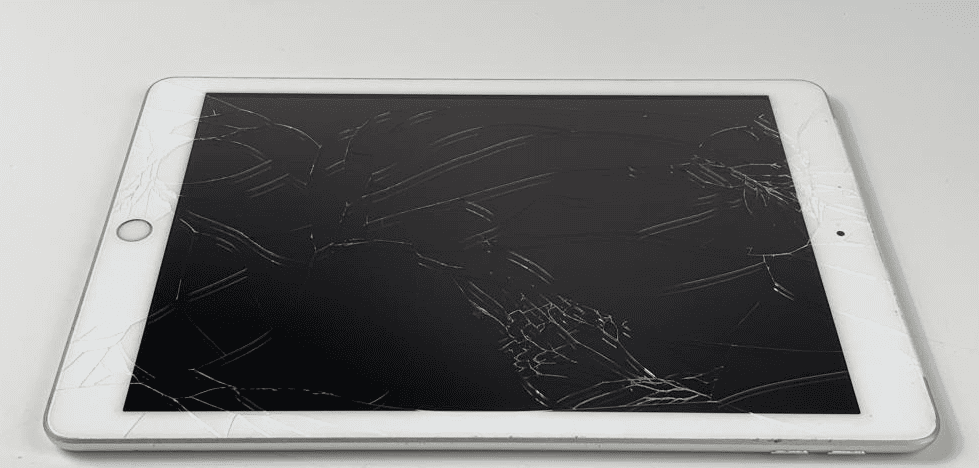Customer experiences with iPad Mini screen replacements reveal a mix of satisfaction and frustration. When repairing your iPad Mini’s screen, the quality and reliability of the repair service play a critical role in the overall outcome. Some users report issues with third-party repairs affecting the device’s functionality, leading to repeated repairs and costs that may exceed the price of a new device.
One notable trend is the value of using certified repair services. Apple-certified repairs, though typically more expensive, tend to restore full functionality while maintaining features like True Tone. Conversely, cheaper third-party repairs sometimes miss these marks, compromising performance and display quality.
These stories highlight the importance of weighing repair costs against potential device performance and longevity. By understanding these experiences, users can make informed choices about screen repair options, ensuring they balance cost and functionality effectively.
Factors to Weigh Before iPad Mini Screen Replacement
Replacing the screen on your iPad Mini can breathe new life into your device, but it’s important to weigh the costs and benefits before making a decision. Here’s a breakdown of the factors involved:
Cost Considerations
Replacing an iPad Mini screen can be expensive, especially if you opt for Apple’s official repair service. Third-party repair shops might offer lower prices, but the quality of the replacement screen and service can vary.
| Repair Option | Average Cost | Pros | Cons |
|---|---|---|---|
| Apple Authorized Repair | $200-$300 | Genuine Apple parts, warranty coverage | Most expensive option |
| Third-Party Repair Shop | $100-$200 | Potentially lower cost | Quality and warranty may vary |
| DIY Repair | $50-$100 (parts only) | Cheapest option | Requires technical skills, risks damage |
Severity of the Damage
The extent of the damage to your screen is a crucial factor in deciding whether to replace it. A few minor scratches might be tolerable, while a shattered screen can significantly affect usability.
Age and Value of the iPad Mini
Consider the age and overall value of your iPad Mini. If it’s an older model, the cost of screen replacement might not be justified compared to buying a newer device.
Warranty and Insurance Coverage
Check if your iPad Mini is still under warranty or if you have insurance coverage that includes accidental damage. This could significantly reduce the out-of-pocket cost of a screen replacement.
Alternative Solutions
Before opting for a full screen replacement, explore alternative solutions like screen protectors or tempered glass to prevent future damage. You can also try using the iPad Mini with the damaged screen if the functionality is not severely affected.
Key Takeaways
- Certified repairs ensure better performance and compatibility.
- Third-party repairs may be cheaper but risk losing key features.
- Balance costs and repair quality for the best outcomes.
Understanding iPad Mini Screen Replacement
Repairing a broken iPad Mini screen requires careful planning and the right tools to avoid further damage. Key considerations include assessing the condition of the device and ensuring that all necessary tools and parts are available.
Pre-Replacement Considerations
Before attempting a screen replacement, ensure the iPad Mini is out of warranty. If it is still under warranty, reach out to Apple support first, as unauthorized repairs may void the warranty. Next, assess the damage to determine if just the glass or both the glass and LCD need replacement.
Check the availability of high-quality replacement parts. Lower-quality parts can result in difficulties, such as touch issues or improper fit. Understand that the repair process might void any existing warranty, so weigh the risks and benefits.
Required Tools for the Job
Proper tools are essential for a successful screen replacement. Gather a selection of tools, including a spudger, metal prying tool, safety glasses, and a suction cup. These tools help safely open the device without scratching or breaking internal components.
You will also need a heated iOpener to loosen the adhesive securing the screen. An opening pick can assist in carefully separating the screen from the device. Replacement adhesive is necessary to reattach the new screen securely. Ensure these tools are of good quality to minimize the risk of damage during the repair process.
Frequently Asked Questions
iPad Mini screen replacements are crucial for maintaining device functionality. Here, we address common concerns about costs, repair times, and the reliability of third-party services.
What is the average cost for replacing an iPad Mini screen?
The cost for an iPad Mini screen replacement can vary widely. A simple replacement glass may cost around $15, while a complete kit with tools could reach up to $100. Professional services often charge more due to labor and expertise.
How long does a typical iPad Mini screen repair take?
A typical screen replacement can take anywhere from 30 minutes to a few hours. This depends on the technician’s experience and the complexity of the repair. Some services may offer same-day repairs, while others might require a day or more.
Are third-party screen repairs for an iPad Mini reliable?
Third-party repairs can be reliable if performed by reputable service providers. It is essential to choose shops with positive reviews and experienced technicians. However, using third-party services might void any existing Apple warranties.
What should be considered before opting for an iPad Mini screen replacement?
Before replacing an iPad Mini screen, consider the cost of the repair versus the device’s value. Think about the quality of parts being used and the warranty offered by the repair service. Data backup is also crucial, as some repairs may result in data loss.
Can I replace the screen on an iPad Mini myself, and if so, what are the risks?
Yes, you can replace the screen yourself using a DIY kit. However, risks include damaging the internal components, voiding warranties, and potentially not achieving a professional-quality repair. It requires precision and proper tools.
How do user experiences with iPad Mini screen replacements vary?
User experiences with screen replacements vary significantly. Some report satisfaction with both DIY and professional repairs, noting restored functionality. Others face issues like misaligned screens, defective buttons, or persistent touchscreen problems, often due to low-quality parts or improper installation.