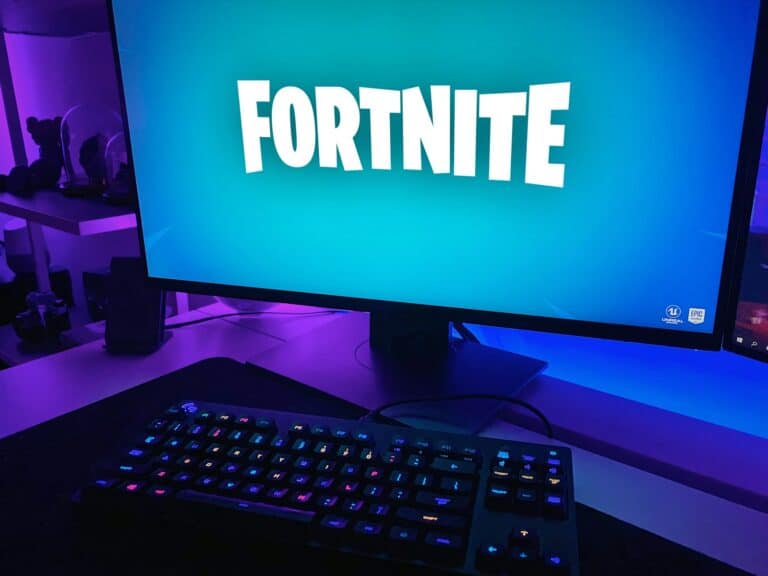Uninstalling a game can feel like a big step—especially if you’re worried about losing access, progress, or your account. One of the most common questions players ask is: does uninstalling a game log you out? The short answer is: not necessarily.
Let’s break down what happens when you uninstall a game, and what that means for your login status, progress, and data.
1. What Happens When You Uninstall a Game
When you uninstall a game from your computer, console, or mobile device, the game’s local files are removed from your system. This usually includes game data such as textures, maps, and local settings. However, account information and login credentials are often stored separately—either in the platform’s launcher (like Epic Games Launcher or Steam) or in the cloud.
So, uninstalling a game does not automatically log you out of your account on the platform itself. You’ll still be signed into the launcher or console account unless you manually log out.
2. Does Uninstalling Fortnite Log You Out?
No, uninstalling Fortnite does not log you out of your Epic Games account.
Here’s what happens:
- When you uninstall Fortnite, only the game files are removed from your device.
- Your Epic Games account—which stores your login credentials, progress, skins, and purchases—remains intact on Epic’s servers.
- When you reinstall Fortnite and log back into your Epic Games account, all your progress, skins, and purchases will be restored automatically.
According to Epic Games’ official support, if the game supports cloud saves (which Fortnite does), your progress and settings are safely stored online (Epic Games Help).
In short:
- Uninstalling Fortnite does not log you out of your Epic account.
- You’ll need to re-enter your login details only if you’ve manually logged out of the Epic Games Launcher or are installing on a new device.
3. What About Other Platforms and Games?
Steam
Uninstalling a game on Steam does not log you out of your Steam account. Your login session and cloud saves remain tied to your Steam profile. When you reinstall, Steam automatically detects your account and restores your progress from the cloud (if supported).
PlayStation / Xbox
On consoles, uninstalling a game simply removes the game data. You remain signed into your console account (PlayStation Network or Xbox Live). Your saves are often backed up to the cloud if you have online storage enabled.
Mobile Games
For mobile games, uninstalling can log you out if your progress isn’t linked to an external account (like Google Play, Apple ID, or Facebook). Always make sure your game is connected to a cloud or social account before uninstalling to avoid losing progress.
4. When You Might Be Logged Out
There are a few scenarios where uninstalling could result in being logged out:
- You manually clear app data or cache before uninstalling.
- You uninstall the launcher (like Epic Games Launcher or Steam) rather than just the game.
- You switch devices or reinstall the launcher on a new computer.
In these cases, you’ll need to sign in again when you reinstall.
5. Key Takeaways
- Uninstalling a game does not usually log you out of your account.
- Fortnite and most modern games use cloud saves, so progress and login data are safe.
- You’ll only need to log back in if you remove the launcher, clear app data, or switch devices.
- Always ensure your game is linked to your online account before uninstalling.
Final Word
Uninstalling a game—whether it’s Fortnite, a Steam title, or a mobile app—won’t typically log you out or erase your progress. As long as your account is connected to a cloud service (Epic Games, Steam Cloud, PlayStation Network, etc.), you can safely uninstall and reinstall without worry.
Sources: