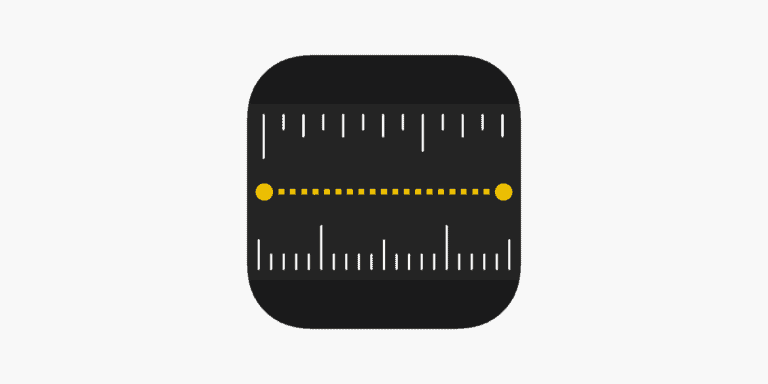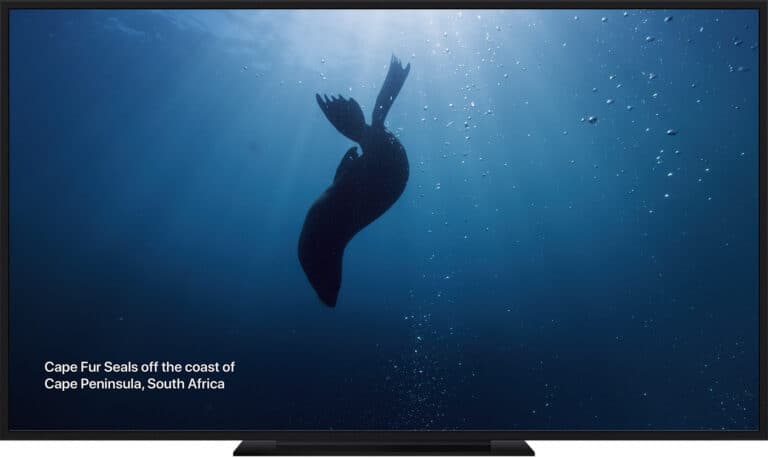Bing is a search engine built by Microsoft that has carved its own niche in the search landscape. Its user-friendly interface features a straightforward navigation bar at the top. This bar gives quick access to various search types like chat, shopping, and image search. It’s designed to help users find what they’re looking for with ease.
The best way to learn about Bing is to use it so at any point feel free to access it here: https://www.bing.com
Bing Search Engine: Everything You Need to Know
| Feature | Description |
|---|---|
| What is it? | A search engine developed and operated by Microsoft, similar to Google. |
| Launched | May 28, 2009 |
| Market share | Second-largest search engine globally, behind Google. |
| Key features | Web search, image search, video search, news search, maps, and AI-powered features like Copilot (chatbot). |
| Strengths | User-friendly interface, integration with Microsoft products, rewards program (Microsoft Rewards). |
| Weaknesses | Smaller market share than Google, potentially less comprehensive search results. |
| Alternatives | Google, DuckDuckGo, Yahoo!, Ecosia |
| Website | Bing: https://www.bing.com/ |
Beyond basic searches, Bing steps up its game with paid listings labeled as “Ads” and related searches to broaden users’ options. Whether you’re hunting for men’s slim-fit jeans or the latest news, Bing aims to deliver more than just results. It provides a pathway to explore related content, enhancing the search experience. With these features, Bing stands out as a versatile tool for internet users.
Key Takeaways
- Bing prioritizes a user-friendly interface with simple navigation and integration with Microsoft products, enhancing the search experience across devices.
- The search engine offers advanced search options and filters, including specialized features for image and map searches, making it easier for users to find precise information quickly.
- Paid listings are clearly labeled as “Ads,” and Bing includes related searches to help users discover new content relevant to their initial query, adding value to their search journey.
- Bing’s commitment to user safety is evident through its SafeSearch feature, allowing users to filter out adult content according to their preferences.
- With its versatility and range of features like live traffic updates and AI-driven search capabilities, Bing provides an enriched and efficient search experience for a variety of user needs.
User-Friendly Interface
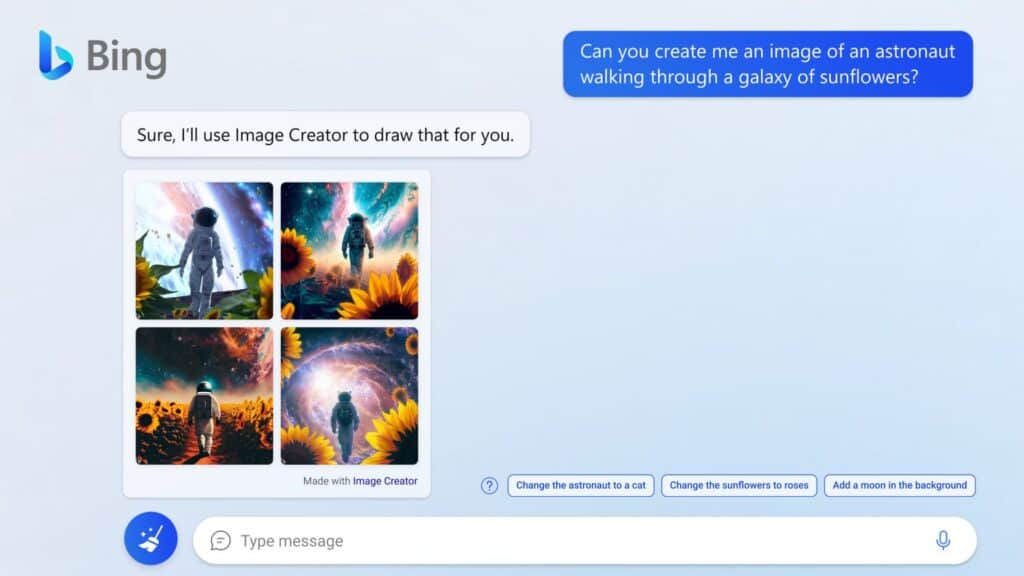
Bing, developed by Microsoft, stands out with its easy-to-use design. This design lets users find exactly what they’re looking for without any hassle. From the get-go, Bing’s layout is clean and simple. The search box is right at the top, waiting for your queries. Below that, there’s a navigation bar. This bar gives quick access to web, image, and map searches. It’s straightforward and gets you where you need to go fast.
One of Bing’s strengths is its integration. It works well with other Microsoft products like Windows 11 and Xbox. This means if you use these products, Bing feels like a natural extension. It’s seamless. You don’t have to jump through hoops to make it work with your devices. This level of integration makes things easier for users. They can get more done without switching between different apps or devices.
Bing is not just about basic searches. It goes beyond. With its AI-driven search features, Bing helps users make informed decisions. It’s not just finding links; it’s about understanding what you’re really looking for. This AI support is a big deal. It transforms the search experience from simple to sophisticated, enabling users to explore the web in a more meaningful way.
The integration doesn’t end with Microsoft products. Bing’s user-friendly interface also features a straightforward approach to ads and related searches. Ads are clearly marked, making it easy for users to tell them apart from regular search results. The related searches offer a pathway to explore similar topics. This feature is handy. It helps users discover new areas without making their search feel cluttered or overwhelming.
Bing’s focus on simplicity, functionality, and integration sets it apart in the digital landscape. It’s designed to enhance the search experience. The search engine aims to provide a versatile tool that caters to various user needs. Whether it’s a quick fact check, in-depth research, or just browsing, Bing’s intuitive interface guides users through a smooth digital journey.
Various Search Types
Bing, a search engine by Microsoft, offers a wide range of search options to help users find exactly what they’re looking for online. Unlike basic search engines that only deal with text queries, Bing steps up its game by providing specialized search features. These ensure that every user’s search is as efficient and effective as possible.
One standout feature is Bing’s Advanced Search Options. This allows users to narrow down search results using special commands. For example, adding quotation marks around phrases ensures results include that exact phrase. Using “NOT” filters out results containing a specific word or phrase, while “OR” expands the search to include pages with either term or phrase. This level of precision is particularly helpful for researchers or anyone who needs to find specific information without wading through irrelevant results.
For those looking to refine their search further, Bing offers Search Filters. Users can sort their findings by date, location, and language. This is especially beneficial when looking for the most recent information or results from a particular part of the world.
Additionally, Bing excels with its Image Search capabilities. Users can filter image results by size, color, type (photo, GIF, transparent), and license type. Plus, the unique feature of uploading an image to find similar ones on the web greatly aids in visual searches.
Beyond images, Bing integrates maps and shopping into its array of services. Bing Maps provides detailed maps, directions, traffic information, and business listings, all from within the search engine. Bing Shopping offers a streamlined way to search for products using filters like brand, price range, and color, making online shopping more convenient.
Safety is another priority for Bing. The search engine includes a SafeSearch feature that filters out adult content. Users have the option to set this feature to strict, moderate, or off, depending on their preference.
With these diverse search types, Bing stands out as a versatile tool for navigating the vastness of the internet. Its commitment to precision, safety, and user convenience reflects Microsoft’s dedication to enhancing the online search experience.
Paid Listings and Related Searches
When you search on Bing, you might notice some results at the very top that have an “Ads” label next to them. These are paid listings. Companies pay Bing to show these ads so you’ll see their websites first, even before the normal search results. It’s how Bing makes money. But they make sure these ads are related to what you’re searching for, so they can still be helpful.
Bing’s search page is designed to be simple yet effective. At the top and side, you find links for different types of searches like chat, shopping, and images. This setup makes it easy to switch from one search type to another without any hassle.
Then there’s something really cool called related searches. After you search for something, Bing shows you other things people have searched for that are similar to your query. For example, if you search for “men’s slim fit jeans,” Bing might show you “men’s slim cropped black jeans” near the bottom or on the side of your results. This feature helps you find exactly what you’re looking for, or even discover something new that you hadn’t thought of.
Also, Bing is always thinking about how to make your search experience quicker and easier. They’ve added a permanent search icon at the bottom right corner of the page. So, instead of having to scroll all the way back up to change your search, you just click this icon, and you’re set to search again. This small detail can save you a lot of time and effort, especially when you’re deep into finding something specific.
Lastly, Bing’s layout and design are about striking a balance. They want to give you all the tools to make your searches successful and precise, but they also keep things straightforward. From easy navigation to smart features like related searches, Bing is aimed at making your online search experience smooth and effective.
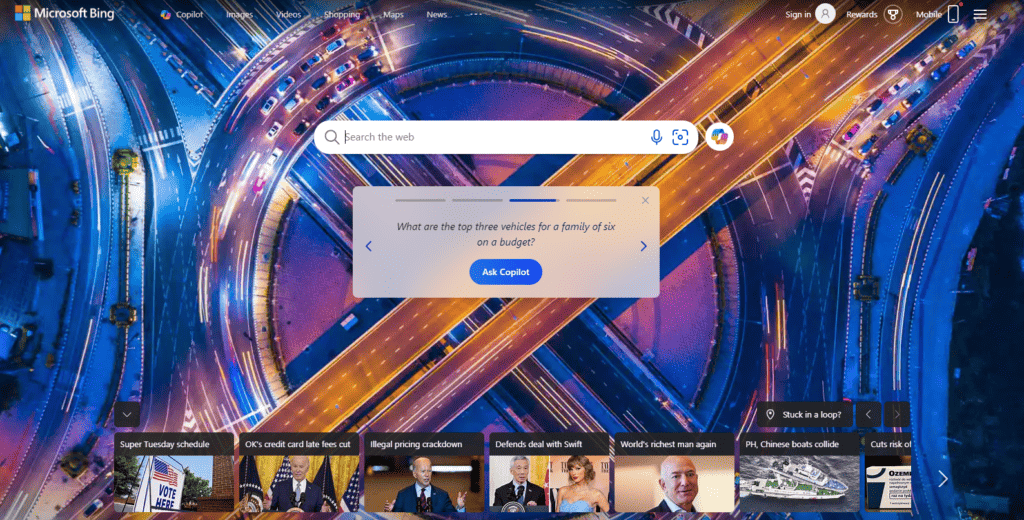
Bing’s Versatility and Enhanced Search Experience
Bing has shown its strength as a search engine with a wide range of features that cater to diverse needs. From students looking for quick facts to professionals digging for in-depth analysis, Bing’s design makes searching effortless. The integration with Windows and Xbox offers a seamless experience, letting users search without leaving their workflow or game. This harmony between devices emphasizes Bing’s focus on user convenience.
Bing doesn’t stop at basic searches. Its Advanced Search Options allow users to narrow down results with precision. Whether it’s filtering by date, region, or website, Bing empowers users to find exactly what they’re looking for. Additionally, Bing’s Image Search is more than a simple photo find. It supports searches based on image content, tapping into AI to help identify and learn more about visual elements.
Safety is a big deal for Bing. The SafeSearch feature is there to keep inappropriate content out of sight. This is particularly comforting for parents and educators ensuring a safer online search environment for young users.
The engine is smart too. Bing learns from its users’ search patterns, offering related searches to help expand on original queries. This feature can uncover new angles and information, making research richer and more fruitful. The “Bing It On” challenge and discussions around selling Bing to Apple highlight its competitive edge and potential.
A standout is Bing’s live traffic updates via the Bing Maps gadget. Users get real-time traffic conditions and driving directions for major cities, showing Bing’s commitment not just to search but to practical, daily utilities.
Through these features, Bing crafts a refined search experience. It balances the need for quick, accurate searches with deep, exploratory information gathering, all while keeping user safety in focus.
Conclusion
Bing stands out as a powerful and versatile search engine that goes beyond basic search functions. Its deep integration with Windows 11 and Xbox ensures a seamless user experience that caters to a wide range of users. With features like Advanced Search Options, AI-powered Image Search, and SafeSearch, Bing offers a refined and safe browsing environment. The added convenience of live traffic updates on Bing Maps further demonstrates its commitment to providing practical solutions for everyday needs. Through its focus on user convenience and a competitive edge, Bing successfully balances quick searches with the ability to explore topics in depth, making it a compelling choice for those seeking an alternative to traditional search engines.
Frequently Asked Questions
How is Bing integrated with Windows 11 and Xbox?
Bing provides a seamless search experience by being tightly integrated with both Windows 11 and Xbox. Users can perform searches directly from their taskbar on Windows or through voice commands on Xbox, making information access convenient and quick.
What are Bing’s Advanced Search Options?
Bing’s Advanced Search Options allow users to narrow down their search results using specific filters like language, region, or date. This helps in finding the most relevant information quickly and efficiently.
How does Image Search powered by AI work on Bing?
Bing’s Image Search utilizes Artificial Intelligence to enhance search results by understanding the context and content of the images. Users can also search using images instead of text to find similar images or relevant information about the depicted subject.
What is the SafeSearch feature in Bing?
The SafeSearch feature in Bing helps filter out explicit content from search results, making Bing safer for use by children and in educational settings. It provides three levels of filtering: Strict, Moderate, and Off, giving users control over the content displayed.
How does Bing provide live traffic updates?
Bing Maps offers live traffic updates by analyzing real-time data from various sources. This feature helps users plan their routes efficiently by avoiding traffic congestions and receiving suggestions for the best possible routes.
Why is Bing considered user-friendly?
Bing is considered user-friendly because of its integration with various Microsoft products for a cohesive experience, advanced search options for precise results, AI-powered features for enhanced search capabilities, and a focus on user safety and convenience.
Does Bing offer related searches?
Yes, Bing offers the feature of related searches. It suggests additional, relevant queries based on the initial search, helping users explore related information and discover new topics without having to formulate new search terms by themselves.
How does Bing compete with other search engines?
Bing competes with other search engines by offering unique features such as AI-powered Image Search, Advanced Search Options, integration with Microsoft products like Windows and Xbox, and a commitment to user privacy and safety through features like SafeSearch.