In the age of streaming, Apple TV users have a vast selection of IPTV apps to choose from to enhance their viewing experience. These apps offer access to a wide range of live and on-demand content, with features that cater to diverse preferences. With the right IPTV app, viewers can enjoy a seamless integration of live television with the convenience of streaming their favorite shows and movies on their devices.
Selecting the best IPTV app for Apple TV demands careful consideration. Users should look for apps with clear picture quality, easy-to-use interfaces, and compatibility with various formats and playlists. Furthermore, many IPTV apps now provide additional functionalities such as recording content, content organization, and multilingual support. It is crucial that the chosen app aligns with the user’s content needs and usage habits for an optimal viewing experience.
Finding the Right IPTV Player for Your Apple TV
IPTV (Internet Protocol Television) gives you access to a massive library of live TV channels and on-demand content. With the right IPTV app on your Apple TV, you can cut the cord and replace traditional cable and satellite packages. Here’s a look at some of the best IPTV apps for Apple TV, along with their key features:
What to consider in an Apple TV IPTV app
- User Interface: Choose an app with a clean, easy-to-navigate interface for a smooth experience.
- EPG Support: A good Electronic Program Guide (EPG) is essential for browsing and finding what to watch.
- Compatibility: Make sure the app supports your IPTV provider’s playlist format (usually M3U or Xtream Codes).
- Features: Consider features like catch-up TV, recording capabilities, multiple device support, and parental controls.
Top IPTV Apps for Apple TV
| App Name | Key features | Pros | Cons |
|---|---|---|---|
| IPTVX | Customizable EPG, multiple playlist support, sleek design | User-friendly, great features | Can be a bit pricey |
| iPlayTV | Modern interface, Picture-in-Picture mode, reliable playback | Frequent updates, excellent support | Still in beta, might have some bugs |
| TiviMate | Extensive EPG customization, powerful features, VOD support, | Highly popular, reliable | Not beginner-friendly, complex setup |
| IPTV Smarters Pro | Cross-device support, user-friendly interface, affordable | Great performance, multiple EPG options | Limited customization options |
| GSE SMART IPTV | Simple setup, supports various file formats, affordable | Beginner-friendly, versatile | Lacks some advanced features |
Important Note:
IPTV services often operate in a legal gray area. Be sure to choose a reputable IPTV provider and understand the legal implications in your region.
Disclaimer: We don’t endorse any specific IPTV provider. Always research the legality and reliability of a service before subscribing.
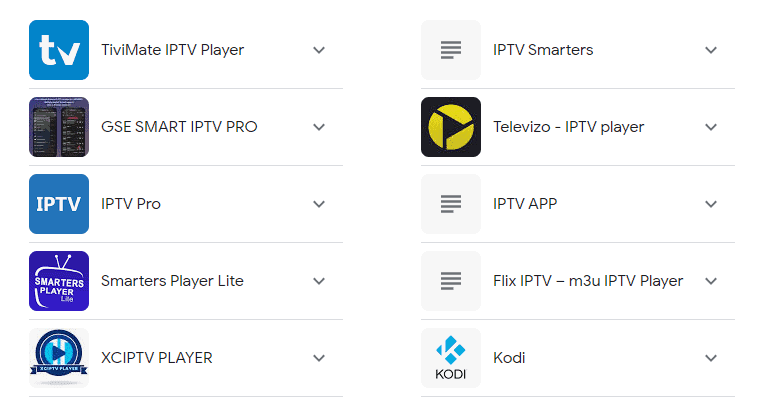
Key Takeaways
- IPTV apps offer a wealth of live and on-demand content for Apple TV.
- The best IPTV apps feature easy navigation, quality streaming, and support for multiple formats.
- Viewers should prioritize apps that align with their viewing preferences and content organization needs.
Choosing the Best IPTV Apps for Apple TV
When exploring IPTV apps for Apple TV, it’s important to assess several key features. These include how easy the app is to use, device compatibility, content quality, and additional functionalities.
User Interface and Accessibility
A good IPTV app should have a clear and simple interface. It ought to make finding and watching shows stress-free. Consider apps with an EPG (Electronic Program Guide) to help you browse channels and schedules easily.
Compatibility and Device Support
The app must work well with Apple TV. Bonus points if it also supports other devices like Android TV or Smart TV. Features like AirPlay and Chromecast can add to the viewing experience by allowing you to cast content to other screens.
Content Availability and Quality
Look for IPTV apps that provide a wide range of TV content, from live TV channels to on-demand movies and TV shows. High-definition and 4K video quality are important for the best viewing experience. Apps should offer access to a variety of IPTV subscriptions.
Unique Features and Functionality
Check out what makes each IPTV app stand out. This could be advanced features like recording, subtitles, or customization options. Some apps support multiple database playlist formats or integrations like Xtream Codes API.
Service Reliability and Support
Service reliability is key. Choose apps that have a track record of regular updates and prompt customer support. Reliable IPTV services ensure that streaming is smooth and interruptions are minimal.
Integration with Other Services
Some IPTV apps allow integration with popular streaming services like Netflix or Hulu. This can be a convenient way to manage all your streaming content in one place.
Cost Considerations
Price is a consideration. Some IPTV apps are free, while others require a one-time purchase or subscription. The cost should reflect the app’s features and the quality of the IPTV provider’s service.
Top IPTV Apps for Apple TV
Selecting the right IPTV app can enhance your streaming experience on Apple TV. These apps offer features like m3u playlist support, electronic program guide (EPG) integration, and high-quality streaming of live TV and on-demand content. Each app has unique features to suit different needs, like parental controls and playlist customization.
GSE Smart IPTV
GSE Smart IPTV is known for its strong user interface and compatibility with various playlist formats. It supports EPG content and offers a wide range of tools, including subtitles and parental control for a family-friendly viewing experience.
Flex IPTV
Flex IPTV allows users to stream live TV and on-demand content with ease. Its key features include an efficient video equalizer and the capability to manage a database playlist, which makes it versatile for all types of users.
IPTVX
IPTVX is designed with an intuitive interface, offering users a smooth streaming experience on their Apple TV. This app provides features like recently added and continue watching. It makes it simple to pick up where you left off or to explore new shows.
iPlayTV
iPlayTV stands out with its sleek design and the ability to handle m3u playlists and EPG. Users can enjoy a high-quality viewing experience and a range of channels tailored to various interests.
IPTV Smarters Pro
IPTV Smarters Pro is a comprehensive IPTV player that supports Xtream codes API and offers live TV, on-demand content, and music streaming. It’s customizable and compatible with various other devices, making it a good choice for those who value flexibility.
OTTPlayer
OTTPlayer caters to users who enjoy a well-organized IPTV solution. This app lets users stream their favorite live TV programs and supports various IP TV playlists, ensuring a vast selection of content.
TiviMate
TiviMate is popular for its sleek interface and easy navigation. It offers advanced features like a master search and EPG support for an enhanced live TV experience. Customization options allow users to tailor the app to their watching habits.
VLC for Mobile
VLC for Mobile is not just a video player but also doubles as an IPTV app. It’s compatible with m3u playlists and supports a wide range of video formats. With VLC, users can also enjoy music and other audio content.
Frequently Asked Questions
This section covers some of the common inquiries about IPTV apps for Apple TV. It will help users understand how to use these apps, where to find them, and what features they offer.
What are the top-rated IPTV applications for Apple TV?
GSE SMART IPTV and IPTVX are highly regarded among users. They offer a range of features including support for various playlist formats and streaming from media URLs.
How can I install an IPTV app on my Apple TV?
Install IPTV apps through the App Store. Choose your app, download it, and open it on your Apple TV. Some apps may require you to enter a playlist or a service provider’s details.
Are there any free IPTV players available for Apple TV?
Yes, there are free IPTV players such as OttPlayer. It allows you to access your channels once you configure it with your IPTV subscription details.
Which IPTV player for Apple TV offers 4K streaming support?
Streaming apps like IPTVX support 4K streaming on Apple TV, enhancing the viewing experience with high-resolution content.
Is IPTVX considered a leading IPTV app for Apple TV devices?
IPTVX is a well-favored app among users for its sleek interface and its ability to play various formats on Apple TV.
Can I use IPTV services on both my Apple TV and iPhone?
Many IPTV apps offer cross-platform support, which means you can use your subscription on multiple devices including your Apple TV and iPhone.




