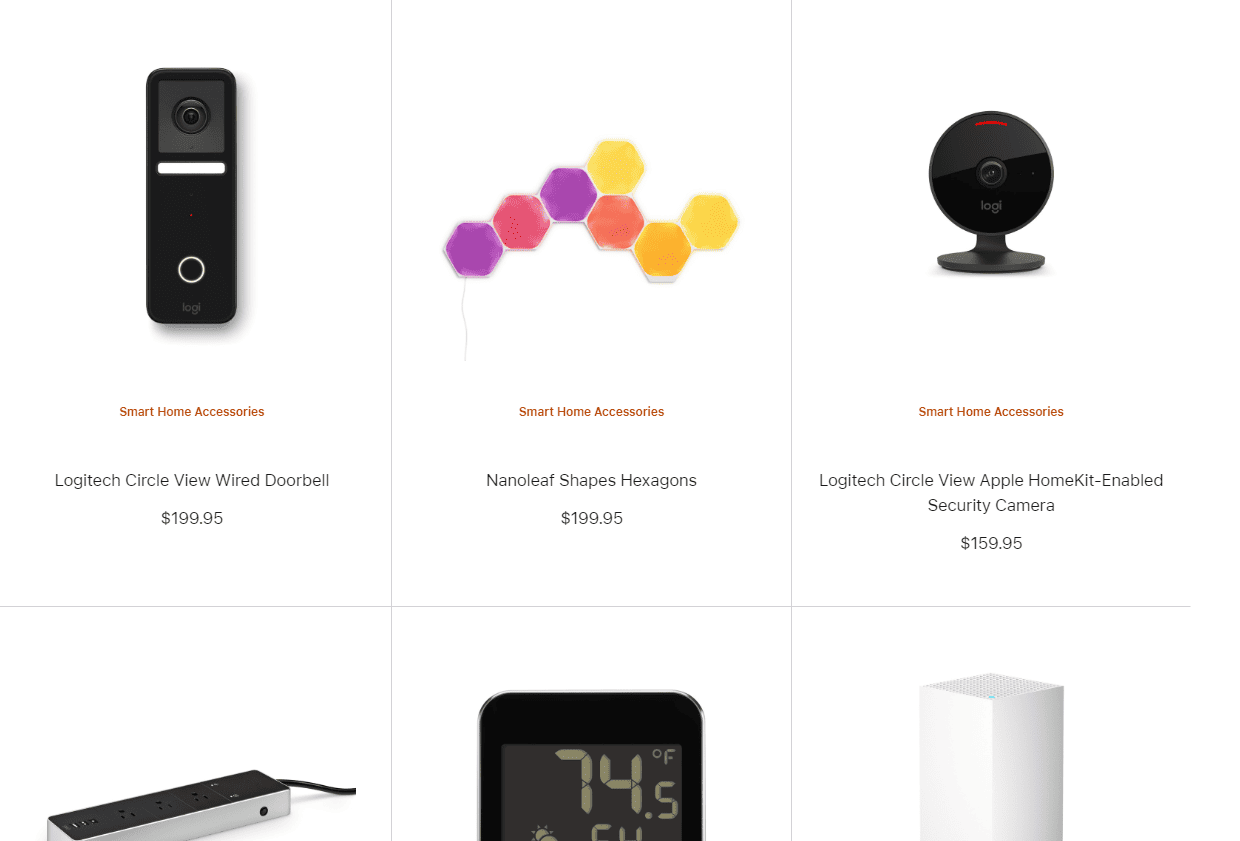Get started with home automation using Apple’s HomeKit. You can control smart devices like lights, thermostats, and locks from your iPhone, iPad, or with Siri. HomeKit integrates smoothly into your daily routine, allowing you to set up your smart home by tapping a few buttons in the Home app. Whether you’re a beginner or a seasoned pro, this guide covers everything you need to know about Apple’s smart home platform, HomeKit.
We’ll discuss the benefits of using HomeKit, explain how to set it up, and provide tips on choosing the right accessories for your home. Adding smart devices to your HomeKit ecosystem is straightforward. Open the Home app, tap the “+” button, and select “Add Accessory.” Follow the instructions to connect your device. From there, you can create “scenes” to control multiple devices at once or automate actions based on the time of day. HomeKit is user-friendly and versatile, supporting a wide variety of devices, making it an easy and accessible way to upgrade your home.

A Seamless Introduction to Home Automation with Apple HomeKit
What is Apple HomeKit?
Apple HomeKit is a smart home platform that lets you easily and securely control various smart home devices, from lights and thermostats to door locks and security cameras, all through the Home app or Siri voice commands on your Apple devices.
Why Choose Apple HomeKit?
- Easy to Set Up and Use: HomeKit devices are designed to work seamlessly together, with simple setup and intuitive controls.
- Secure and Private: Apple prioritizes security and privacy, so you can be confident that your data is safe.
- Compatible with a Wide Range of Devices: HomeKit works with hundreds of smart home devices from various brands, giving you flexibility and choice.
- Automation and Scenes: Create custom scenes and automations to trigger actions based on time of day, location, or other events.
- Siri Voice Control: Control your devices with simple voice commands using Siri.
Getting Started with Apple HomeKit
To get started with HomeKit, you’ll need:
- An iPhone, iPad, or iPod touch with iOS 11.3 or later
- An Apple TV (4th generation or later) or HomePod to act as a home hub (optional, but recommended for remote access and automations)
- Compatible HomeKit accessories
Controlling Your Home with the Home App
The Home app is the central hub for controlling your HomeKit devices. You can group devices into rooms, create scenes, and set up automations. The app also provides a quick overview of your home’s status, including current temperature, security system status, and more.
Voice Control with Siri
Use Siri voice commands to control your HomeKit devices. Simply say, “Hey Siri, turn off the lights,” or “Hey Siri, set the temperature to 72 degrees.” You can also create custom Siri Shortcuts for more complex actions.
HomeKit Accessories
HomeKit works with a wide variety of smart home devices, including:
- Lights: Smart bulbs, switches, and dimmers
- Thermostats: Smart thermostats that learn your preferences and adjust the temperature accordingly
- Locks: Smart locks that you can control remotely and unlock with your phone or keypad
- Cameras: Smart security cameras that can record video and send alerts to your phone
- Sensors: Motion sensors, contact sensors, and other sensors that can trigger automations
- Other: Smart plugs, fans, air purifiers, garage door openers, and more
Table of Popular HomeKit Accessories
| Category | Device | Features |
|---|---|---|
| Lights | Philips Hue | Color-changing bulbs, dimmable, controllable with the Home app or Siri |
| Thermostat | ecobee Smart Thermostat | Learns your preferences, voice control, remote access |
| Lock | August Smart Lock Pro | Keyless entry, remote access, activity log |
| Camera | Logitech Circle View | High-quality video, night vision, two-way talk |
| Sensor | Eve Motion | Motion detection, light sensor, temperature sensor |
Apple HomeKit offers a simple yet powerful way to transform your house into a smart home. With its intuitive interface, broad compatibility, and focus on security and privacy, HomeKit makes it easy to get started with home automation and create a more comfortable and convenient living space.
Key Takeaways
- HomeKit simplifies home automation with easy setup.
- Adding new devices to HomeKit is quick using the Home app.
- HomeKit supports various devices for a versatile smart home.
Setting Up Your HomeKit Ecosystem
Setting up Apple’s HomeKit is simple. You can manage numerous devices with ease and make your home smarter.
Getting Started with HomeKit
To get started, open the Home app on any Apple device like an iPhone or iPad. Tap “Add Accessory” and use your device’s camera to scan the QR Code or enter the Setup Code provided with your smart device. Make sure the device is powered on and nearby. You might need a Home Hub like an Apple TV or HomePod to control devices remotely.
Adding and Organizing Accessories
After adding your accessories, you can organize them into Rooms within the Home app. Go to the “Rooms” tab and assign each device to a specific room. This organization helps in controlling devices through Siri and managing your Scenes. For instance, put all Philips Hue lights in the living room under one room name for easier access. Grouping related devices makes home automation simpler.
Configuring HomeKit Settings for Optimization
To optimize your HomeKit ecosystem, navigate to the settings within the Home app. Set up Routines and Automations for everyday tasks. For example, set your Ecobee Smart Thermostat to adjust the temperature automatically based on your schedule or your smartphone’s location. Adjust the Favorites section to quickly access frequently used devices. Set up zones for different parts of your home to control multiple devices with one command.
Integrating Siri and Voice Control
You can control your HomeKit devices using Siri. Enable “Allow Remote Access” in device settings to manage your devices with voice commands. Use simple commands like “Hey Siri, turn off the lights in the kitchen” or “Hey Siri, set the living room to 72 degrees.” Siri can also trigger Scenes like “Good Night” to turn off lights and lock doors. Siri integration enhances usability and ensures seamless control.
Frequently Asked Questions
Apple HomeKit makes home automation simple by connecting compatible devices, enabling easy setup, and creating convenient automations.
What devices are compatible with Apple HomeKit?
Apple HomeKit supports a wide range of devices, including smart lights, thermostats, locks, cameras, plugs, and sensors. To ensure compatibility, look for devices with the “Works with Apple HomeKit” label. Popular brands like Philips Hue, August, and Ecobee offer many options that integrate seamlessly with HomeKit.
How can I set up automations with HomeKit without an Apple HomePod?
You do not need an Apple HomePod to set up automations in HomeKit. A compatible iPad or Apple TV can serve as a home hub. Ensure that your iPad or Apple TV is running the latest software, and enable it as a home hub in the settings. This will allow you to run automations, even when you are not home.
What are the benefits of using HomeKit for home automation?
HomeKit offers secure connections, user-friendly controls, and deep integration with Apple devices. You can control devices using Siri voice commands from any Apple device. HomeKit’s centralized control through the Home app provides a unified interface to manage all your smart devices without juggling multiple apps.
Are there any limitations to Apple HomeKit’s home automation capabilities?
HomeKit’s main limitations lie in its device compatibility and ecosystem. While it works well within the Apple environment, some devices from other brands may not support HomeKit. Also, HomeKit can sometimes be less flexible compared to other platforms like Amazon Alexa or Google Assistant in terms of device variety and third-party service integration.
How do I troubleshoot issues with automations in the Apple Home app?
If you run into issues with automations, the first step is to ensure all devices and home hubs are updated to their latest software versions. Check your internet connection, as it can affect automation performance. Restarting the Home app or the affected device may also help. For persistent issues, removing and re-adding the device or automation can resolve problems.
Can I create complex home automation scenes using Apple HomeKit?
Yes, you can create complex home automation scenes with HomeKit. Scenes allow you to control multiple devices simultaneously. For example, you can create a “Good Night” scene that turns off lights, locks doors, and adjusts the thermostat. Setting up scenes can be done easily through the Home app by selecting the devices and actions you want to include.