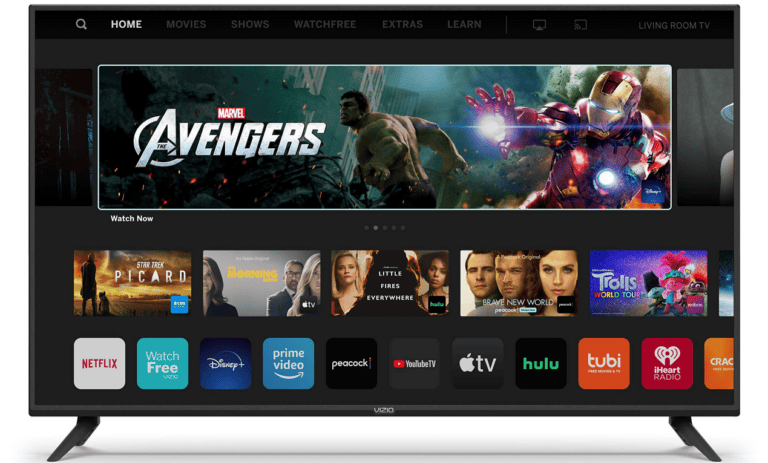If your Hitachi TV has a screen issue, it can be very frustrating. Whether it’s a temporary glitch, steady lines on the screen, or the screen not responding, we understand how you feel. This guide will help you troubleshoot common issues and decide if you can fix them yourself or if you need professional help.
We will cover basic troubleshooting steps, DIY repair options for those comfortable with electronics, and when to call for professional assistance. We’ll also give tips to help prevent future screen problems and keep your Hitachi TV in good condition.
Many screen issues can be diagnosed and fixed at home. A simple first step is to restart your TV. Unplug the TV from the power source, wait a moment, and then plug it back in. This will allow the TV to reset and may clear up problems like freezing or connectivity issues.
For more persistent problems, like horizontal or vertical lines, there may be a hardware issue. Some people may feel comfortable attempting to fix these issues by following online guides, while others may prefer to seek professional repair services to ensure the problem is resolved correctly and to avoid damaging the TV.
Hitachi TV Screen Repair Guide
Hitachi TVs are known for their reliability, but like all electronic devices, they can develop screen-related issues over time. This comprehensive repair guide covers the most common Hitachi TV screen problems and provides step-by-step solutions to help you diagnose and fix issues yourself before calling a professional.
Common Hitachi TV Screen Problems
- Black screen with sound still working
- Horizontal or vertical lines across the display
- Flickering or flashing screen
- No picture but backlight is on
- Distorted or fuzzy picture quality
- Screen goes dark intermittently
- Color issues or tinting problems
Safety Precautions
Before starting any repair:
- Unplug the TV from power for at least 30 minutes
- Discharge static electricity by touching a grounded metal object
- Work in a well-lit area with adequate space
- Have proper tools ready (screwdrivers, multimeter if available)
- Never attempt repairs while the TV is plugged in
Troubleshooting Common Screen Issues
1. Black Screen with Sound
This is one of the most frequent Hitachi TV problems (source: Lapse of the Shutter). Here’s how to address it:
Step-by-Step Solution:
- Check Power and Connections
- Ensure power cable is securely connected
- Verify all input cables (HDMI, component, etc.) are properly seated
- Try different input sources
- Perform Power Reset
- Unplug TV for 60 seconds
- Hold power button for 30 seconds while unplugged
- Plug back in and test
- Test Backlight Function
- Turn on TV in dark room
- Shine flashlight at different angles on screen
- If you can see faint images, backlight may be failing
- Check Internal Connections
- Remove back panel (with TV unplugged)
- Inspect ribbon cables connecting main board to T-con board
- Gently reseat any loose connections
Advanced Fix: If basic troubleshooting fails, the issue may be with the power supply board or T-con board, requiring component-level repair (source: Android Nature).
2. Horizontal Lines on Screen
Horizontal lines are typically caused by T-con board issues or loose connections (source: YouTube).
Repair Steps:
- Power Cycle First
- Unplug TV for 5 minutes
- Test if lines persist after restart
- Check Cable Connections
- Remove back panel
- Locate flat ribbon cables connecting to T-con board
- Carefully disconnect and reconnect each cable
- Ensure cables are fully seated with no visible gaps
- T-con Board Inspection
- Look for visible damage (burnt components, swollen capacitors)
- Check for loose solder joints
- Clean contacts with isopropyl alcohol
- Panel Connection Test
- Gently press along edges of screen while powered on
- If lines disappear temporarily, connection issue is confirmed
3. Vertical Lines or Bands
Vertical display issues often indicate panel driver problems or loose connections.
Troubleshooting Process:
- Source Elimination
- Test with different input sources
- Try built-in TV functions (menu, settings)
- If lines appear across all sources, it’s internal
- Panel Connection Check
- Locate vertical driver connections on T-con board
- Reseat all flat cables connected to panel
- Use gentle, even pressure when reconnecting
- Driver IC Issues
- Vertical lines may indicate failed driver ICs on panel
- This typically requires professional repair or panel replacement
4. Flickering Screen Issues
Screen flickering can have multiple causes, from simple settings to hardware failure.
Solution Steps:
- Check Refresh Rate Settings
- Access TV menu → Picture Settings
- Try different refresh rate options
- Disable motion smoothing features
- Power Supply Check
- Flickering often indicates power supply instability
- Check all capacitors on power supply board
- Look for swollen or leaking capacitors
- Backlight Driver Issues
- Remove back panel and locate LED driver board
- Check connections to LED strips
- Test individual LED strips with multimeter
5. No Picture, Backlight Works
When you have backlight illumination but no picture, the issue is typically with video processing (source: Devoneer).
Repair Approach:
- Main Board Connections
- Check LVDS cable connection between main board and T-con
- Verify HDMI board connections
- Test with external sources
- T-con Board Testing
- Measure voltages on T-con board (requires multimeter)
- Look for 3.3V, 5V, and 12V rails
- Replace T-con board if voltages are incorrect
Component-Level Repairs
T-con Board Replacement
The T-con (Timing Controller) board is responsible for converting video signals to panel format.
Replacement Process:
- Locate T-con board (usually mounted on back of panel)
- Carefully disconnect all ribbon cables (take photos first)
- Remove mounting screws
- Install new T-con board in reverse order
- Ensure all connections are secure before testing
Power Supply Board Issues
Power supply problems can cause various screen issues including brightness fluctuations and startup problems.
Common Symptoms:
- TV turns on then immediately off
- Dim picture or no backlight
- Random shutdowns
Repair Steps:
- Check for swollen capacitors
- Test output voltages
- Replace faulty capacitors or entire power supply board
When to Seek Professional Help
Contact a professional repair service when you encounter:
- Panel damage (physical cracks or internal LCD damage)
- Multiple component failures
- High-voltage power supply issues
- Warranty coverage situations
- Lack of proper tools or experience with electronics
Professional repair may be more cost-effective than DIY for complex issues, especially on newer or larger TVs (source: iFixit).
Preventive Maintenance
Extend your Hitachi TV’s lifespan:
- Keep vents clean and unobstructed
- Use surge protectors
- Avoid extreme temperature environments
- Handle remote control gently
- Update firmware regularly
- Turn off TV properly rather than unplugging
Cost Considerations
DIY vs Professional Repair:
- T-con board: $30-80 DIY vs $150-250 professional
- Power supply board: $40-100 DIY vs $180-300 professional
- Panel replacement: Often not cost-effective on older TVs
- Labor typically runs $75-150 per hour for professional service
Final Recommendations
Start with the simplest solutions first – power cycling and connection checks resolve many screen issues. For more complex repairs involving component replacement, ensure you have the right tools and experience level. Document everything with photos before disassembly, and don’t hesitate to seek professional help for valuable or newer TVs.
Remember that some screen problems, particularly those involving the LCD panel itself, may not be economically repairable on older TVs. In these cases, replacement might be the more practical option (source: EchoLibre).
With patience and the right approach, many Hitachi TV screen problems can be successfully resolved, saving you the cost of professional repair or premature replacement.
Troubleshooting Common Hitachi TV Screen Issues
Hitachi TV Screen Repair: DIY Solutions and When to Call a Pro
If your Hitachi TV screen is acting up, don’t panic! Many common issues can be fixed with simple troubleshooting steps or DIY repairs.
Basic Troubleshooting Steps
| Problem | Possible Solutions |
|---|---|
| No picture, but sound works | Check power and input connections |
| Try a different input source | |
| Reset TV to factory settings | |
| Check for backlight issues (see below) | |
| Picture is too dark or too bright | Adjust brightness and contrast settings |
| Blurry or distorted picture | Adjust sharpness and resolution settings |
| Check for loose cables or connections | |
| Lines on the screen | Try power cycling the TV |
| Check for loose or damaged cables | |
| If lines persist, it could be a panel issue needing professional repair | |
| Backlight issues (screen is dim or has dark spots) | This usually requires professional repair or replacement of backlight components |
DIY Repairs (Proceed with Caution)
If you’re comfortable with basic electronics, you can try some DIY repairs:
- Backlight Replacement: If your screen is dim, the backlight might be faulty. Replacing it can be tricky, so follow online guides carefully.
- Capacitor Replacement: Faulty capacitors can cause various problems, but replacing them requires soldering skills.
When to Call a Professional
For complex issues like panel damage, serious backlight problems, or if you’re unsure about DIY repairs, it’s best to call a professional technician. They have the expertise and tools to diagnose and fix the problem safely.
Safety First
Always unplug your TV before attempting any repairs. If you’re unsure about anything, consult a professional.
Preventing Future Screen Problems
- Avoid placing your TV in direct sunlight or extreme temperatures.
- Use a surge protector to protect against power surges.
- Clean the screen gently with a microfiber cloth.
- Don’t leave static images on the screen for extended periods.
Resources
- Hitachi Support: Check Hitachi’s website or contact their customer support for troubleshooting guides and repair options.
- Online Repair Guides: Websites like iFixit offer detailed instructions and parts for DIY repairs.
- Local Repair Shops: Find reputable repair shops in your area that specialize in Hitachi TVs.
Key Takeaways
- A reset by power cycling can fix temporary screen issues.
- Hardware malfunctions may cause lines on the screen.
- Professional repair services can provide a reliable solution for complex issues.
Identifying Common Hitachi TV Screen Issues
When a Hitachi TV isn’t displaying images correctly, it can be due to various screen issues. This section will guide you through diagnosing some common problems you might encounter with your TV’s display.
Black Screen or No Picture
A black screen or absence of a picture when the TV has power is a common issue. First, check if the issue is due to the TV being off or in standby mode. If the TV is on but no picture appears, this could indicate a problem with the backlight or a signal issue. Sound without a picture typically points to signal or source problems. It’s crucial to make sure the TV source is properly selected and functioning.
Problems with Image Quality
If the picture is present but the image quality is poor, begin by checking the brightness settings. An image that’s too dark or too bright can often be corrected in the settings menu. For persistent problems with horizontal or vertical lines, flicker, or incorrect colors, a screen reset or factory settings restoration can help. In instances of poor focus or lines on the screen, the issue could be related to the TV’s internal LCD components.
HDMI and Connection Difficulties
For issues related to HDMI and other connections, ensure that all cables are securely connected. Loose connections can lead to no signal or a disrupted picture. Verify the integrity of the HDMI cable and the port’s condition. Try using a different cable or a different HDMI input to determine if the issue is with the cable or the specific HDMI port on the TV. When external devices are connected, such as gaming consoles or streaming sticks, examine their settings and connections as well.
Step-by-Step Troubleshooting and Fixes
Before seeking help from a professional, you can follow these troubleshooting steps for common issues with your Hitachi TV such as horizontal lines on the screen, audio troubles, or connectivity issues. These procedures are carefully designed to guide you through a clear process to fix your TV.
Basic Troubleshooting Procedures
If your Hitachi TV is showing lines on the screen or experiencing audio problems, begin by checking the basics:
Power Cycle the TV:
- Turn off your TV and unplug it from the power source.
- Wait around 2 minutes before plugging it back in, letting any residual power clear out from the TV’s internals.
- Turn the TV back on to see if the issue is resolved.
Check HDMI and Other Cables:
- Inspect your cables for any damage and ensure they are firmly connected.
- Replace any damaged cables and test different ports to rule out an HDMI issue.
Adjust Audio Settings:
- If the sound is muted or odd, try increasing the volume and checking that the TV isn’t set to mute.
- Navigate to the audio settings to reset any custom settings that may be causing audio distortion.
Internet and App Issues:
- For buffering or connectivity issues, confirm your internet connection is stable.
- Restart apps like Netflix to clear temporary glitches.
- Verify your TV is connected to the correct network with a stable internet speed.
Advanced Repair Techniques
In cases where basic troubleshooting doesn’t resolve the problem, you may need to try more advanced repairs:
Software or Firmware Updates:
- Check if there are updates for your TV’s firmware and install them. This can fix software glitches that could be causing display or audio issues.
Factory Reset:
- If power cycling and updates don’t work, consider a factory reset to return the TV to its original settings.
- Remember that this will erase all custom settings and logins.
Inspect Hardware Components:
- Open the back panel to look at different boards and components like the T-CON board, power board, and ribbon cables.
- Be sure to disconnect the TV from power and take necessary precautions to prevent electric shock.
- Look for visible damage or loose connections that might explain the issue.
When to Seek Professional Help
There are times when a do-it-yourself approach is insufficient:
- If you’ve completed all the possible troubleshooting steps and the problem persists, it’s time to contact Hitachi customer support.
- When you suspect a serious hardware issue, such as a faulty LCD panel or backlight strips, professional servicing may be required.
- Issues related to the main board, power supply, or other complex components might need technical expertise a typical user doesn’t possess.
- Always consider the warranty of your TV; professional repairs can ensure you don’t accidentally void it.
By walking through these troubleshooting steps methodically, you can often resolve common issues with your Hitachi TV. When these solutions don’t work, don’t hesitate to reach out for professional assistance.
Frequently Asked Questions
When you encounter an issue with your Hitachi TV, you want straightforward solutions. The following are common questions and step-by-step answers to help get your TV back up and going.
What steps can be taken to fix a black screen issue on a Hitachi TV while audio is still functioning?
If your Hitachi TV has a black screen but you can still hear the sound, first check the brightness settings and ensure they are not at zero. If the settings are correct, reset the TV by unplugging it from the power outlet, waiting around 30 seconds, and plugging it back in.
How can horizontal lines on a Hitachi TV screen be remedied?
For horizontal lines on the screen, turn off your TV and unplug it. Press and hold the power button on the TV itself for about 15 seconds, wait another 2 minutes to let any residual power drain, and then plug in the TV and switch it on.
What are the common solutions for Hitachi TV screen problems?
Many screen issues with Hitachi TVs, like freezing or lagging, can be solved by a simple reset. Disconnect the TV from the mains, wait for half a minute, and then reconnect it. This process often clears up glitches by allowing the TV to reset.
Are there effective methods for repairing a Hitachi TV backlight?
If you suspect the backlight is the problem, this can be a more complex fix. Sometimes adjusting the TV’s settings can resolve the issue, but if the backlight is faulty, it may need replacement from a professional technician.
Is getting a screen repaired on a Hitachi TV cost-effective?
Determining if screen repair is cost-effective depends on the age of the TV and the price of the replacement parts. It’s often best to get an estimate from a repair service and weigh it against the cost of a new TV.
What should be done when a Hitachi TV screen goes completely black?
If the screen is entirely black, ensure the TV is receiving power and that all cable connections are secure. If there’s no visible damage and resetting the TV doesn’t work, it might be time to consult with a repair technician for a detailed inspection.