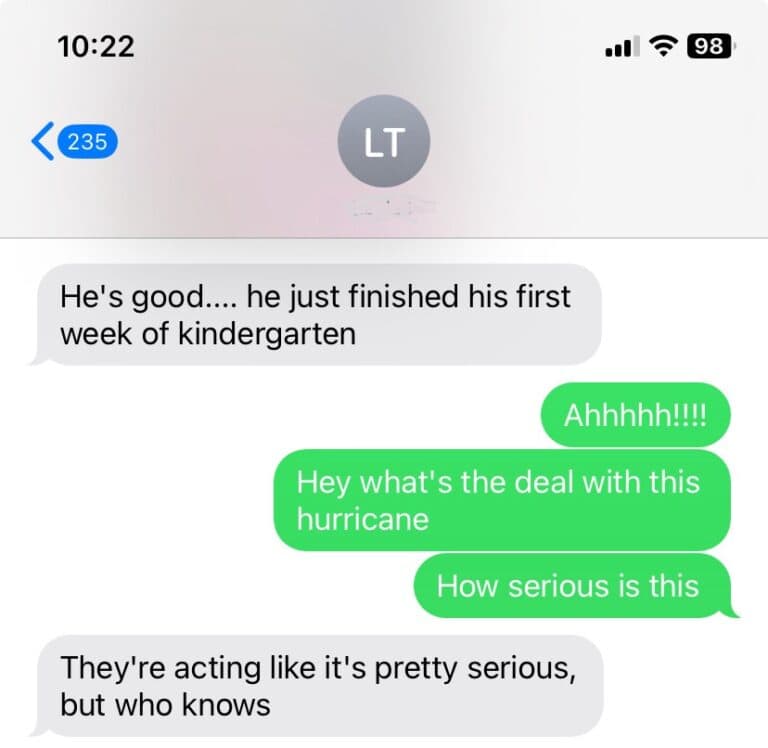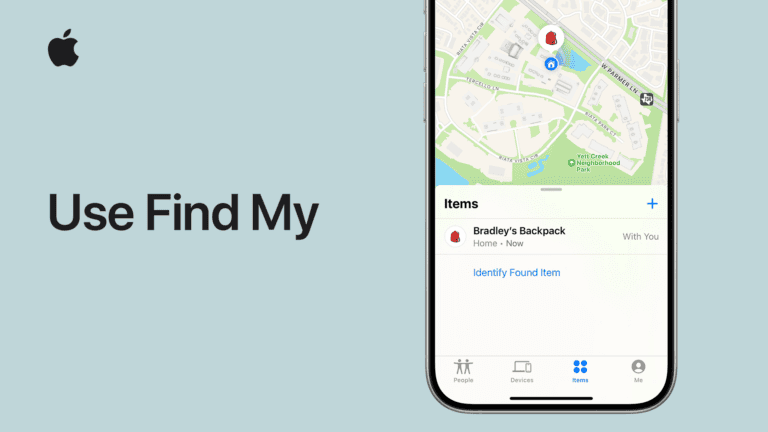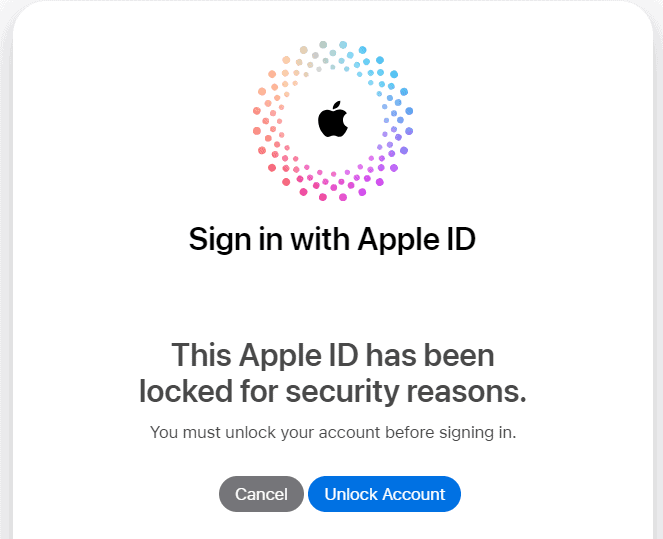Apple’s Dynamic Island was first introduced on September 7, 2022 with the launch of the iPhone 14 Pro and iPhone 14 Pro Max. Dynamic Island blends hardware and software to transform the area around the front camera and Face ID sensors into an interactive hub for alerts, background activities, and controls. This hardware-specific feature isn’t available on the iPhone 13 due to its fixed notch design and older internal architecture.
On the iPhone 13, the static notch houses the TrueDepth camera system and Face ID sensors but doesn’t adapt or display interactive content. By contrast, Dynamic Island on the iPhone 14 Pro models uses a pill-shaped cutout and the power of the A16 Bionic chip to fluidly expand, contract, and animate system notifications, ongoing activities, and app interactions. This innovation is a prime example of Apple’s increasing emphasis on blending hardware design with real-time, context-aware software experiences—something we’re likely to see evolve further in future models.
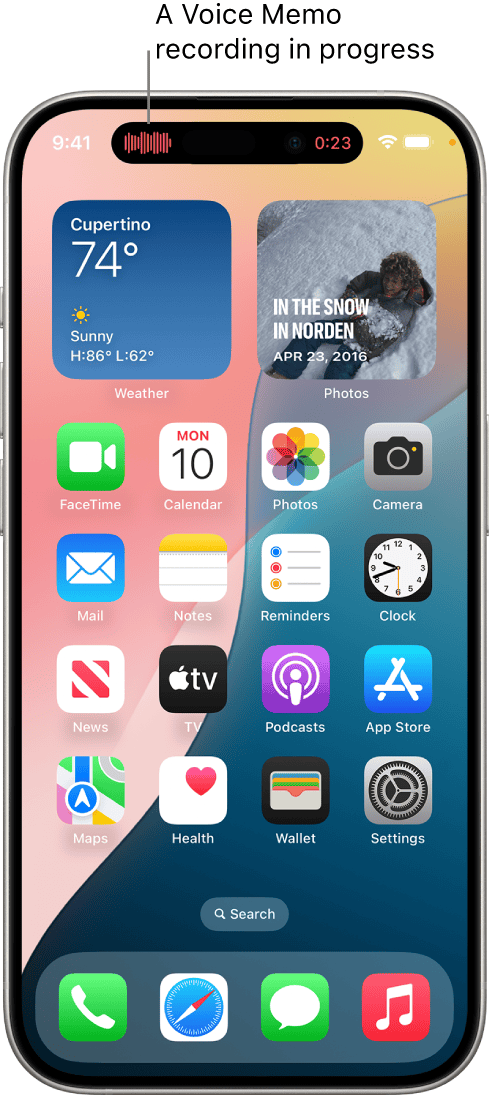
Apple’s Notification Interface
Apple’s Dynamic Island is a unique notification and multitasking interface first introduced on the iPhone 14 Pro and iPhone 14 Pro Max, and now available on iPhone 15 and iPhone 16 models. It replaces the traditional notch with an interactive, pill-shaped area that adapts to display alerts, ongoing activities, and app interactions.
1. What Is Dynamic Island?
Dynamic Island is an interactive display area at the top of the iPhone screen that expands, contracts, and morphs to show real-time information. It blends hardware (the camera and Face ID sensors) with software animations to create a fluid, glanceable interface.
It can:
- Show system alerts (low battery, charging status, Face ID prompts)
- Display live activities (timers, music playback, navigation)
- Allow quick interactions without leaving your current app
2. What Appears in Dynamic Island?
Dynamic Island supports a variety of notifications and activities, including:
System Alerts
- Low battery warnings
- Silent mode activation
- Face ID authentication
- AirDrop transfers
Ongoing Activities
- Music and podcast playback controls
- Active calls and call timers
- Maps navigation directions
- Voice Memo recording
Third-Party App Support
Apps that use Apple’s Live Activities API can display updates in Dynamic Island, such as:
- Sports scores
- Ride-hailing status (Uber, Lyft)
- Food delivery progress
3. How to Use Dynamic Island
Using Dynamic Island is intuitive:
- Tap: Opens the app or activity in full screen
- Long-press: Expands the island to show more controls or details
- Swipe: Dismiss certain notifications or return to the compact view
4. Customizing Dynamic Island
While you can’t disable Dynamic Island entirely on supported iPhones, you can adjust some settings:
- Go to Settings → Display & Brightness or Notifications
- Manage Live Activities permissions for apps
- Control which apps can show updates in Dynamic Island
5. Tips for Getting the Most Out of Dynamic Island
- Enable Live Activities in Settings for real-time updates from compatible apps
- Use long-press gestures for quick controls (music, timers, calls)
- Keep iOS updated to ensure compatibility with new third-party integrations
In short: Dynamic Island is more than just a redesigned notch — it’s a multitasking hub that keeps you informed without interrupting your workflow. As more apps adopt Live Activities, its usefulness will continue to grow.
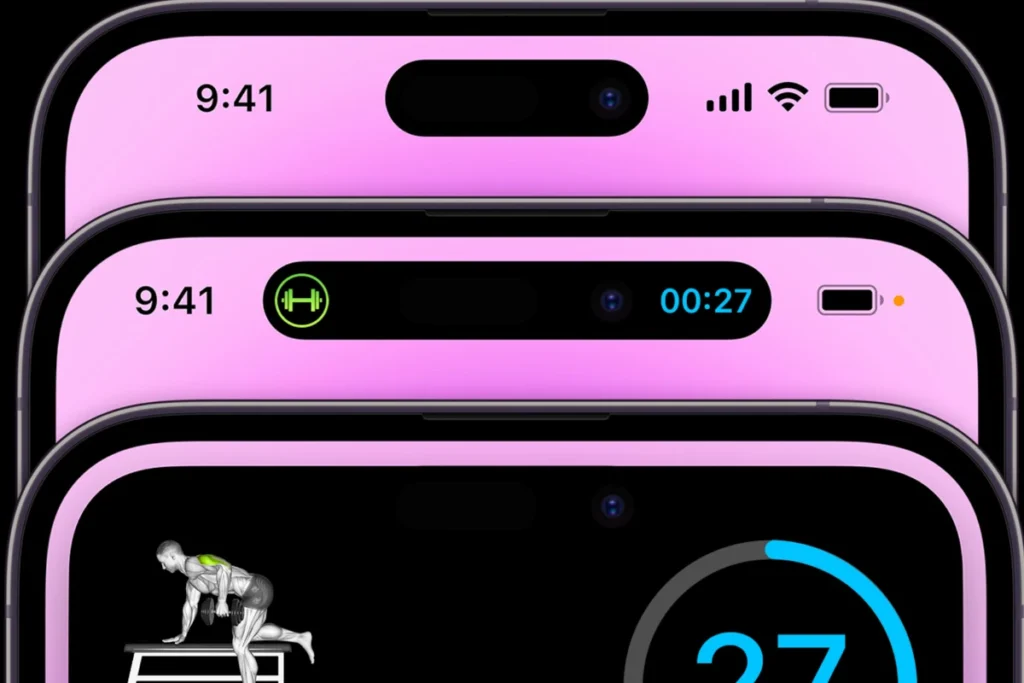
Does iPhone 13 Have Dynamic Island?
The iPhone 13, while offering excellent performance and a refined design over its predecessors, does not feature dynamic island on any of the models.
Key Takeaways
- Dynamic Island debuted with the iPhone 14 Pro and Pro Max on September 7, 2022.
- It is not available on the iPhone 13 or standard iPhone 14 models due to design and hardware differences.
- The feature relies on the A16 Bionic chip and redesigned display cutout for its fluid animations and interactive capabilities.
- It showcases Apple’s direction toward deeper hardware-software integration for user interface innovation.
Design and Hardware Integration
Dynamic Island represents a shift from the traditional notch toward a more functional and interactive display cutout. It seamlessly integrates the TrueDepth camera system, proximity sensors, and ambient light sensors into a space that adapts to the user’s current activity. From incoming calls and Face ID authentication to timers, music playback, and live sports scores, it keeps essential information accessible without disrupting the task at hand.
Innovations in Dynamic Island
Beyond just looking sleek, Dynamic Island serves as an always-available multitasking tool. It supports Live Activities introduced in iOS 16, allowing things like rideshare updates, flight alerts, and now-playing music info to remain visible and interactive. Its fluid animations and context-sensitive behavior are possible thanks to ProMotion display technology, the A16 Bionic’s graphics capabilities, and Apple’s tightly optimized iOS framework.
Advancements in iPhone 14 Series
The iPhone 14 Pro and iPhone 14 Pro Max paired Dynamic Island with the A16 Bionic chip to deliver fast, responsive interactions without impacting battery life. While standard iPhone 14 and earlier models—including the iPhone 13—retain the static notch, Apple has since expanded Dynamic Island support to all iPhone 15 models, signaling the feature’s growing importance in its product lineup.
Software Features and Ecosystem
Even without Dynamic Island, the iPhone 13 benefits from the broader iOS ecosystem. Features like Focus modes, Live Text, privacy indicators, and Apple’s expanding library of widgets offer robust ways to interact with content. However, Dynamic Island adds an additional layer of utility by letting iPhone 14 Pro-class devices present information in real time without switching apps or pulling down notifications.
Dynamic Island Functionality
On supported models, Dynamic Island integrates directly with iOS to show system alerts, background activities, and interactive controls. It works across native Apple apps like Music, Phone, and Maps, and its compatibility with third-party apps continues to grow with each iOS update.
iOS Integration and Updates
Dynamic Island’s capabilities expand as iOS evolves. Since its debut with iOS 16, it has gained new Live Activity integrations and improved animations. While iPhone 13 owners won’t be able to experience it due to hardware limitations, they still receive Apple’s regular software updates that bring other quality-of-life improvements and ecosystem enhancements.
Frequently Asked Questions
Dynamic Island continues to spark curiosity among iPhone users. Below are answers to some common questions about its availability and capabilities.
How can I use the Dynamic Island feature on my iPhone?
Dynamic Island is enabled by default on supported devices and automatically activates when relevant activities or alerts occur.
Does the iPhone 13 Pro Max have Dynamic Island?
No. The iPhone 13 lineup uses a fixed notch and lacks the redesigned display cutout and hardware necessary for Dynamic Island.
Can Dynamic Island be added to older iPhones with a software update?
No. It is dependent on specific hardware and display changes that are only present in the iPhone 14 Pro series and later models.
Which iPhones currently support Dynamic Island?
Dynamic Island is available on the iPhone 14 Pro, iPhone 14 Pro Max, and all iPhone 15 models.
What apps work with Dynamic Island?
At launch, it supported native Apple apps like Music, Maps, Phone, and Wallet. Over time, more third-party developers have added support for Live Activities and alerts, with compatibility expanding in each iOS update.