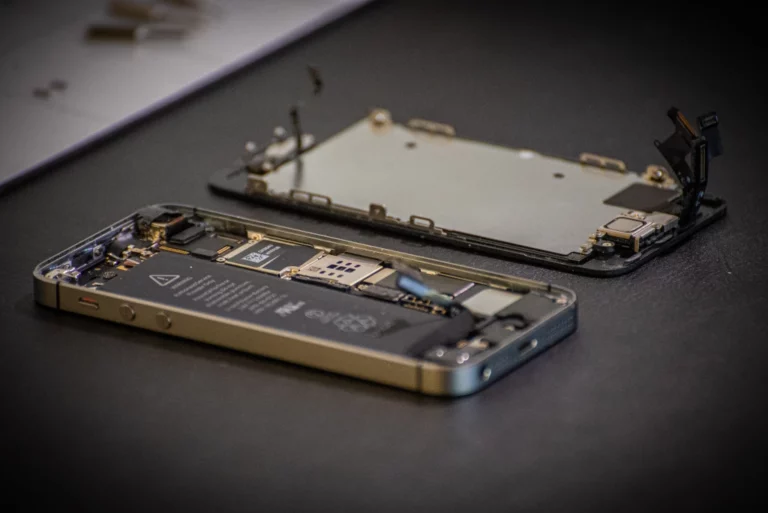Screen mirroring apps are important for people who want to display their iPhone’s screen on a bigger screen. These apps allow you to share your screen for presentations, streaming, and other interactive experiences. Many people look for free options that work well without extra costs. A free screen mirroring app for iPhones lets you show your phone’s content on PCs, Macs, and other devices easily. The best apps work on various platforms and offer features like wireless connections, making it simple to share videos, images, and apps from your phone.
Free Mirroring Apps For iPhone: Top Picks for Screen Sharing
Screen mirroring lets you share your iPhone’s display on a larger screen such as a TV, computer, or projector. It’s useful for presentations, watching videos, gaming, or troubleshooting. While Apple’s AirPlay is great for Apple TV and compatible devices, there are many free apps that allow mirroring to other platforms without extra hardware.
Here are the top free mirroring apps for iPhone that offer reliable screen sharing features.
1. LetsView
- Features: Wireless screen mirroring, supports iPhone to PC, Mac, smart TVs.
- Pros: No cables needed, supports screen recording, annotation tools.
- Cons: Occasional lag on slower networks.
2. ApowerMirror
- Features: Mirrors iPhone to PC/Mac, supports screen recording and screenshots.
- Pros: Easy to use, supports multiple devices simultaneously.
- Cons: Some features require paid upgrade.
3. AirServer Connect
- Features: Turns your PC or Mac into an AirPlay receiver.
- Pros: High-quality mirroring, supports multiple protocols.
- Cons: Desktop app is paid, but iPhone app for connecting is free.
4. Screen Mirroring – TV Cast
- Features: Stream iPhone screen to smart TVs and browsers.
- Pros: Simple interface, supports various TV brands.
- Cons: Ads in free version, occasional connection drops.
5. Mirroring360
- Features: Mirror iPhone to PC/Mac wirelessly.
- Pros: No cables, supports multiple viewers.
- Cons: Free version limits session length.
Comparison Table of Free iPhone Screen Mirroring Apps
| App Name | Supported Devices | Key Features | Free Version Limitations | Best For |
|---|---|---|---|---|
| LetsView | PC, Mac, Smart TVs | Wireless mirroring, screen recording, annotation | Occasional lag | General use, presentations |
| ApowerMirror | PC, Mac | Multi-device support, screenshots, recording | Some premium features locked | Multi-device mirroring |
| AirServer Connect | PC, Mac (receiver paid) | High-quality AirPlay mirroring | Receiver app is paid | High-quality AirPlay |
| Screen Mirroring – TV Cast | Smart TVs, Browsers | Easy setup, supports many TV brands | Ads, connection stability issues | TV streaming |
| Mirroring360 | PC, Mac | Multi-viewer support | Session length limited | Educational use, demos |
Tips for Best Mirroring Experience
- Use a strong and stable Wi-Fi connection for wireless mirroring.
- Keep your apps and iOS updated to avoid compatibility issues.
- Close unnecessary apps to improve performance.
- For the best quality, use apps that support HD streaming and low latency.
Screen mirroring on iPhone has never been easier with these free apps, whether you want to share your screen for work, entertainment, or education.
Screen Mirroring Made Easy: Top Free iPhone Apps for Effortless Sharing
Screen Mirroring: Smart TV
This intuitive app allows you to easily mirror your iPhone’s screen to any smart TV. Enjoy great quality and minimal delay, perfect for presentations or sharing videos with friends and family.
Screen Mirroring for iPhone
A versatile option that supports a wide range of devices, this app lets you mirror your iPhone screen to TVs, computers, and other mobile devices. Its user-friendly interface makes screen mirroring a breeze.
LetsView
LetsView offers a straightforward way to mirror your iPhone screen to various platforms, including Windows, Mac, and smart TVs. It also includes additional features like screen recording and whiteboard collaboration.
ApowerMirror
This app not only allows for seamless screen mirroring but also offers screen recording and control features. You can even use your computer’s mouse and keyboard to control your iPhone remotely.
Comparison Table: Top Free Mirroring Apps for iPhone
| App Name | Compatibility | Additional Features |
|---|---|---|
| Screen Mirroring: Smart TV | Smart TVs | Simple and intuitive interface |
| Screen Mirroring for iPhone | TVs, Computers, Mobile Devices | User-friendly, versatile |
| LetsView | Windows, Mac, Smart TVs | Screen recording, whiteboard collaboration |
| ApowerMirror | Windows, Mac, TVs | Screen recording, remote control |
Each of these free mirroring apps offers a unique set of features to enhance your screen-sharing experience. Choose the one that best suits your needs and start sharing your iPhone screen with ease.
Key Takeaways
- Screen mirroring apps for iPhones provide a convenient way to display the phone’s content on other screens.
- Free screen mirroring applications are available with features that support multiple platforms for wider usability.
- These apps enhance user experiences by enabling easy content sharing for various purposes, including presentations and streaming.
Exploring Screen Mirroring Capabilities and App Features
Screen mirroring technology lets you share your iPhone’s screen with larger displays. This section guides you through the tech specifics and showcases prominent free apps that make this possible across various devices.
Understanding Screen Mirroring Technology
Screen mirroring is a way to display the screen of an iPhone on another screen like a TV or computer. It uses wireless technologies such as Wi-Fi or AirPlay. Users can share videos, photos, and presentations without wired connections, offering both ease and flexibility.
Top Free Screen Mirroring Apps for iPhone
Let’sView and AirDroid Cast lead the pack as some of the best free apps for screen sharing from your iPhone. Let’sView excels with cross-platform support, while AirDroid Cast streamlines connectivity through QR codes and digital codes. Both apps aim for a lag-free experience during live screencasting.
Compatibility and Connection Methods
Compatibility is key when mirroring your iPhone screen to other devices. These apps support a plethora of devices such as Windows and Mac computers, Android devices, and smart TVs with Apple TV-like functionality. Connection is often facilitated through a common Wi-Fi network or by using specific codes to link devices.
Enhancing User Experience
A seamless user interface and reliable performance are vital. Free mirroring apps often include additional features like remote control, security measures, and the ability to record your screen. They aim to provide a smooth streaming experience across all platforms without compromising on quality or ease of use.
Practical Applications and Advanced Features
The rise of mobile devices has transformed how we view and share content. With screen mirroring apps, users can now cast media to a bigger screen swiftly.
Diverse Media and Device Integration
Screen mirroring apps offer extensive support for iPhones and iPads, enabling users to cast photos, music, and movies to TVs and projectors. Apps like AnyDesk and TeamViewer allow integration across multiple platforms. Users can stream a movie from their iPhone to a Smart TV or share a presentation from an iPad to an external screen, making sharing content more flexible.
Remote Control and Advanced Operations
Advanced features of screen mirroring apps include remote control functions. For instance, apps like Chrome Remote Desktop and AirDroid Business provide options for controlling devices from afar, facilitating tasks like remote troubleshooting or managing a kiosk mode for dynamic business needs. Users can also monitor device location and set geofence alerts, streamlining operation monitoring.
Optimizing for Different Scenarios
Tips and tricks to optimize the mirroring experience include using a lightweight app for gaming to minimize lag, or using a whiteboard feature for seminars. Apps like Docast suggest the right settings to ensure a seamless connection, whether for work, education, or entertainment purposes. Adapting the app settings to the scenario enhances performance, whether it’s casting a slideshow to a bigger screen for a group or streaming videos seamlessly at home.
Frequently Asked Questions
When looking to share your iPhone screen with other devices, free apps can do the job well. Here’s a list of common questions with direct answers to help you get started.
How can I mirror my iPhone screen to my TV without any cost?
You can use apps like DoCast or AirDroid Cast to mirror your iPhone screen to your TV without spending money. These apps support various smart TVs and streaming devices.
What are the best free apps for screen mirroring from iPhone to Android devices?
Free apps like AirDroid Cast are great for mirroring your iPhone’s display to Android devices. They are easy to use and provide a smooth mirroring experience.
Can I use a free application to mirror my iPhone to a Samsung TV?
Yes, DoCast is one such app that can mirror your iPhone screen to a Samsung TV for free. Follow the app’s instructions for a quick setup.
What options are available for mirroring an iPhone to a Fire TV without payment?
DoCast is a reliable and free option that can connect your iPhone to your Fire TV. It allows you to mirror your screen and share media without unnecessary ads disrupting the experience.
Are there professional-grade screen mirroring apps available for free for iPhone users?
Apps like AnyDesk offer robust screen mirroring capabilities without cost. They are often used for remote access but are also great for professional-grade screen mirroring.
How do I enable screen mirroring on my iPhone to various smart TVs without incurring charges?
To enable screen mirroring, open the Control Center on your iPhone and tap the screen mirroring button. Choose from the list of available devices like smart TVs, Fire TV, or Android devices that are ready to connect, all of which can be done using free apps such as DoCast and AirDroid Cast.