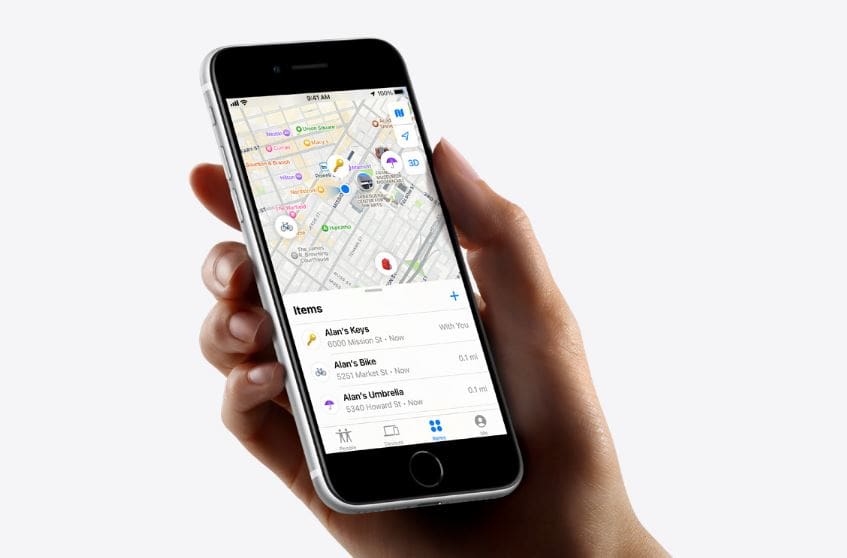If you think someone might be tracking your location, it’s important to take action quickly. While it’s impossible to completely disappear from the digital world, you can make it significantly harder for others to monitor your movements. Location tracking can jeopardize your privacy and security.
Whether you’re trying to prevent unwanted tracking by apps, contacts, or malicious individuals, this guide offers effective steps to safeguard your location on smartphones and other devices.
Ways To Prevent Someone From Tracking Your Location

1. Disable Location Services
The most direct way to prevent location tracking is to turn off location services:
- iPhone:
Go to Settings > Privacy & Security > Location Services and toggle it off entirely or disable it for specific apps. - Android:
Go to Settings > Location and turn off location access or manage app permissions individually.
Disabling location services stops apps and system features from accessing GPS data, but some tracking via Wi-Fi or cell towers may still occur.
2. Manage App Permissions
- Review which apps have location access and revoke permissions for those that don’t need it.
- On iOS and Android, you can set location access to “While Using the App” or “Never” instead of “Always.”
- Be cautious with apps that request background location access.
3. Turn Off Location Sharing Features
- Disable location sharing in messaging apps like iMessage, WhatsApp, or Google Maps.
- For example, on iPhone, go to Find My > People and stop sharing your location with contacts.
- On Google Maps, turn off location sharing from the menu.
4. Use Airplane Mode or Turn Off Your Device
- When you want to be completely untrackable, enable Airplane Mode to disable all wireless signals.
- Powering off your device is the most foolproof method.
5. Avoid Using Public Wi-Fi or Use a VPN
- Public Wi-Fi networks can expose your location.
- Use a trusted VPN to mask your IP address and encrypt your internet traffic, making tracking more difficult.
6. Regularly Check for Spyware or Tracking Apps
- Use reputable security apps to scan for spyware or unauthorized tracking apps.
- Look for unusual battery drain or data usage, which can indicate hidden trackers.
7. Factory Reset as a Last Resort
If you suspect persistent tracking or spyware, a factory reset will erase all data and apps, removing any hidden trackers:
- Backup important data first.
- On iPhone, go to Settings > General > Transfer or Reset iPhone > Erase All Content and Settings.
- On Android, go to Settings > System > Reset Options > Erase all data (factory reset).
Summary
To prevent someone from tracking your location:
- Turn off or limit location services.
- Manage app permissions carefully.
- Disable location sharing in apps.
- Use Airplane Mode or power off when needed.
- Secure your connection with VPNs.
- Scan for spyware regularly.
- Consider factory reset if necessary.
Taking these steps will significantly enhance your location privacy and reduce the risk of unwanted tracking.
Safeguard Your Privacy: Proven Location Tracking Prevention
Understand Location Tracking Methods
Before you can defend against tracking, it’s important to understand how it can be done:
- GPS: Most modern smartphones have built-in GPS for navigation. This feature can also pinpoint your location very accurately.
- Cell Tower Triangulation: Even without GPS, your phone’s connection to cell towers can give a general idea of your location.
- Wi-Fi Networks: When you connect to a Wi-Fi network, your physical location can often be determined through the Wi-Fi network data.
- IP Address: Your IP address is a unique identifier for your internet connection. It can provide information about your location to websites and trackers.
Take Control of Your Phone Settings
Disable Location Services
The simplest step is to adjust your phone’s location settings.
iPhone:
- Go to “Settings” > “Privacy” > “Location Services”
- Toggle “Location Services” to off, or manage individual app permissions
Android:
- Go to “Settings” > “Location”
- Toggle “Use location” to off or manage permissions for specific apps
Manage App Permissions
Many apps request location access even if it’s not essential to their function. Review your app permissions carefully.
iPhone: “Settings” > “Privacy” > “Location Services” Android: “Settings” > “Apps” > Select an app > “Permissions”
Proactive Protection
Use a VPN
A Virtual Private Network (VPN) encrypts your internet traffic and masks your IP address, making it harder for trackers to trace your online activities and correlate them to your physical location.
Be Careful On Public Wi-Fi
Avoid accessing sensitive information on public Wi-Fi networks, as they can be less secure and make you more vulnerable to tracking. Use your cellular data or a trusted VPN when connected to public Wi-Fi.
Check Your Social Media Settings
Social media platforms often have location-sharing features. Review your settings and disable location tagging if you are concerned about privacy.
General Best Security Practices
| Feature / Setting | Purpose |
|---|---|
| Strong Passwords | Protect your accounts from unauthorized access |
| Software Updates | Patch vulnerabilities that trackers could exploit |
| Be Cautious About Links/Downloads | Avoid clicking on suspicious links or downloading unknown files, which could contain malware or tracking software |
Remember, being proactive and vigilant is key to protecting your location privacy.
Understanding Location Tracking on Devices
In today’s world, location tracking is a common feature on most personal devices. It’s essential to understand how it works and the possible risks involved.
Mechanics of Location Services
Location services on devices determine where you are and help with various tasks, like finding the closest coffee shop or navigating new cities. They work by accessing data from GPS, Wi-Fi, Bluetooth, and cell towers to pinpoint your coordinates. It’s a combination of these technologies that allows for precise location data.
Location Tracking Technologies and Platforms
Multiple platforms and technologies play a role in location tracking. Apple’s Find My app and Google Maps are examples of services that utilize these technologies to offer services like real-time navigation and family sharing. Social media and advertising platforms also track location to tailor content and ads.
Personal Devices and Their Vulnerability
Personal devices, whether it’s an iPhone, iPad, or an Android phone, can share location data through settings adjustments. When you grant app permissions, apps may track your location. Malicious apps and spyware can hack into these permissions, causing a threat to your privacy and security. Regular checks on app permissions and using features like VPN and encryption can help protect your data.
Preventing Unauthorized Location Tracking
In the digital age, keeping location information private is a key concern for many people. Here’s how to ensure your whereabouts stay under wraps.
Configuring Device Settings for Privacy
To keep your location data private, start with the basics: your phone’s settings. For iPhone users, go to Settings, tap on Privacy, and select Location Services. From there, you can completely turn off location services, but that can limit some of the phone’s functionality. A smarter move might be to go through the list of apps and decide which ones can use your location and when. Keep an eye out for options like “While Using the App” or “Never.” Similarly, on an Android phone, open Settings, head to Location, and you can flip the toggle switch to off. Beyond that, consider diving into each app’s permissions and restrict access accordingly.
For apps that don’t need to know where you are, simply deny them the permission, it’s as easy as that.
On both platforms, pay special attention to system services. These deep settings control which of the phone’s core features can access your GPS location. Make sure Share My Location is off if you don’t want friends or family to see where you are.
Bluetooth and Airplane Mode are additional toggles to consider. Bluetooth can be used by tracking devices to determine your location, so turn it off when not in use. Airplane mode is a quick way to disable all wireless communication, including GPS.
Safe Practices and Security Measures
Beyond settings, adopt safe practices. Remember, your service provider has access to your location unless you’re in airplane mode. For Apple users, ensure that Find My iPhone and Find My Friends are set according to your comfort level. Manage who has access to your location by reviewing the People tab in the Find My app. Family or friends should only be able to track you with explicit consent.
When it comes to security, strong passwords are a must, and two-factor authentication can add an extra layer of protection. This makes it tougher for anyone who isn’t you to log into your Apple ID or any account linked to your personal data. Be wary of phishing attempts; don’t click on sketchy links in emails or texts.
It’s vital to frequently check app permissions. Some apps sneakily ask to track your location “always” even if they don’t need it. Change permissions for suspicious apps immediately to “Never” or “Ask Next Time”. Recognize the icons that show up in the top bar of your phone – they can tell you when an app is using your location.
Navigating privacy & security settings can seem complex, but with a bit of attention, you can maintain control over who tracks your location. It’s not just about toggling settings; it’s about being aware and making informed choices.
Legal and Social Implications of Location Tracking
Location tracking technology can significantly impact both the legal sphere and social interactions. This section examines the layers of consent, social attitudes, and potential risks linked to location data sharing.
Understanding Consent and Legal Boundaries
Legal frameworks around location tracking vary significantly but typically hinge on consent. In most jurisdictions, law enforcement may use location tracking with proper authorization, often requiring a warrant. Meanwhile, service providers can track users when they agree to the terms of service. This consent is usually given when setting up devices or installing apps.
For family and friends using services like Find My or social media platforms such as Facebook and Instagram, ongoing consent is crucial. iOS 16 and similar operating systems let you share your location, but they also emphasize transparency and control over who can follow your movements.
Social Norms and Location Sharing Etiquette
Social etiquette regarding location sharing has evolved alongside technology. While it’s common for friends and family to share their whereabouts for personal safety or coordination, there is an expectation of respect for privacy. Location sharing via messages, maps, or platforms like Find My Friends should not be assumed—it generally requires mutual agreement.
List of etiquettes for location sharing:
- Ask before you share someone else’s location.
- Respect others’ requests to stop location sharing.
- Use sharing options that allow time-limited tracking, if possible.
Risks Associated with Third-Party Access
Third-party access to location data poses significant privacy and security risks. Advertisers and third-party apps often seek access to this information to tailor marketing efforts. However, unauthorized access or breaches can lead to personal location data being exposed or misused.
Key risks include:
- Advertisers using your location to profile and target you without clear consent.
- Data breaches where personal information, including location data, can fall into the wrong hands.
For personal safety, it’s essential to monitor which apps and services can track your location and to revoke permissions where necessary. Regularly reviewing account settings in devices or platforms can help keep location data secure.
Frequently Asked Questions
When it comes to privacy, understanding how location tracking works is critical. This section will address common concerns and offer guidance on securing your personal location information.
How can I tell if my phone is being tracked by another person?
If your phone shows signs of rapid battery drain, unfamiliar apps, or strange behavior, these could indicate tracking. Check for unknown applications and unexplained data files on your device.
Is it possible for someone to track my location when my phone’s GPS is off?
Even with GPS disabled, your location can still be approximated through methods like cell tower triangulation or Wi-Fi positioning.
What methods can individuals use to track my location without my consent?
Various techniques, such as spyware hidden in emails or apps, GPS tracking, and cell tower information, can be used to monitor your whereabouts without your permission.
How can I prevent others from tracking my whereabouts through my phone?
Regularly reviewing app permissions, avoiding suspicious links, and enabling security features such as two-factor authentication can help safeguard your location data.
Can my location be determined by someone using only my phone number?
Yes, with access to your phone number, an individual might obtain your location. This is often complex and may involve different technologies or social engineering tactics.
What steps can I take to ensure that my iPhone is not being tracked?
Ensure your iPhone’s location services are set to your preference, audit app permissions, update to the latest iOS, and be wary of sharing your location with unknown sources.