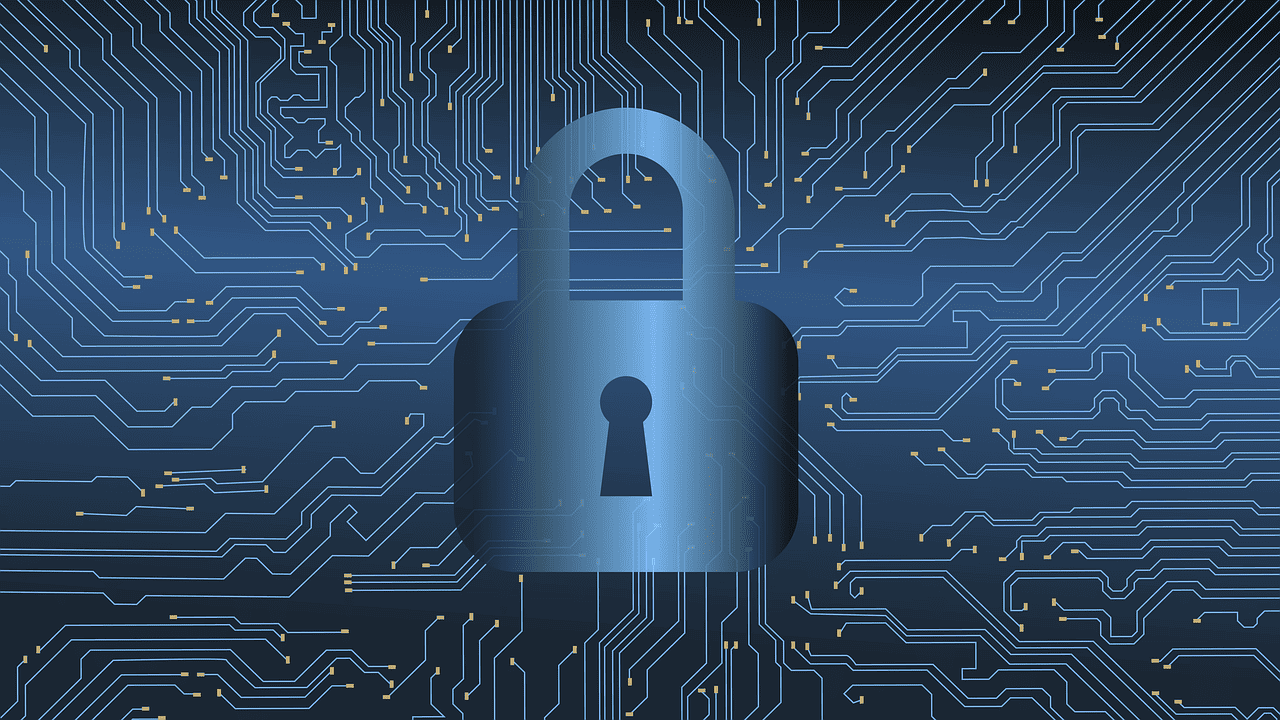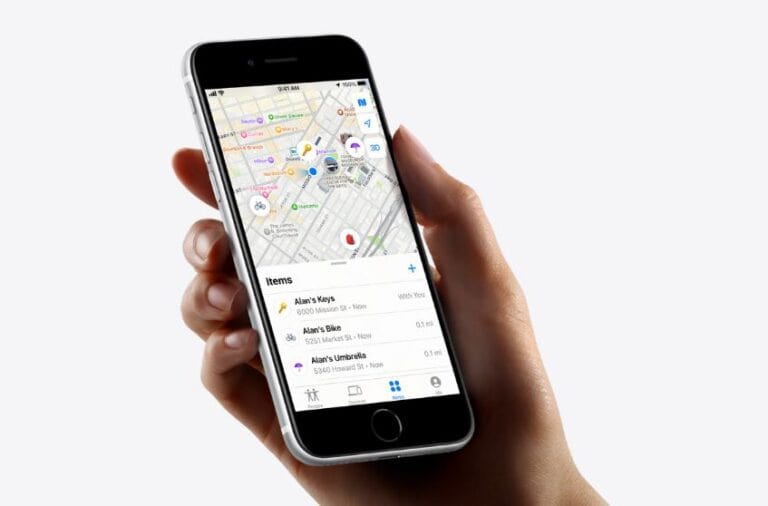In today’s digital world, it’s crucial to safeguard our online information from various cyber threats. Every person and organization encounters potential risks such as phishing scams and data breaches. The first step in protecting ourselves is recognizing the breadth and complexity of these dangers. Knowledge and attentiveness are key tools for cybersecurity. By implementing strong security practices, we can prevent a wide range of cyber attacks and avoid becoming victims.
Personal cybersecurity goes beyond having the right technologies; it requires a continuous commitment to practicing secure habits online. Users should prioritize safeguarding their personal information by using strong, unique passwords and enabling two-factor authentication whenever possible. Keeping software updated is also important to ensure that security measures remain effective. While the internet offers many opportunities, it is the responsibility of each user to approach it with a security-first mindset.
1. Use Strong, Unique Passwords (and a Password Manager)
- Never reuse the same password across accounts. If one site is hacked, attackers can try the same password elsewhere.
- Create long, complex passwords with a mix of letters, numbers, and symbols.
- Use a password manager (like Bitwarden, 1Password, or LastPass) to generate and store them securely.
👉 Why it matters: Weak or reused passwords are the #1 way accounts get hacked (source: Google Safety Center).
2. Enable Two-Factor Authentication (2FA) Everywhere
- Turn on 2FA for your email, banking, and social media accounts.
- Use an authenticator app (like Google Authenticator or Authy) instead of SMS when possible—it’s harder for attackers to intercept.
- Keep backup codes in a safe place in case you lose your device.
👉 Why it matters: Even if someone steals your password, 2FA adds a powerful second barrier (source: NCSC).
3. Keep Your Software & Devices Updated
- Always install updates for your operating system, browsers, and apps.
- Turn on automatic updates if available.
- Updates often fix security flaws that hackers exploit.
👉 Why it matters: Outdated software is one of the easiest ways for attackers to break in (source: CISA).
✅ Quick Recap:
- Strong, unique passwords + password manager.
- Two-factor authentication on all important accounts.
- Keep everything updated.
By following these three steps, you’ll block the most common online threats and make your digital life much safer.
Stay Safe Online: Essential Security Practices
Protecting your information in the digital world is vital. Hackers and cybercriminals are always searching for new ways to exploit vulnerabilities. Here are some critical strategies to keep yourself safe online:
Strong Passwords are Your First Defense
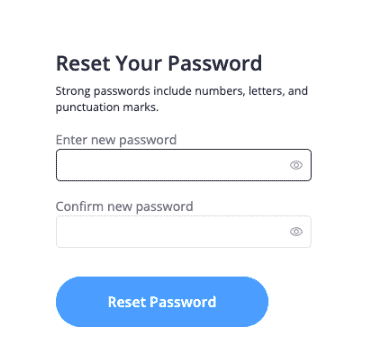
- Unique Passwords: Use a different password for every important account. That way, even if one password is compromised, the rest of your accounts stay safe.
- Complexity: Aim for long passwords (at least 12 characters) with a mix of letters, numbers, and symbols.
- Password Managers: These handy tools store and generate complex passwords for you. You’ll only need to remember one master password to access them all.
Safeguard Your Online Activities
- Two-Factor Authentication (2FA): This adds an extra layer of security by requiring a code (sent by text or email) whenever you try to log into a website or service.
- Secure Connections: Check for the padlock symbol in your address bar before entering personal information online. This indicates a secure HTTPS connection.
- Beware of Phishing: Don’t open suspicious emails or click on links you don’t recognize. These tactics are designed to trick you into giving up your login credentials.
Protecting Your Devices
| Tip & How It Helps |
|---|
| Updates are Essential: Install the latest operating system and software updates to patch any security holes. |
| Use Antivirus or Antimalware Software: These programs guard your computer against viruses and other threats. |
| Beware of Public Wi-Fi: These networks lack security, making you vulnerable to hackers. Use a VPN if you must work on public Wi-Fi. |
| Back Up Your Data: Regularly back up your important files to an external hard drive or cloud service, just in case something happens to your device. |
Additional Tips:
- Be Careful What You Share: Think before you post personal information online. Once you share it, you could lose control over it.
- Review App Permissions: Before downloading a new app, look at what data and permissions it wants to access.
By following these tips, you can lower your risk of falling victim to cybercriminals. Online security is an ongoing process, so stay aware and vigilant!
Key Takeaways
- Recognizing online risks is the first step to cybersecurity.
- Secure habits and updating practices strengthen personal online security.
- Responsibility for internet safety lies with each individual user.
Understanding Online Risks
Online security requires an awareness of the various risks that threaten the integrity of data and financial resources. Proper vigilance and knowledge are key to maintaining safety.
Data and Personal Information
Data and personal information are often targets of unauthorized access. Phishing attempts may trick individuals into giving away sensitive data such as social security numbers or login details. Malware, like spyware, can infiltrate systems to collect personal information without consent. Online tracking contributes significantly to privacy erosion.
Common Threats
Threats such as ransomware and data breaches are becoming more sophisticated. Scams often use social engineering to deceive users into making adverse decisions. Personal data may be held hostage or publicly released, compromising one’s identity and safety.
Financial Security
Financial information encompasses bank account and credit card numbers. This data requires strong protection due to the high risk of theft. Sites that lack proper encryption expose financial information to the risk of interception by cybercriminals. Cybersecurity measures must ensure that financial transactions are secure to prevent financial scams and unauthorized access.
Protective Measures and Best Practices
In the digital age, safeguarding one’s personal data and online activity is imperative. This section outlines key strategies to secure devices and connections, manage passwords effectively, and implement proactive defense mechanisms.
Securing Devices and Connections
Device safety is paramount. Ensure all devices and phones have the latest security software installed, such as Norton 360, to thwart viruses and other malicious software. Regularly install automatic updates to combat new threats as they emerge. When connecting to the internet, particularly on public Wi-Fi networks, use a VPN to encrypt data transfer and surf the web with added security. For home networks, secure the router with a strong password and enable network encryption.
| Method | Action Required |
|---|---|
| Antivirus | Install on devices; set to automatic update |
| Wi-Fi Network | Use VPN; set strong Wi-Fi password |
| Router | Change default credentials; use encryption |
Authentication and Password Management
Passwords are the first line of defense for user accounts. Employ strong passwords—a mix of letters, numbers, and symbols—and unique passwords for different accounts. A reputable password manager can help manage the complexity by storing and generating strong passwords. Additionally, enable two-factor authentication whenever possible for an extra layer of protection.
| Consideration | Suggestion |
|---|---|
| Strong Passwords | Mix characters; avoid common words or patterns |
| Password Manager | Use to generate and store passwords |
| Two-Factor Authentication | Opt in for additional security verification |
Proactive Defense Strategies
Users should be proactive in their approach to online privacy and protection. This includes regularly checking privacy settings to opt out of unnecessary data sharing. Always download apps and content from trustworthy sources. Backups are crucial; regularly back up data to recover from ransomware or hardware failure. Employ encryption tools for sensitive files and use HTTPS protocol to ensure a secure connection to websites.
| Strategy | Application |
|---|---|
| Privacy | Adjust settings; opt out of data sharing |
| Downloads | Use trusted sources only |
| Backups | Schedule regular data backups |
| Encryption | Encrypt sensitive files |
| Browser Safety | Use HTTPS for secure web connections |
Frequently Asked Questions
Online security concerns are myriad, and the right knowledge can help mitigate risks. This section answers common questions with clear steps for staying safe online.
How can students enhance their personal information security on the internet?
Students should be cautious with the information they share and with whom. They should always ensure that privacy settings on social media platforms are set to the highest level to prevent unintended sharing of personal details.
What practices should be followed to maintain strong password security online?
To keep passwords secure, individuals should create them with a mix of symbols, numbers, and letters, avoiding common phrases or easily guessed information like birthdates. It is recommended to change passwords regularly and not to reuse them across different accounts.
What are essential steps users should take to protect themselves from phishing attacks?
Users should verify the authenticity of emails by checking the sender’s email address before clicking any links. They should also be skeptical of unsolicited requests for personal information and use verified contact methods to communicate with companies directly if necessary.
How can individuals ensure their home Wi-Fi networks are secure?
Home Wi-Fi networks should be protected with a strong, unique password. Network encryption should be set to WPA3 or, at the very least, WPA2. Users should also routinely update their router’s firmware to patch potential security vulnerabilities.
What strategies can help protect against identity theft when browsing online?
One should avoid sharing personal information such as Social Security numbers or financial details on unencrypted websites. Looking for the ‘https://’ prefix in the website’s URL is crucial, as it indicates a secure, encrypted connection.
In what ways can two-factor authentication improve online security?
Two-factor authentication adds an additional layer of security by requiring a second form of verification beyond just a password. This could be a code sent to a mobile device or a fingerprint scan, effectively reducing the risk of unauthorized access even if a password is compromised.