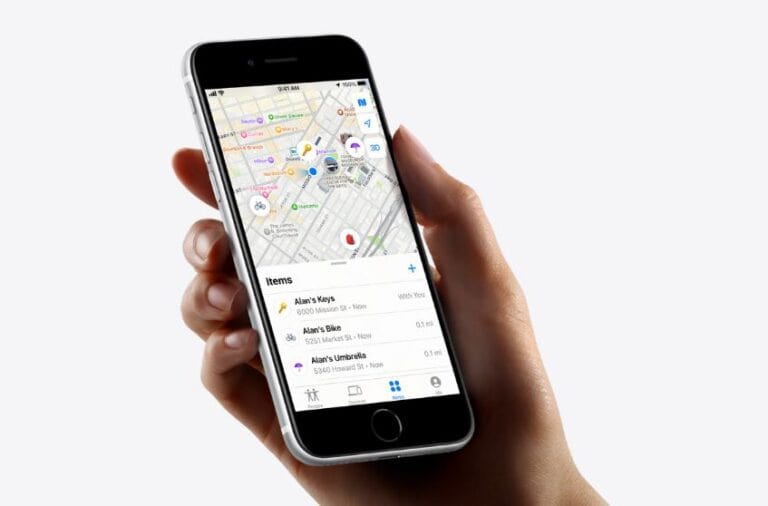Unfortunately, yes. Hackers can use hidden tricks to compromise your device, which may result in stolen data, privacy breaches, or even financial loss. Since smartphones store so much personal information — from messages and photos to banking details — it’s important to understand how remote access works. While it is possible for someone to control your phone from afar, it usually requires certain conditions. The good news is there are effective ways to protect yourself.
This guide explains how remote access works, warning signs, and how to secure your phone.
How Can Someone Access a Phone Remotely?
Remote access can happen in several ways:
- Spyware or Malware Installation
- Malicious apps disguised as games, utilities, or “tracking” tools.
- Once installed, they can log keystrokes, track location, or copy data.
- Phishing & Social Engineering
- Clicking on fake links in texts, emails, or websites can install hidden software.
- Attackers trick you into granting permissions yourself.
- Unsecured Wi-Fi Networks
- Using public Wi-Fi without protection can allow hackers to intercept data.
- Cloud Account Compromise
- If someone gets your Apple ID (iPhone) or Google account (Android), they can access backups, emails, photos, and even location.
- Remote Management Tools (RATs)
- Advanced malware may give attackers full control over your device.
Warning Signs Your Phone Might Be Accessed Remotely
- Battery draining unusually fast.
- Phone overheating when idle.
- Increased mobile data or Wi-Fi usage.
- Apps you don’t remember installing.
- Strange texts, pop-ups, or ads.
- Settings changed without your knowledge.
- Microphone/camera activating unexpectedly.
How to Protect Your Phone
1. Keep Software Updated
- Always install the latest iOS or Android updates — they patch known security flaws.
2. Use Strong Account Security
- Enable two-factor authentication (2FA) on Apple ID/Google accounts.
- Use strong, unique passwords.
3. Check App Permissions
- On iPhone: Settings → Privacy & Security → App Permissions.
- On Android: Settings → Apps → Permissions Manager.
- Revoke access for apps that don’t need it.
4. Avoid Suspicious Links & Apps
- Only download apps from the App Store or Google Play.
- Never click unknown links in texts or emails.
5. Secure Your Network
- Avoid unsecured public Wi-Fi.
- Use a VPN for extra protection.
6. Run Security Scans
- iPhone: Limited, but you can check for profiles under Settings → General → VPN & Device Management.
- Android: Use Google Play Protect or a trusted antivirus app.
🛠️ What to Do If You Suspect Remote Access
- Restart your phone — some malware only runs in memory.
- Check installed apps — delete anything suspicious.
- Update your OS — patches may remove vulnerabilities.
- Change your passwords — especially Apple ID/Google account.
- Remove unknown device profiles (iPhone).
- Factory reset your phone — the most effective way to remove spyware.
- Contact your carrier or Apple/Google support if issues persist.
Remote Access Risk Overview
| Method | Likelihood | Risk Level | Prevention |
|---|---|---|---|
| Spyware Apps | Medium | High | Install apps only from official stores |
| Phishing Links | High | High | Avoid suspicious emails/texts |
| Public Wi-Fi Hacks | Medium | Medium | Use VPN, avoid unknown Wi-Fi |
| Cloud Account Hack | Medium | High | Use 2FA, strong passwords |
| Advanced RAT Malware | Low | Very High | Keep OS updated, factory reset if infected |
Final Takeaway
Yes, it is possible for someone to access your phone remotely, but it usually requires you to install something malicious or fall for a phishing attempt. The good news is that with updates, strong security practices, and careful app management, you can greatly reduce the risk.
🔐 Rule of thumb: If your phone feels “off” — overheating, draining fast, or showing strange behavior — assume something could be wrong and take action immediately.
Protecting Your Phone From Remote Access
How Hackers Can Get Into Your Phone
Here are some common ways your phone might get hacked:
- Malware: Harmful software can be disguised as legitimate-looking apps. Once downloaded, malware gives hackers a backdoor to your device.
- Phishing Attacks: Beware of emails, texts, or social media messages that trick you into clicking malicious links or downloading suspicious attachments. They can install malware without you even realizing it.
- Public Wi-Fi: Unsecured public Wi-Fi networks make it easier for hackers to intercept your data. Avoid using them for sensitive activities like banking.
- Outdated Software: Outdated operating systems or apps often have security holes that hackers love to exploit.
Signs Your Phone May Be Hacked
Don’t underestimate hackers. They can be quite stealthy. However, be on the lookout for these red flags:
| Sign | Explanation |
|---|---|
| Unexplained Data Usage | Malware running in the background can eat up your data. |
| Rapid Battery Drain | Hidden apps can put a strain on your battery life. |
| Odd Behavior | Is your phone making calls, sending texts, or opening apps you don’t recognize? These could be hacker activities. |
| Pop-ups and Strange Ads | Sudden intrusive ads can be linked to bad apps. |
How to Protect Your Phone
Essential Security Habits
- Use Strong Passwords: Make them unique. Use a combination of letters, numbers, and symbols.
- Be Vigilant About Downloads: Stick to official app stores (Apple App Store, Google Play Store).
- Always Install Updates: These often include security patches.
- Use a VPN on Public Networks: A VPN encrypts your connection, making it harder to snoop on.
Advanced Protection
- Two-Factor Authentication (2FA): This adds an extra security layer when you log in.
- Antivirus Software: Reputable antivirus programs can scan for malicious activity.
Understanding Remote Access Threats
This section covers how smartphones can be vulnerable to remote attacks, what methods the bad guys use, and how you can tell if your phone has been compromised.
The Basics of Remote Access
Remote access refers to the ability to reach a device from a distance. It’s handy for legitimate tech support, but it opens the door for hackers too. Thieves use security vulnerabilities to sneak into devices like Androids and iPhones. They’re after personal data, and they don’t need physical contact with your device to put malware or spyware on it.
Common Methods Hackers Use
Hackers have a host of tools at their disposal. They send phishing emails or texts that trick people into clicking on bad links. Suspicious apps might look innocent but can be secretly harmful:
- Public Wi-Fi networks: Unsecured connections are playgrounds for hackers.
- Security holes: Out-of-date software leaves phones easier to hack.
Recognizing Signs of Remote Intrusion
Nobody wants a stranger snooping through their phone. Here are obvious tide markers suggesting something’s wrong:
- Data usage spikes: If you’re not streaming all day, but your data usage says otherwise, that’s a red flag.
- Battery drains fast: Malware works overtime in the background.
- Phone acting weird: Crashes, or your phone heats up when you’re not even using it? That’s suspicious.
- Unknown apps: An app you don’t remember downloading might be trouble.
Securing Your Phone Against Remote Attacks
In the quest to shield your phone from unauthorized remote access, it’s essential to diligently apply a combination of critical practices, enhance your device’s built-in defenses, and fortify your network and account-related settings.
Critical Security Practices
Update Regularly: To fend off threats, always keep your phone’s operating system and apps up to date. Manufacturers release security patches to fix vulnerabilities, so make sure automatic updates are turned on in your settings app.
Install Antivirus Software: A trustworthy antivirus software acts as a vigilant guard, scanning for malware and offering real-time protection. This tool is a robust layer of defense for your phone’s overall privacy and security.
Device-Level Protection Strategies
Enable Strong Authentication: Protect your lock screen with a strong password or use biometric authentication like fingerprint scanning or Face ID. These measures ensure that even if your device falls into the wrong hands, it remains inaccessible.
Avoid Jailbreaking: Jailbreaking can significantly weaken your phone’s built-in security features. Without these, your device becomes an easier target for attackers looking to gain remote access.
Network and Account Security
Use Two-Factor Authentication (2FA): For added security on your various accounts, including your Google account, enable 2FA. This requires a second form of verification, making it tougher for someone to access your accounts even if they know your password.
Connect Safely: Be wary of public Wi-Fi networks. When you’re out and about, using a VPN offers a secure connection, encrypting your data and keeping your mobile activities private.
By conscientiously implementing these strategies, you can significantly diminish the chances of someone accessing your phone remotely, keeping your information and digital life secure.
Frequently Asked Questions
Smartphones are intimate devices holding our personal information, and understanding how to protect them is crucial. This section addresses common concerns about remote access and surveillance.
How can I detect if my smartphone has been compromised for remote access?
Check for unusual behavior such as fast battery drain, strange noises during calls, or unexpected reboots. Keep an eye on data usage spikes or apps you don’t recall downloading as these could be signs of compromise.
What are the steps to block unauthorized remote access on an iPhone?
To block unauthorized access on an iPhone, update to the latest iOS, enable two-factor authentication, and regularly check which devices have access to your iCloud account. Also, be cautious about clicking on unknown links or downloading apps outside the App Store.
What can I do to prevent remote access intrusion on my Android phone?
For Android users, a key preventive step is to install security updates as they are released. Use a secure lock screen, restrict app permissions, and avoid connecting to unsecured public Wi-Fi. Only install apps from trusted sources like the Google Play Store.
Is there a way to know your phone is under surveillance or being monitored?
Unexpected inconsistencies, such as text messages or calls in your log that you didn’t make, could be warning signs. Additionally, a feeling of overall slowness or apps crashing frequently can suggest surveillance attempts.
What signs indicate that my phone may be connected to another device without my consent?
If your phone is showing signs of remote connection such as screen activity that isn’t yours, or if you notice apps or services running that you didn’t start, these might be indicators your phone is linked to another device secretly.
How can I safeguard my phone from unwanted screen mirroring or control?
To prevent unauthorized screen mirroring, always keep Bluetooth and Wi-Fi off when not in use, and check your screen mirroring or casting settings to ensure no unknown devices are paired. Using a VPN can also add a layer of security to your internet connections.