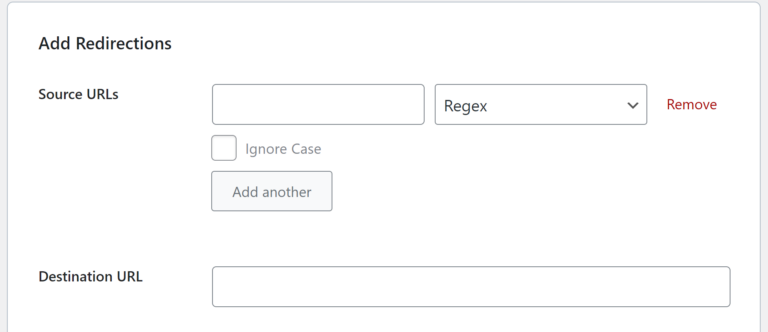In modern networking, network switches play a central role in connecting devices within a local area network (LAN). They enable efficient communication between computers, servers, printers, and other networked devices by intelligently directing data packets based on hardware addresses. Understanding how switches function and how they connect to other components is essential for designing reliable, high-performance networks.
What Is a Network Switch?
A network switch is a multi-port device that operates primarily at Layer 2 (Data Link Layer) of the OSI model. Its primary purpose is to receive, process, and forward data to the correct destination device within a network. Unlike hubs, which broadcast data to all connected devices, switches use MAC (Media Access Control) addresses to forward packets only to the intended recipient, reducing unnecessary traffic and improving efficiency.

When a data frame arrives at a switch port, the switch examines the frame’s destination MAC address. If the address is already in its MAC address table, the switch forwards the frame directly to the corresponding port. If not, it broadcasts the frame to all ports until the destination device responds, after which the switch updates its table.
(source: GeeksforGeeks – What is a Network Switch and How Does it Work?)
Types of Network Switches
Network switches come in several types, each suited to different use cases and network sizes:
1. Unmanaged Switches
These are plug-and-play devices with no configuration options. They are ideal for small networks or home use where simplicity is preferred.
2. Managed Switches
Managed switches allow administrators to configure, monitor, and manage network behavior. They support advanced features such as:
- VLAN segmentation for network isolation
- Quality of Service (QoS) for traffic prioritization
- Port mirroring for diagnostics and monitoring
- SNMP (Simple Network Management Protocol) for centralized management
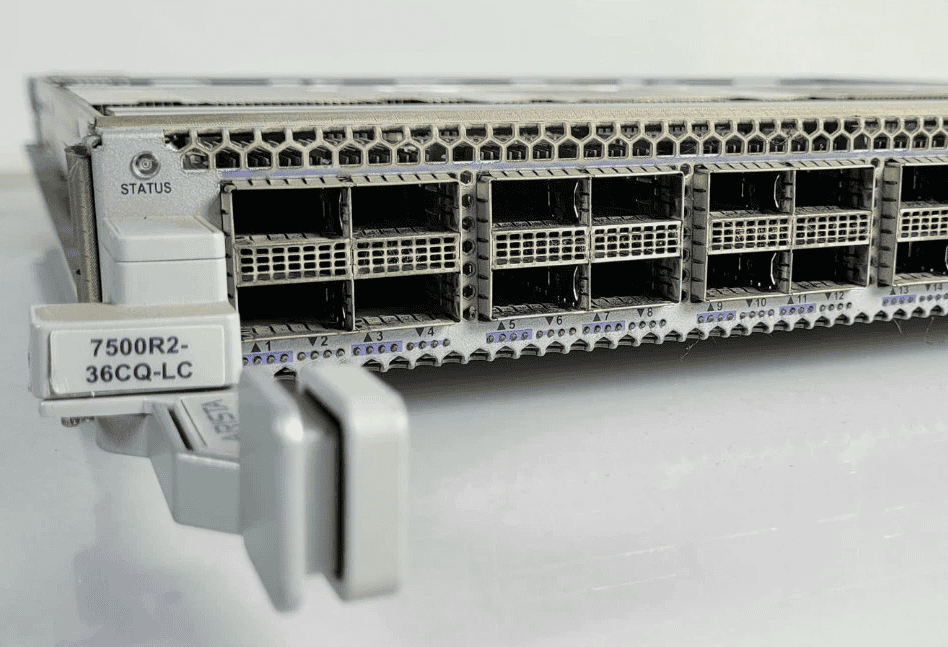
(source: IJTSRD – Optimizing Enterprise Connectivity)
3. Layer 3 Switches
These switches combine switching and routing capabilities, allowing them to make decisions based on IP addresses. They are commonly used in large enterprise networks to improve performance and reduce latency between subnets.
4. PoE (Power over Ethernet) Switches
PoE switches deliver both data and electrical power through the same Ethernet cable, simplifying the deployment of devices such as IP cameras, wireless access points, and VoIP phones.
How Network Switches Connect
Network switches form the core of a LAN by interconnecting multiple devices and sometimes linking to routers or other switches. Here are the most common connection methods:
1. Star Topology
In most modern networks, switches serve as the central point in a star topology, where each device connects directly to the switch. This design simplifies troubleshooting and improves reliability since a single cable failure affects only one device.
(source: Systems Approach – Switching Basics)
2. Switch-to-Switch Connections
For scalability, multiple switches can be daisy-chained or connected in a hierarchical structure:
- Access Layer: Connects end devices (PCs, printers, etc.)
- Distribution Layer: Aggregates traffic from access switches
- Core Layer: Provides high-speed backbone connectivity
3. Uplink Ports and Trunking
Switches often include uplink ports for connecting to higher-level switches or routers. Using trunk links, switches can carry multiple VLANs over a single physical connection, maintaining logical separation of traffic.
4. Link Aggregation (Port Channeling)
To increase bandwidth and redundancy, multiple physical links can be combined into a single logical connection using Link Aggregation Control Protocol (LACP).
Advanced Features and Optimization
Modern enterprise switches include a variety of performance and security features:
- Spanning Tree Protocol (STP): Prevents network loops in redundant topologies.
- QoS (Quality of Service): Prioritizes critical traffic such as voice or video.
- Access Control Lists (ACLs): Enhance network security by filtering traffic.
- Dynamic Routing: Some advanced switches can participate in routing protocols like OSPF or EIGRP.
(source: ScienceDirect – Network Switching)
Best Practices for Switch Deployment
To ensure optimal performance and reliability:
- Segment networks with VLANs to reduce broadcast domains.
- Use managed switches for better control and monitoring.
- Implement redundancy through STP or link aggregation.
- Regularly update firmware to patch vulnerabilities.
- Label and document connections for easier maintenance.
(source: NeuroQuantology – Mastering Network Switches)