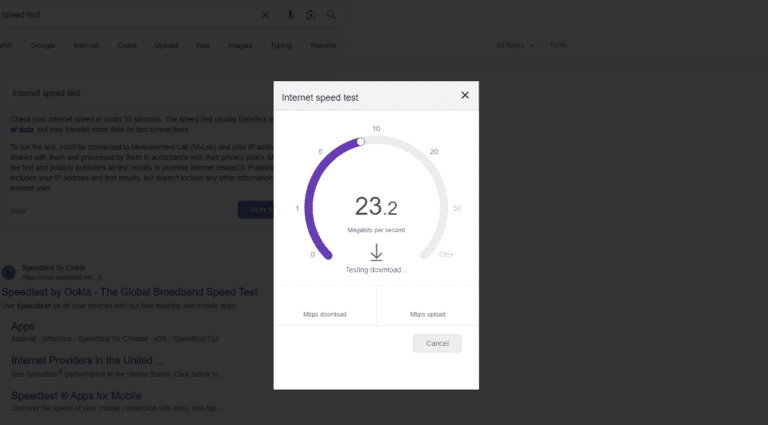Netmiko is a Python library designed to make network automation easier. It helps network engineers save time and reduce mistakes. Here are just a few of the ways you can use Netmiko in your day-to-day job.
What is Netmiko?
Netmiko is a Python library built on top of Paramiko that simplifies SSH connections to network devices (like Cisco, Juniper, Arista, etc.). It’s widely used for network automation, configuration management, and device monitoring.
⚙️ Real-World Applications of Netmiko
1. Automating Device Configuration
You can use Netmiko to push configuration commands to multiple network devices simultaneously.
Example use cases:
- Applying VLAN or interface configurations to all switches in a network.
- Updating NTP or SNMP settings across routers.
- Backing up and restoring configurations.
📘 Reference: Automating Network Devices with Python and Netmiko
2. Network Inventory and Auditing
Netmiko can connect to devices, run commands like show version or show interfaces, and store the output in structured formats (like CSV or JSON).
Use cases:
- Collecting device information for inventory reports.
- Verifying compliance (e.g., checking for outdated firmware).
📘 Reference: Simplifying Network Device Management with Netmiko
3. Monitoring and Troubleshooting
With Netmiko, you can automate periodic checks:
- Monitor interface status or errors.
- Verify route tables or BGP sessions.
- Detect configuration drift.
📘 Reference: Complete Guide to Netmiko Python Network Automation
4. Integration with Other Tools
Netmiko integrates easily with:
- NAPALM for multi-vendor abstraction.
- Ansible for hybrid automation workflows.
- Pandas or Excel for data analysis and reporting.
📘 Reference: Getting Started with Netmiko in Python – Python in Plain English
5. Security and Access Management
Netmiko supports secure SSH connections and can handle credential management through environment variables or encrypted vaults, ensuring safe automation.
📘 Reference: Master Networking with Netmiko: A Comprehensive Guide
🧩 Example Workflow
from netmiko import ConnectHandler
device = {
"device_type": "cisco_ios",
"ip": "192.168.1.10",
"username": "admin",
"password": "password123",
}
# Connect to device
net_connect = ConnectHandler(**device)
# Send commands
output = net_connect.send_command("show ip interface brief")
print(output)
# Push configuration
config_commands = ["interface GigabitEthernet0/1", "description Uplink", "no shut"]
net_connect.send_config_set(config_commands)
net_connect.disconnect()
🧭 Recommended Reading
- Complete Guide to Netmiko Python Network Automation
- Automating Network Devices with Python and Netmiko
- Simplifying Network Device Management with Netmiko
How Network Engineers Use Netmiko
Basic Configuration Changes
Need to make the same change across a bunch of networking devices? Netmiko can log in to multiple devices and run configuration commands. This is great for tasks like:
- Changing device passwords at regular intervals
- Adding or removing VLANs
- Adjusting routing settings
Gathering Information
You can use Netmiko to run “show” commands to gather information about your devices. With Netmiko, you can then gather this information, parse it, and store it in a database. This is helpful when:
- Creating network documentation
- Troubleshooting network issues
- Tracking device inventory information
Compliance Checks
Netmiko can help you make sure your network devices are properly configured. You can write scripts that check device configuration against a set of standards. This helps make sure your devices are secure and compliant with your organization’s policies.
Advanced Automation
Netmiko is incredibly flexible. Here’s a breakdown of some advanced tasks you can complete with it:
| Task | Description |
|---|---|
| Network Simulation | Netmiko connects with tools like GNS3, allowing you to test changes in a simulated network before deploying in the real world. |
| Integration with Configuration Management Tools | Netmiko can work with tools like Ansible for greater automation power. |
| Security | Netmiko can help manage device authentication, authorization, and encryption for enhanced network security. |
These are just a few examples of how Netmiko is used. Network engineers are finding new and innovative ways to use Netmiko every day!
Understanding Netmiko and Network Automation
In the world of networking, the right tools can transform complex tasks into simple executions. Netmiko stands out as a robust tool, paving the way for streamlined network configurations and operations.
Introduction to Netmiko
Netmiko is a Python library that specializes in automating the management of network devices. It’s built on top of Paramiko, another Python module, and extends its capabilities to network devices. This means that with Netmiko, network engineers can write Python scripts to automate repetitive tasks across various networking equipment from vendors like Cisco, Arista, Juniper, and more, thanks to Netmiko’s multi-vendor library support.
Netmiko’s Role in Automation
Automation in networking usually involves managing device configurations and operational tasks without manual input. Netmiko simplifies this by providing an abstraction layer over the complexity of network protocols and device-specific command-line interfaces (CLIs). By offering a consistent way to interact with different devices, network engineers can program tasks like updating configurations, deploying routing protocols, and retrieving data with a level of consistency and reliability that manual operations struggle to match.
Establishing SSH Connections
SSH, or Secure Shell, is a protocol used to securely access network devices over an unsecured network. Netmiko uses SSH to securely connect to devices, making it an important player in network automation tasks. The library’s ConnectHandler module aids in the establishment of SSH connections, ensuring secure and stable interactions with devices’ command-line interface for the execution of automation scripts.
Python and Netmiko for Automation Tasks
Netmiko, being a Python library, leans heavily on Python’s versatility and ease of use, bringing these benefits into the network automation space. Python scripts utilizing Netmiko can send configuration commands, execute show commands to retrieve device state information, and even enter into specific configuration modes of network devices. This allows network engineers to automate a variety of tasks such as updating device configurations, managing errors, and debugging network issues. Netmiko’s integration with other Python modules like NAPALM, Ansible, and even network programming libraries like SDN further enhances its value in real-world scenarios.
By incorporating Netmiko into their workflow, network professionals can not only save time but also improve the scalability and programmability of their networks.
Implementing Netmiko in Real-World Scenarios
Netmiko simplifies network automation through a variety of practical applications. It caters to tasks from device configuration to more complex automation strategies.
Device Configuration and Management
Netmiko allows network administrators to manage device configurations effectively. Using the library, one can automate changes across multiple devices, reducing manual input to a minimum. With a set of device parameters in hand, such as host, username, password, and device type (e.g., cisco_ios), practitioners can update access control lists (ACLs), modify VLANs, or alter interface statuses. Scripts using Netmiko execute these commands with precision and significantly improve efficiency.
Data Retrieval and Network Monitoring
For network monitoring, the Netmiko library can automate the process of extracting status data and other important metrics. Commands like show ip route can be dispatched to devices and the results, structured as string or dictionary outputs, parsed and analyzed. By harnessing multiprocessing or multithreading, Network Operations Centers can now handle data across various devices concurrently, optimizing response times and handling alerts faster.
Advanced Automation Techniques
Moving beyond simple command execution, Netmiko supports more complex automation processes. It can play a role in executing playbooks used in tools like Ansible, or when working with GNS3, it can help in simulating networks. For those seeking to boost security, Netmiko facilitates the implementation of encryption, authentication, and authorization measures. Its foundation in Object-Oriented Programming (OOP) promotes the development of scalable and sustainable solutions.
Integrating with Other Python Libraries
Netmiko does not work in isolation; it integrates smoothly with a slew of other Python libraries. For example, Django for web applications, Scapy for packet crafting, or Wireshark for analyzing network traffic. Jointly, these tools and Netmiko’s own community support empower administrators to craft comprehensive solutions that cater to the specific needs of any network.
Frequently Asked Questions
Netmiko is a key player in network automation, providing essential tools for managing network devices through Python scripts.
How does Netmiko facilitate network automation in Python?
Netmiko simplifies the process of connecting to various network devices. It offers a straightforward way for Python scripts to initiate connections, send commands, and receive outputs, making network automation tasks a breeze.
What types of network devices are compatible with Netmiko?
Netmiko supports a wide range of network devices from vendors like Cisco, Juniper, and Arista. It is very flexible and can work with routers, switches, and firewalls across different operating systems.
How do Netmiko and TextFSM work together to parse command output?
Netmiko can integrate with TextFSM, a template-based state machine, to turn unstructured data from network devices into structured data. This combo allows for the easy collection and analysis of command outputs from network devices.
In what scenarios is it preferred to use Netmiko over Paramiko for network automation?
Netmiko is often preferred over Paramiko when the task requires higher-level operations, such as running multiple commands in sequence or expecting certain prompts. It’s designed specifically for network devices, while Paramiko serves as a more general SSH tool.
How can one run multiple commands in sequence using Netmiko?
With Netmiko, users can execute multiple commands in sequence by sending a list of commands to a device and then processing the output. Netmiko handles the session management, making it seamless.
What are the steps to install Netmiko for network scripting?
To install Netmiko for network scripting, first ensure you have pip installed. Then run the command pip install netmiko in your command-line interface. Once installed, you can start scripting by importing Netmiko into your Python scripts.